1. Data exchange through the FinalShell tool virtual machine.
In the lower form of the FinalShell software, a Linux file system view is provided, which can be conveniently:
Browse the file system, find the appropriate file, right-click to download, and then transfer it to the local computer.
Browse the file system, find the appropriate directory, expand the file on the local computer, and then easily upload the data to Linux. Use drag and drop to
windows Upload files to linux
Download linux files to windows using download
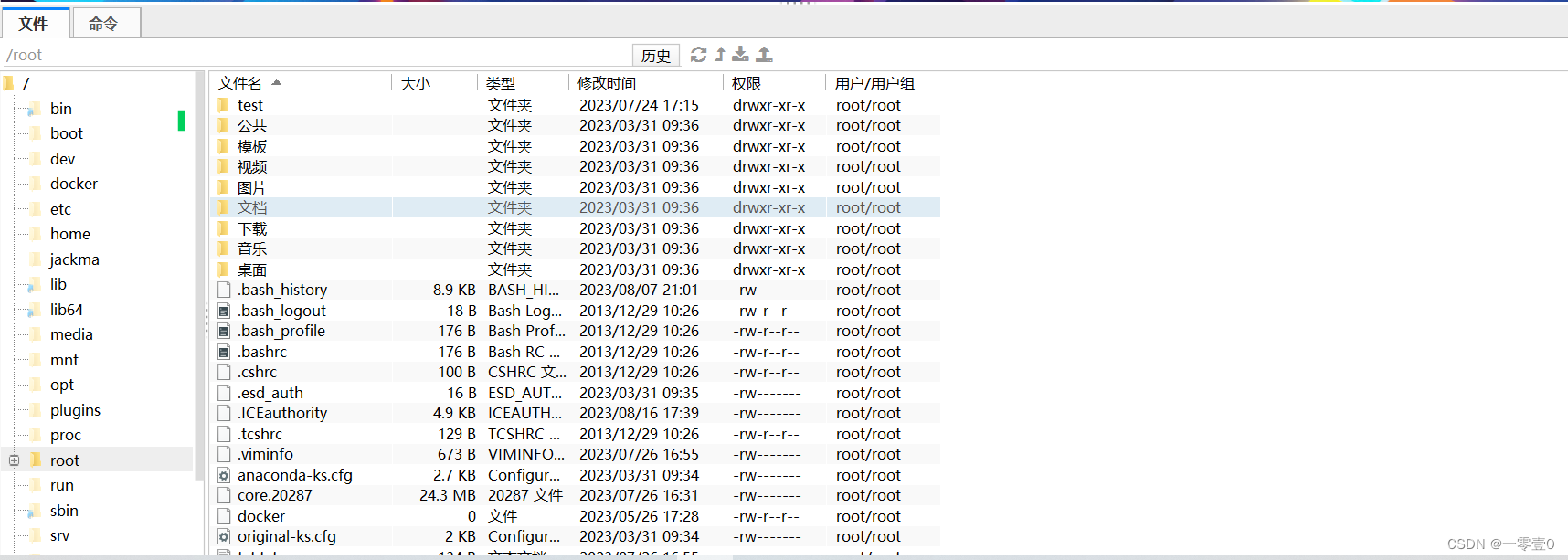
10.2, rz, sz command
In addition to transferring files through the lower form of FinalShell, you can also transfer files through the rz and sz commands.
rz, sz commands need to be installed
yum -y install lrzsz
Usage: Use rz command directly
rz
The effect is as follows:
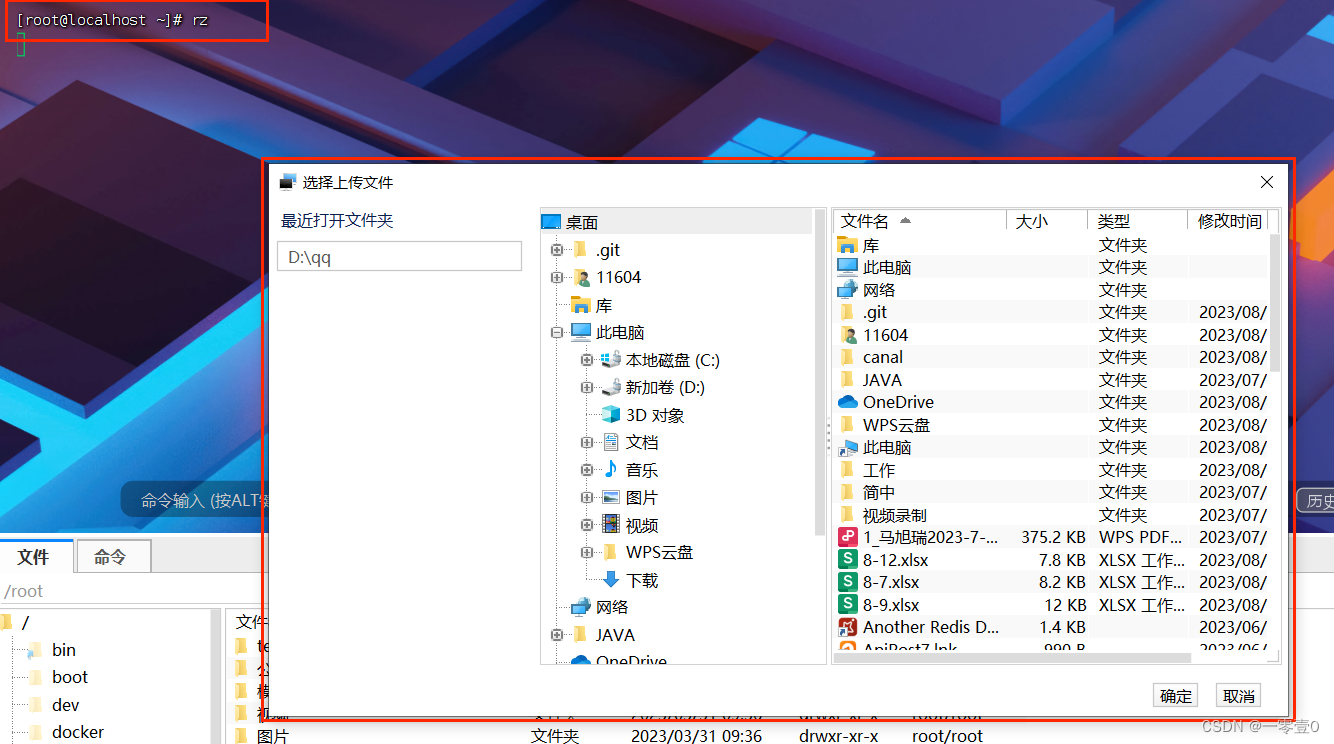
sz command to download
Syntax: sz file to download
As shown below:
