Article directory
Preface
Since stable diffusion web uiit is impossible to control the process, 生成everything is handled by AI after just clicking a button. However, when used in production and life, each process needs to be carefully controlled.
Therefore, there is today’s pig’s feet:Comfyui
step
- Download comfyui project
- Configure large models and VAE
- Download dependent components
- start up
Download comfyUI
Official website address: https://github.com/comfyanonymous/ComfyUI
Download the project to your favorite directory, here is mine:
yutao@yutao MINGW64 /e/openai/project
$ git clone https://github.com/comfyanonymous/ComfyUI.git
Configure large models and VAE
ComfyUI\models\checkpointsEnlarge the model file in- Put the vae file in
ComfyUI\models\vae.
Howeverstable diffusion , we basically learn from stable diffusion webuithe beginning, so we actually don’t need additional downloads, checkpoints and vae, but share them.
The author of ComfyUI provides configuration methods:
- Modify
extra_model_paths.yaml.examplethe file and rename it to:extra_model_paths.yaml - Open the file and modify the base_path inside:
The following is mystable-diffusion-webuipath
a111:
base_path: E:\openai\project\stable-diffusion-webui
Save and exit.
Download dependent components
Call up the command line in ComfyUI (type cmd on the folder path and press Enter) and execute:
E:\openai\project\ComfyUI>pip install -r requirements.txt
The download of required dependent components will begin.
start up
Order:python main.py
E:\openai\project\ComfyUI>python main.py
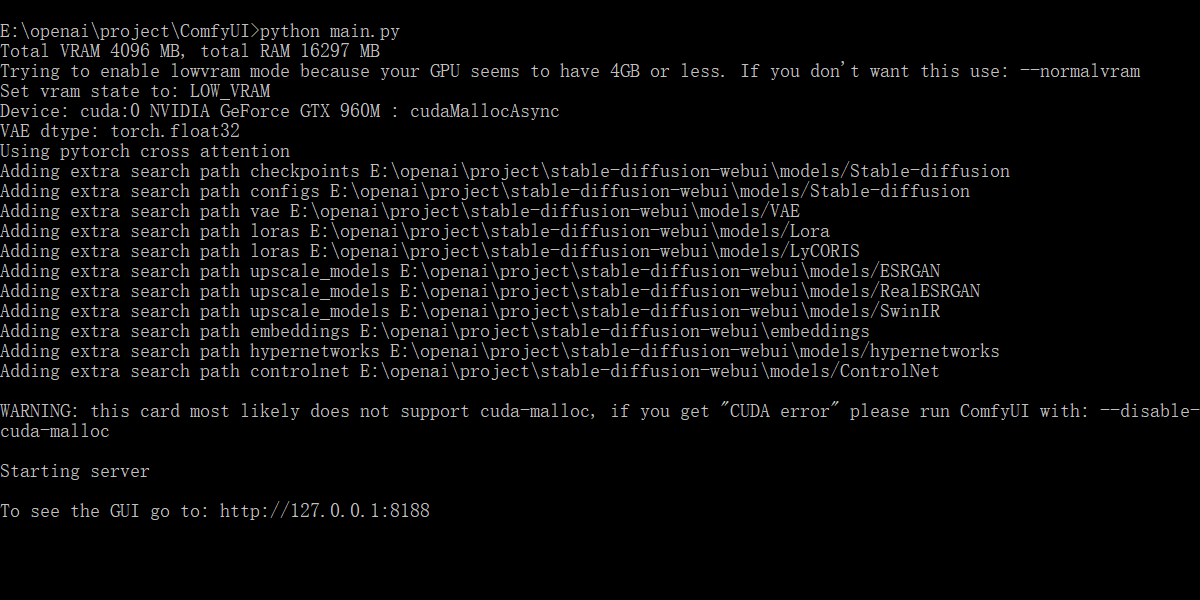
Browser access address:http://127.0.0.1:8188
On the far left, because I had downloaded the guofeng3 large model when I played stable diffusion before. So what I show in the load checkpoint is guofeng3.
For large models, I downloaded guofeng3 .
Put it models/checkpointsin a folder, for example: E:\openai\project\ComfyUI\models\checkpoints.
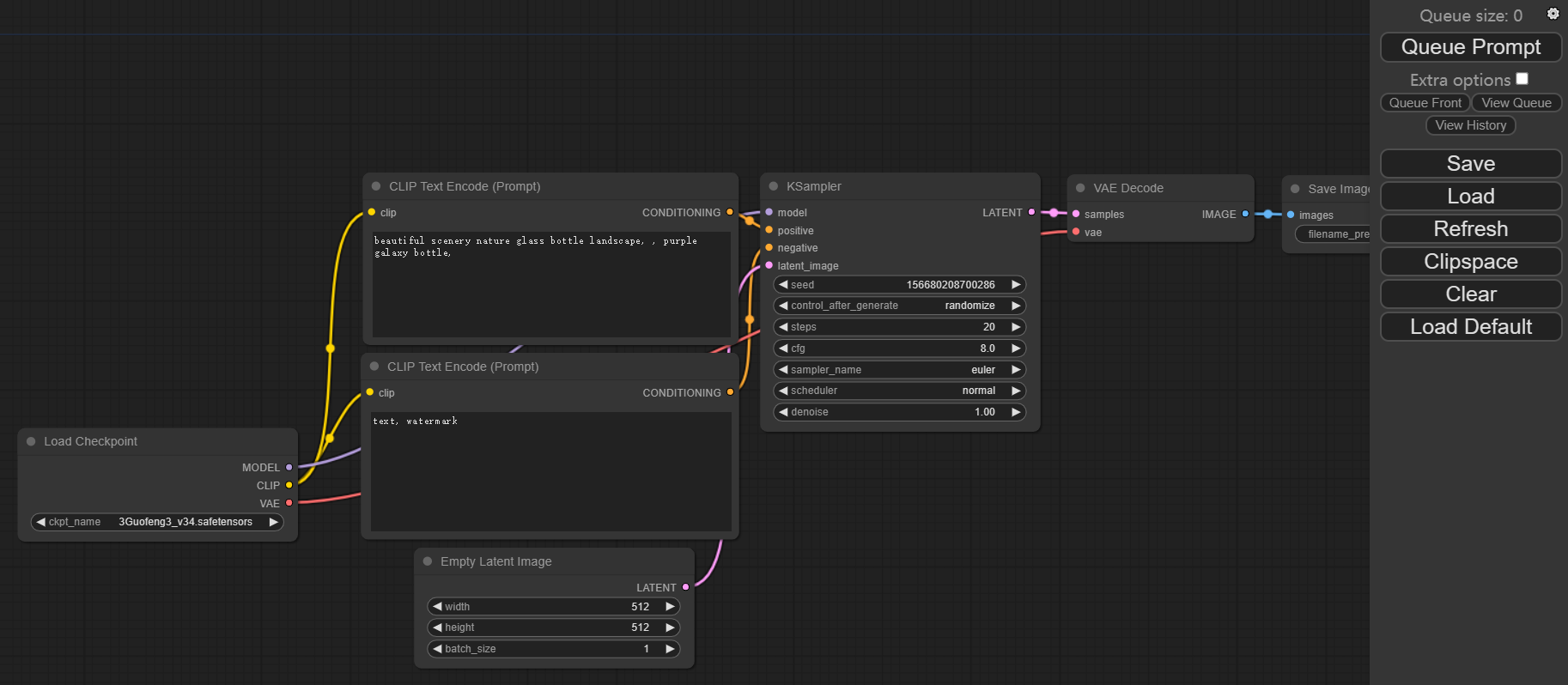
Generate pictures
Because the default parameters can generate a vase, click on the upper right corner Queue Prompt.
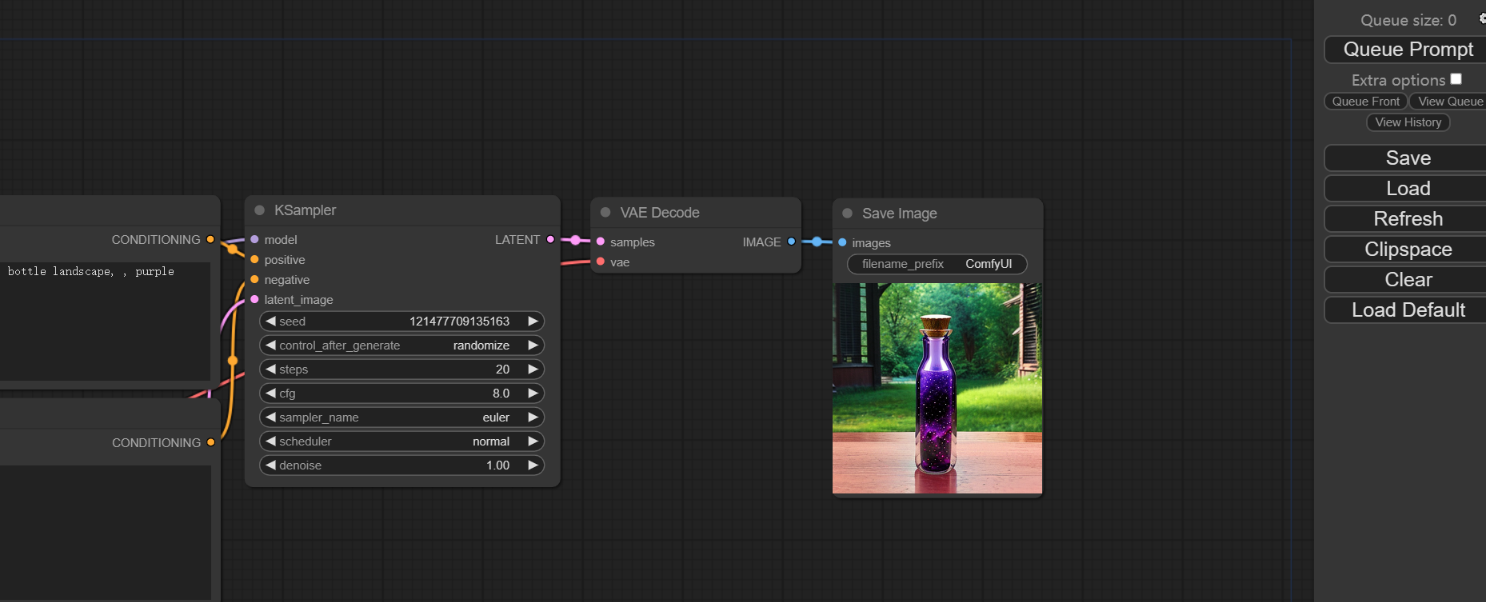
But my computer is always not so smooth.
Detailed description article: [ComfyUI] RuntimeError: CUDA error: operation not supported
The following error was reported:
got prompt
model_type EPS
adm 0
making attention of type 'vanilla-pytorch' with 512 in_channels
Working with z of shape (1, 4, 32, 32) = 4096 dimensions.
making attention of type 'vanilla-pytorch' with 512 in_channels
missing {
'cond_stage_model.text_projection', 'cond_stage_model.logit_scale'}
left over keys: dict_keys(['cond_stage_model.transformer.text_model.embeddings.position_ids', 'model_ema.decay', 'model_ema.num_updates'])
loading new
loading new
loading in lowvram mode 1842.6899042129517
!!! Exception during processing !!!
Traceback (most recent call last):
File "E:\openai\project\ComfyUI\execution.py", line 152, in recursive_execute
output_data, output_ui = get_output_data(obj, input_data_all)
^^^^^^^^^^^^^^^^^^^^^^^^^^^^^^^^^^^^
File "E:\openai\project\ComfyUI\execution.py", line 82, in get_output_data
return_values = map_node_over_list(obj, input_data_all, obj.FUNCTION, allow_interrupt=True)
^^^^^^^^^^^^^^^^^^^^^^^^^^^^^^^^^^^^^^^^^^^^^^^^^^^^^^^^^^^^^^^^^^^^^^^^^^^
File "E:\openai\project\ComfyUI\execution.py", line 75, in map_node_over_list
results.append(getattr(obj, func)(**slice_dict(input_data_all, i)))
^^^^^^^^^^^^^^^^^^^^^^^^^^^^^^^^^^^^^^^^^^^^^^^^^^^
File "E:\openai\project\ComfyUI\nodes.py", line 1236, in sample
return common_ksampler(model, seed, steps, cfg, sampler_name, scheduler, positive, negative, latent_image, denoise=denoise)
^^^^^^^^^^^^^^^^^^^^^^^^^^^^^^^^^^^^^^^^^^^^^^^^^^^^^^^^^^^^^^^^^^^^^^^^^^^^^^^^^^^^^^^^^^^^^^^^^^^^^^^^^^^^^^^^^^^^
File "E:\openai\project\ComfyUI\nodes.py", line 1206, in common_ksampler
samples = comfy.sample.sample(model, noise, steps, cfg, sampler_name, scheduler, positive, negative, latent_image,
^^^^^^^^^^^^^^^^^^^^^^^^^^^^^^^^^^^^^^^^^^^^^^^^^^^^^^^^^^^^^^^^^^^^^^^^^^^^^^^^^^^^^^^^^^^^^^^^^^^^^^^^
File "E:\openai\project\ComfyUI\comfy\sample.py", line 81, in sample
comfy.model_management.load_models_gpu([model] + models, comfy.model_management.batch_area_memory(noise.shape[0] * noise.shape[2] * noise.shape[3]) + inference_memory)
File "E:\openai\project\ComfyUI\comfy\model_management.py", line 394, in load_models_gpu
cur_loaded_model = loaded_model.model_load(lowvram_model_memory)
^^^^^^^^^^^^^^^^^^^^^^^^^^^^^^^^^^^^^^^^^^^^^
File "E:\openai\project\ComfyUI\comfy\model_management.py", line 288, in model_load
accelerate.dispatch_model(self.real_model, device_map=device_map, main_device=self.device)
File "D:\Program Files\Python\Lib\site-packages\accelerate\big_modeling.py", line 391, in dispatch_model
attach_align_device_hook_on_blocks(
File "D:\Program Files\Python\Lib\site-packages\accelerate\hooks.py", line 532, in attach_align_device_hook_on_blocks
add_hook_to_module(module, hook)
File "D:\Program Files\Python\Lib\site-packages\accelerate\hooks.py", line 155, in add_hook_to_module
module = hook.init_hook(module)
^^^^^^^^^^^^^^^^^^^^^^
File "D:\Program Files\Python\Lib\site-packages\accelerate\hooks.py", line 253, in init_hook
set_module_tensor_to_device(module, name, self.execution_device)
File "D:\Program Files\Python\Lib\site-packages\accelerate\utils\modeling.py", line 307, in set_module_tensor_to_device
new_value = old_value.to(device)
^^^^^^^^^^^^^^^^^^^^
RuntimeError: CUDA error: operation not supported
CUDA kernel errors might be asynchronously reported at some other API call, so the stacktrace below might be incorrect.
For debugging consider passing CUDA_LAUNCH_BLOCKING=1.
Compile with `TORCH_USE_CUDA_DSA` to enable device-side assertions.
In fact, it means that my current computer's GPU or hardware does not support certain operations in current CUDA.
Solution
The official provides two solution strategies.
Method One: Blacklist Strategy
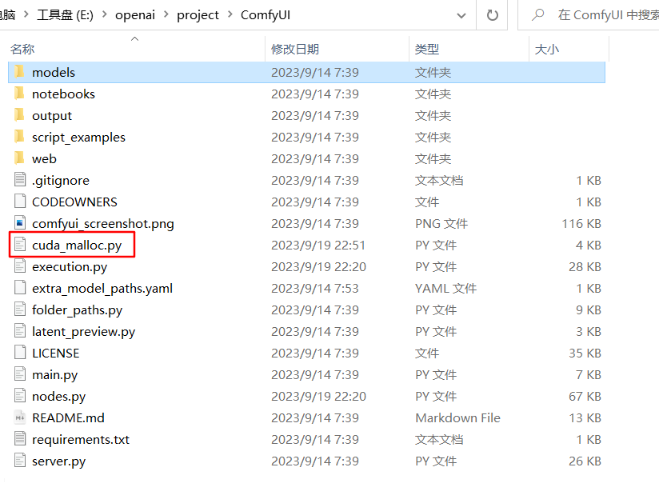

After adding, restart. Found it still doesn't work.
Method 2: Add –disable-cuda-malloc at startup
# 注意--disable-cuda-malloc
E:\openai\project\ComfyUI>python main.py --disable-cuda-malloc
Finally, it was solved through method two.
Reference address:
https://github.com/comfyanonymous/ComfyUI#manual-install-windows-linux