1. Title change
Effect
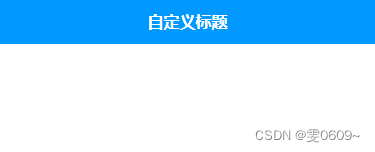
Method 1: Modify in pages.json

{
"path": "pages/index/index",
"style": {
"navigationBarTitleText": "自定义标题"
}
},Method 2: Make modifications directly on the page
onLoad() {
// 设置页面的标题栏名称
uni.setNavigationBarTitle({
title: '自定义标题'
});
}
Generally, it can be used well when the page title is a parameter passed from the previous page, as follows:
onLoad(options) {
console.log(options.name)//获取到页面的参数
// 设置页面的标题栏名称
uni.setNavigationBarTitle({
title: options.name//将参数作为标题
});
}
2. Top title bar - page loading effect
Effect
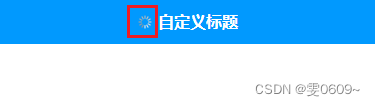
code
Here it is loaded first and closed after one second.
onLoad() {
// 设置页面的标题栏名称
uni.setNavigationBarTitle({
title: '自定义标题'
});
// 显示加载状态
uni.showNavigationBarLoading();
setTimeout(() => {
// 隐藏加载状态
uni.hideNavigationBarLoading();
}, 1000)
}