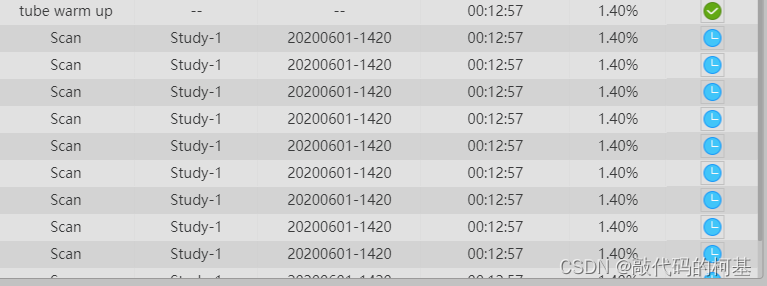How to remove the default border style of vue table
When no modification is made, the table has a default border style:
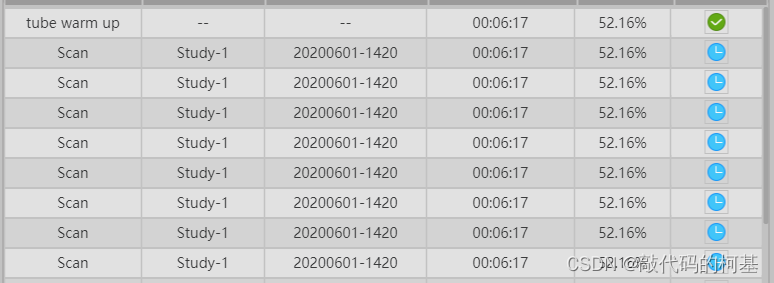
To remove all default border styles, you can set it like this:
Set the table:
table {
border-spacing: 0px;
border-collapse: collapse;
}
It becomes like this:
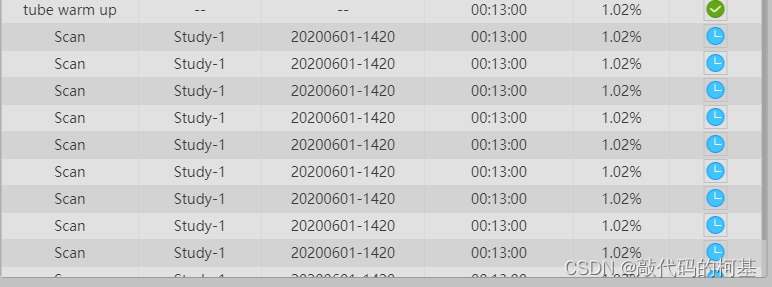
There is still a border, because my table has a background that changes color every other row. To remove the border, you can set it like this:
tbody tr:nth-child(2n) td{
border: 1px solid #D5D5D5;
}
tbody tr:nth-child(2n+1) td{
border: 1px solid #E5E5E5;
}
Set the border of every other row to the same color as the background to achieve the effect of removing the border: