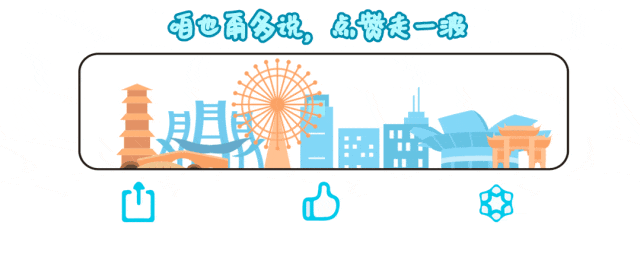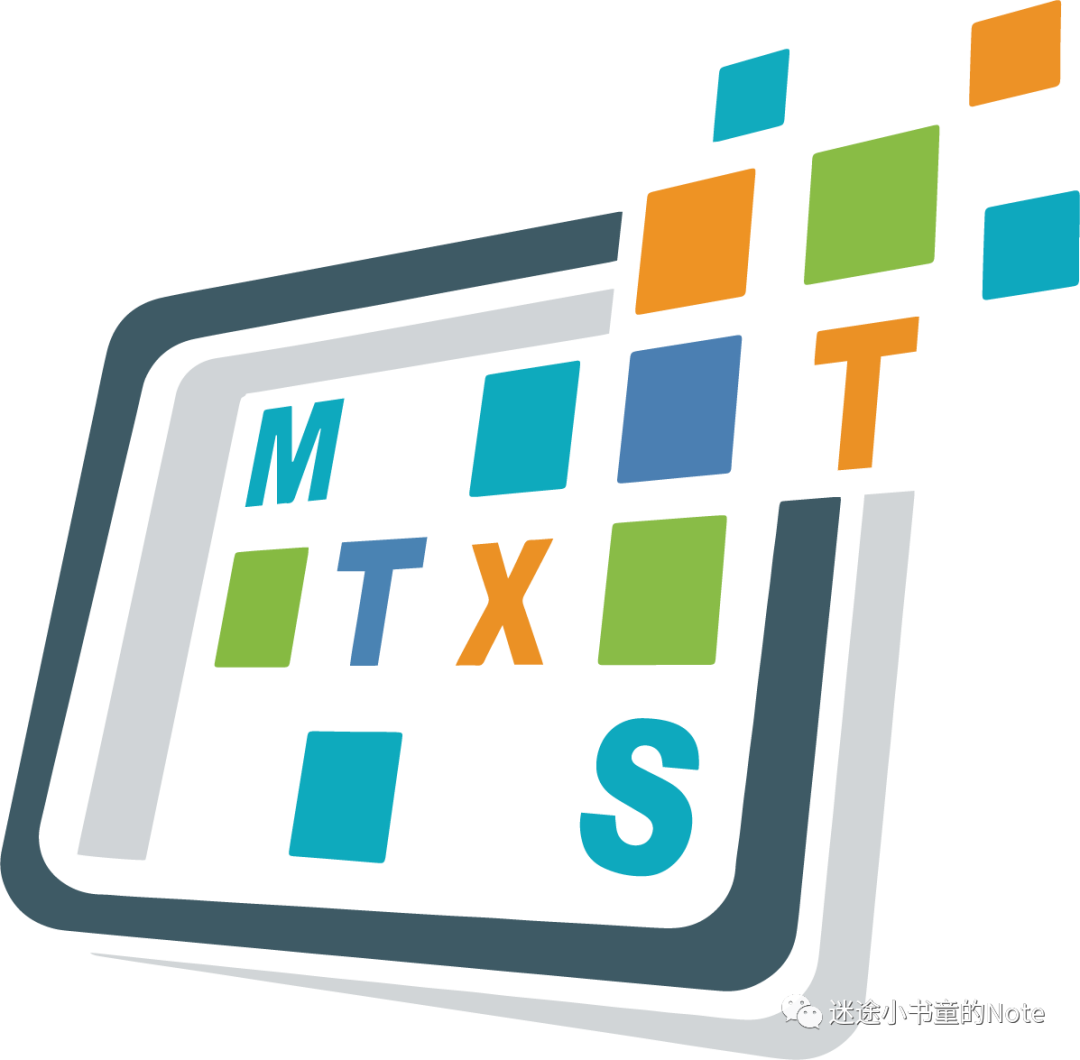
Lost little book boy
Needed after reading
4
minuteSpeed reading only takes 2 minutes
1
introduction
In recent years, data analysis has become increasingly challenging as data sets continue to grow in size and complexity. In Python, Pandas has always been the library of choice for processing and analyzing structured data. However, as artificial intelligence advances, we need a tool that can easily handle these challenges. Fortunately, PandasAI came into being, which combines the power of Pandas with the capabilities of artificial intelligence to provide users with a seamless and intuitive data analysis experience.
2
What is PandasAI?
PandasAI is a Python library designed to enhance the functionality of Pandas. It integrates artificial intelligence technology to make conversational interaction with data frames possible. This means that we no longer need to write complex code, but can interact with the library through simple questions or prompts and get results quickly.
PandasAI leverages the OpenAI API to process natural language queries and provide relevant answers based on the data frame provided. The library is designed to simplify data analysis tasks and make it more accessible for users without programming knowledge.
3
Install PandasAI
First you need to install PandasAI, which can be installed using the following command:
pip install pandasai4
Using PandasAI
To use PandasAI, we need to import several libraries, including Pandas, PandasAI, and OpenAI. Here's how to import these libraries
import pandas as pd
import pandas_ai as pai
import openaiTo demonstrate the capabilities of PandasAI, we will use a sample dataset containing supermarket sales data. The data set includes columns such as gender, product line, and total spend. To simplify the operation, we only use some columns for processing.
加载数据集
df = pd.read_csv('sales_data.csv')
df = df[['gender', 'product_line', 'total']]Now that we have PandasAI set up and loaded with data frames, let's explore the various features and capabilities of this library.
A key feature of PandasAI is that it can answer questions about data frames. We can ask simple questions like find the unique products in the product_line column
result = pai.run(df, prompt="Which unique products are in the product_line column?")
print(result)The library will handle this prompt and provide an answer giving a unique product name.
We can also use PandasAI to perform more complex queries. For example, let's calculate the total spending per gender
result = pai.run(df, prompt="Calculate the total spent by each gender.")
print(result)PandasAI will analyze the data frame based on the query and provide the total consumption for each gender.
Another powerful feature of PandasAI is the automatic generation of charts based on prompts. For example, let's ask PandasAI to draw a bar chart showing the total consumption of each gender
result = pai.run(df, prompt="Plot a bar chart showing the total spend by gender.")
print(result)PandasAI will generate a bar chart showing the total amount spent by each gender, providing a visual representation of the data.
5
Limitations of PandasAI
While PandasAI demonstrates promising capabilities, we need to understand its limitations. PandasAI may sometimes produce inaccurate charts. While it calculates values correctly, the resulting graph may not always match the expected results. This problem may arise when PandasAI needs to perform calculations and create charts at the same time. Therefore, it is important to verify the results and ensure the accuracy of the graph.
6
Summarize
PandasAI, as a generative artificial intelligence tool that enhances the Pandas library, brings many conveniences and innovations to data analysis. It can handle large and complex data sets, providing automated data cleaning, pattern detection, and outlier processing. Through conversational interaction with users, it makes data analysis more intuitive and easy to understand. It's an exciting tool that brings new possibilities to Python data analysis. By making full use of its powerful functions and intelligent features, we can process and analyze data more efficiently and provide strong support for business decisions.
7
References
https://github.com/gventuri/pandas-ai ( https://github.com/gventuri/pandas-ai )
8
free community