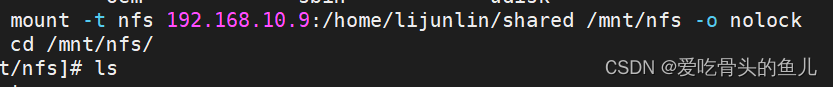First, you have to change the virtual machine network to bridge mode and set the network segment to the same network segment as Windows. You can refer to my blog post http://t.csdn.cn/kRmNl
ubuntu18.04 install NFS and start NFS
Terminal input command:sudo apt install nfs-kernel-server
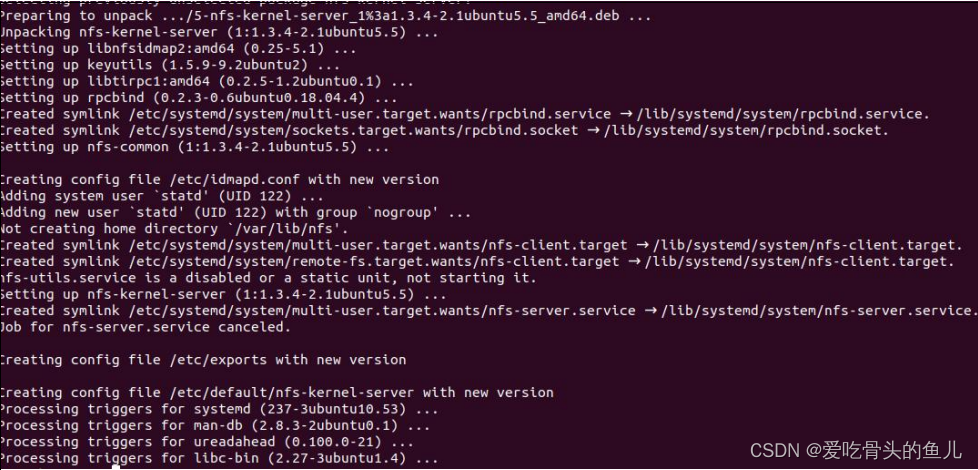
Create a mount shared folder mkdir shared (the folder name is arbitrary) under ubuntu 18.04, then restart the NFS server and restart the NFS server command:sudo /etc/init.d/nfs-kernel-server restart
Modify the configuration file command line input sudo vim /etc/exports
and then add it in the configuration file /home/lijunlin/shared *(rw,sync,no_subtree_check,no_root_squash)(the vim command is used here)
Note: the added /home/* (referring to the Ubuntu user name) /* (referring to the created NFS server file name) is filled in according to the one you created. , as shown in the figure below:
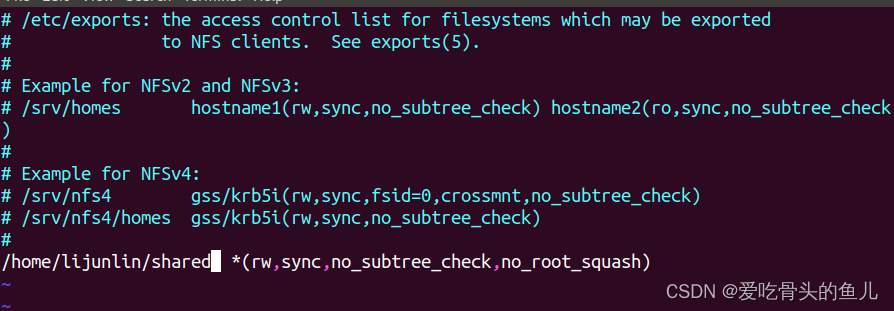
If you want the board to connect to the ubuntu shared folder, you need to mount the directory.
Then create an nfs folder on the board terminal. My ubuntu IP address is 192.168.10.9. The
board-side mounting command: mount -t nfs 192.168.10.9:/home/lijunlin/shared /mnt/nfs -o nolock
The successful mounting picture is as follows: