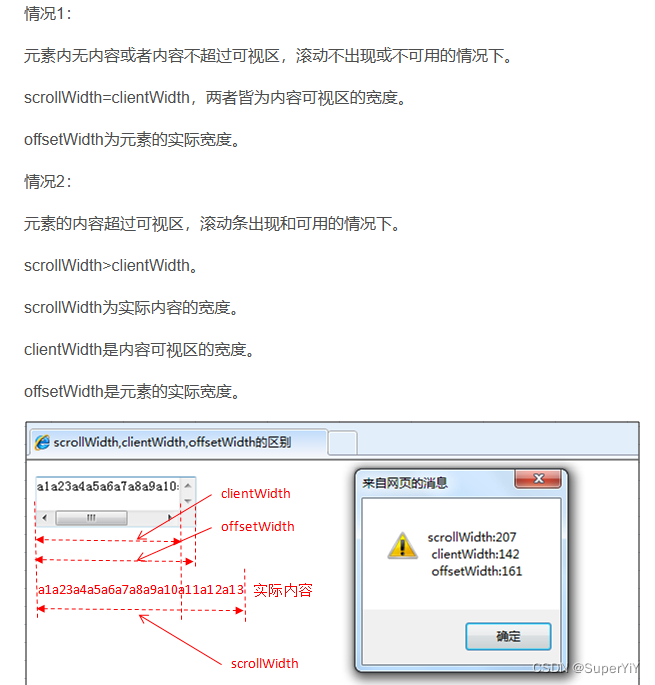jQ&native JavaScript list td text is too long, omit it and customize the title
Effect

Ideas
- HTML
- Render
<table/>the tag and bind the ID or class name to facilitate locating the element, which includes two parts<thead/>: and<tbody>; <thead/>Contains<tr><th><tr/>headers for each column of the rendered table;<tbody/>The tag only needs to be bound to the ID or class name, and then js is inserted into the html for dynamic rendering.- Render a custom title box,
displayhidden by default.
- CSS
- Set the td column where the title or school text is too long,
overflowbeyond hiding,white-spacecannot wrap, andtext-overflowrender ellipses; positionSet the position and style of the custom title box
- JavaScript
- Request to obtain the list data List, traverse the List, set the html of each td and dynamically bind the value, and position and insert
tbodythe rendering list - Bind to listen for hover events
mouseoverandmouseout mouseoverMove in to determine the relationship between the actual content width and the content visual area width to display the custom title box
Code
HTML
<%--表格--%>
<table class="table table-hover" id="table" >
<thead>
<tr>
<th style="text-align: center;" width="10%">名稱</th>
<th style="text-align: center;" width="10%">圖標</th>
<th style="text-align: center;" width="10%">狀態</th>
<th style="text-align: center;" width="20%">選取學校</th>
<th style="text-align: center;" width="10%">創建時間</th>
<th style="text-align: center;" width="10%">操作</th>
</tr>
</thead>
<tbody id="List">
</tbody>
</table>
CSS
.table{
table-layout: fixed;
}
// 文本超出省略
.school_div{
overflow: hidden;
white-space: nowrap;
text-overflow: ellipsis;
cursor: pointer;
}
// 自定义title盒子
.show_all_schools{
position: absolute;
top: 85px;
z-index:999;
background:#fff;
min-width: 300px;
min-height: 100px;
max-height: 400px;
padding: 10px;
overflow:auto;
border-radius: 5px;
border:1px solid #e1e1e1;
display: none;
}
JavaScript
- Request data and dynamically insert rendering
function getData(pageNo){
$.ajax({
url:'/xxx/list',
type:'post',
data:{
page_no:pageNo,
keyWord:$('#keyWord').val()
},
success:function(res){
if(res.code=='200'){
var str = '';
var result = res.data.results;
for(var i=0;i<result.length;i++){
var schoolname = result[i].school_names == '' ? [] : result[i].school_names.split(",")
let schoolText='';
let allSchoolHtml = '';
for(let l=0;l<schoolname.length;l++){
schoolText+= schoolname[l];
allSchoolHtml += `<p>${
schoolname[y]}</p>;
}
str +=
'<tr id="'+ i +'" style="position: relative;">' +
'<td align="center">'+result[i].name+'</td>' +
'<td align="center"><img src="'+result[i].icon_img+'" height="60" width="60"></td>' +
'<td align="center">'+(result[i].status==1?'啟用':'禁用')+'</td>' +
'<td align="center" class="school_div">'+ schoolText +
'<div class="show_all_schools" >'+ allSchoolHtml +'</div>' +
'</td>' +
'<td align="center">'+result[i].create_time+'</td>' +
'<td align="center">' +
' <div style="height: 20px; bottom: 8px; width: 100px; position: relative;">' +
' <a class="btn btn-xs" data-toggle="dropdown" aria-haspopup="true" aria-expanded="true"> <i class="zmdi zmdi-more-vert"></i></a>' +
' <ul class="dropdown-menu dropdown-menu-right">' +
' <li><a href="other_set_edit?id='+result[i].id+'"><i class="fa fa-edit"></i> 編輯</a></li>' +
' <li><a href="javascript:void(0);" οnclick="deleteData('+result[i].id+')"><i class="fa fa-trash-o"></i>  刪除</a></li>' +
' </ul>' +
' </div>' +
'</td>' +
'</tr>';
}
$('#List').html(str);
}
})
}
- Listen for hover events
$(function (){
getData(1);
// 监听选取学校hover事件
$("#table").on('mouseover ','.school_div',function (){
if (this.scrollWidth > this.clientWidth) {
$(this).children('.show_all_schools').css({
"display":"block"})
}
});
$("#table").on('mouseout ','.school_div',function (){
$(this).children('.show_all_schools').css({
"display":"none"});
});
});
Knowledge point: The difference between scrollwidth, clientwidth and offsetWidth
- scrollWidth: The width of the actual content of the object, excluding the edge width, will increase as the content in the object exceeds the visible area.
- clientWidth: The width of the visual area of the object content, excluding scroll bars and other edges, will change as the display size of the object changes.
- offsetWidth: The actual width of the entire object, including scroll bars and other edges, will change as the display size of the object changes.