Table of contents

Test version: Visual Studio 2019
Visual Studio code line numbers play an important role in allowing programmers to see programs with purpose, which is more conducive to communication. So what do Visual Studio code line numbers look like? As shown below:
In Visual Studio, we usually have code on the left to display the line number. In Visual Studio,
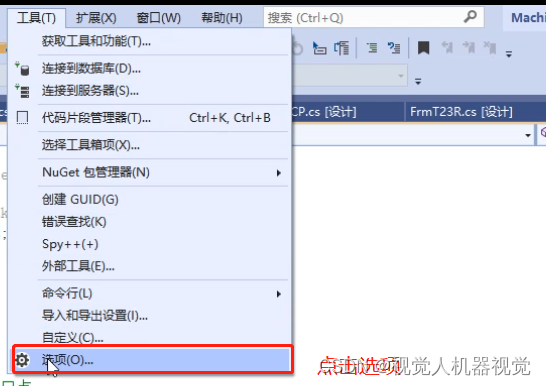
let’s take a look at how to set the line number of the code: