Query account and set password
For Linux, you can view the article: Jenkins Basics--Installing Jenkins on Linux_Silly Fat Fish's Blog-CSDN Blog
1. Account query, open the installation directory of jenkins, mine is C:\ProgramData\Jenkins\.jenkins , then select users.xml under users, see the value of <entry><string>, this is your jenkins account

2. Password setting, open the jenkins installation directory, select the config.xml file in the admin directory under users, my file path is as follows: C:\ProgramData\Jenkins\.jenkins\users\file name \ config.xml

3. Find the passwordHash part and replace the original hash value.
Modify #jbcrypt:$2a$10$QqzUz7kc8U8wkc5vexlxnuw5umudQj7A.0NmuZPrGMaq3qaV5m7hi to #jbcrypt:$2a$10$DdaWzN64JgUtLdvxWIflcuQu2fgrrMSAMabF5TSrGK5 nXitqK9ZMS
The latter is the hash value of 111111, which means changing the original password to 111111
Restart the Jenkins service (for linux and windows, you can enter: ip:port number/restart in the browser)

Windows can also right-click My Computer, select Manage, find the Jenkins service and restart it
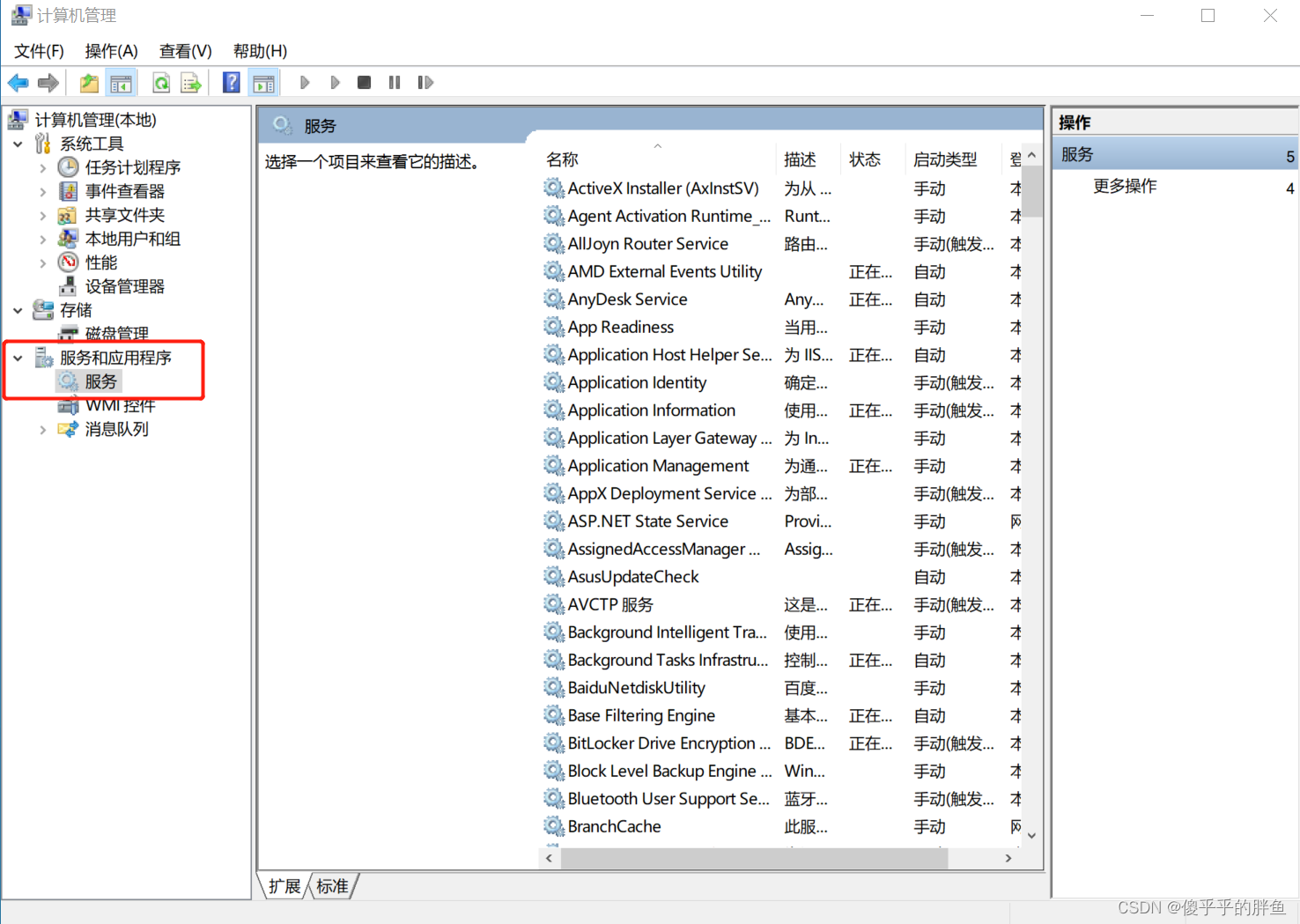
Re-visit the Jenkins website, enter the account name, and the password is 111111 to log in successfully.
