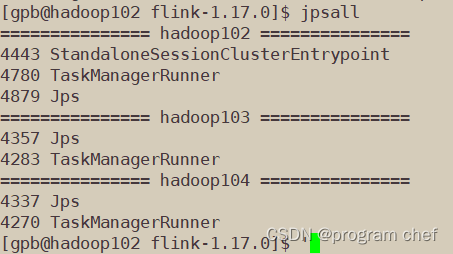Configure flink_1.17.0
1.Flink cluster construction
1.1 Unzip the installation package
Link: Download the Flink installation package
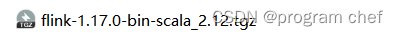
Unzip the file
[gpb@hadoop102 software]$ tar -zxvf flink-1.17.0-bin-scala_2.12.tgz -C /opt/module/
1.2 Modify cluster configuration
Modify the flink-conf.yaml file vim flink-conf.yaml in conf
# JobManager节点地址.
jobmanager.rpc.address: hadoop102
jobmanager.bind-host: 0.0.0.0
rest.address: hadoop102
rest.bind-address: 0.0.0.0
# TaskManager节点地址.需要配置为当前机器名
taskmanager.bind-host: 0.0.0.0
taskmanager.host: hadoop102
vim workers
hadoop102
hadoop103
hadoop104
vim masters
hadoop102:8081
In addition, the flink-conf.yaml file can also be used to optimize the configuration of the JobManager and TaskManager components in the cluster. The main configuration items are as follows:
jobmanager.memory.process.size:对JobManager进程可使用到的全部内存进行配置,包括JVM元空间和其他开销,默认为1600M,可以根据集群规模进行适当调整。
taskmanager.memory.process.size:对TaskManager进程可使用到的全部内存进行配置,包括JVM元空间和其他开销,默认为1728M,可以根据集群规模进行适当调整。
taskmanager.numberOfTaskSlots:对每个TaskManager能够分配的Slot数量进行配置,默认为1,可根据TaskManager所在的机器能够提供给Flink的CPU数量决定。所谓Slot就是TaskManager中具体运行一个任务所分配的计算资源。
parallelism.default:Flink任务执行的并行度,默认为1。优先级低于代码中进行的并行度配置和任务提交时使用参数指定的并行度数量。
1.3 Distribute the installation directory
(1)配置修改完毕后,将Flink安装目录发给另外两个节点服务器。
[atguigu@hadoop102 module]$ xsync flink-1.17.0/
(2)修改hadoop103的 taskmanager.host
[atguigu@hadoop103 conf]$ vim flink-conf.yaml
修改如下内容:
# TaskManager节点地址.需要配置为当前机器名
taskmanager.host: hadoop103
(3)修改hadoop104的 taskmanager.host
[atguigu@hadoop104 conf]$ vim flink-conf.yaml
修改如下内容:
# TaskManager节点地址.需要配置为当前机器名
taskmanager.host: hadoop104
1.4 Start the cluster and access the Web UI
(1)在hadoop102节点服务器上执行start-cluster.sh启动Flink集群:
[atguigu@hadoop102 flink-1.17.0]$ bin/start-cluster.sh
(2)查看进程情况:
[atguigu@hadoop102 flink-1.17.0]$ jpsall
=============== hadoop102 ===============
4453 StandaloneSessionClusterEntrypoint
4458 TaskManagerRunner
4533 Jps
=============== hadoop103 ===============
2872 TaskManagerRunner
2941 Jps
=============== hadoop104 ===============
2948 Jps
2876 TaskManagerRunner