Tip: After the article is written, the table of contents can be automatically generated. For how to generate it, please refer to the help document on the right.
Article directory
Preface
If you have a computer or laptop in school, you will find that it will limit your unrestrained ideas, because it will limit command and powershell, so this tutorial appears.
提示:以下是本篇文章正文内容,下面案例可供参考
1. Create a notepad
Right-click on the desktop, create a notepad, and enter:
@echo off
setlocal enabledelayedexpansion
set comm=
set /p comm-cmd=Enter command:
:a
set /p comm=Command:
%comm%
goto a
That's it, then save it to your favorite location, and then save it as bat format.
Code explanation:
第一行 @echo off 表示关闭命令行窗口中的命令回显,即不将执行的命令显示在屏幕上。
setlocal enabledelayedexpansion 启用了延迟变量扩展,它允许在代码块中使用 ! 来表示变量,而不是通常的 % 符号。
set comm= 和 set /p comm-cmd=Enter command: 分别用于初始化变量 comm 和显示提示信息,要求用户输入命令。
:a 是一个标签,用于定义一个循环的入口点。
set /p comm=Command: 显示提示信息,要求用户输入命令,并将输入的命令保存到变量 comm 中。
%comm% 是一个变量扩展的形式,它会将用户输入的命令作为代码执行。
goto a 是一个无条件跳转语句,将执行流程跳转到标签 :a,实现了循环。
这段代码的基本逻辑是,用户输入的命令会被执行,然后再次显示提示信息,等待下一次输入。用户可以通过输入特定的命令来执行不同的操作。
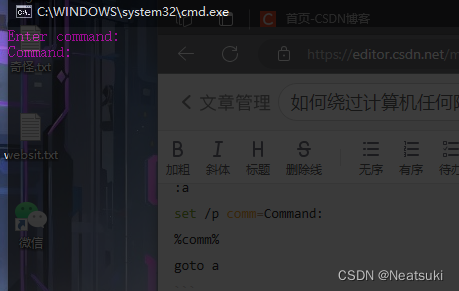
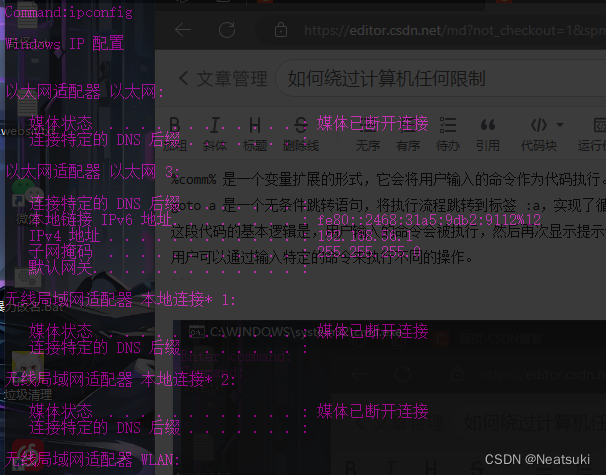
You must be thinking, isn't it just cmd, able to bypass computer restrictions?
It can be bypassed, after all, this is the cmd you created
Summarize
No