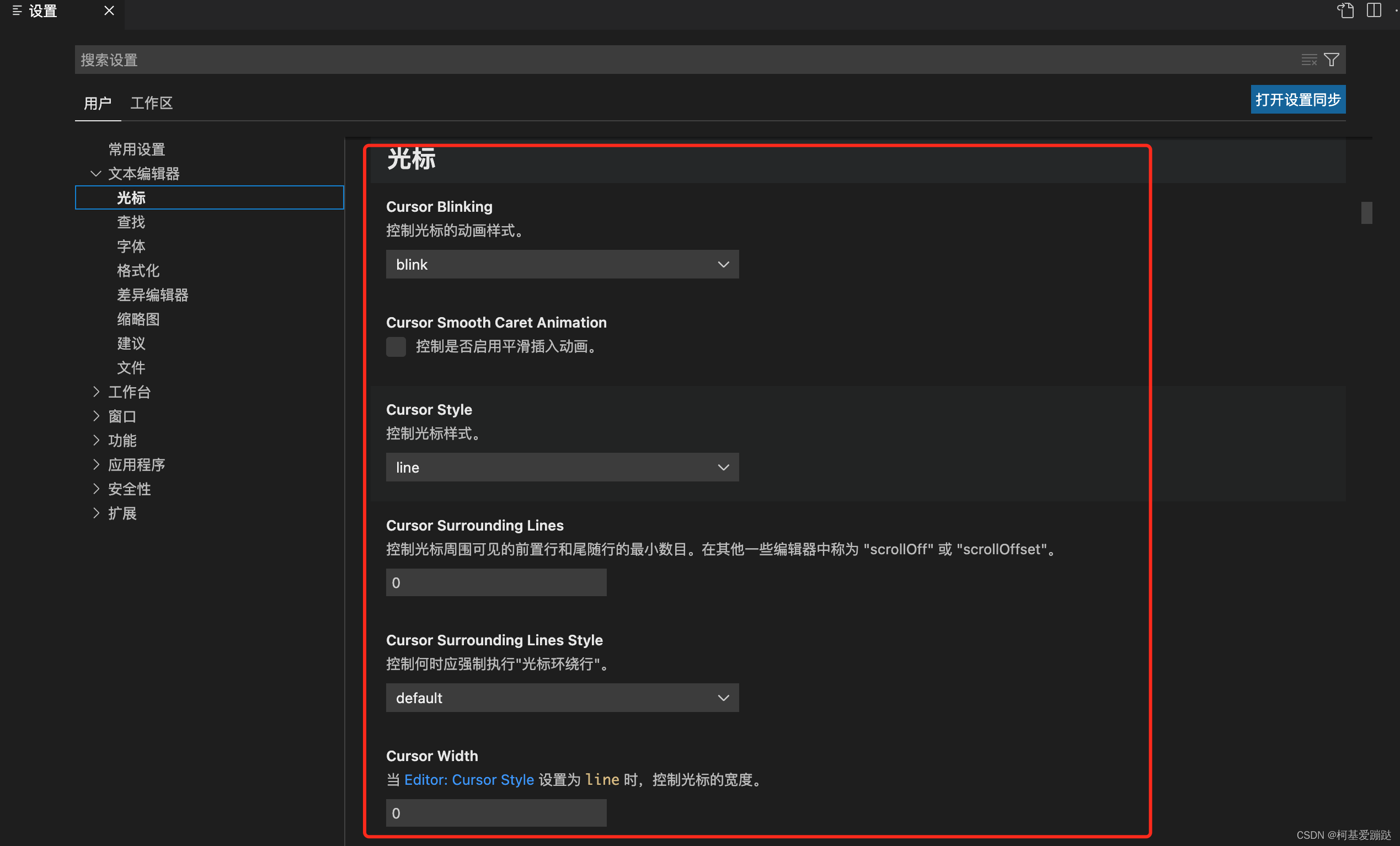There is a very annoying thing after I just installed VS Code on my Mac. Every time I open a file, I need to press " i" in the English input mode to enter the editing mode before I can edit the content. This is also required after using copy.
vim comes with Mac, so there won't be this problem on Windows.
After flipping through the settings, I found a way to modify it:
enter the settings page, shortcut key: Command + , or: Code -> Preferences -> Settings

In: Extensions -> Vim -> Start Insert Mode, check the box to enter insert mode by default, or disable the Vim plug-in directly.
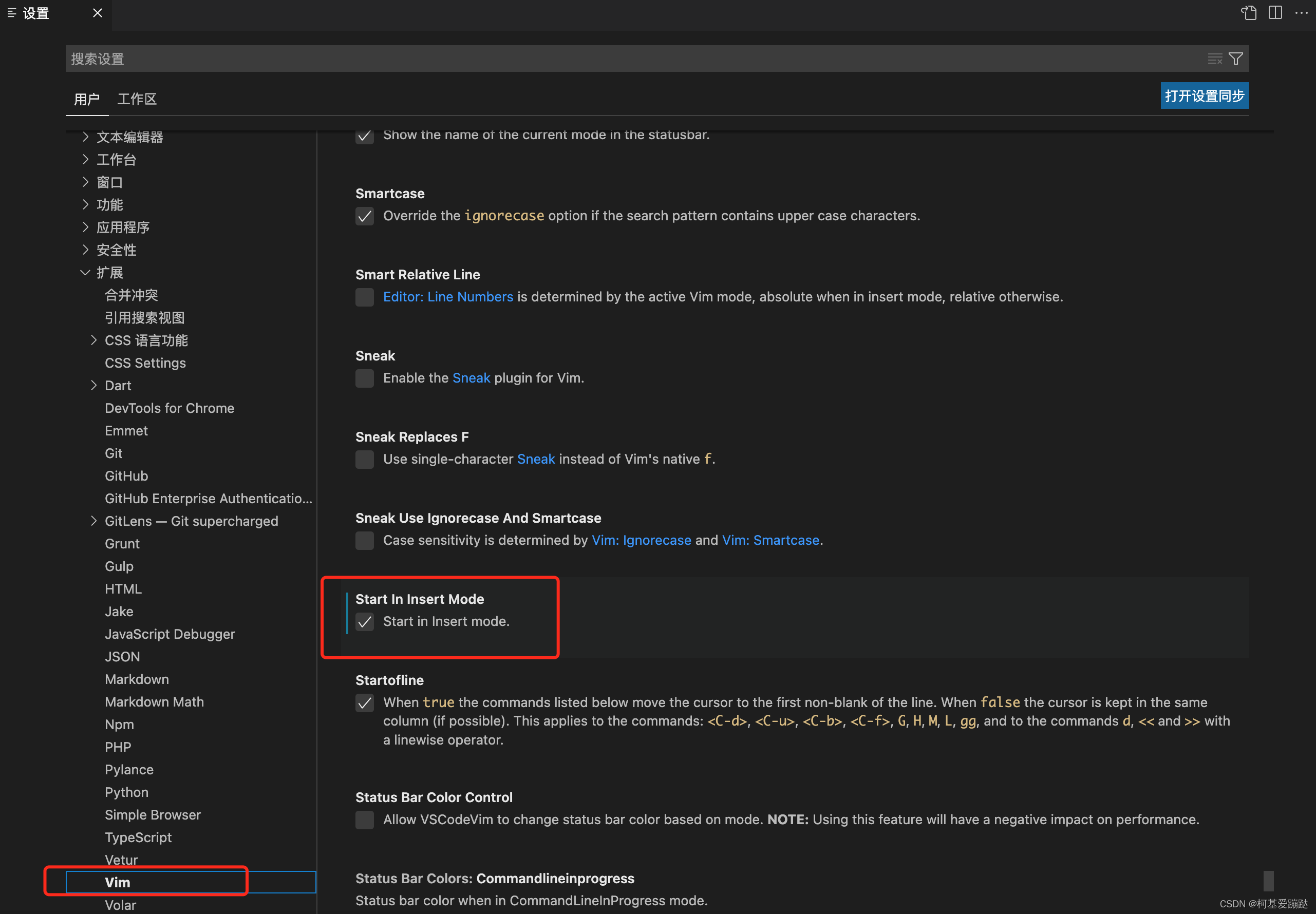
For some other common settings of the cursor, I am used to the line style, and I have used IDEA to turn off the smooth animation.