Installation: Download the latest version from the official website

The latest version does not support Chinese. Just select English when installing.
Installation notes: During the installation process, there is a question asking whether you want to install an encrypted version (you can choose according to your own needs – I don’t have one)
use:
1. Open the application and enter the main interface

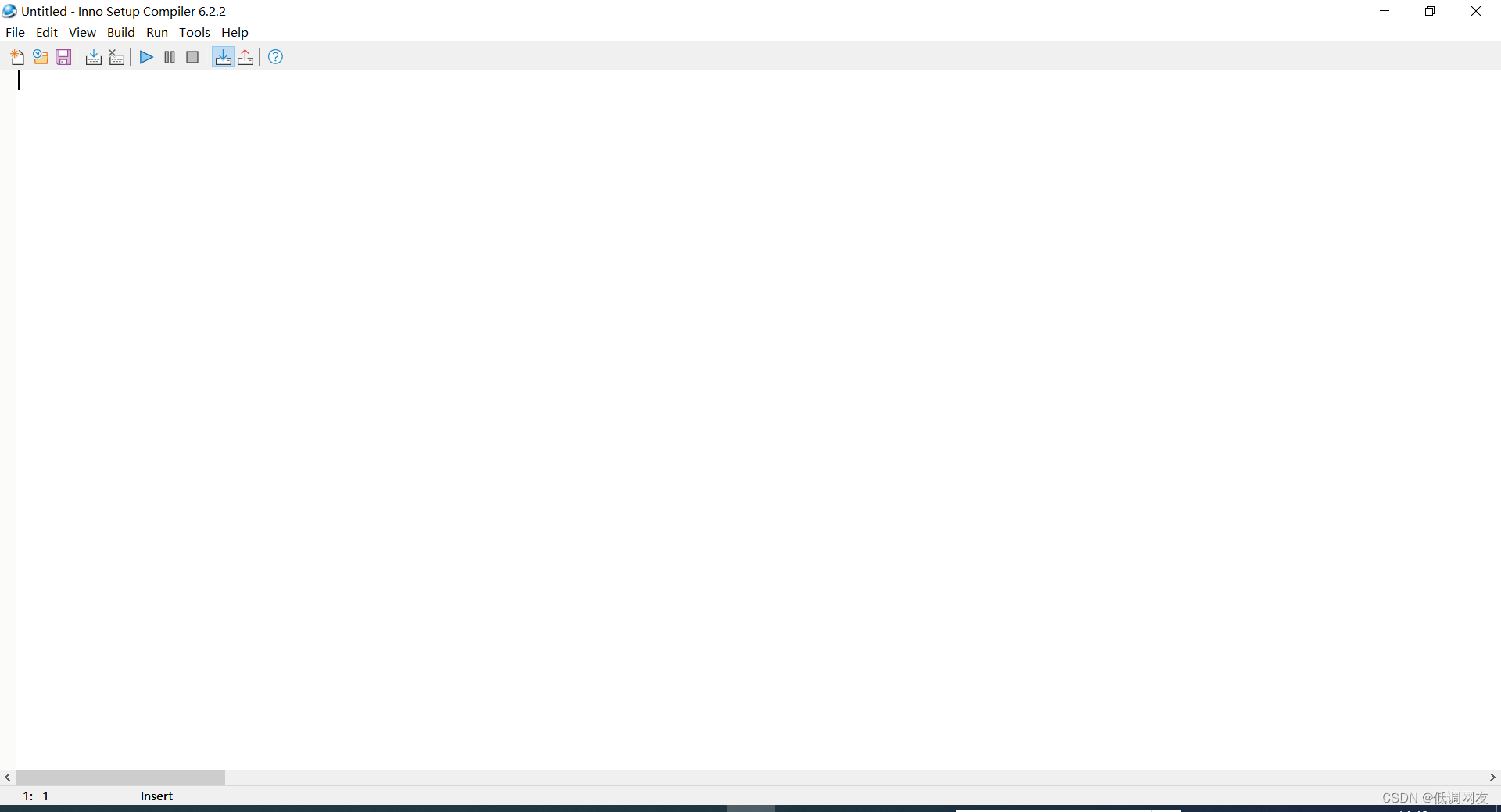
2. Click File --> New (start packaging)
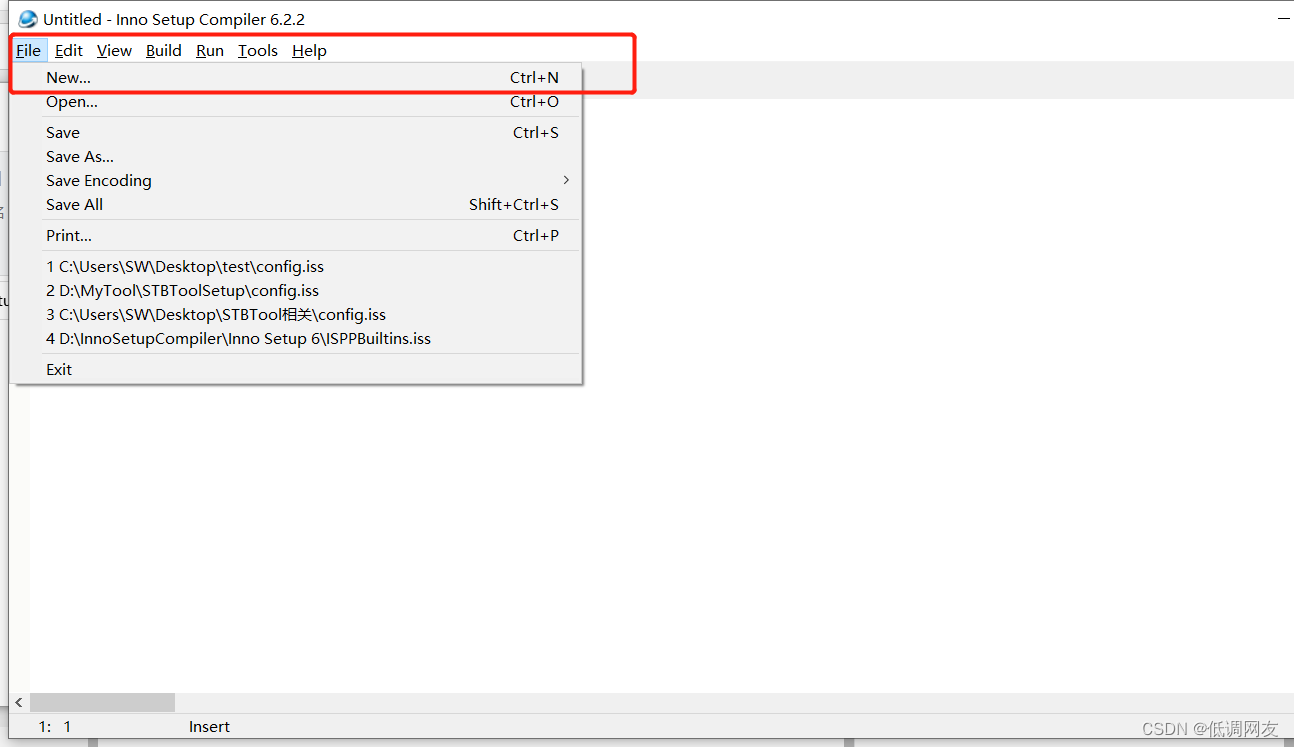
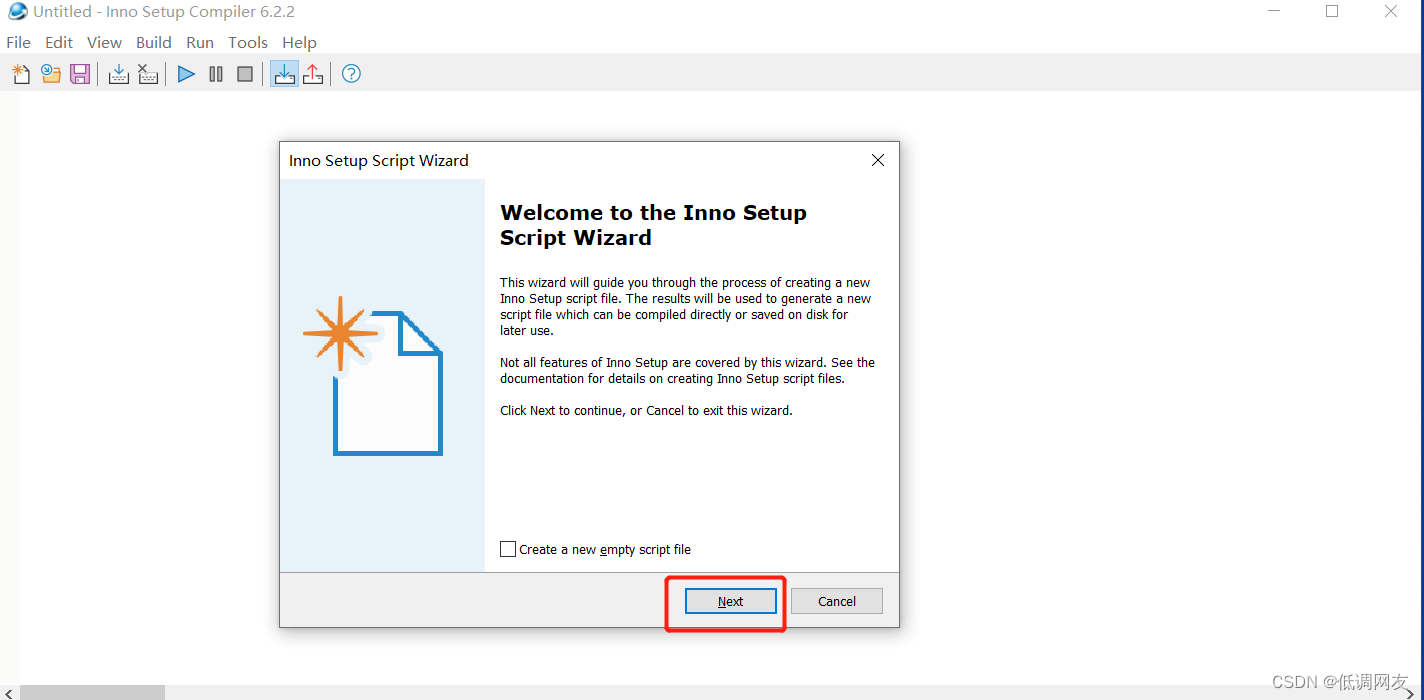
DirectNext
3. Fill in relevant data
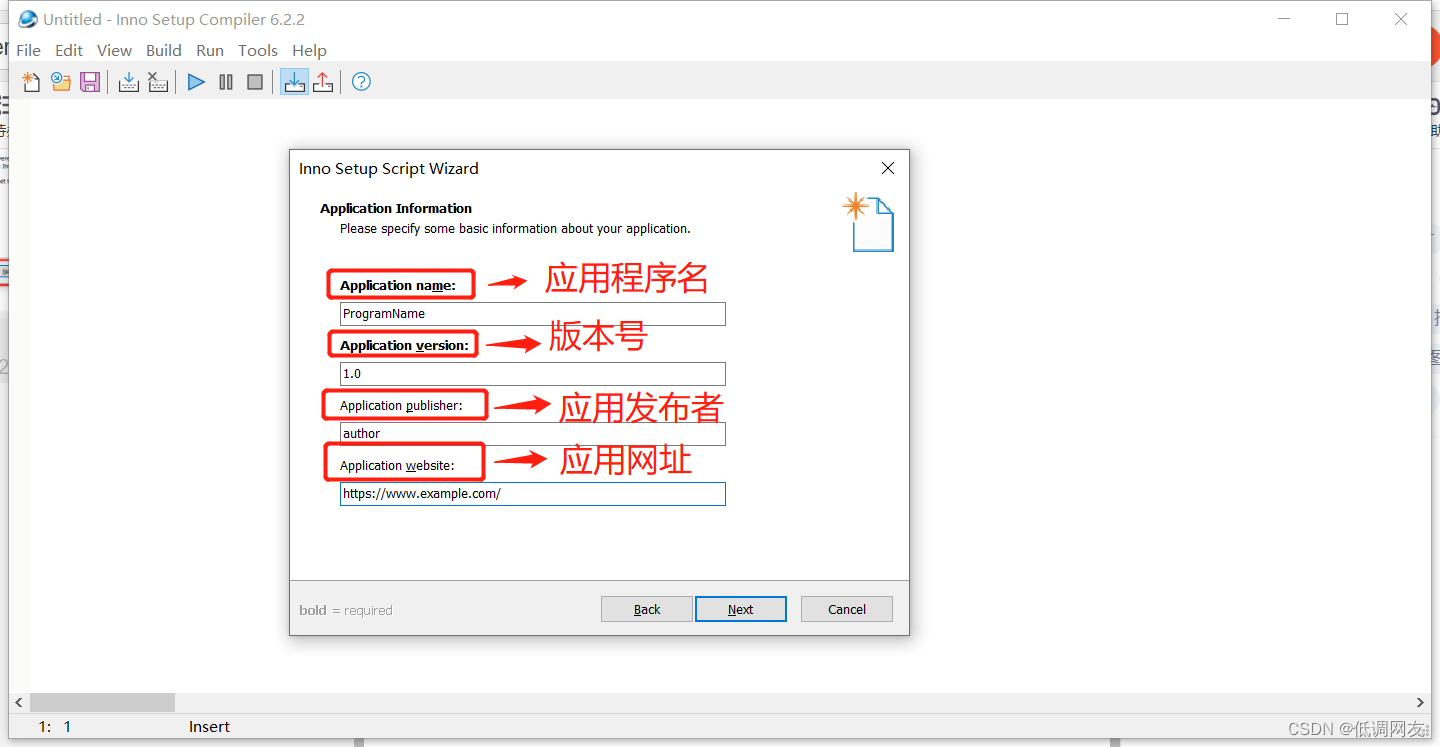
After filling in, click Next to enter the next interface.
4. Here is also Direct Next
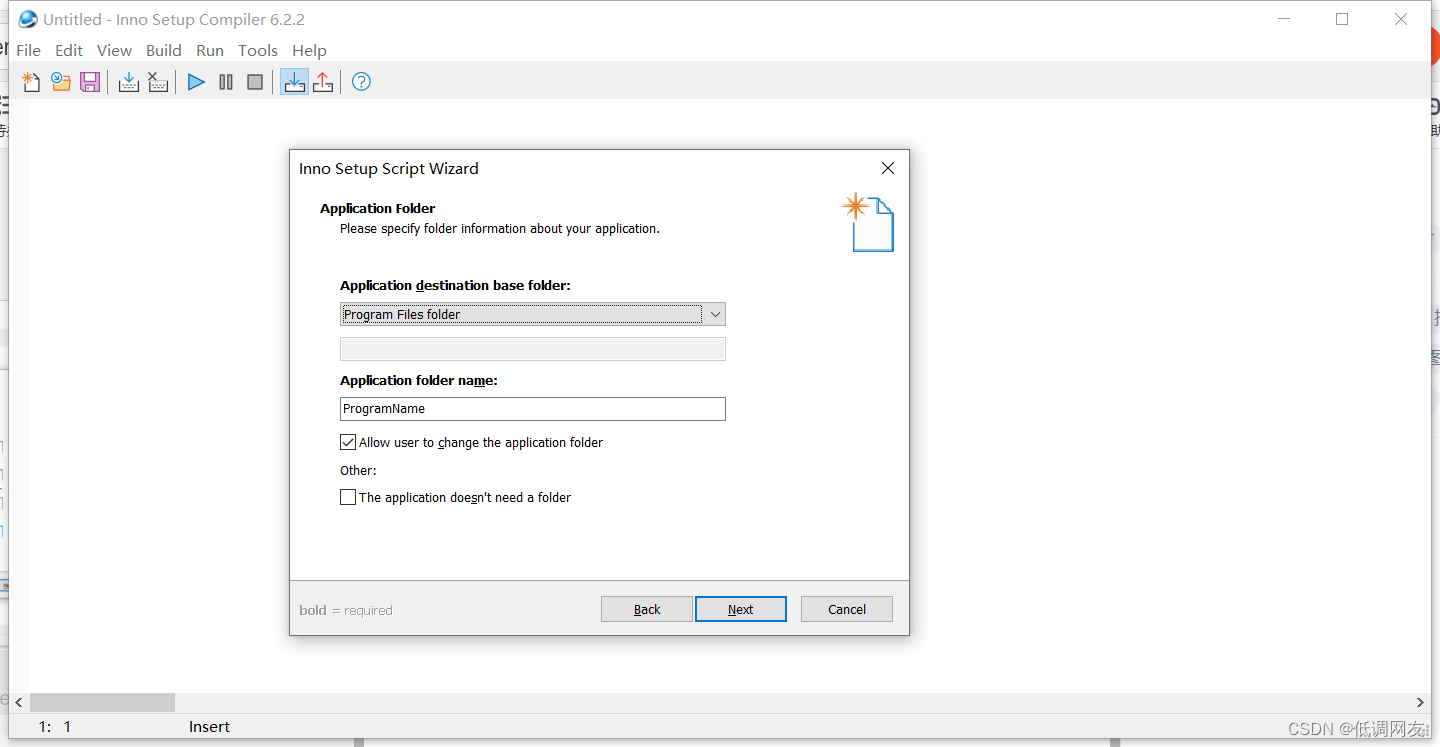
5. Fill in the following requirements and then Next
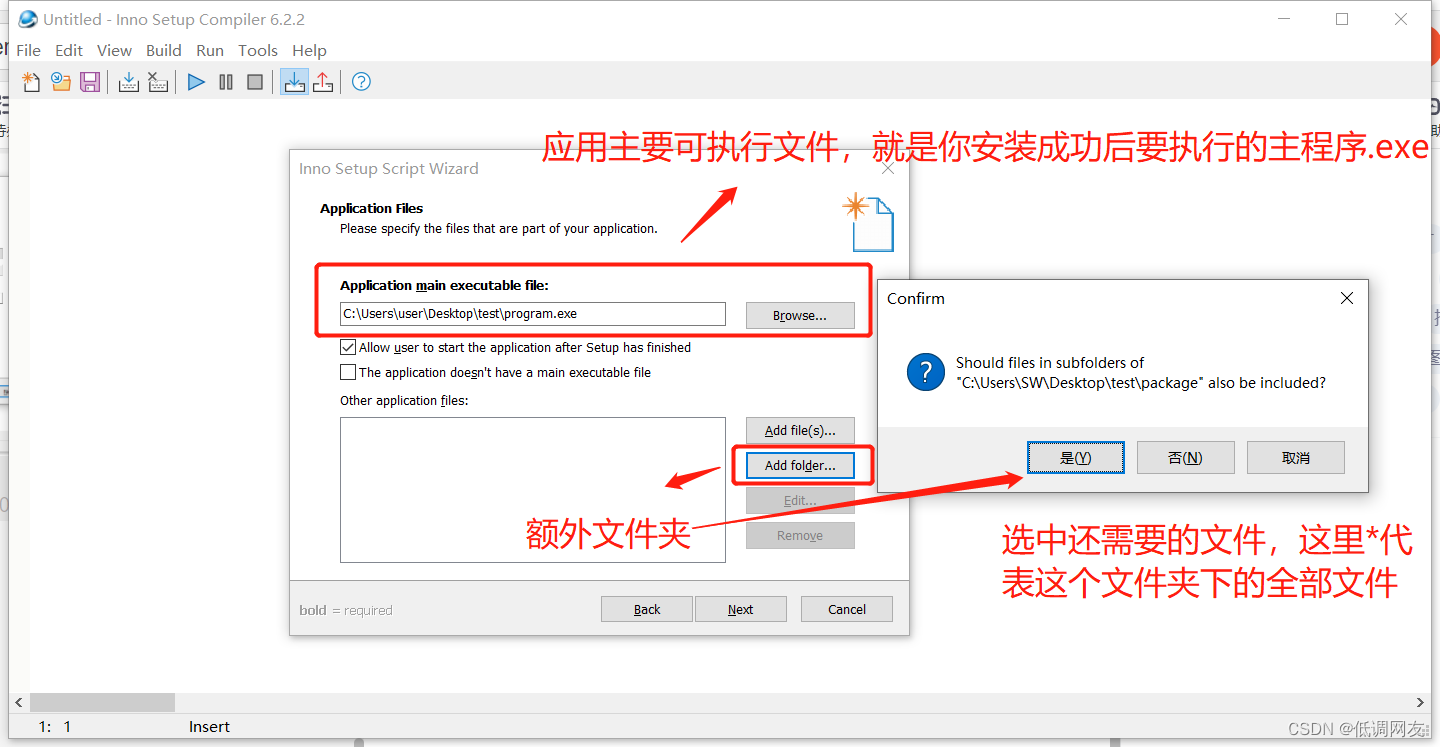
6. Generally there is no need to change this, it is the default setting. ThenNext
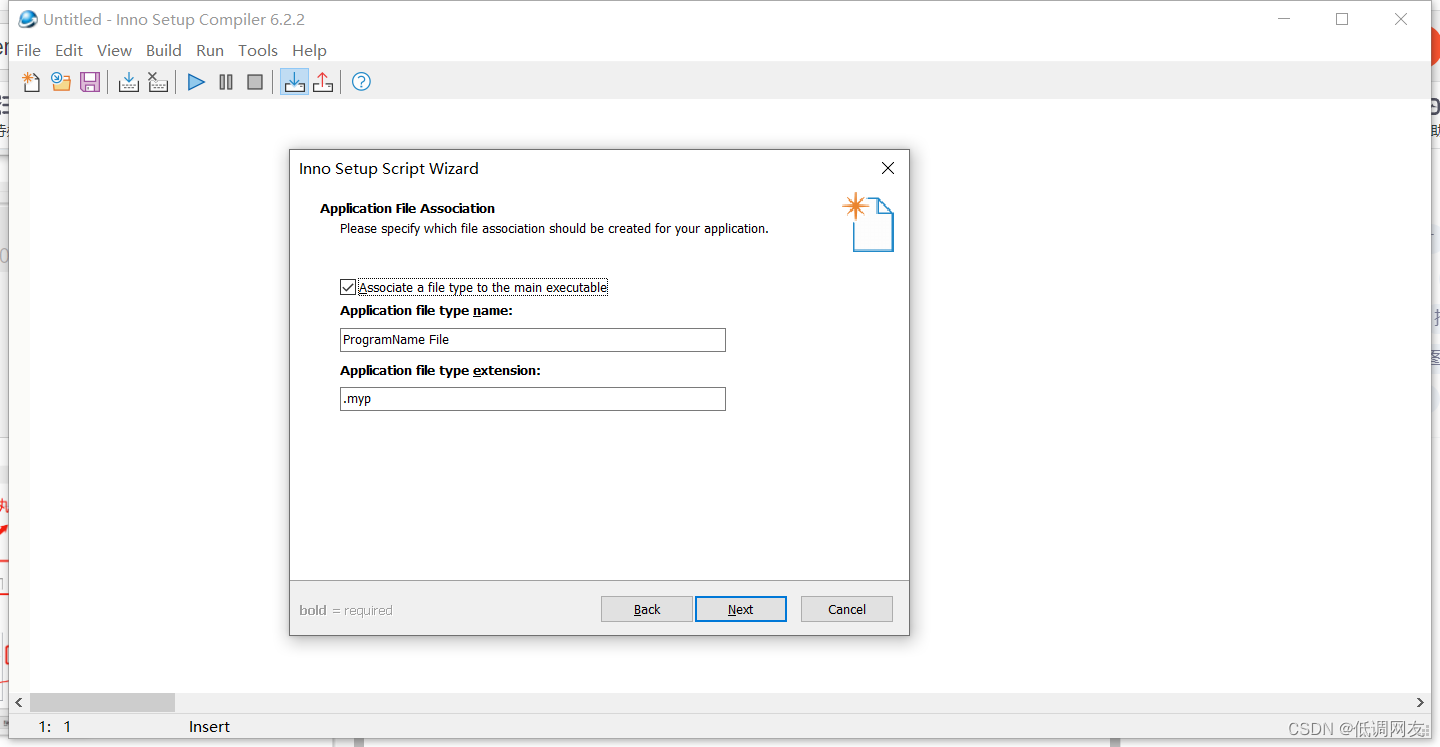
7. Just leave the default here, just click Next.
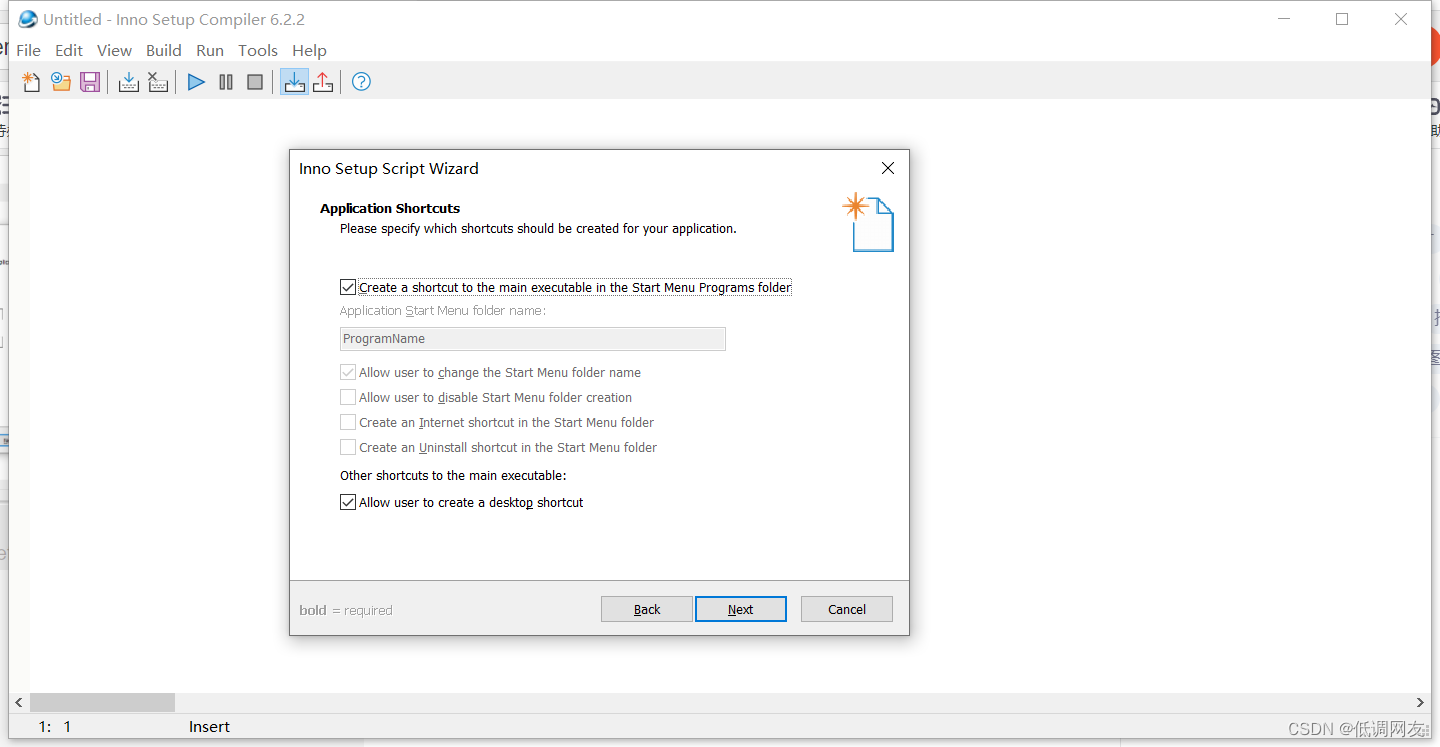
8. This can be left blank, just leave it blank and just click Next.
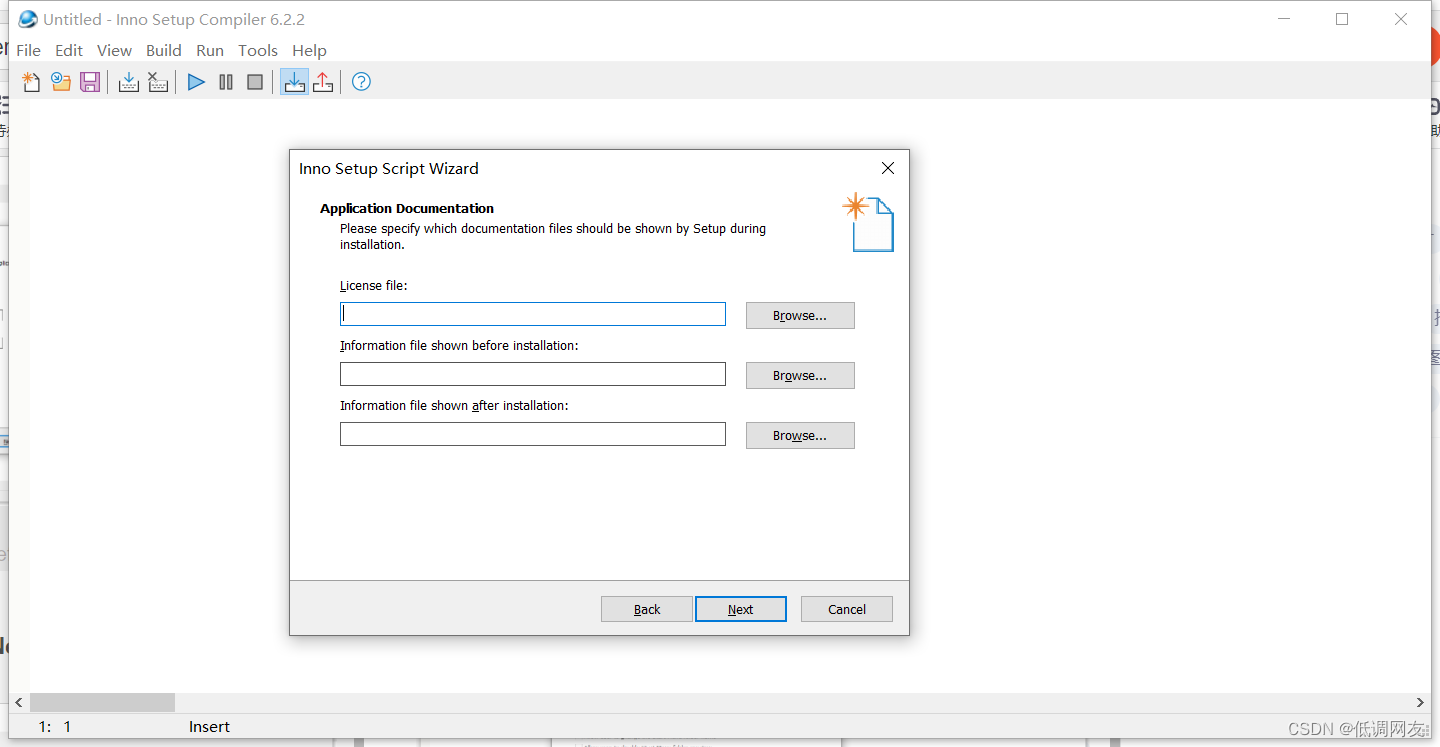
9. Follow the requirements here. I directly selected and installed it for all users.
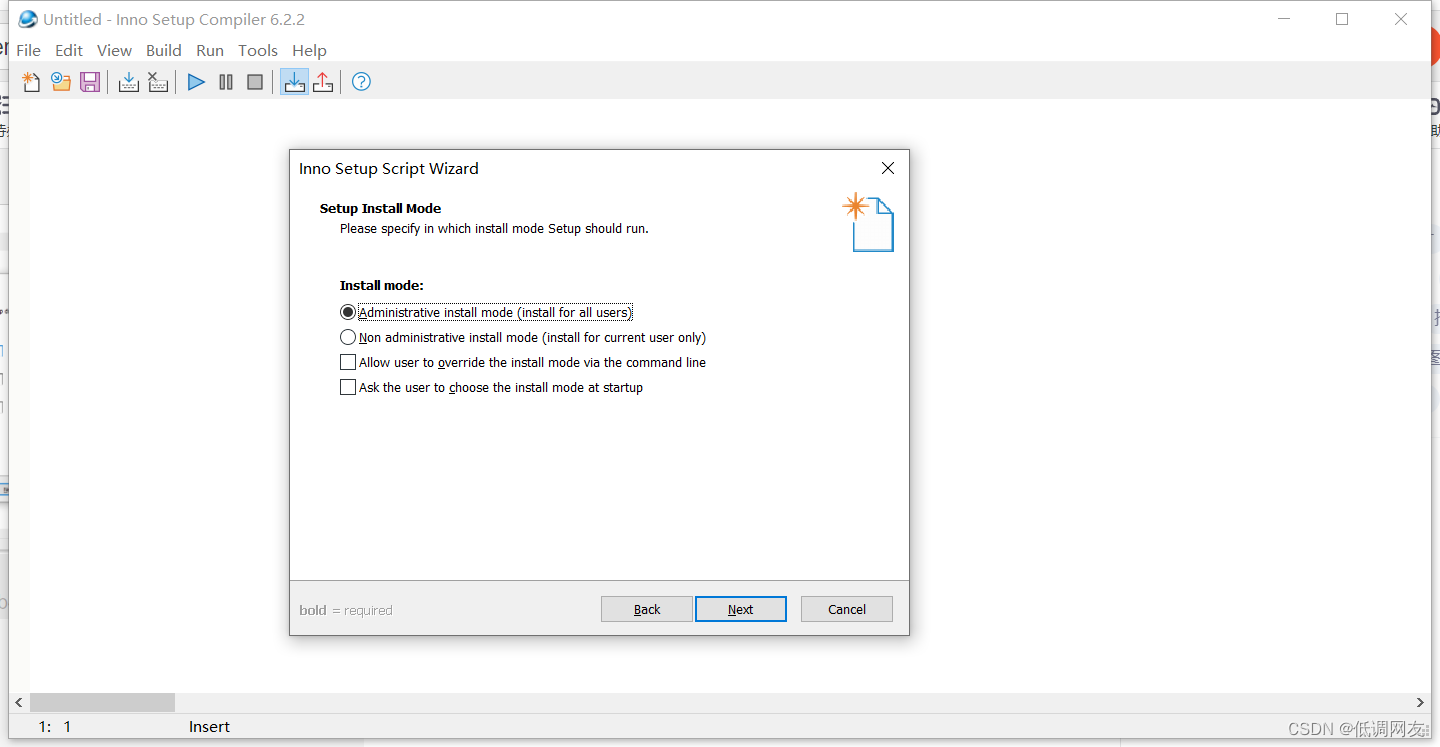
10. Select the language to be used during the installation process (that is, the language with prompts for each step when installing a program). The latest version does not support Chinese, so select English.
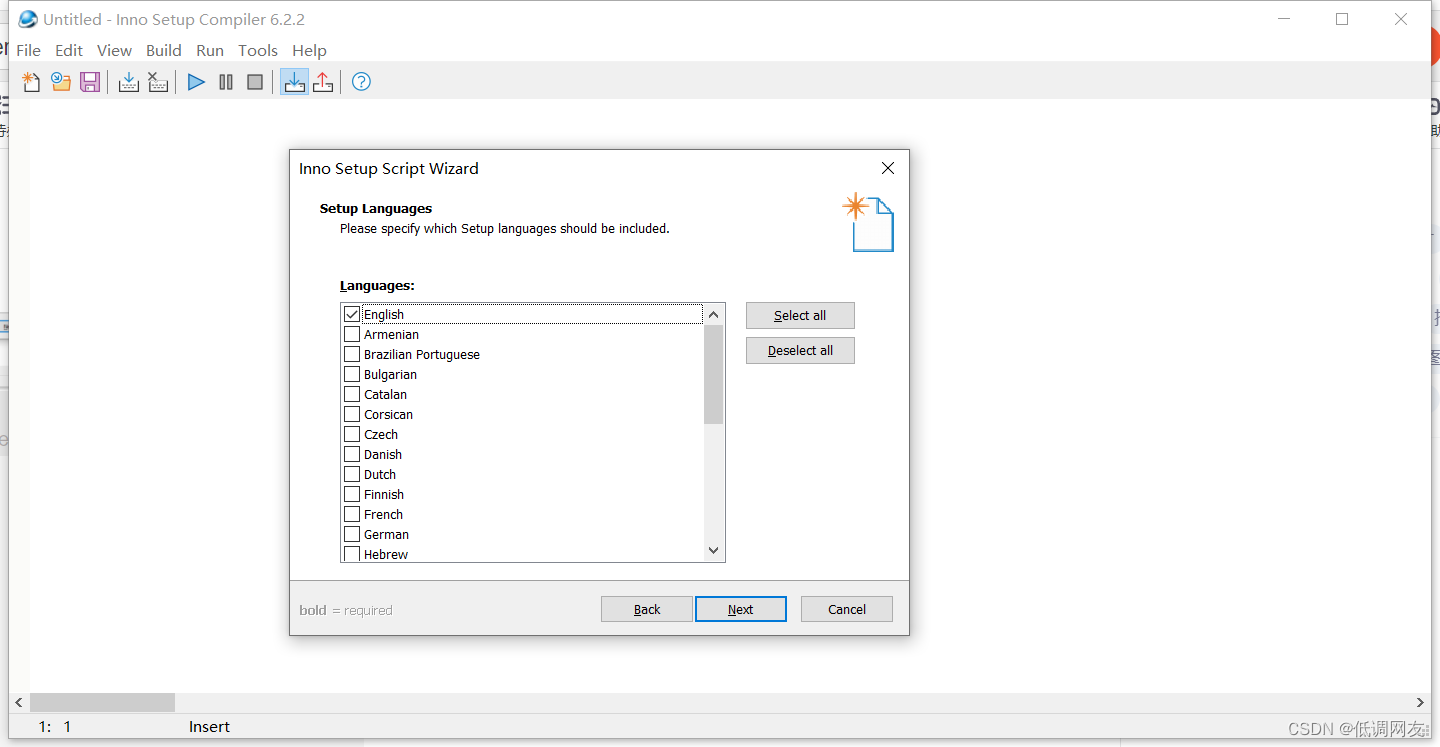
ThenNext
11. Follow this and then Next
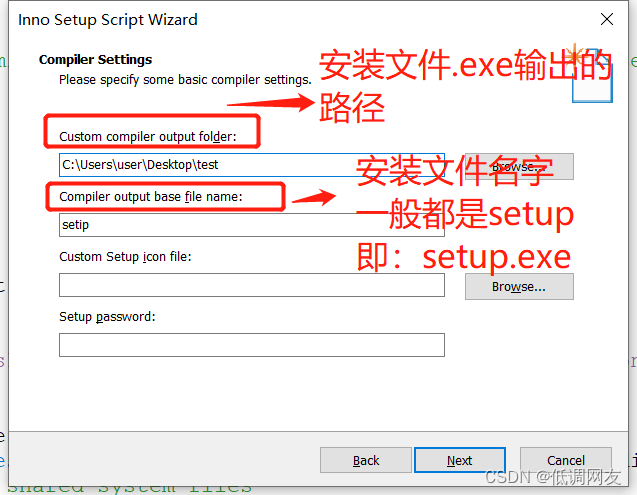
12. Next then Finish
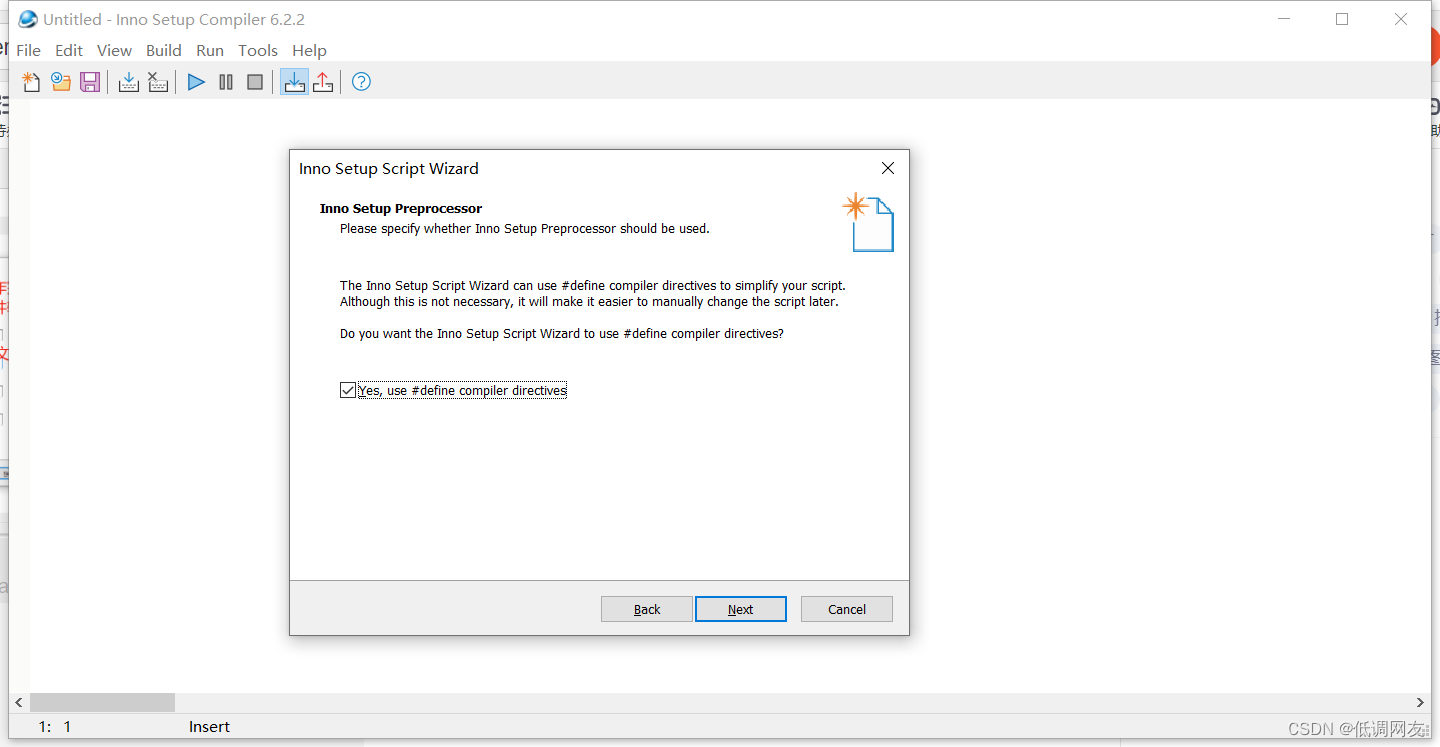
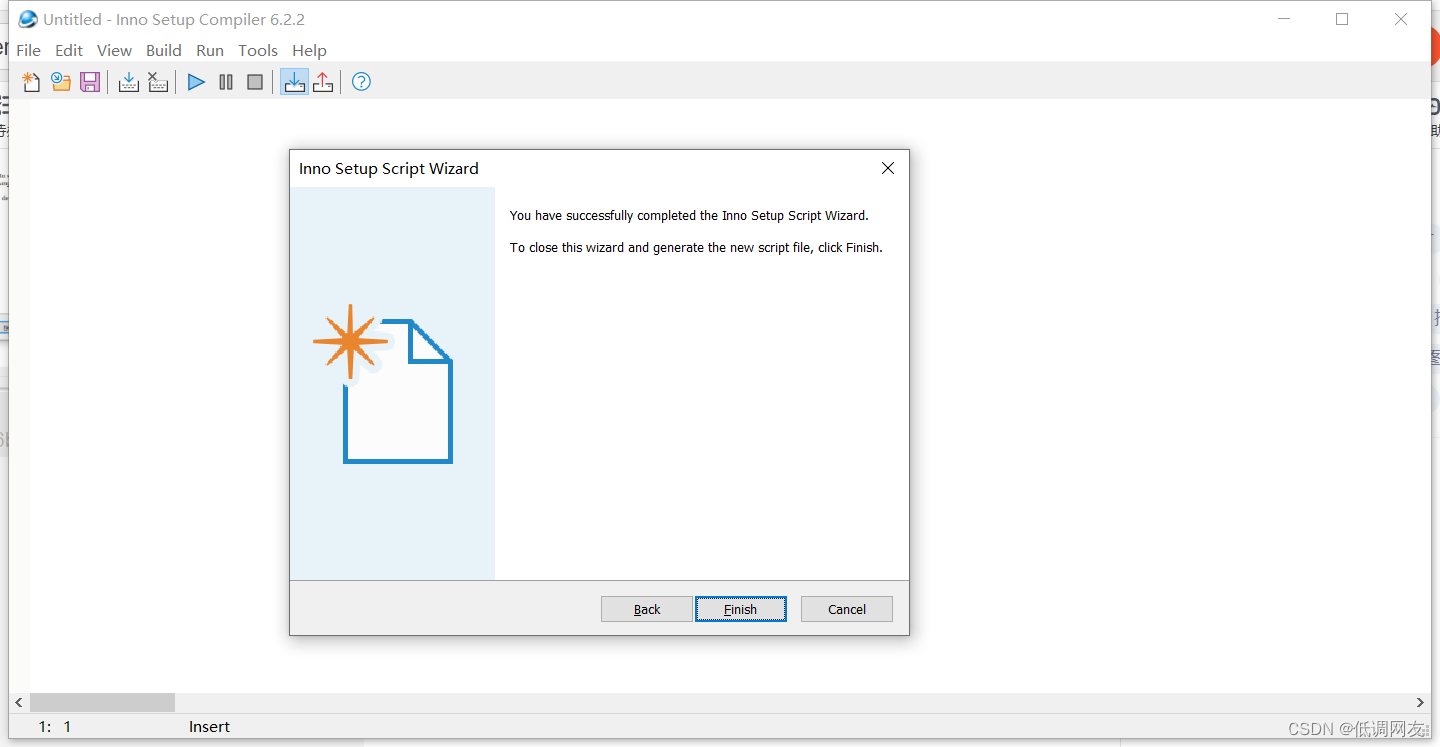
13.
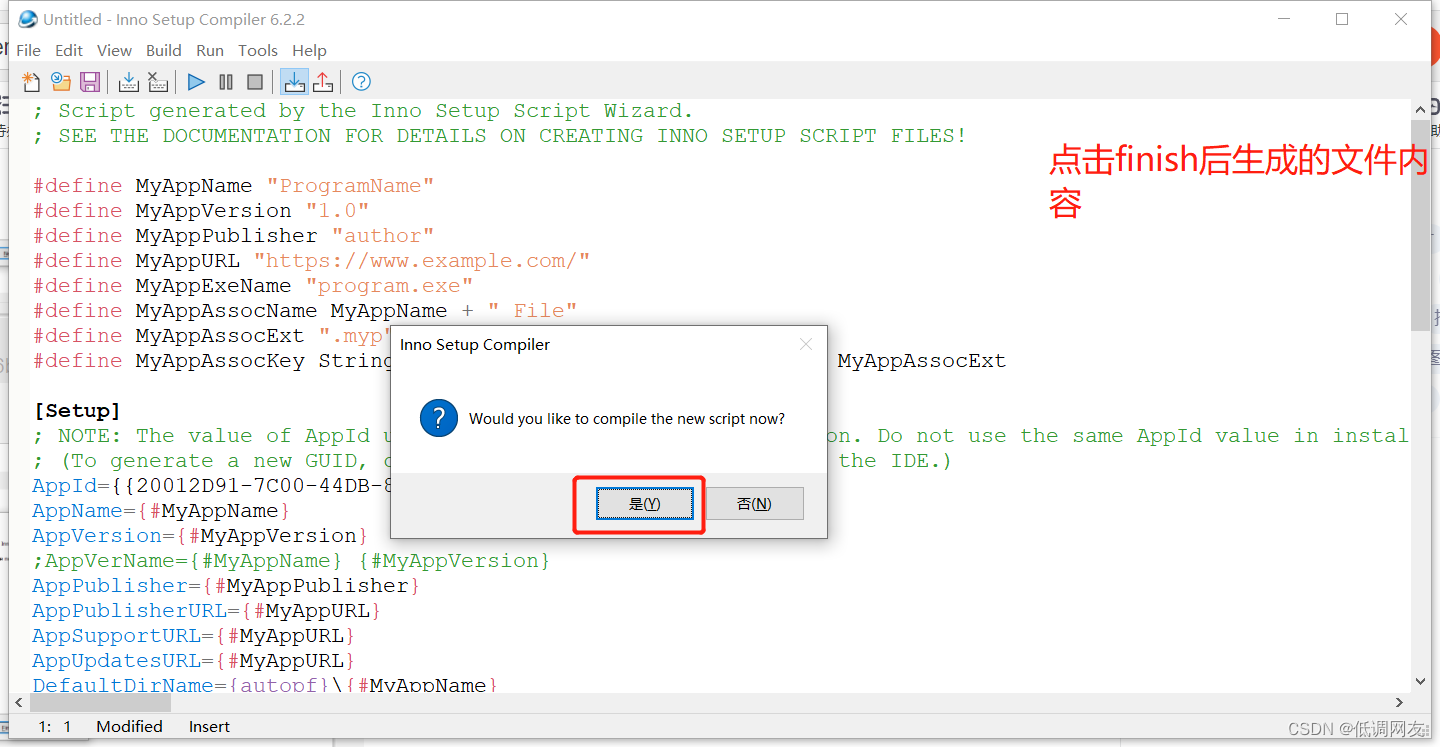
After pressing OK, a pop-up will appear.
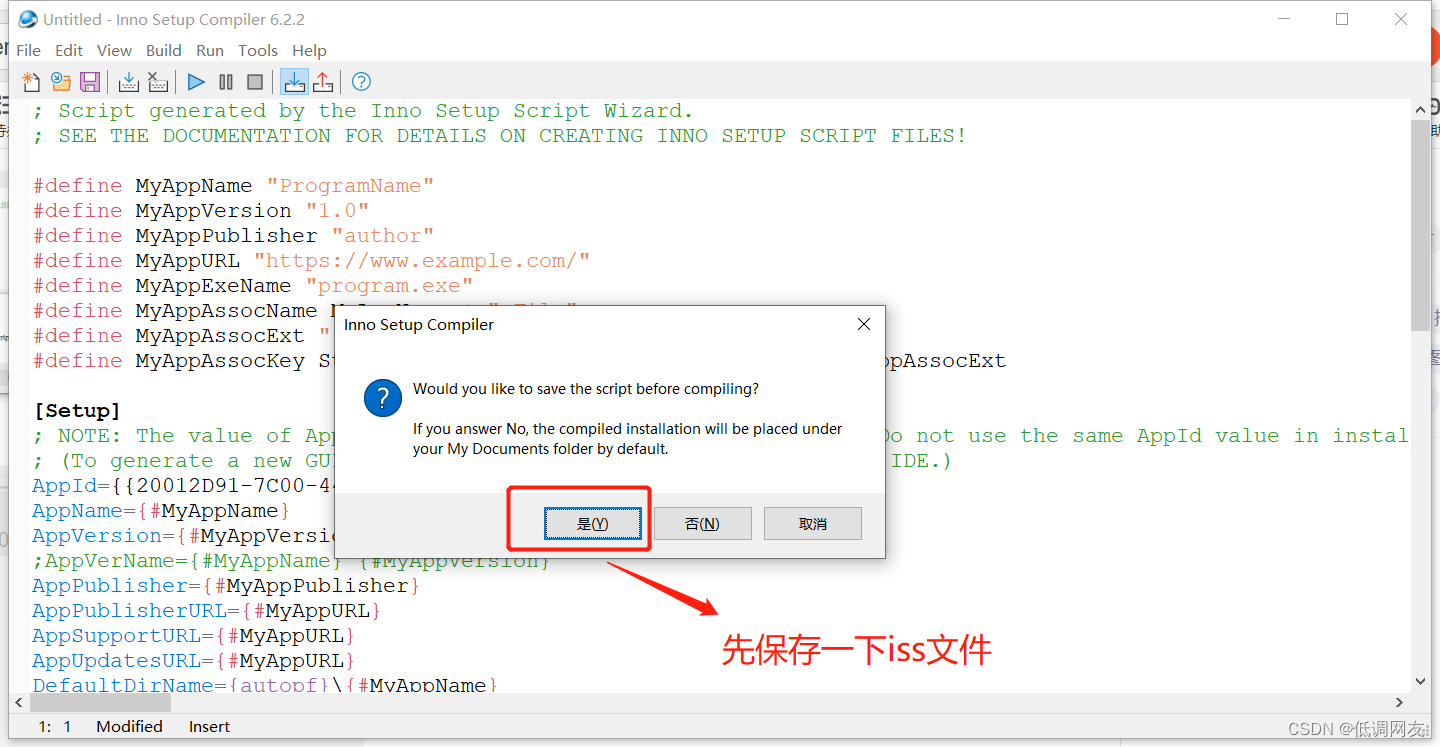
Select Yes. The path you just selected will pop up. Just save it here.
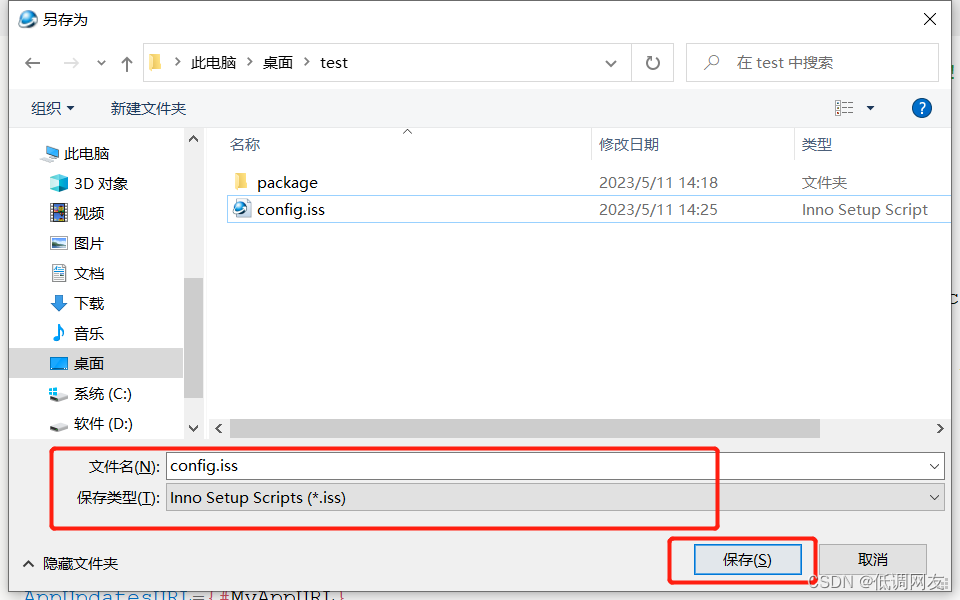
Then click compile to generate setup.exe.
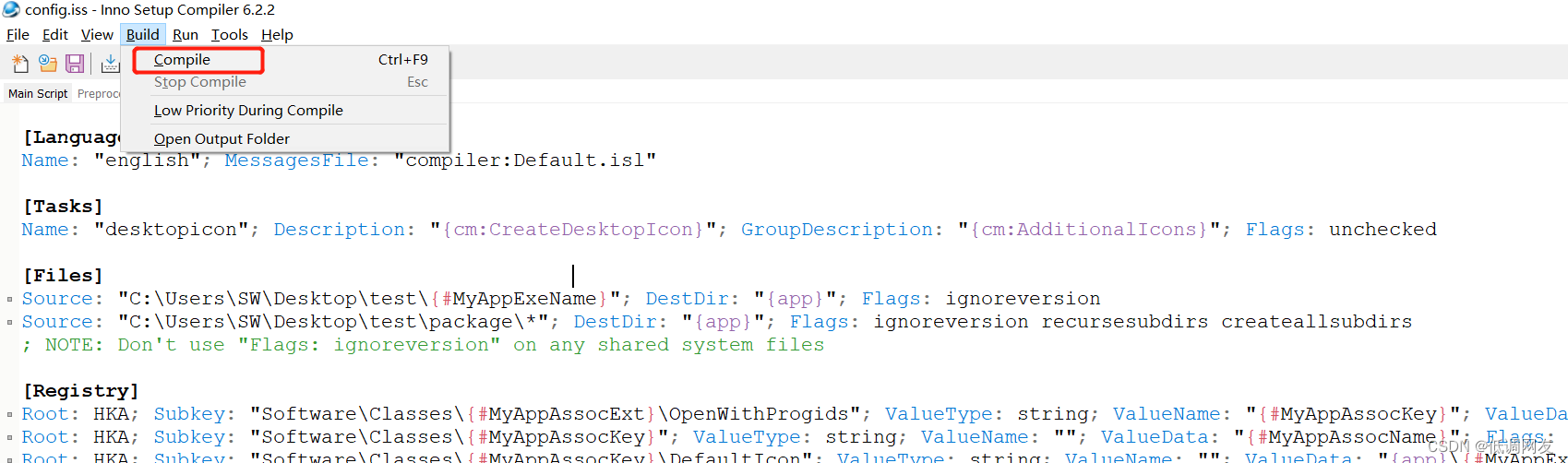
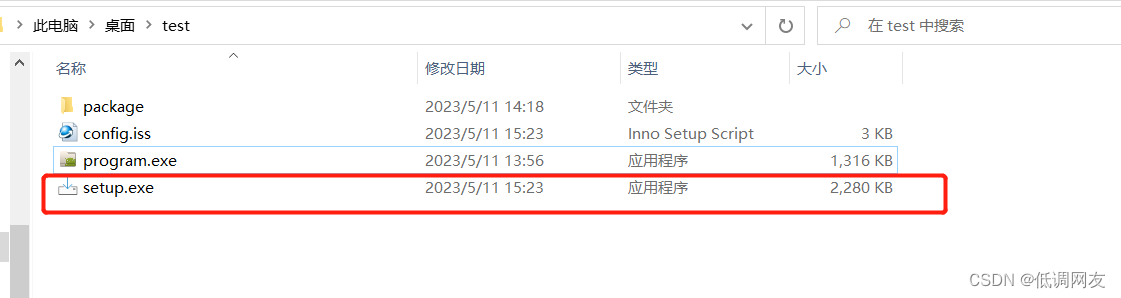
14. PS: You can also click run to run the newly compiled setup.exe file
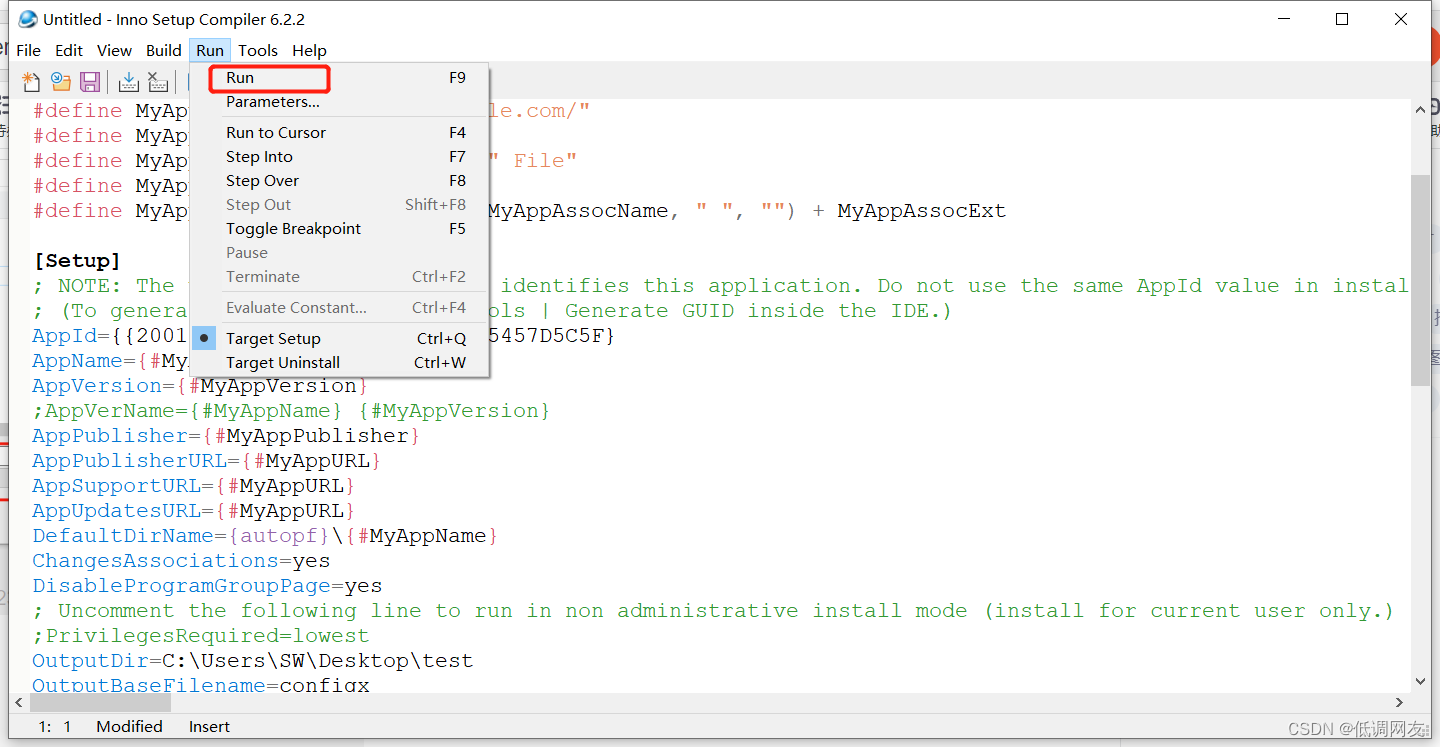
15. If the operation is successful, an installation window will pop up. Select the directory you want to install.
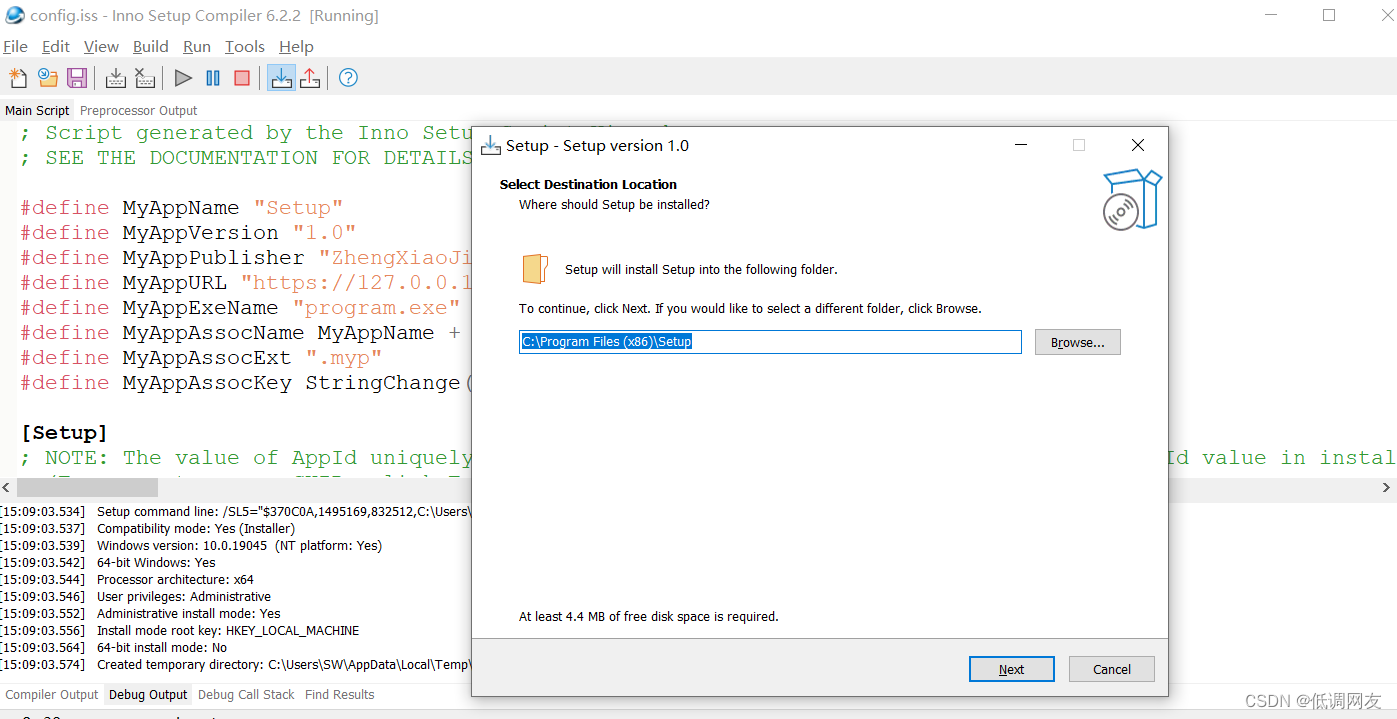
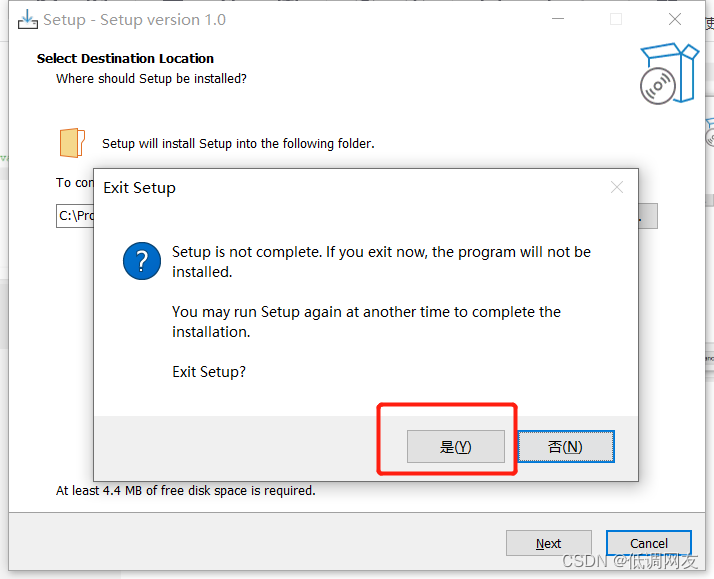
Of course, if you don’t want to install the modified program, click Cancel.