Table of contents
2. View the jdk installation directory
3. Configure jdk environment variables
4. Enter i to enter editing mode, go to the last line, add some code, then save and exit.
5. Reload the configuration file
1. Check the jdk version
java -version
2. View the jdk installation directory
# find / -name jre 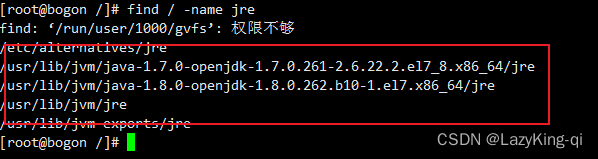
Or use
java -verbose The last line shows the path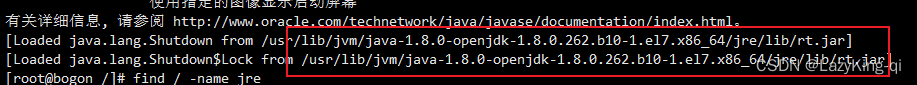
3. Configure jdk environment variables
Open file using command
vim /etc/profile
4. Enter i to enter editing mode, go to the last line, add some code, then save and exit.
export JAVA_HOME=/usr/local/java ---> jdk安装目录
export PATH=$PATH:$JAVA_HOME/bin5. Reload the configuration file
source /etc/profile