Of course you must download Element Plus before using it
URL : element installation
Install using npm:
#先把npm镜像改为国内的
npm install -g cnpm --registry=https://registry.npm.taobao.org
#然后再下载就会快上许多
cnpm install element-plus --saveInstall using yarn (personally I prefer yarn):
#先把npm镜像改为国内的
npm install -g cnpm --registry=https://registry.npm.taobao.org
#然后用cnpm安装yarn
cnpm install -g yarn
#把yarn镜像改为国内的
yarn config set registry https://registry.npm.taobao.org/
#然后再用yarn下载
yarn add element-plusstart using:
<template>
<el-row>
<el-button plain>Plain</el-button>
<el-button type="primary" plain>Primary</el-button>
<el-button type="success" plain>Success</el-button>
<el-button type="info" plain>Info</el-button>
<el-button type="warning" plain>Warning</el-button>
<el-button type="danger" plain>Danger</el-button>
</el-row>
</template>
<script>
import { ElButton,ElRow } from 'element-plus'
export default {
components:{
ElButton,
ElRow
}
}
</script>
But I found that the effect given by the browser is like this:

Solution (just add import 'element-plus/theme-chalk/index.css' to the main.js file):
import { createApp } from 'vue'
import App from './App.vue'
import 'element-plus/theme-chalk/index.css'
let app=createApp(App)
app.mount('#app')
The result after the solution:
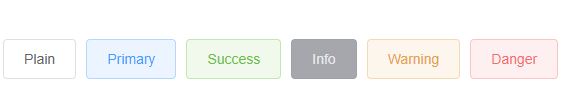
In fact, you can also import all the components you want to use directly in main.js, and you won’t need to import files one by one later:
import { createApp } from 'vue'
import App from './App.vue'
import 'element-plus/theme-chalk/index.css'
import { ElButton,ElRow } from 'element-plus'
let app=createApp(App)
app.use(ElButton,ElRow)
app.mount('#app')The file used can be written like this:
<template>
<el-row>
<el-button plain>Plain</el-button>
<el-button type="primary" plain>Primary</el-button>
<el-button type="success" plain>Success</el-button>
<el-button type="info" plain>Info</el-button>
<el-button type="warning" plain>Warning</el-button>
<el-button type="danger" plain>Danger</el-button>
</el-row>
</template>
<script>
</script>The effect is the same:
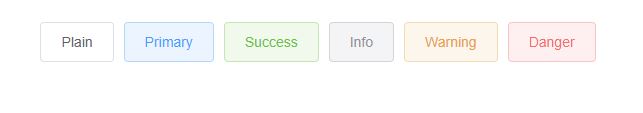
I know it might be a bit long-winded. It’s just one sentence, so I have to go into so much detail. It’s my first time blogging, so please don’t complain!