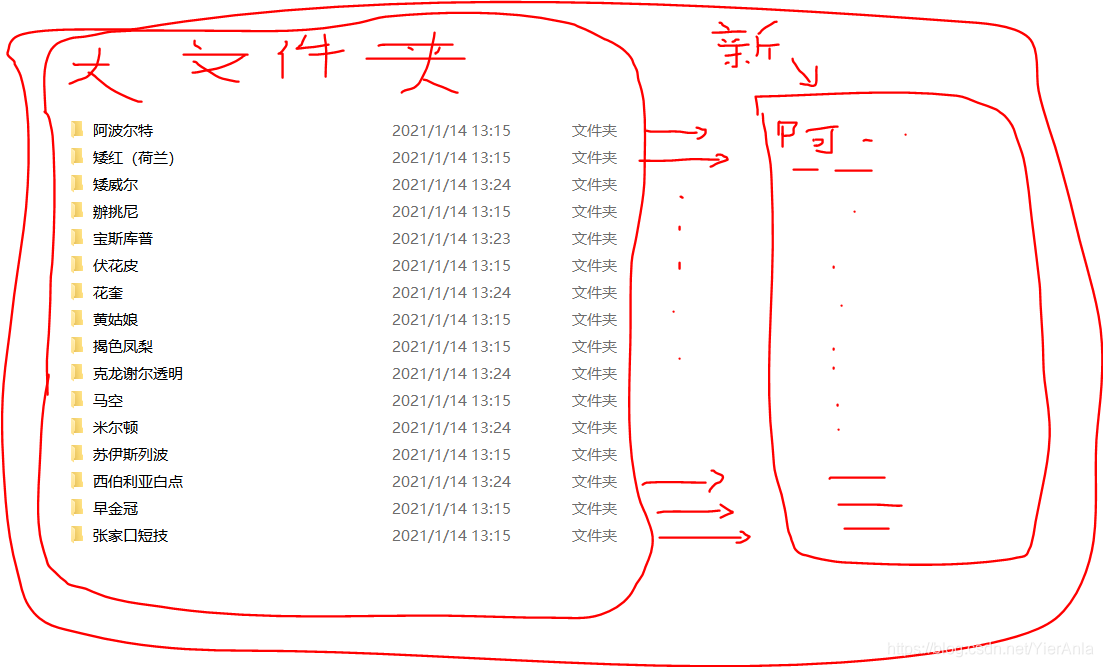Deep learning image enhancement
No nonsense, just go to the code
Show some below 内联代码片.
from keras.preprocessing.image import ImageDataGenerator, array_to_img, img_to_array, load_img
import tensorflow as tf
import numpy as np
import glob
import os
Big_path = r"D:\ML\images\leaf_enhance\leaf_image_0" # 原始图片大文件夹路径
Save_path = r"D:\ML\images\leaf_enhance\leaf_image" # 增强图片保存文件夹
generate_num = 25 #单张图片生成新图片的次数
IMAGE_SIZE = (150, 150) # 目标图片保存像素
datagen = ImageDataGenerator(
rotation_range=40,
width_shift_range=0.2,
height_shift_range=0.2,
shear_range=0.2,
zoom_range=0.2,
horizontal_flip=True,
fill_mode='nearest')
name_classes = os.listdir(Big_path)
dir_path = glob.glob(os.path.join(Big_path, '*')) # 存放图片的文件夹路径
dir_path.sort()
for i in range(len(dir_path)):
print(dir_path[i],'---', name_classes[i])
os.makedirs(Save_path + '/' + name_classes[i])
save_path = Save_path + '/' + name_classes[i] # 一类增强图片的保存路径
paths = glob.glob(os.path.join(dir_path[i], '*.jpg'))
paths.sort()
num = 0
for image_path in paths:
num += 1
img = load_img(image_path) # 这是一个PIL图像
x = np.array(img) # 把PIL图像转换成一个numpy数组,形状为(3, 150, 150)
x = tf.image.resize(x,IMAGE_SIZE)
x = tf.expand_dims(x,0)
# 下面是生产图片的代码
# 生产的所有图片保存在 `preview/` 目录下
i = 0
for batch in datagen.flow(x, batch_size=1,
save_to_dir=save_path, save_format='jpg'):
i += 1
if i > generate_num:
break # 否则生成器会退出循环
Use this code to enhance all the images in a folder and save them to a specified directory, and ensure that the small directory name remains unchanged. It can be used for amplification of small data sets.