One-to- oneOneToOneField user and user information
build
# 一对一
class TestUser(models.Model):
username=models.CharField(max_length=32)
password = models.CharField(max_length=32)class TestInfo(models.Model):
mick_name=models.CharField(max_length=32)
user=models.OneToOneField(to=TestUser,on_delete=models.CASCADE()#on_delete deleted mode CASCADE cascade delete
Then execute the database migration command
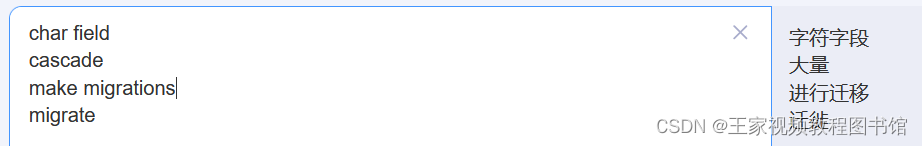

Sync database
1Execute python manage.py makemigrations again
2Execute python manage.py migrate again
insert user
python .\manage.py shell
from user.models import TestUser,TestInfo
u=TestUser()
u.username="Zhang San"
u.password="123"
u.save()
Query the database and refresh it. Wait for the database insertion to be completed.
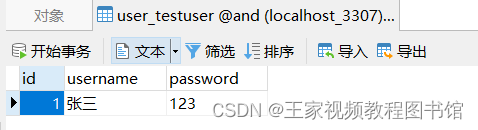
Insert user details
ui.mick_name="阿三"
ui.user=u
ui.save()
Note that there is a delay in refreshing the database to view

Note: nick_name here is created by the author as mick_name
Query user details Query detailed user name
If there is a one-to-one field, use field query. If there is no field, use table name query.
#Query user information by user
>>> u=TestUser.objects.get(id=1)
>>> u.username
'Zhang San'
>>> u.testinfo #Note that the name of the database table in the database should be lowercase here
<TestInfo: TestInfo object (1) >>>> u.testinfo.mick_name
'Ah San'#Query user name through user information
>>> ui=TestInfo.objects.get(id=1)
>>> ui.user.username
'张三'
One-to-many ForeignKey students and classrooms
build
class ClassRoom(models.Model):
r_number=models.CharField(max_length=32)#Classroom house number
# ForeignKey foreign key
class Student(models.Model):
s_name=models.CharField(max_length=32)
s_room=models.ForeignKey(to=ClassRoom,on_delete=models.CASCADE())#Foreign key field
Sync database
1Execute python manage.py makemigrations again
2Execute python manage.py migrate again
Insert classroom Insert student
#Enter the command line terminal
python .\manage.py shell
>>> from user.models import Student,ClassRoom
#Insert classroom
>>> c=ClassRoom()
>>> c.r_number="1-2048"
>>> c.save()#insert student xiaoming
>>> s=Student()
>>> s.s_name="小明"
>>> s.s_room=c
>>> s.save()#insert student 小红
>>> s=Student()
>>> s.s_name="小红"
>>> s.s_room=c
>>> c.save()
>>> s.save()#Insert a new small flower in classroom No. 2. Insert the small flower into classroom No. 2.
>>> c=ClassRoom()
>>> c.r_number="1-2046"
>>> c.save#Query Classroom 1 and Classroom 2
>>> c=ClassRoom.objects.get(id=1)
>>> c1=ClassRoom.objects.get(id=2)
>>> s=Student()
>>> s.s_name="小花"
>>> s.s_room=c1
>>> s.save()


Query all students in the classroom
If there is a foreign key field, use the foreign key field. If there is no foreign key field, the table name is lowercase _set.
>>> c=ClassRoom()
>>> c.student_set.all()
<QuerySet [<Student: Student object (1)>, <Student: Student object (2)>]>#Query the first user and query the classroom number of the user through the classroom where the user is located.
>>> s=Student.objects.get(id=1)
>>> s.s_room
<ClassRoom: ClassRoom object (1)>
>>> s.s_room.r_number
'1-2048'
student (student table name in lowercase)_set forms one table to query multiple tables
Query the classroom corresponding to the student
There will be a linked list between many-to-many ManyToManyField teachers and classrooms
build
# many to many
# class
class ClassLevel(models.Model):
c_name=models.CharField(max_length=32)
# teacher
class Teacher(models.Model):
t_name=models.CharField(max_length=32)
t_class=models.ManyToManyField(to=ClassLevel)
Sync database
1Execute python manage.py makemigrations again
2Execute python manage.py migrate again
Add a classAdd a teacher
#Add class
>>> from user.models import ClassLevel
>>> from user.models import Teacher
>>> c=ClassLevel()
>>> c.c_name="python_0831"
>>> c.save()
#AddTeacherLaobian
>>>t=Teacher()
>>>t.t_name="老边"
>>> t.save()
#Add the teacher to the class python_0831
>>> t.t_class.add(c)
>>> t.save()#Add Teacher Long Wen
>>> t=Teacher()
>>> t.t_name="Long Wen"
>>> t.save()#Add the teacher to the class python_0831
>>> t.t_class.add(c)
>>> t.save()
class schedule

classroom table
 Intermediate and linked list
Intermediate and linked list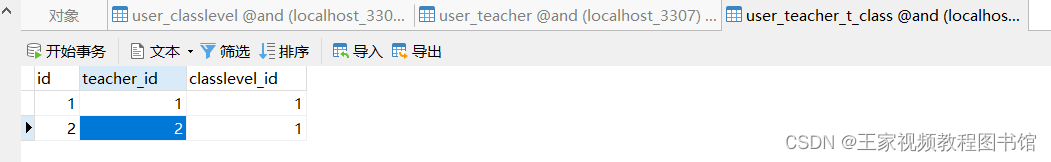
Query all registered teachers in the class
#Query the first class
>>> c=ClassLevel.objects.get(id=1)
>>> c
<ClassLevel: ClassLevel object (1)>#Get the class size
>>> c.teacher_set.all()
<QuerySet [<Teacher: Teacher object (1)>, <Teacher: Teacher object (2)>]>#Loop through all class objects to get the teacher’s name
>>> [t.t_name for t in c.teacher_set.all()]
['Laobian', 'Longwen']
Check the classes taught by the teacher
>>> t=Teacher.objects.get(id=1)
>>> t.t_class.all()
<QuerySet [<ClassLevel: ClassLevel object (1)>]>
>>>