Article directory
Web page security risk assessment
More and more Internet applications dazzle us, but from a security perspective, not every newly released Internet application is safe and trustworthy. From the perspective of website managers or users, we all need to pay special attention to the security of the website.
So, what are the risks of unsafe websites? Let’s look at the risks we face from a technical perspective:
1. Data leakage
Insecure websites are vulnerable to data leaks. This may include users' sensitive information such as personally identifiable information, credit card data, usernames and passwords, etc. Data leaks may result in a violation of user privacy and may also lead to legal issues.
Some data leakage cases caused by web page security:
-
Adobe Data Breach (2013)
A vulnerability in Adobe's website resulted in the leakage of account information of approximately 15 million customers, including encrypted passwords, credit card information, and source code. -
Hotel data leakage (2020): The hotel booking platform Booking.com was exposed that user data was sold on the dark web, including users’ names, email addresses, phone numbers and reservation information.
2. Malware Propagation
Unsafe websites can be used by hackers to spread malware such as viruses, spyware, and ransomware. Visitors may unknowingly infect their computers.
3. Identity Disguise and Fraud
Attackers can exploit vulnerabilities to impersonate legitimate users on unsecured websites and perform fraudulent activities such as fake purchases, phishing attacks, and social engineering attacks.
A domestic case for your reference:
In 2013, a Trojan horse program called "Pony" was discovered, which can exploit vulnerabilities in online games, social media and other websites to steal users' account information and other sensitive data. Attackers can use this information to disguise themselves as legitimate users and conduct phishing attacks and social engineering attacks.
Therefore, based on website testing needs, I have compiled some methods and tools used in website security testing.
Testing whether a Web website has security vulnerabilities is a very important task, but legal and ethical principles need to be followed when conducting security testing of the website.
Unauthorized network testing is actually an attack, which is illegal and requires legal responsibility. Therefore, before performing any security testing, you should obtain proper authorization and only test on systems that you have permission to test.
Common methods and tools for testing the security of web pages
vulnerability scanner
Use specialized vulnerability scanning tools, such as Nessus, OpenVAS, Nexpose, etc., to automatically detect common vulnerabilities on your website, such as SQL injection, cross-site scripting (XSS), and cross-site request forgery (CSRF).
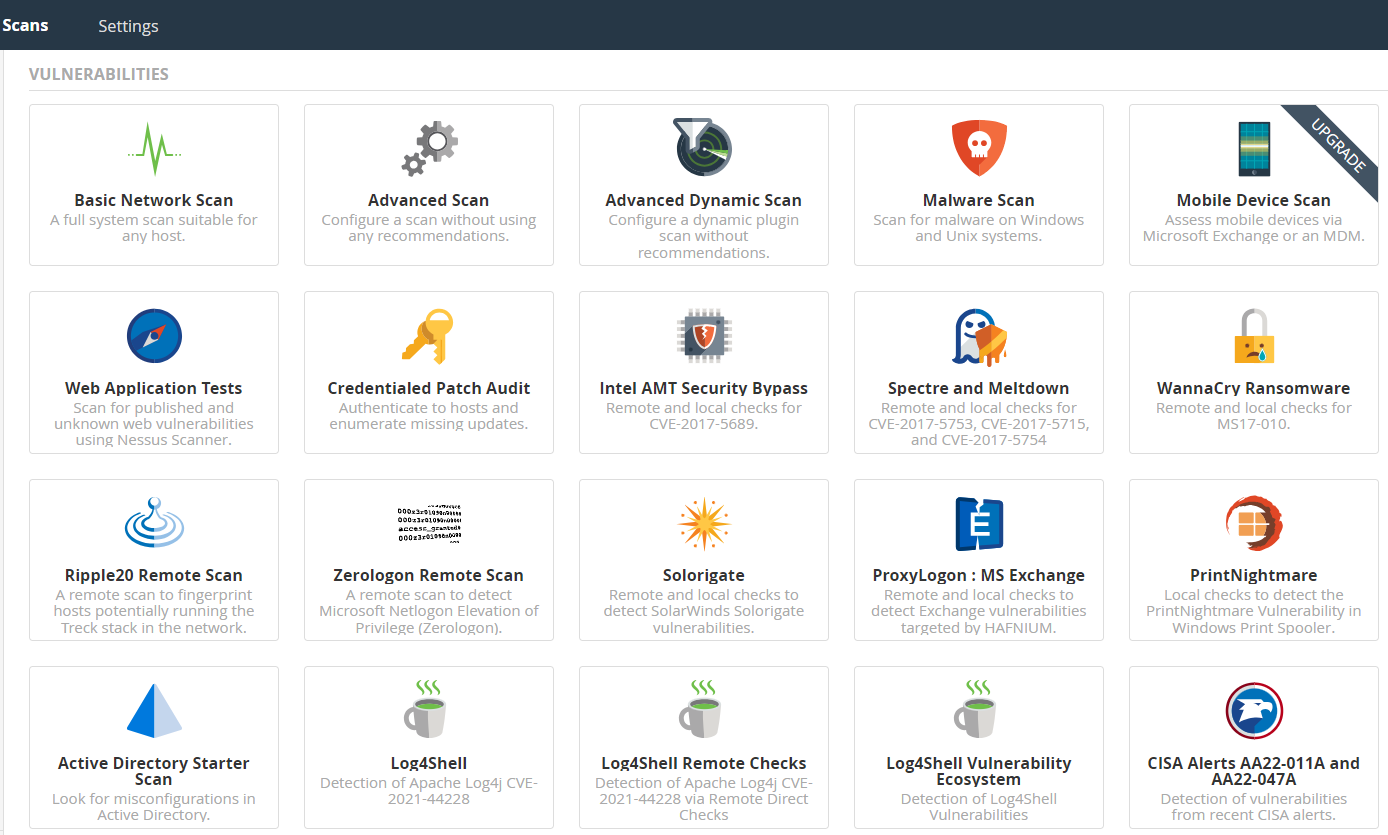
Manual vulnerability testing
Conduct manual testing to simulate potential attacker behavior, including attempting to trigger vulnerabilities by entering malicious data. This requires testers with security knowledge to understand common vulnerability types and attack techniques.
-
Authentication and Authorization Testing
Testers try to bypass authentication and authorization measures through different methods such as password guessing, weak passwords, SQL injection, etc. to find any potential vulnerabilities that could lead to unauthorized access or permissions promote. -
Input validation testing
Testers check whether the application correctly validates user input and attempts to enter malicious or untrusted data to find potential input validation vulnerabilities such as cross-site scripting (XSS) or SQL injection. -
File upload testing
If the application allows users to upload files, testers will attempt to upload malicious files to ensure that the file upload process is properly restricted and verified. -
Sensitive Data Leakage Testing: Testers search for sensitive data in the application to ensure that they are not stored or leaked in unsafe places.
-
Business logic vulnerability testing: Testers evaluate the application's business logic to find vulnerabilities that could lead to fraud or abuse, such as coupon abuse or transaction fraud.
Exploit tools
If you are authorized, you can use some specialized tools to test for vulnerabilities, such as Metasploit, which contains various exploit modules.
- Metasploit: This is an open source vulnerability exploitation framework. It contains a large number of vulnerability exploitation modules and attack techniques, which can help security personnel conduct penetration testing and security assessment of target systems.
- Nmap: This is an open source network scanning tool that can be used to discover open ports and services on the target system, and can also be used to scan and exploit vulnerabilities in the system.
- APT attack simulator: This is a vulnerability exploitation tool specially used to simulate Advanced Persistent Threat (APT) attacks. It can simulate various complex attack methods and vulnerability exploitation processes.
- BeEF: This is a browser-based exploit tool that can discover and exploit various vulnerabilities, including cross-site scripting (XSS) attacks, by running malicious code on the target system.
- Ant Sword: This is a network security tool independently developed in China. It provides a series of attack techniques and vulnerability exploitation tools to help security personnel conduct penetration testing and security assessment of target systems.
Web Application Firewall (WAF) Testing
If the target website uses WAF (Web Application Firewall), you can try to bypass it or find weaknesses in WAF rules. Some WAF testing tools help you with this type of testing.
- Wepawet: This is an open source WAF testing tool based on Kali Linux that can detect common web vulnerabilities, including SQL injection, cross-site scripting (XSS), cross-site request forgery (CSRF), etc.
- OWASP Web Application Firewall Test Tool (WATAT): This is an open source WAF testing tool based on Burp Suite that can test the reliability of web application firewalls.
- WAF-Firewall: This is a commercial version of WAF testing tool, which can simulate various attack methods, including but not limited to SQL injection, XSS, XML external entity reference (XXE), etc.
Penetration testing
Conduct a complete penetration test that simulates the attack paths and methods of a real attacker to find vulnerabilities and assess potential risks.
Penetration testing is usually performed by a professional third-party company. In particular, some financial industries and e-commerce industries often form their own credible penetration testing teams to prevent some of their sensitive information from being known and used by outsiders.
code review
Check the website's source code, especially the server-side code, for potential vulnerabilities. This requires programming and security knowledge.
social engineering test
Assess people-related security vulnerabilities, such as phishing attacks and social engineering attacks. If you have the conditions, you can build some simulated phishing websites to conduct daily tests on your own employees, including website developers and testers.
Whichever approach you take, you should get explicit authorization first, and only test in environments where you have permission to test. Both break-in and unauthorized testing can lead to legal problems. If you are not sure how to perform security testing, it is recommended to consult a professional security team or experts to help you with testing and evaluation.
recommended reading
Popularization of security knowledge - How to create a safe password
Popularization of security knowledge - Common technical terms for network attacks
Popularization of security knowledge - Five simple tips to provide a safe wireless network for your family Security knowledge
popularization - Summary of what is network security
Popularization of security knowledge - Twelve moves to protect Mobile phones are protected from cyberattacks
. Popularization of security knowledge: Remote working, 5 rules that employees must abide by.
Popularization of security knowledge: How to make your computer safe online and surf the Internet worry-free.