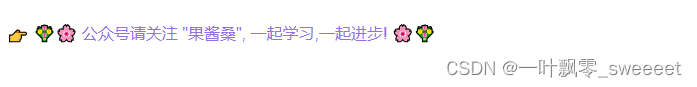1. Java CompletableFuture detailed usage tutorial
Java 8 introduces a powerful asynchronous programming tool: CompletableFuture. It provides a way to handle asynchronous computations, allowing you to retrieve results as they complete, or to combine the CompletableFuture results of one or more. This section will analyze CompletableFuture various aspects in detail, including creation, composition, exception handling, etc., and demonstrate its use through examples.
1.1 Create CompletableFuture
The easiest way to create CompletableFuture is to use the no-argument constructor:
CompletableFuture<Void> future = new CompletableFuture<>();
This will create an unfinished one CompletableFuture. You can complete do it via method:
future.complete(null);
If you want to create an already completed one CompletableFuture, you can use completedFuture the method:
CompletableFuture<String> future = CompletableFuture.completedFuture("Hello, world!");
Additionally, you can use supplyAsync methods to create an asynchronous computation CompletableFuture:
CompletableFuture<String> future = CompletableFuture.supplyAsync(() -> {
// 这里是一些长时间运行的计算
return "Hello, world!";
});
1.2 Processing the results of CompletableFuture
CompletableFuture Provides a series of methods to process the results of asynchronous calculations. These methods each return a new one CompletableFutureso you can chain them together to form a processing pipeline.
For example, you can use thenApply methods to transform the result:
CompletableFuture<String> future = CompletableFuture.supplyAsync(() -> "Hello")
.thenApply(s -> s + ", world!");
You can also use thenAccept methods to consume the results:
CompletableFuture.supplyAsync(() -> "Hello")
.thenAccept(s -> System.out.println(s + ", world!"));
If you don't care about the result and just want to perform some operations after the calculation is completed, you can use thenRun the method:
CompletableFuture.supplyAsync(() -> "Hello")
.thenRun(() -> System.out.println("Computation finished."));
1.3 Combining CompletableFuture
CompletableFuture A series of methods are provided to combine multiple asynchronous calculations.
For example, you can use thenCompose methods to concatenate two asynchronous calculations:
CompletableFuture<String> future = CompletableFuture.supplyAsync(() -> "Hello")
.thenCompose(s -> CompletableFuture.supplyAsync(() -> s + ", world!"));
You can also use thenCombine methods to concatenate two asynchronous calculations:
CompletableFuture<String> future1 = CompletableFuture.supplyAsync(() -> "Hello");
CompletableFuture<String> future2 = CompletableFuture.supplyAsync(() -> ", world!");
CompletableFuture<String> future = future1.thenCombine(future2, String::concat);
If you have more than one CompletableFuture, you can use allOf a method to wait for them all to complete:
CompletableFuture<String> future1 = CompletableFuture.supplyAsync(() -> "Hello");
CompletableFuture<String> future2 = CompletableFuture.supplyAsync(() -> ", world!");
CompletableFuture<Void> future = CompletableFuture.allOf(future1, future2);
1.4 Handling CompletableFuture exceptions
CompletableFuture Two methods are provided to handle exceptions: exceptionally and handle.
exceptionally The method accepts a function that will be called when the calculation throws an exception, and its return value will be used as the new result:
CompletableFuture<String> future = CompletableFuture.supplyAsync(() -> {
if (true) throw new RuntimeException("Exception!");
return "Hello, world!";
}).exceptionally(ex -> "Sorry, we have an error!");
handle method is exceptionally similar, but it handles both normal results and exceptions:
CompletableFuture<String> future = CompletableFuture.supplyAsync(() -> {
if (true) throw new RuntimeException("Exception!");
return "Hello, world!";
}).handle((res, ex) -> {
if (ex != null) {
return "Sorry, we have an error!";
} else {
return res;
}
});
The above is CompletableFuture the main usage. By combining these methods, you can create complex asynchronous processing pipelines, greatly improving the performance and responsiveness of your program.
2. Use CompletableFuture to combine MyBatis and thread pool to insert data in batches
When dealing with big data, we often need to insert a large amount of data in the database. If we use the traditional synchronous method, it may take a long time. In this part, I will show how to use Java for CompletableFuture asynchronous processing, combined with MyBatis and thread pool to insert 300,000 pieces of data in batches, and improve the efficiency of data processing.
2.1 Create a thread pool
First, we need to create a thread pool to execute multiple insert tasks concurrently. We can use Java Executors classes to create thread pools:
ExecutorService executor = Executors.newFixedThreadPool(10);
This will create a thread pool with 10 threads.
2.2 Create data
Then we need to create the data to be inserted. Let's say we want to insert some user data, each user has a name and an age:
class User {
private String name;
private int age;
// getters and setters...
}
We can create a method to generate user data:
List<User> generateUsers(int count) {
List<User> users = new ArrayList<>();
for (int i = 0; i < count; i++) {
User user = new User();
user.setName("User" + i);
user.setAge(i % 100);
users.add(user);
}
return users;
}
2.3 Insert data
Next, we need to create a method to insert data. We will use MyBatis SqlSession to perform the insert operation:
void insertUsers(SqlSession sqlSession, List<User> users) {
UserMapper userMapper = sqlSession.getMapper(UserMapper.class);
for (User user : users) {
userMapper.insert(user);
}
sqlSession.commit();
}
Note that we committed the transaction after inserting all users. This is because transaction commit is an expensive operation in most databases and we should minimize the number of transaction commits.
2.4 Insert data using CompletableFuture
Now, we can CompletableFuture insert data concurrently using We split the data into batches and create one CompletableFuture for each batch to insert:
List<User> users = generateUsers(300000);
int batchSize = 1000;
List<CompletableFuture<Void>> futures = new ArrayList<>();
for (int i = 0; i < users.size(); i += batchSize) {
List<User> batch = users.subList(i, Math.min(users.size(), i + batchSize));
CompletableFuture<Void> future = CompletableFuture.runAsync(() -> {
try (SqlSession sqlSession = sqlSessionFactory.openSession()) {
insertUsers(sqlSession, batch);
}
}, executor);
futures.add(future);
}
CompletableFuture.allOf(futures.toArray(new CompletableFuture[0])).join();
In the above code, we first generated 300000 user data and then divided the data into batches of size 1000. For each batch, we create one CompletableFuture to insert the data into and then CompletableFuture add this to a list. Finally, we use CompletableFuture.allOf to wait for everything CompletableFuture to complete.
2.5 Close the thread pool
Finally, we need to shut down the thread pool. We can use ExecutorService.shutdown the method to shut down the thread pool:
executor.shutdown();
This will wait for all submitted tasks to complete and then close the thread pool.
The above is CompletableFuture the method of batch inserting data using MyBatis and thread pool. In this way, we can greatly improve the efficiency of inserting data. I hope this article can help everyone understand and use it better CompletableFuture.