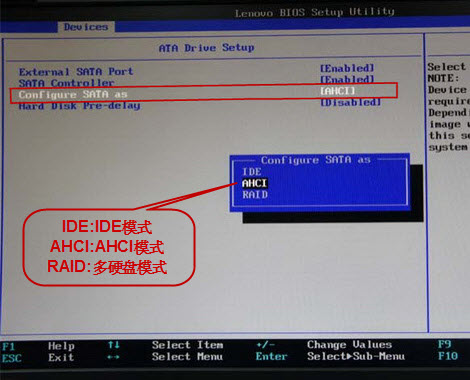The blue screen of death, and an error code 0x0000007B is reported. Usually, the storage controller driver of the hard disk is loaded incorrectly and causes the failure. There may be the following three situations that lead to driver loading errors:
1. The hard disk controller cannot be automatically recognized.
If you use a non-genuine operating system CD (a modified or enhanced Windows operating system installation CD), this error may occur when installing the operating system and selecting the operation to install to the hard disk partition. The reason for this situation is that the hard disk controller driver automatically loaded by non-genuine CDs does not meet the needs of the computer itself. The solution is to use genuine CDs to install the operating system.
2. Manually update the wrong driver.
The Windows operating system has been used normally, but when the driver was manually updated, the hard disk controller driver was updated incorrectly, causing this fault. Usually the Windows system will have a warning prompt, and the driver will be updated only if it is confirmed that an update is required. The solution is to quickly press F8 after booting to enter the Windows system advanced menu, and select "Last Normal Configuration" to enter the system normally. (This is less likely to happen)
3. Changes in BIOS settings lead to
3.1. The Windows operating system has been used normally. In some cases, changes in BIOS settings lead to malfunctions. For example: actively modifying BIOS settings; loading and restoring BIOS default values; it is also possible that the system time and BIOS settings are automatically restored to default values due to a CMOS power outage. (This situation is more likely)
3.2. Cause of the problem: There is a setting option for the hard disk controller in the BIOS. If the default value of this item is modified when installing the operating system, then after the previous situation occurs, the BIOS settings will be restored to the default value, then the hard disk controller The value of the hard disk controller is changed, and the usage mode is changed. The previous hard disk controller driver is not suitable for the current situation, which leads to failure.
3.3. How to choose hard disk controller settings: Usually there are two options, namely AHCI and IDE modes. By default, the BIOS of today's computers is set to AHCI mode (enhanced mode), which is the working mode used by SATA hard drives today. If you use Windows 7 or Windows 8 operating systems, you should use this mode. IDE mode (compatibility mode) is an older mode. If you install Windows XP operating system, you may need to use IDE mode. Of course this is not absolute, it depends on the BIOS settings when installing the operating system. There is also a RAID mode, which is a multi-hard drive mode. If you do not have two or more hard drives, this mode is not considered.
For example: After entering the BIOS settings and loading the factory default values, the Windows XP system starts with a blue screen and reports a 7B error. You should enter the BIOS again to modify the hard disk controller settings. If the current setting is AHCI, then it should be reset to IDE mode
3.4. Solution: First, after turning on the computer, quickly and repeatedly press the F1 key or the Delete key (different models vary), enter the BIOS setting interface, find the hard disk controller option, then select other setting items, and finally press F10 to save and exit. Can. Since the description of the hard disk controller option in the BIOS settings and the description of the setting content vary among different models, several common descriptions are listed below to find this option conveniently and accurately.
3.5. Several examples of descriptions of hard disk controllers in BIOS:
Configure SATA as, SATA Configuration, SATA Mode, Onchip SATA Type, SATA Run Mode Configuration,
3.6. Several examples of hard disk controller option content description in BIOS:
IDE, IDE Mode, AHCI, AHCI Mode, Compatible, Enhanced, RAID,
3.7. For desktop all-in-one computers, BIOS setting hard disk controller location and options:
a) Example of hard disk controller option location in BIOS setting: