concept
Server-side session technology shares data between multiple requests in a session and saves the data in server-side objects.
A session: As long as the web page is not closed, it is a session. After closing, the session ends.
Example: Session Sharing
For the following two Servlets, if you access sessionDemo1 in the browser, the data will be saved in the server. If you access sessionDemo2 again, you can obtain the data stored in demo1.
package cn.itcast.session;
import javax.servlet.ServletException;
import javax.servlet.annotation.WebServlet;
import javax.servlet.http.HttpServlet;
import javax.servlet.http.HttpServletRequest;
import javax.servlet.http.HttpServletResponse;
import javax.servlet.http.HttpSession;
import java.io.IOException;
@WebServlet("/sessionDemo1")
public class SessionDemo1 extends HttpServlet {
protected void doPost(HttpServletRequest request, HttpServletResponse response) throws ServletException, IOException {
//使用session共享数据
//1.获取session
HttpSession session = request.getSession();
//2.存储数据
session.setAttribute("msg","hello session");
}
protected void doGet(HttpServletRequest request, HttpServletResponse response) throws ServletException, IOException {
this.doPost(request, response);
}
}
package cn.itcast.session;
import javax.servlet.ServletException;
import javax.servlet.annotation.WebServlet;
import javax.servlet.http.HttpServlet;
import javax.servlet.http.HttpServletRequest;
import javax.servlet.http.HttpServletResponse;
import javax.servlet.http.HttpSession;
import java.io.IOException;
@WebServlet("/sessionDemo2")
public class SessionDemo2 extends HttpServlet {
protected void doPost(HttpServletRequest request, HttpServletResponse response) throws ServletException, IOException {
//使用session获取数据
//1.获取session
HttpSession session = request.getSession();
//2.获取数据
Object msg = session.getAttribute("msg");
System.out.println(msg);
}
protected void doGet(HttpServletRequest request, HttpServletResponse response) throws ServletException, IOException {
this.doPost(request, response);
}
}
session implementation principle
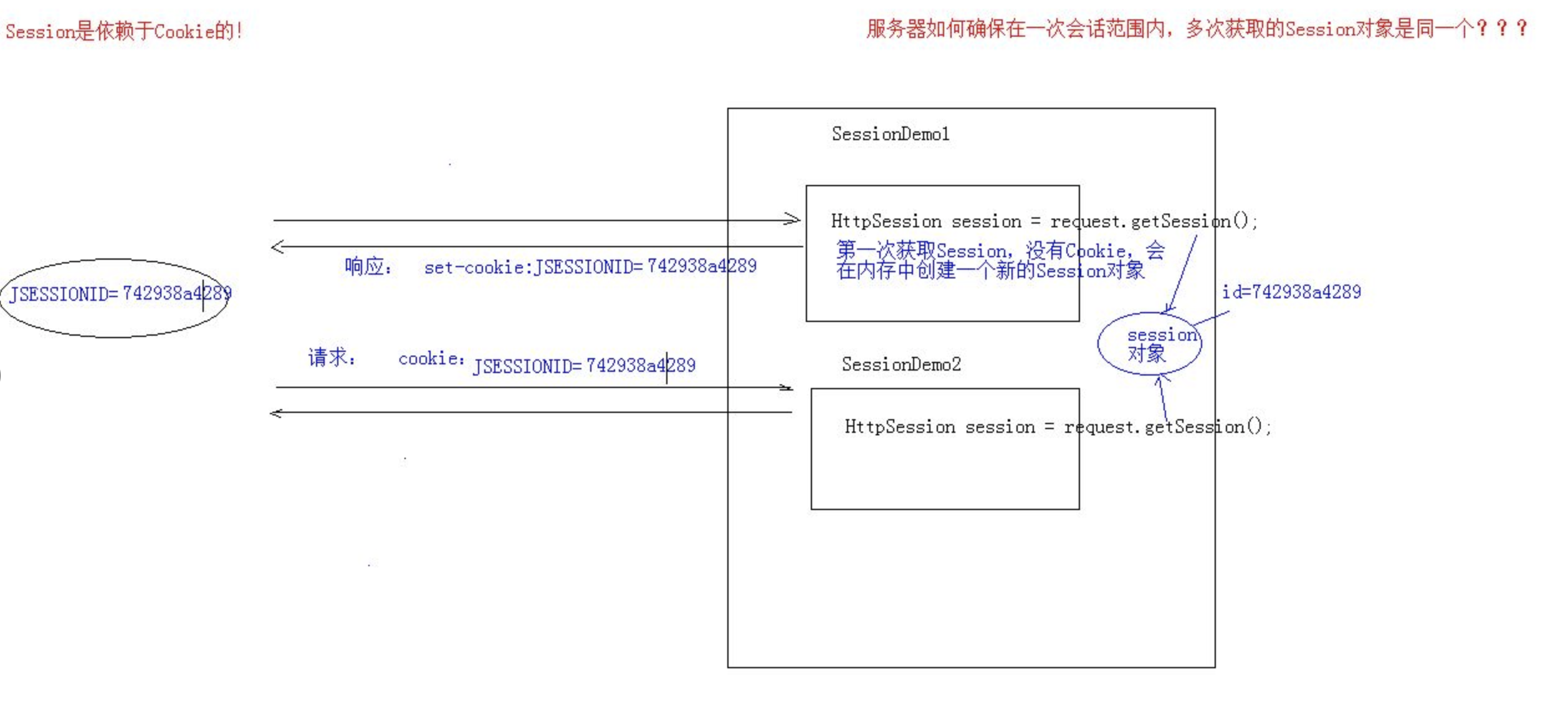
The implementation of Session depends on Cookie.
1. When getSession is called in demo1, a set-cookie will be called to the client. JSESSIONID=F673244235345
2. When getSession is obtained in demo2, the JSESSIONID will be obtained, and then the data corresponding to this sessionId will be found in the server.
question
When the client is closed, the server is not closed. Are the sessions obtained twice the same?
- by default. no.
- If the need is the same, you can create a cookie with the key JSESSIONID, set the maximum survival time, and make the cookie persist.
Cookie c = new Cookie("JSESSIONID",session.getId());
c.setMaxAge(60*60);
response.addCookie(c);
package cn.itcast.session;
import javax.servlet.ServletException;
import javax.servlet.annotation.WebServlet;
import javax.servlet.http.*;
import java.io.IOException;
@WebServlet("/sessionDemo3")
public class SessionDemo3 extends HttpServlet {
protected void doPost(HttpServletRequest request, HttpServletResponse response) throws ServletException, IOException {
//1.获取session
HttpSession session = request.getSession();
System.out.println(session);
//期望客户端关闭后,session也能相同
Cookie c = new Cookie("JSESSIONID",session.getId());
c.setMaxAge(60*60);
response.addCookie(c);
}
protected void doGet(HttpServletRequest request, HttpServletResponse response) throws ServletException, IOException {
this.doPost(request, response);
}
}
question
If the client is not closed and the server is closed, are the sessions obtained twice the same?
- Not the same one, but make sure the data is not lost. tomcat automatically completes the following work (tomcat automatically completes)
- Session passivation:
- Before the server is shut down gracefully, serialize the session object to the hard disk.
- Activation of session:
- After the server starts, just convert the session file into a session object in memory.
- Session passivation:
question
When is the session destroyed?
- Server is down
- The session object calls invalidate().
- The default session expiration time is 30 minutes, optional configuration modification (the web.xml of conf in tomcat can also be configured in the project)
<session-config> <session-timeout>30</session-timeout> </session-config>
Session characteristics
- session is used to store the data of multiple requests for one session, which exists on the server side
- Session can store data of any type and size
- The difference between session and cookie:
- Session stores data on the server side, and cookies on the client side
- There is no data size limit for sessions, but there is for cookies.
- Session data is safe, cookies are relatively unsafe
the case
- Access the login page login.jsp with verification code
- The user enters the username, password and verification code.
- If the username and password are entered incorrectly, the login page will jump to the prompt: Username or password is incorrect.
- If the verification code is entered incorrectly, the login page will jump to the prompt: Verification code is incorrect.
- If all inputs are correct, it will jump to the homepage success.jsp and display: Username, welcome.
<%@ page contentType="text/html;charset=UTF-8" language="java" %>
<html>
<head>
<title>login</title>
<script>
window.onload = function(){
document.getElementById("img").onclick = function(){
this.src="/day16/checkCodeServlet?time="+new Date().getTime();
}
}
</script>
<style>
div{
color: red;
}
</style>
</head>
<body>
<form action="/day16/loginServlet" method="post">
<table>
<tr>
<td>用户名</td>
<td><input type="text" name="username"></td>
</tr>
<tr>
<td>密码</td>
<td><input type="password" name="password"></td>
</tr>
<tr>
<td>验证码</td>
<td><input type="text" name="checkCode"></td>
</tr>
<tr>
<td colspan="2"><img id="img" src="/day16/checkCodeServlet"></td>
</tr>
<tr>
<td colspan="2"><input type="submit" value="登录"></td>
</tr>
</table>
</form>
<div><%=request.getAttribute("cc_error") == null ? "" : request.getAttribute("cc_error")%></div>
<div><%=request.getAttribute("login_error") == null ? "" : request.getAttribute("login_error") %></div>
</body>
</html>
package cn.itcast.servlet;
import javax.servlet.ServletException;
import javax.servlet.annotation.WebServlet;
import javax.servlet.http.HttpServlet;
import javax.servlet.http.HttpServletRequest;
import javax.servlet.http.HttpServletResponse;
import javax.servlet.http.HttpSession;
import java.io.IOException;
@WebServlet("/loginServlet")
public class LoginServlet extends HttpServlet {
protected void doPost(HttpServletRequest request, HttpServletResponse response) throws ServletException, IOException {
//1.设置request编码
request.setCharacterEncoding("utf-8");
//2.获取参数
String username = request.getParameter("username");
String password = request.getParameter("password");
String checkCode = request.getParameter("checkCode");
//3.先获取生成的验证码
HttpSession session = request.getSession();
String checkCode_session = (String) session.getAttribute("checkCode_session");
//删除session中存储的验证码
session.removeAttribute("checkCode_session");
//3.先判断验证码是否正确
if(checkCode_session!= null && checkCode_session.equalsIgnoreCase(checkCode)){
//忽略大小写比较
//验证码正确
//判断用户名和密码是否一致
if("zhangsan".equals(username) && "123".equals(password)){
//需要调用UserDao查询数据库
//登录成功
//存储信息,用户信息
session.setAttribute("user",username);
//重定向到success.jsp
response.sendRedirect(request.getContextPath()+"/success.jsp");
}else{
//登录失败
//存储提示信息到request
request.setAttribute("login_error","用户名或密码错误");
//转发到登录页面
request.getRequestDispatcher("/login.jsp").forward(request,response);
}
}else{
//验证码不一致
//存储提示信息到request
request.setAttribute("cc_error","验证码错误");
//转发到登录页面
request.getRequestDispatcher("/login.jsp").forward(request,response);
}
}
protected void doGet(HttpServletRequest request, HttpServletResponse response) throws ServletException, IOException {
this.doPost(request, response);
}
}
package cn.itcast.servlet;
import javax.imageio.ImageIO;
import javax.servlet.ServletException;
import javax.servlet.annotation.WebServlet;
import javax.servlet.http.HttpServlet;
import javax.servlet.http.HttpServletRequest;
import javax.servlet.http.HttpServletResponse;
import java.awt.*;
import java.awt.image.BufferedImage;
import java.io.IOException;
import java.util.Random;
@WebServlet("/checkCodeServlet")
public class CheckCodeServlet extends HttpServlet {
protected void doPost(HttpServletRequest request, HttpServletResponse response) throws ServletException, IOException {
int width = 100;
int height = 50;
//1.创建一对象,在内存中图片(验证码图片对象)
BufferedImage image = new BufferedImage(width,height,BufferedImage.TYPE_INT_RGB);
//2.美化图片
//2.1 填充背景色
Graphics g = image.getGraphics();//画笔对象
g.setColor(Color.PINK);//设置画笔颜色
g.fillRect(0,0,width,height);
//2.2画边框
g.setColor(Color.BLUE);
g.drawRect(0,0,width - 1,height - 1);
String str = "ABCDEFGHIJKLMNOPQRSTUVWXYZabcdefghigklmnopqrstuvwxyz0123456789";
//生成随机角标
Random ran = new Random();
StringBuilder sb = new StringBuilder();
for (int i = 1; i <= 4; i++) {
int index = ran.nextInt(str.length());
//获取字符
char ch = str.charAt(index);//随机字符
sb.append(ch);
//2.3写验证码
g.drawString(ch+"",width/5*i,height/2);
}
String checkCode_session = sb.toString();
//将验证码存入session
request.getSession().setAttribute("checkCode_session",checkCode_session);
//2.4画干扰线
g.setColor(Color.GREEN);
//随机生成坐标点
for (int i = 0; i < 10; i++) {
int x1 = ran.nextInt(width);
int x2 = ran.nextInt(width);
int y1 = ran.nextInt(height);
int y2 = ran.nextInt(height);
g.drawLine(x1,y1,x2,y2);
}
//3.将图片输出到页面展示
ImageIO.write(image,"jpg",response.getOutputStream());
}
protected void doGet(HttpServletRequest request, HttpServletResponse response) throws ServletException, IOException {
this.doPost(request,response);
}
}