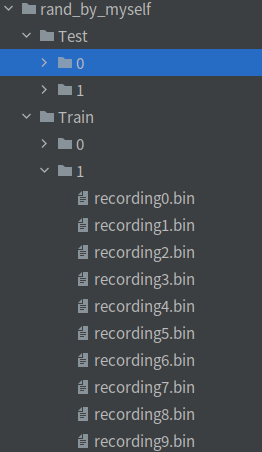Use Tonic to load standard local event data
Saving numpy array: binary file (bin or npy)
Tonic help documentation: How do I wrap my own recordings?
If you have your own records on disk and want to use Tonic for fast data loading and applying transformations, you can wrap them in a custom class. The easiest option is to use the torchvision DatasetFolder class. If this doesn't apply to your case, you can write your own class where you provide a minimal set of init, getitem, and len methods and you're good to go. This note is about a template class that reads event records from a local numpy file. We'll start by creating some dummy files
1. Simulate the creation of random event stream data
The program np.random.rand(n_events)creates n_eventsa 0-1random sample value that obeys a uniform distribution and stores it in numpyan array, and sensor_size[index]determines the range size of each element in the event quadruple. dtypeThe data type of each element in the quadruple is determined asint
"""
模型创建随机的事件流数据 事件四元组
"""
import numpy as np
from tonic import Dataset, transforms
import torch
import os
sensor_size = (100, 200, 2)
n_recordings = 10 # 文件中包含10个事件流 例如 NMNIST 中包含 10000 个事件流
"""
创建随机的事件流,并且保留在本地,以二进制文件格式保留
"""
def create_random_input(
sensor_size=sensor_size,
# 事件流中的事件个数
n_events=10000,
# 事件流中的事件以元组的形式表示,('x', 'y', 't', 'p') x、y坐标 t 时间辍(微秒级别) p 事件极性 均为整型
dtype=np.dtype([("x", int), ("y", int), ("t", int), ("p", int)])
):
events = np.zeros(n_events, dtype=dtype)
# np.random.rand() 返回一个或者一组服从“0-1”均匀分布的随机样本值
# np.random.rand(5) return:[0.16132617 0.74789463 0.51725874 0.34676313 0.73510629]
# np.random.rand(n_events) * sensor_size[0] 将该组样本值中的每一个元素均乘以 sensor_size[0]
events["x"] = np.random.rand(n_events) * sensor_size[0]
events["y"] = np.random.rand(n_events) * sensor_size[1]
events["p"] = np.random.rand(n_events) * sensor_size[2]
events["t"] = np.sort(np.random.rand(n_events) * 1e6)
return events
Simulation event flow effect display:
print(create_random_input())
print(type(create_random_input()))
# 运行结果
[(91, 2, 307, 0) (38, 1, 577, 0) (95, 62, 1119, 0) ...
(60, 104, 999259, 1) (71, 20, 999370, 0) (35, 156, 999674, 0)]
<class 'numpy.ndarray'>
Save event stream data
Save as npy格式shown below
# 将事件流数据保留到本地 保存的文件格式为 npy
[
# 数组是以未压缩的原始二进制格式保存在扩展名为.npy的文件中
np.save(f"../Tonic_dir/tutorials/data/rand_by_myself/recording{i}.npy", create_random_input())
for i in range(0,10)
]
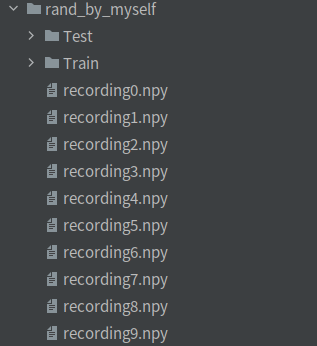
save as binformat
# 将事件流数据保留到本地 文件保存的格式为 bin
[
# 数组是以未压缩的原始二进制格式保存在扩展名为.bin的文件中
create_random_input().tofile(f"../Tonic_dir/tutorials/data/rand_by_myself/recording{i}.bin")
for i in range(30,40)
]
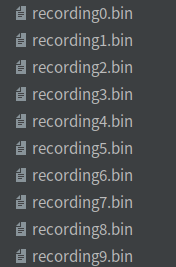
2. Inherit the Dataset class to load local event stream data
This program only targets the event stream data npywith the suffix. binThe data with the suffix can numpy数组的保存:二进制文件be jumped according to the link at the beginning of the text, os.path.join(self.data_dir,f"recording{i}.npy") for i in range(n_recordings)and events = np.load(self.filenames[index])the two parts are modified to read binthe file.
To use this program, you need to modify self.data_dirthe event stream file directory path
"""
继承Dataset类加载本地的事件流数据
"""
class MyRecordings(Dataset):
sensor_size = (
34,
34,
2,
) # the sensor size of the event camera or the number of channels of the silicon cochlear that was used
ordering = (
"xytp" # the order in which your event channels are provided in your recordings
)
def __init__(
self,
train=True,
transform=None,
target_transform=None,
):
super(MyRecordings, self).__init__(
save_to='./', transform=transform, target_transform=target_transform
)
self.train = train
# replace the strings with your training/testing file locations or pass as an argument
# 本地事件流文件路径
self.data_dir = f"../Tonic_dir/tutorials/data/rand_by_myself/Test/0"
if train:
self.filenames = [
# f"recording{i}.npy" 为 数据流文件
os.path.join(self.data_dir,f"recording{i}.npy") for i in range(n_recordings)
]
else:
raise NotImplementedError
def __getitem__(self, index):
# 加载文件中的事件流
events = np.load(self.filenames[index])
if self.transform is not None:
events = self.transform(events)
return events
def __len__(self):
return len(self.filenames)
Use a program to read event stream data , and the program will manually annotate the event stream data.
dataset = MyRecordings(train=True)
events = dataset[0]
print(events)
dataloader = torch.utils.data.DataLoader(dataset, shuffle=True)
events = next(iter(dataloader))
print(events)
3. Load event stream data and manually annotate it
This program is adapted from tonic.datasets.NMNISTthe source code for data set loading, and the part downloaded from the Internet is deleted.
The program can binonlygetitem() manually annotate the event stream data with the suffix, because the function is used to obtain the event stream data with the corresponding index in the program. tonic.io.read_minst_file()After testing, the function cannot npyparse the event stream data with the suffix. The analysis The algorithm will report an error
tonic.io.read_minst_file() function URL link
What needs to be modified in the program is classesthe array, which should be modified according to the labels of your own data set.
"""
对本地的事件流数据使用Tonic进行标注
有关网络下载的内容可以删除
Parameters:
save_to (string): Location to save files to on disk.
train (bool): If True, uses training subset, otherwise testing subset.
first_saccade_only (bool): If True, only work with events of the first of three saccades.
Results in about a third of the events overall.
如果为True,则只处理三个扫视中的第一个事件。大约三分之一的事件的结果
transform (callable, optional): A callable of transforms to apply to the data.
target_transform (callable, optional): A callable of transforms to apply to the targets/labels.
一个可调用的转换应用到目标/标签。
transforms (callable, optional): A callable of transforms that is applied to both data and
labels at the same time.
同时应用于数据和标签的转换可调用对象
"""
import os
from typing import Callable, Optional
import numpy as np
from tonic.dataset import Dataset
from tonic.io import read_mnist_file
class MYDATASET(Dataset):
train_filename = "train.zip"
train_folder = "Train"
test_filename = "test.zip"
test_folder = "Test"
classes = [
"0 - zero",
"1 - one",
]
sensor_size = (34, 34, 2)
dtype = np.dtype([("x", int), ("y", int), ("t", int), ("p", int)])
ordering = dtype.names
"""
构造函数
Callable 作为函数参数使用,其实只是做一个类型检查的作用,检查传入的参数值 get_func 是否为可调用对象
函数是可以调用的,变量是不可以调用的
Optional 可选类型 可选参数具有默认值,具有默认值的可选参数不需要在其类型批注上使用 Optional,因为它是可选的
Optional[int] 等价于 Union[int, None] 意味着:既可以传指定的类型 int,也可以传 None
如:transform: Optional[Callable]
tranform 的 参数是一个 列表,其中参数可以为 Callable(可调用对象) 类型 也可以为 None
"""
def __init__(
self,
save_to: str,
train: bool = True,
first_saccade_only: bool = False,
transform: Optional[Callable] = None,
target_transform: Optional[Callable] = None,
transforms: Optional[Callable] = None,
):
super().__init__(
save_to,
transform=transform,
target_transform=target_transform,
transforms=transforms,
)
self.train = train
self.first_saccade_only = first_saccade_only
if train:
self.filename = self.train_filename
self.folder_name = self.train_folder
else:
self.filename = self.test_filename
self.folder_name = self.test_folder
# 在父类DataSet 中 self.location_on_system = os.path.join(save_to, self.__class__.__name__)
# self.__class__.__name__ 当前类类名 类名需要与本地的事件流数据集的外层名录名一致
# file_path = os.path.join(self.location_on_system, self.folder_name)
file_path = save_to
# os.walk扫描test文件夹下所有的子目录和文件
# 二进制事件流文件的后缀名 --- 根据自己 文件 后缀名进行修改
events_file_end = "bin"
# 事件流标签的数据类型的别名 如 NMNIST 的标签为 0到9 为 int
label_type = int
for path, dirs, files in os.walk(file_path):
# 排序
files.sort()
# file 是 最底层目录下的 二进制数据流文件
for file in files:
if file.endswith(events_file_end):
# path 事件流上层目录的路径
# self.data 列表存储了所有的 事件流二进制文件
self.data.append(path + "/" + file)
# path 路径的 最后一个名录名称
label_number = label_type(path[-1])
# self.targets 列表存储了所有的 事件流二进制文件 对应的标签
self.targets.append(label_number)
def __getitem__(self, index):
"""
Returns:
a tuple of (events, target) where target is the index of the target class.
(events, target)的元组,其中target是目标类的索引
"""
# events 得到 self.data 对应 index 索引下的 事件流文件
events = read_mnist_file(self.data[index], dtype=self.dtype)
if self.first_saccade_only:
events = events[events["t"] < 1e5]
# target 得到 self.targets 对应 index 索引下的 事件流文件所对应的标签
target = self.targets[index]
if self.transform is not None:
events = self.transform(events)
if self.target_transform is not None:
target = self.target_transform(target)
# 对事件流与标签同时进行transform
if self.transforms is not None:
events, target = self.transforms(events, target)
return events, target
# 得到文件中事件流的文件的个数
def __len__(self) -> int:
return len(self.data)
test program:
"""
对 MYDATASET 进行测试
"""
import tonic
import tonic.transforms as transforms
import matplotlib.pyplot as plt
import numpy as np
from MYDATASET import MYDATASET
dataset = MYDATASET(save_to="/home/zxz/Proj/DP/Do/demo_03/Tonic_dir/tutorials/data/rand_by_myself",train=True)
print(dataset[7])
events,target = dataset[7]
print(len(events))
print(events)
print(target)
Test results:
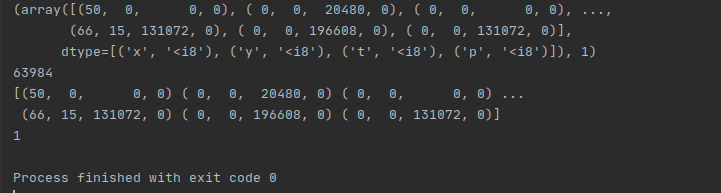
Note: The directory file structure of the data set is as follows, where 0、1are labels