Today I saw an interesting script Python to convert Word, EXCLE, PPT to PDF files in batches .
Because I usually use word a lot, so I have a deep understanding. We won’t discuss how to realize it specifically, because there is no improvement after learning this, otherwise it will not be used as a script. Here I put it in the pyzjr library, which is also convenient for everyone to call.
You can go to download pyzjr:
pip install pyzjr -i https://pypi.tuna.tsinghua.edu.cn/simpleCalling method:
import pyzjr as pz
# 实例化对象
Mpdf = pz.Microsoft2PDF()
# 调用类的方法
Mpdf.Word2Pdf() # word -> pdf
Mpdf.Excel2Pdf() # excel -> pdf
Mpdf.PPt2Pdf() # ppt -> pdf
Mpdf.WEP2Pdf() # word,excel,ppt -> pdfThe above is the call of the api, and the unified file will be stored in the newly created folder named pdf under the target folder.
Source code in pyzjr:
import win32com.client, gc, os
class Microsoft2PDF():
"""Convert Microsoft Office documents (Word, Excel, PowerPoint) to PDF format"""
def __init__(self,filePath = ""):
"""
:param filePath: 如果默认是空字符,就默认当前路径
"""
self.flagW = self.flagE = self.flagP = 1
self.words = []
self.ppts = []
self.excels = []
if filePath == "":
filePath = os.getcwd()
folder = filePath + '\\pdf\\'
self.folder = CreateFolder(folder,debug=False)
self.filePath = filePath
for i in os.listdir(self.filePath):
if i.endswith(('.doc', 'docx')):
self.words.append(i)
if i.endswith(('.ppt', 'pptx')):
self.ppts.append(i)
if i.endswith(('.xls', 'xlsx')):
self.excels.append(i)
if len(self.words) < 1:
print("\n[pyzjr]:No Word files\n")
self.flagW = 0
if len(self.ppts) < 1:
print("\n[pyzjr]:No PPT file\n")
self.flagE = 0
if len(self.excels) < 1:
print("\n[pyzjr]:No Excel file\n")
self.flagP = 0
def Word2Pdf(self):
if self.flagW == 0:
return 0
else:
print("\n[Start Word ->PDF conversion]")
try:
print("Open Word Process...")
word = win32com.client.Dispatch("Word.Application")
word.Visible = 0
word.DisplayAlerts = False
doc = None
for i in range(len(self.words)):
print(i)
fileName = self.words[i] # file name
fromFile = os.path.join(self.filePath, fileName) # file address
toFileName = self.changeSufix2Pdf(fileName) # Generated file name
toFile = self.toFileJoin(toFileName) # Generated file address
print("Conversion:" + fileName + "in files...")
try:
doc = word.Documents.Open(fromFile)
doc.SaveAs(toFile, 17)
print("Convert to:" + toFileName + "file completion")
except Exception as e:
print(e)
print("All Word files have been printed")
print("End Word Process...\n")
doc.Close()
doc = None
word.Quit()
word = None
except Exception as e:
print(e)
finally:
gc.collect()
def Excel2Pdf(self):
if self.flagE == 0:
return 0
else:
print("\n[Start Excel -> PDF conversion]")
try:
print("open Excel Process...")
excel = win32com.client.Dispatch("Excel.Application")
excel.Visible = 0
excel.DisplayAlerts = False
wb = None
ws = None
for i in range(len(self.excels)):
print(i)
fileName = self.excels[i]
fromFile = os.path.join(self.filePath, fileName)
print("Conversion:" + fileName + "in files...")
try:
wb = excel.Workbooks.Open(fromFile)
for j in range(wb.Worksheets.Count): # Number of worksheets, one workbook may have multiple worksheets
toFileName = self.addWorksheetsOrder(fileName, j + 1)
toFile = self.toFileJoin(toFileName)
ws = wb.Worksheets(j + 1)
ws.ExportAsFixedFormat(0, toFile)
print("Convert to:" + toFileName + "file completion")
except Exception as e:
print(e)
# 关闭 Excel 进程
print("All Excel files have been printed")
print("Ending Excel process...\n")
ws = None
wb.Close()
wb = None
excel.Quit()
excel = None
except Exception as e:
print(e)
finally:
gc.collect()
def PPt2Pdf(self):
if self.flagP == 0:
return 0
else:
print("\n[Start PPT ->PDF conversion]")
try:
print("Opening PowerPoint process...")
powerpoint = win32com.client.Dispatch("PowerPoint.Application")
ppt = None
for i in range(len(self.ppts)):
print(i)
fileName = self.ppts[i]
fromFile = os.path.join(self.filePath, fileName)
toFileName = self.changeSufix2Pdf(fileName)
toFile = self.toFileJoin(toFileName)
print("Conversion:" + fileName + "in files...")
try:
ppt = powerpoint.Presentations.Open(fromFile, WithWindow=False)
if ppt.Slides.Count > 0:
ppt.SaveAs(toFile, 32)
print("Convert to:" + toFileName + "file completion")
else:
print("Error, unexpected: This file is empty, skipping this file")
except Exception as e:
print(e)
print("All PPT files have been printed")
print("Ending PowerPoint process...\n")
ppt.Close()
ppt = None
powerpoint.Quit()
powerpoint = None
except Exception as e:
print(e)
finally:
gc.collect()
def WEP2Pdf(self):
"""
Word, Excel and PPt are all converted to PDF.
If there are many files, it may take some time
"""
print("Convert Microsoft Three Musketeers to PDF")
self.Word2Pdf()
self.Excel2Pdf()
self.PPt2Pdf()
print(f"All files have been converted, you can find them in the {self.folder}")
def changeSufix2Pdf(self,file):
"""将文件后缀更改为.pdf"""
return file[:file.rfind('.')] + ".pdf"
def addWorksheetsOrder(self,file, i):
"""在文件名中添加工作表顺序"""
return file[:file.rfind('.')] + "_worksheet" + str(i) + ".pdf"
def toFileJoin(self, file):
"""将文件路径和文件名连接为完整的文件路径"""
return os.path.join(self.filePath, 'pdf', file[:file.rfind('.')] + ".pdf")Here I have optimized the code of the original blogger so that it can be called by us.
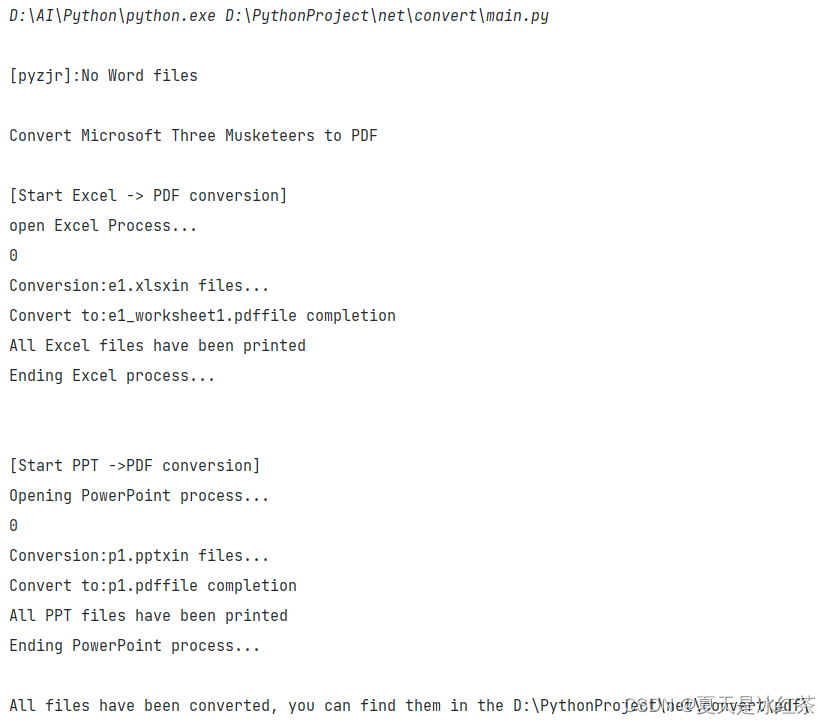
This is the information printed by the console. We can find that when calling WEP2Pdf, if there is no word file in the current folder, the conversion can continue.