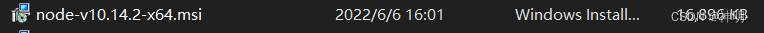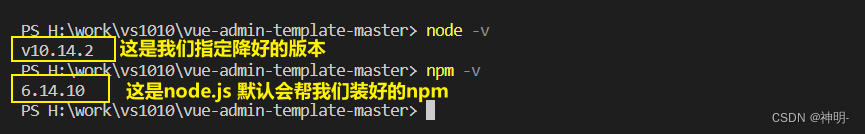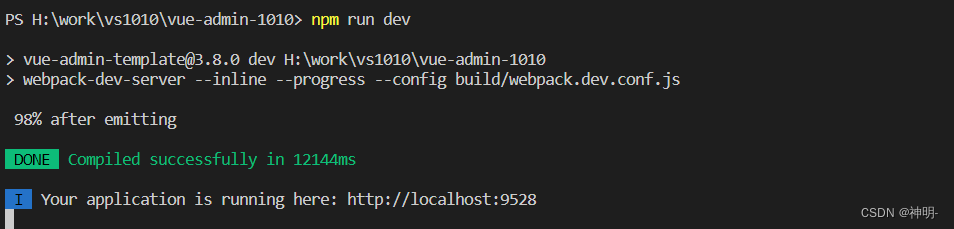Packing webpack and npm install and running failed. npm run dev and installing node-sassnode-sass failed.
Anyway, it failed all the way.
Either the package webpack reported an error ERROR in main Module not found: Error:Can't resolve
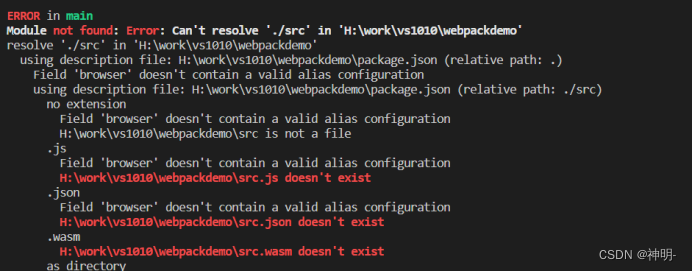
or the installation dependency failed err! code eresolve
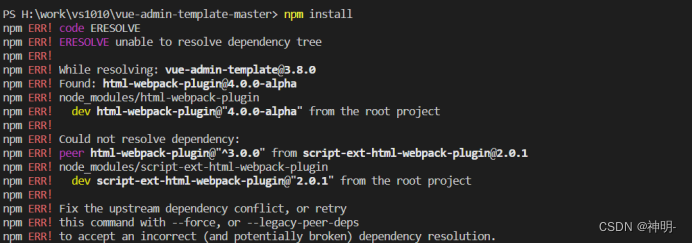
or the operation failed npm run dev 
install node-sass node-sass failed
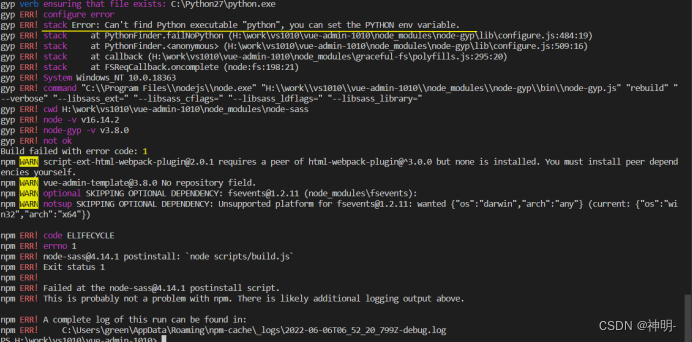
one after another and finally everything The solution is to
uninstall node.js directly in the control panel
and rewrite the default installation of the lower version. When the default installation was 18, it is even 19 now.
We continue to downgrade various versions and various mismatches. It is better to just downgrade node.js This version is the best
to solve all the bugs directly , but you can’t find the lower version https://nodejs.org/download/release/ on the official website . You can go to this lower version website to find this and re-install it in a fool-like way by default. The C drive is enough to save accidents. This is the last version to solve all the above errors because my previous node.js is 16.