question
Eclipse appears Failed to Download Index error message, as shown in the following figure:
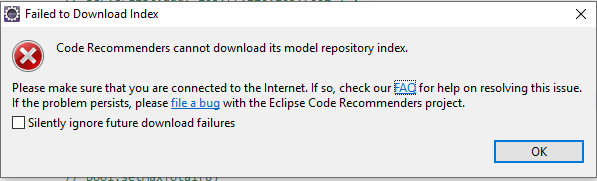
reason
Failed to Download Index, Eclipse will download things like "Code Suggestor" on the Internet, sometimes when there is no network or no new Suggestor content, you can ignore it.
solution
The first method: (preferred recommendation)
Check the front box, ignore the failure information by default, and click OK.
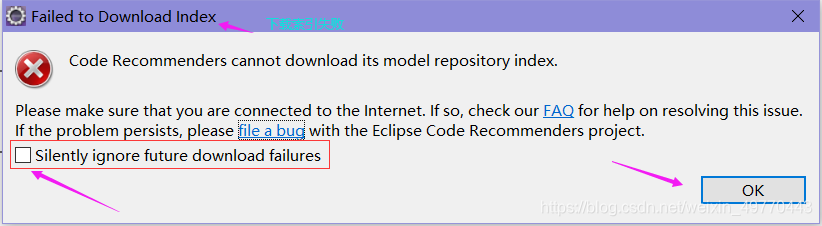
The second method:
Select Windows -> Preferences -> General -> Network connections -> Active Provider in Eclipse: change the drop-down to Manual (the default is Native), and note that the content of Proxy entries may be different from before, and then click -> Apply -> OK.
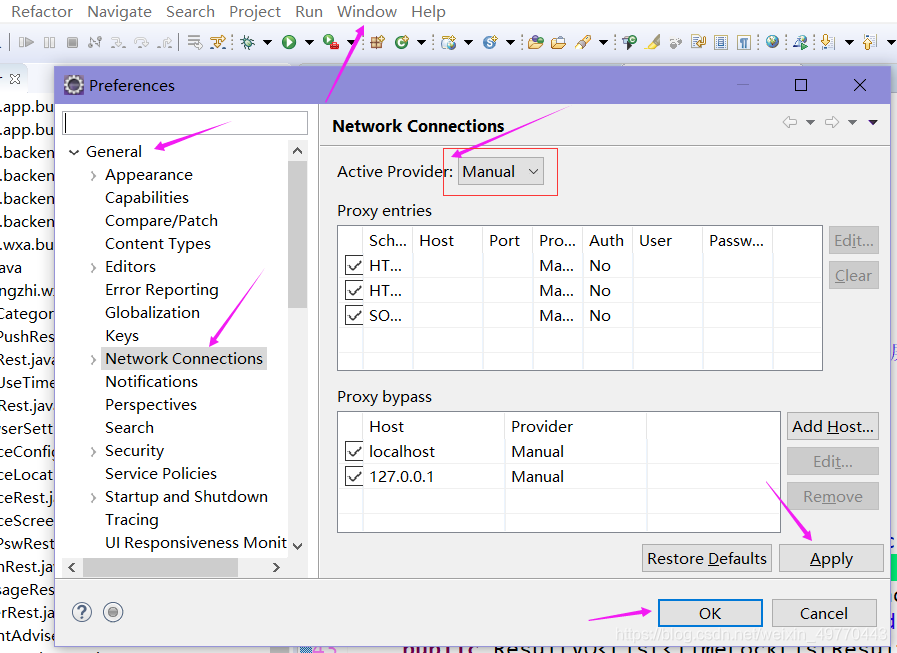
Note:
Likes, comments, and reprints are welcome. Please give the link to the original text in an obvious place on the article page
. Those who know, thank you for reading my article in the vast crowd.
Where is the signature without personality!
For details, please follow me
and continue to update

| © 2021 02 - Guyu.com | 【All rights reserved】 |