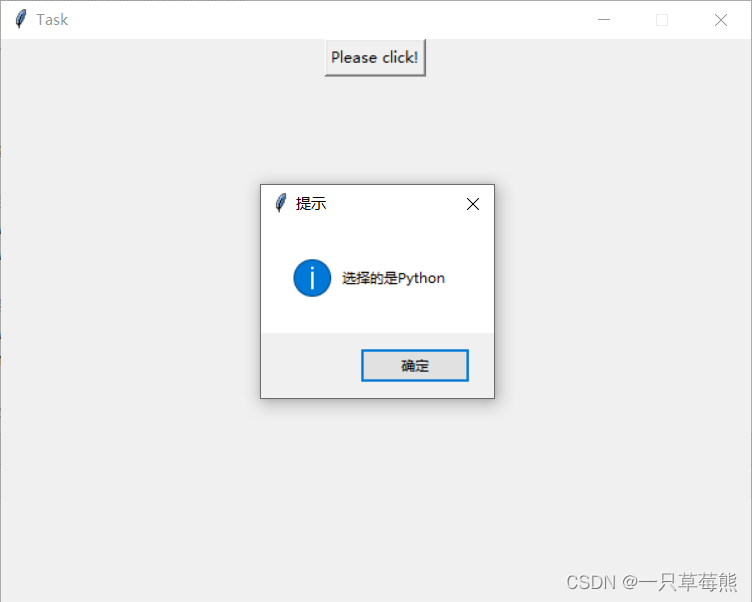Function: button + message box to realize random selection.
import random
import tkinter
import tkinter.messagebox
#消息弹窗
def button():
list = ['Python','C','Java']
num = random.randint(0,2)
tkinter.messagebox.showinfo('提示','选择的是'+list[num])
def frame_center(window, Width, Hight):
'''
设置窗口居中和宽高
:param window:主窗体
:param Width:窗口宽度
:param Hight:窗口高度
:return:无
'''
# 获取屏幕宽度和高度
sw = window.winfo_screenwidth()
sh = window.winfo_screenheight()
# 计算中心坐标
cen_x = (sw - Width) / 2
cen_y = (sh - Hight) / 2
# 设置窗口大小并居中
window.geometry('%dx%d+%d+%d' % (Width, Hight, cen_x, cen_y))
if __name__=='__main__':
win=tkinter.Tk()
win.title('Task')#标题
frame_center(win,600,450)#设置窗体居中和窗体大小
win.resizable(False, False)#固定窗体
tkinter.Button(win, text='Please click!',command=button).pack()
win.mainloop()
The renderings are as follows: