1. First open the db on a machine that can be connected to the Internet, and get the driver here as an offline driver package. Click Database-Driver Manager in turn; enter the database you need to modify the offline driver in the search box, I am the pg library, the following takes the pg library as an example, enter postgres, left-click postgresSQL, and then click Edit;
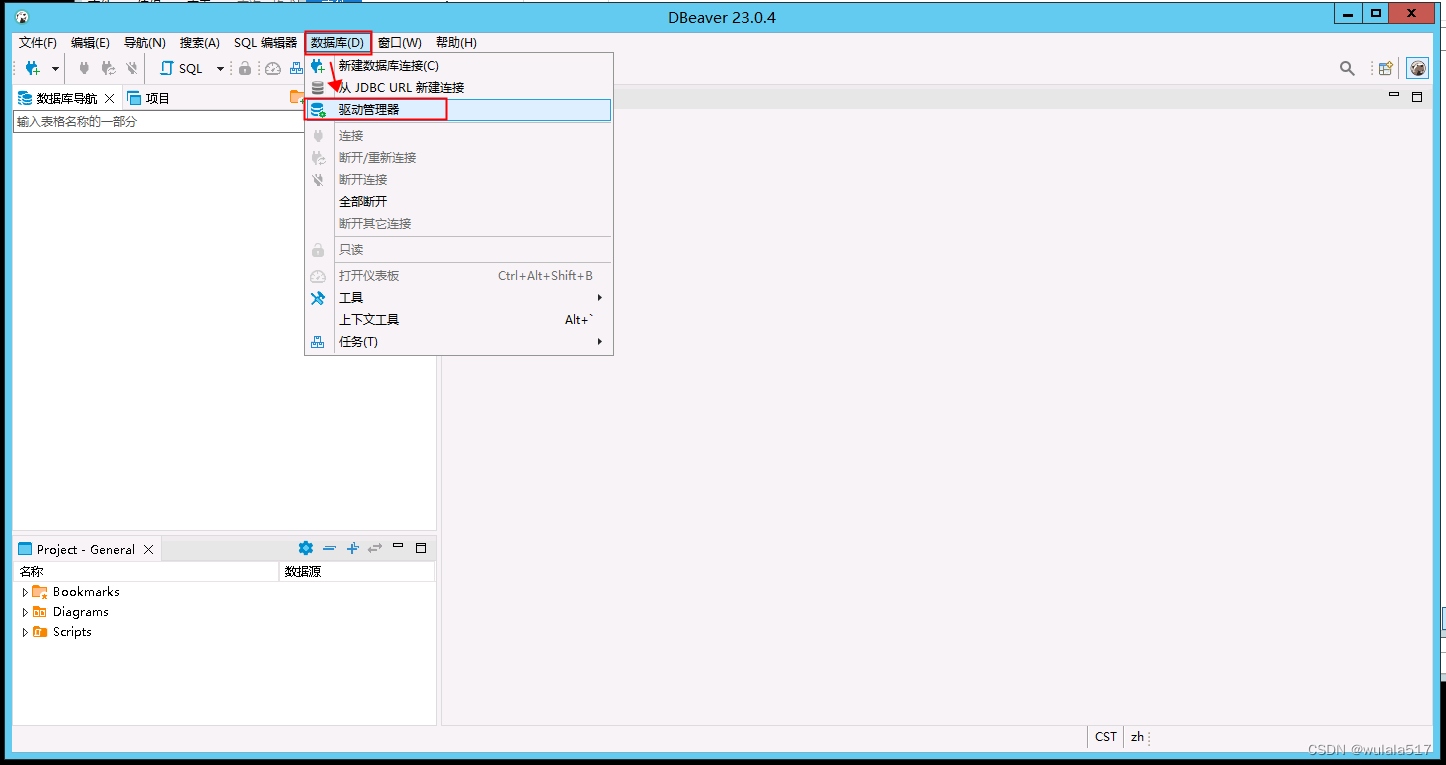

2. Click the "Library" option page, click Information, you can know the file path from the file, collect the driver files in it through the path, collect all five, and put them in the DBofflinedriver folder;

The path used to be like this
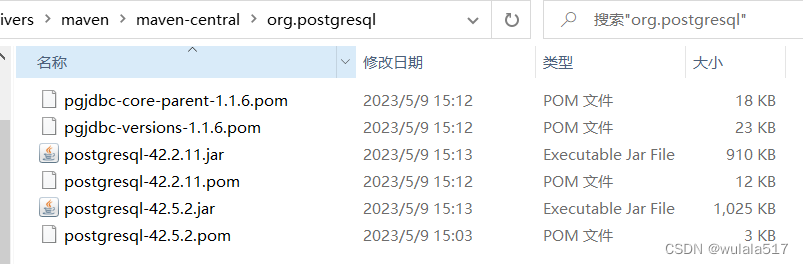
3. Copy and paste the downloaded db installation package ( Download | DBeaver Community ) and the prepared offline driver into the server;
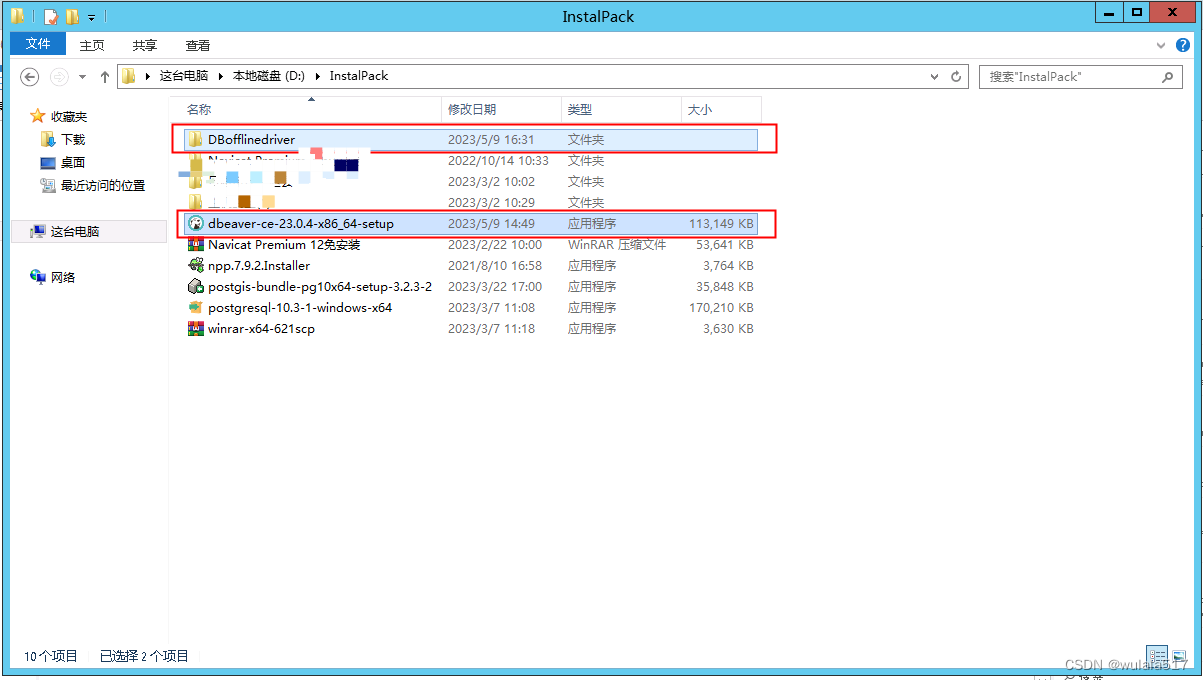
4. Double-click to install db normally (it is recommended not to install the C drive);
5. Open db, click Database-Driver Manager in turn;

6. In the search box, enter the database you need to modify the offline driver. I am the pg library. The following takes the pg library as an example, enter postgres, left-click postgresSQL, and then click Edit;
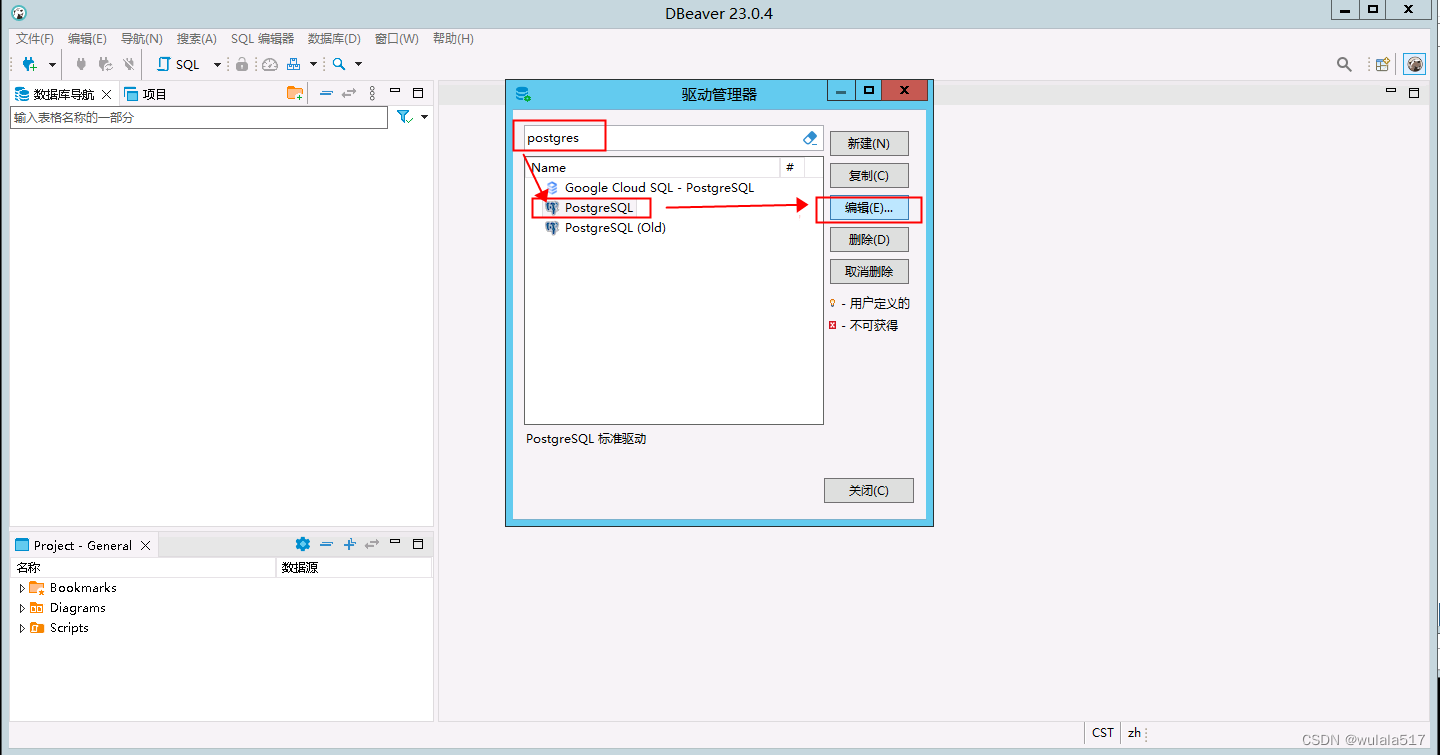
7. Click the library option page, select all, delete, and add the offline driver folder imported to the server before deleting;
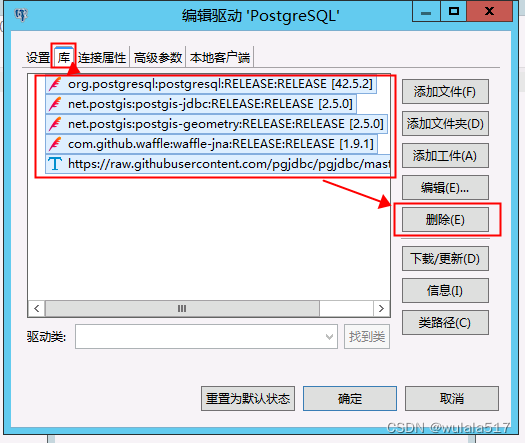
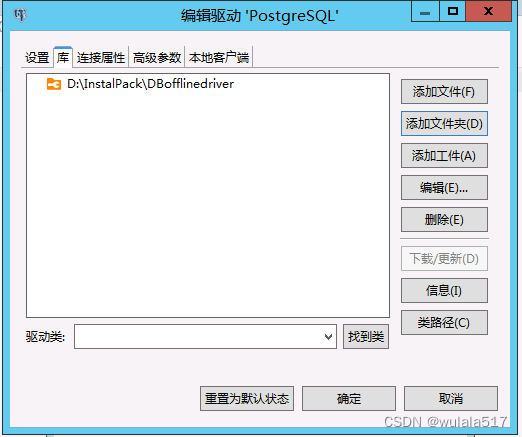
8. Make sure to return to the main interface at this time, and you can start the connection
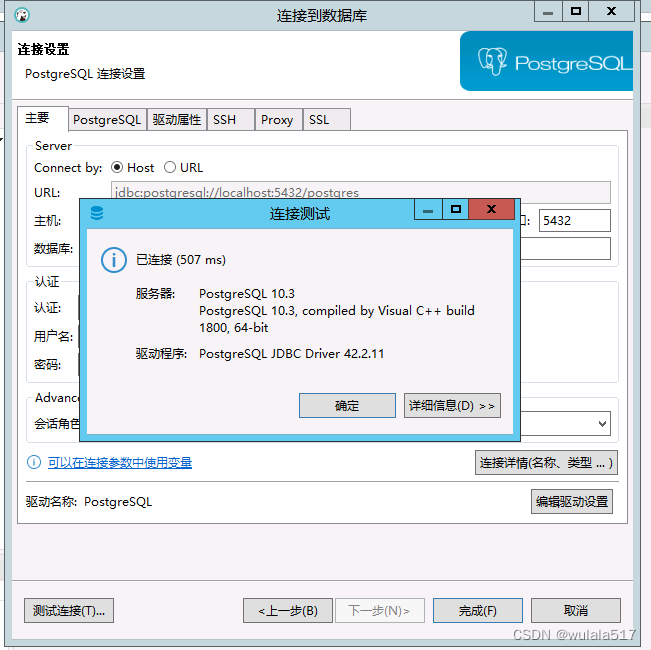
Congratulations, the offline driver deployment is successful
PS: I am also learning, I hope to help you, and I hope you can point out the mistakes, thank you