This problem occurred when I was developing, I used Debug x64 to compile, and the result was compiled successfully. After compiling with Debug x86, the compilation failed. After the compilation failed, I slowly debugged and found this error.
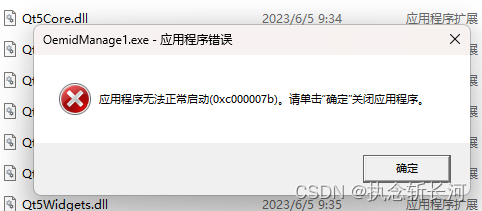
solution
- Make sure you have the correct version installed and your development environment properly configured.
- Check that your application is referencing the appropriate DLL files. If not, add a reference to the required DLL file and include it in the output directory.
- Check that your application has correctly installed the required runtime libraries. The runtime library should match the compiler and operating system you are using.
- Missing DLL
files can be found by using tools like Dependency Tool or Process Monitor. Using these tools can help you locate the problem and determine which DLL files are missing. - Confirm that you have copied all necessary files (including SQLite DB files, configuration files, etc.) to the correct folders.
- Try recompiling the application in Release mode, this may sometimes fix the problem.