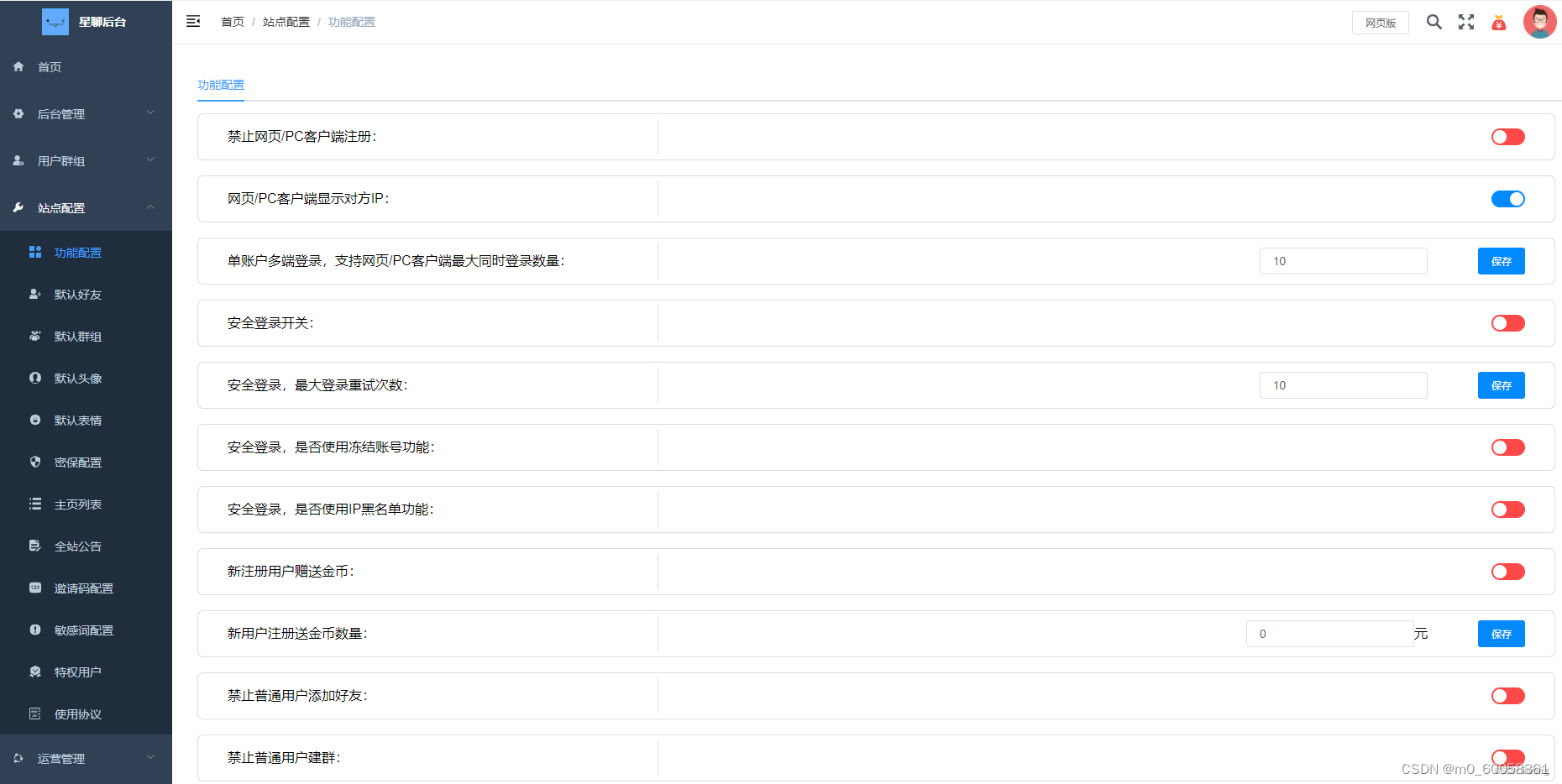1. The pagoda environment is as follows:
Nginx 1.20
Tomcat 8
MySQL 8.0
Redis 7
2. The release ports are as follows:
666
6600
6700
7000 (used as front end)
7001 (used as backend)
3. There is a root password modification next to the database added in the pagoda database, and then import the database
database user name fcim
password fcim
4. The backend installation is as follows:
The backend file server uploads to the opt directory
5. The startup command is as follows:
Terminal commands in the server directory
nohup java -jar fcim.jar > fcim.out 2>&1 &
6. The installation on the web page is as follows:
fcim is uploaded to wwwroot and decompressed
Create two new sites
ip:7000 and ip:7001
ip:7000 running path fcim/admin
ip:7001 running path fcim/h5
7. The configuration of the nginx.conf file is as follows:
Copy the nginx front-end and back-end configuration files to the site configuration file respectively
There are two places in the configuration file to fill in your own ip
8. Android uses mt manager to modify ip and icon
Search for 114.132.244.57 and replace it with this ip
Front-end http://your own ip:7000
Backend http://your own ip:7001
account admin
Password 123456
Windmill im instant messaging full version available: https://url11.ctfile.com/d/25976711-52692309-b99f93?p=6724 (access password: 6724)