What should I do if the QQ chat history is lost? As a common chat software in our daily life, QQ records important conversations with our friends, family members and teachers. In addition, QQ is also a good helper for transferring large files, which is why so many people like to use QQ.
However, once more files are transferred, the memory of the mobile phone will be insufficient, which will cause the mobile phone to slow down and freeze. At this time, people will reduce the pressure on the phone's memory by clearing the chat history, but in the end they find that some important files have been deleted by mistake. Can chat history deleted by mistake be recovered ? How to restore qq chat history ? Don't worry, this article is here to solve this problem for you.
Operating environment:
Demonstration model: iPhone 13; ASUS TUF Dash FX516PM
System version: Windows 10
Software version: Datafrog Apple Recovery Expert 3.0.70

Method 1: Restore QQ chat history through the [Chat History Roaming] function
In fact, QQ has a function called [Data Roaming] , which you may seldom use or even never hear of. It can upload QQ chat records to the designated server, and can be transferred out when necessary. The advantage is that the user can check the previous chat records on any computer with Internet access.
How to recover deleted qq chat records? How to retrieve chat history through QQ roaming? If you have enabled the [Roaming Chat History] function before, you can directly log in to QQ on the computer and select a chat partner to view the chat history of the previous roaming.
If you do not use roaming users, you can refer to the following steps to roam chat records to prevent problems before they happen.
Open the mobile phone QQ, and then open [Settings] - [General] - [Chat History Settings] - [Chat History Roaming] , check [Roaming 7 days] to synchronize all chat records.
Note: Ordinary users can only roam the chat records of all friends for free in the last 7 days. Roaming records longer than 7 days need to use privileges, and users who need it can choose to open it.
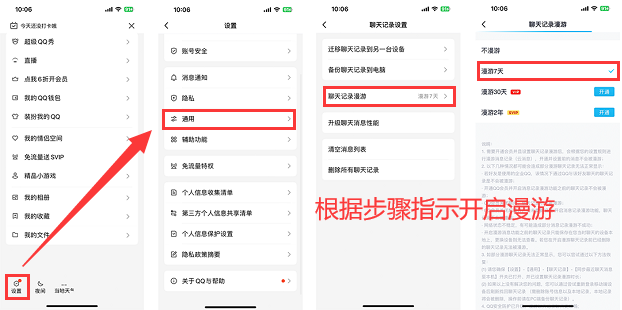
Method 2: Use iTunes tool to restore QQ chat history
The second method is to restore through iTunes backup. Apple mobile phones can perform data backup through iTunes tools. How to restore qq chat history? If you have an iTunes backup, you can restore the backup to your computer and get back your previous chats. The specific operation steps are as follows:
Note: This method will restore all data on the phone to the state at the time of backup, which may result in loss of other data. The editor recommends that you better back up the data on the current mobile phone in advance.
Step 1: Open the iTunes tool, connect your Apple device to the computer with a USB data cable, and then open the [Summary] page in the phone [Settings] .

Step 2: Click [Restore Backup] and wait for the data backup to complete.

Method 3: Recover QQ chat history by deep scanning iOS devices
How to restore all QQ chat records? Method 1 has certain privilege restrictions, and method 2 has certain risks. Some partners may not be willing to use the above two methods.
Don't worry! Here is a more simple and practical method! You can download Datawa Apple Recovery Expert, which is a data recovery software specially designed for Apple devices. It can help you recover deleted QQ chat records and retrieve lost important files with a high probability.
Step 1: Download and run Datawa Apple Recovery Expert, then connect your iPhone to the computer.
Step 2: The software selects [Recover from iOS Device] by default . When you see [Device Connected] displayed on the software page , click [Start Scan] directly .
Step 3: After all the scanned data is displayed, select the [QQ] category, and then click the chat object to simply preview the chat records on the right. Select the chat history you want to restore, and click the [Restore] button.

When encountering the loss of QQ chat records, please don’t be in a hurry. Restoring QQ chat records is not as complicated as imagined. How to restore qq chat history? I believe that through the above three methods, Apple users can easily restore QQ chat history.
If you think the first two methods are limited, then Xiaobian thinks Datafrog Apple Recovery Expert is worth a try, because it is easy to operate and has a high recovery rate. It can not only recover QQ chat records, but also recover various other types of data, such as Photos, audio, video, WeChat chat history, etc. Interested friends can download and use it!
Past recommendations:
How to restore QQ chat records, teach you 3 good methods ![]() https://blog.csdn.net/shujuwa123/article/details/132355227?spm=1001.2014.3001.5501 WeChat friend recovery master two ways to teach you to find back WeChat friends
https://blog.csdn.net/shujuwa123/article/details/132355227?spm=1001.2014.3001.5501 WeChat friend recovery master two ways to teach you to find back WeChat friends ![]() https:/ /blog.csdn.net/shujuwa123/article/details/132401410?spm=1001.2014.3001.5501 How to restore the deleted chat records of WeChat? Full of dry goods, it is recommended to collect!
https:/ /blog.csdn.net/shujuwa123/article/details/132401410?spm=1001.2014.3001.5501 How to restore the deleted chat records of WeChat? Full of dry goods, it is recommended to collect! ![]() https://blog.csdn.net/shujuwa123/article/details/132402847?spm=1001.2014.3001.5501
https://blog.csdn.net/shujuwa123/article/details/132402847?spm=1001.2014.3001.5501