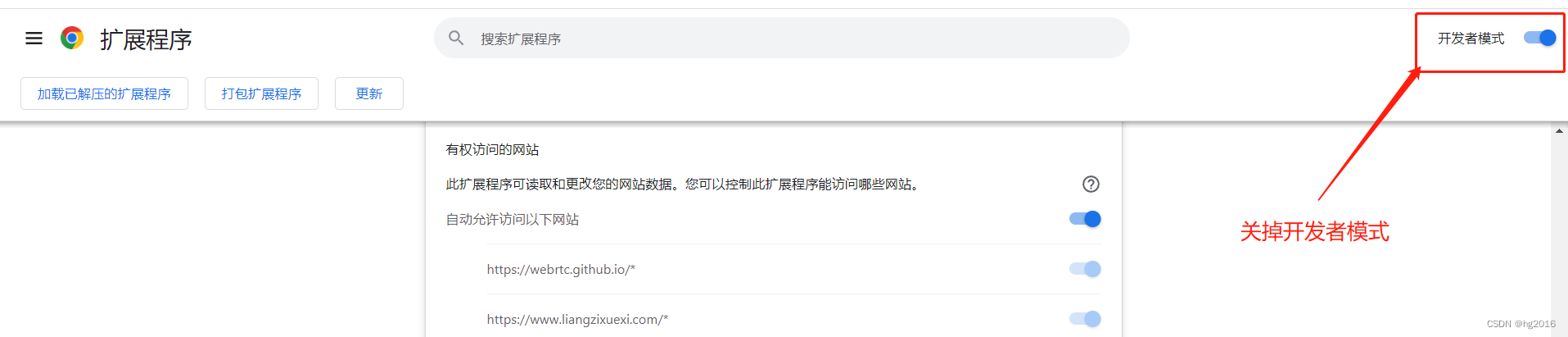Article Directory
1. Download the plugin
https://github.com/webrtc/samples/blob/gh-pages/release/desktopCaptureExtension.zip
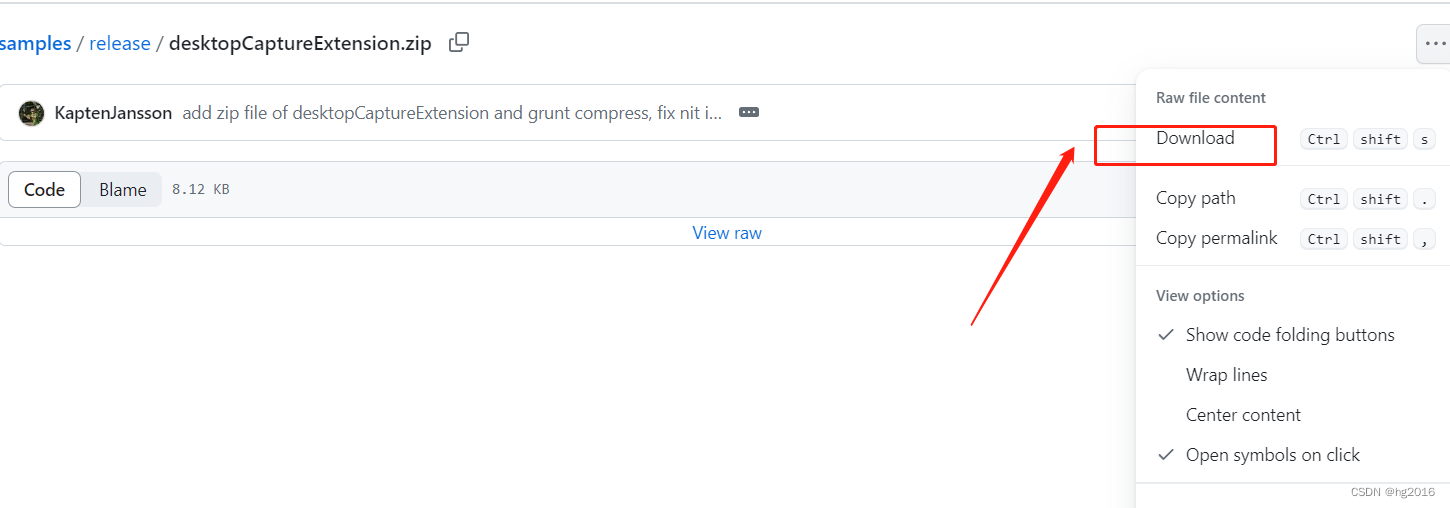
But I can't download it, I asked someone else to
unzip this file
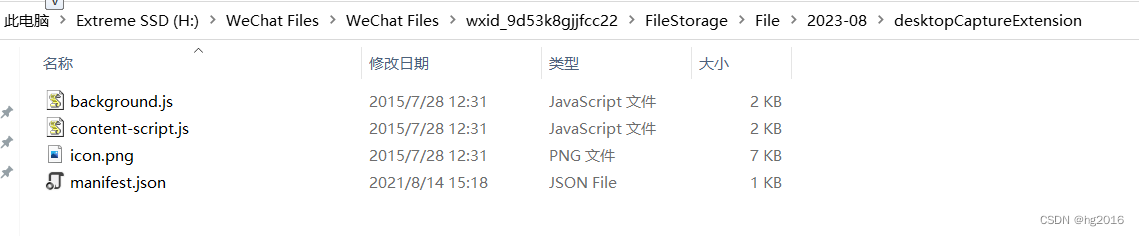
2. Load the plugin

Select Extensions—>Manage Extensions

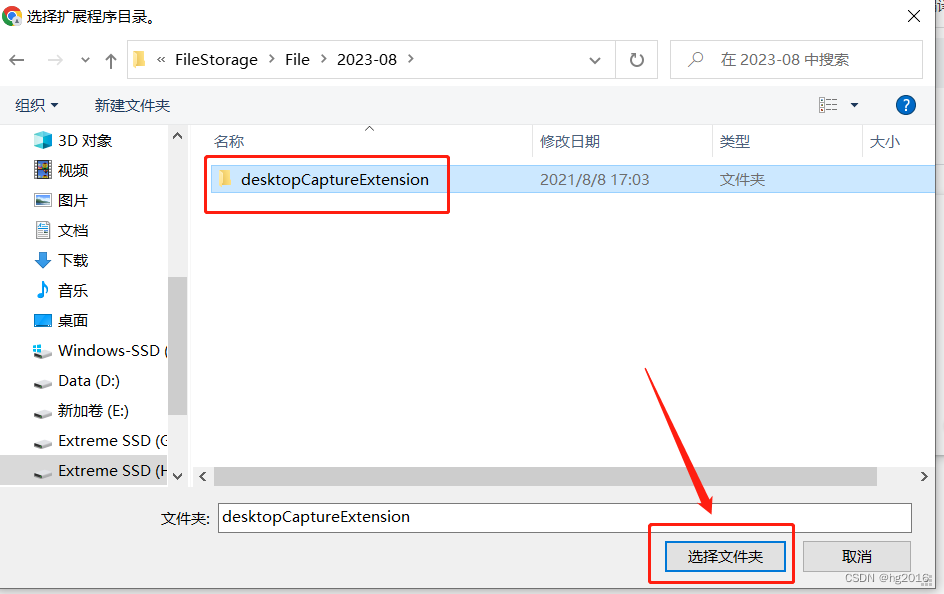
Loaded successfully
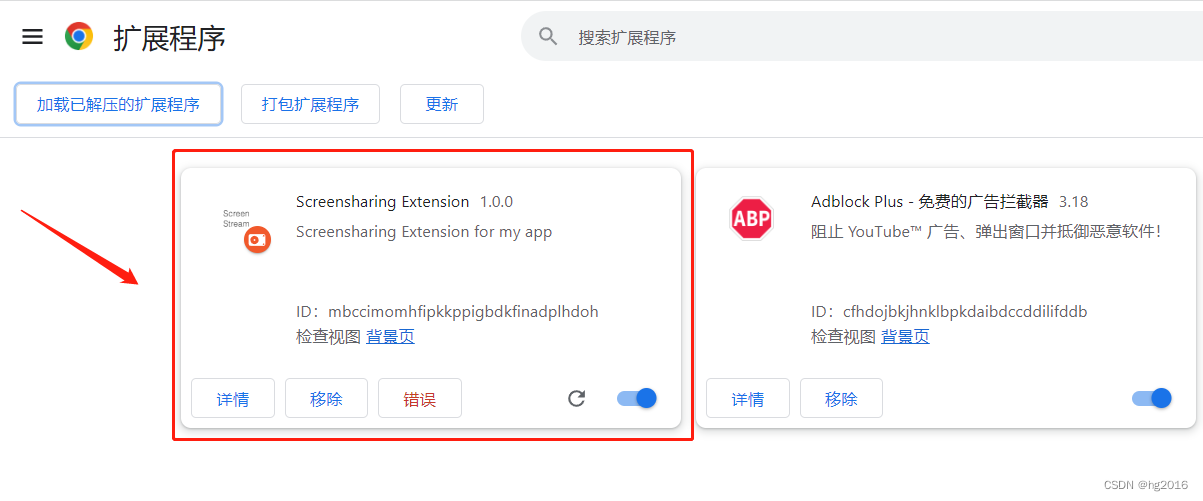
3. Open the file
Modify the manifest.json file
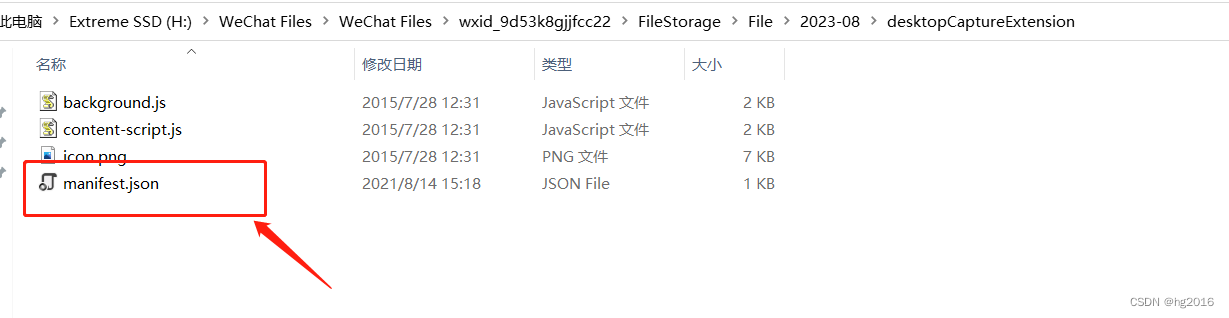

refresh extension

Click on the details to see if our website is added


4. Turn off developer mode