Use the el-tree component setCheckedKeys of element-ui to set an invalid solution/setCheckedNodes cannot set the data
When we use el-tree, echo is often involved, and sometimes how to solve the failure of echo, the following are the two echo methods I commonly use
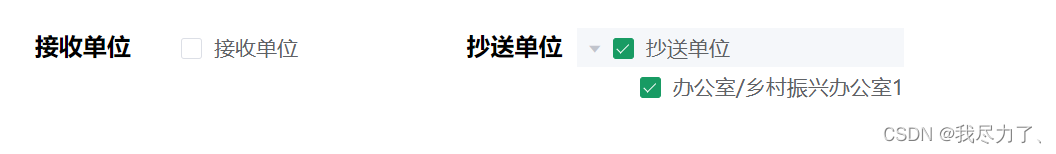
The first:
const filterA = ['1','2'];//数组里是数字还是字符串都无所谓,只要id是真的,方法都有效
this.$refs.tree1.setCheckedNodes(filterA);
The second type:
filterA.forEach(item => {
this.$nextTick(() => {
this.$refs.tree2.setChecked(item, true, false);
});
});Note: Make sure that the data in the tree selector is first obtained with the above code
async mounted() {
await this.getOrgList();//优先树形数据
this.getMessageDetail();//然后执行回显
}
},Regarding the disabling of el-tree, you only need to add a disabled parameter to the data you want to prohibit selection or deselection
res.data.data.receiveDepList.forEach(item=>{item.disabled=true;});
res.data.data.copyDepList.forEach(item=>{item.disabled=true;});
Regarding the selected item staying empty, the parameter can only be an array
this.$refs.tree1.setCheckedNodes([]);