Hello, long time no see, I encountered a problem in the development yesterday, that is, I right-clicked on the webpage I developed --> print, because the content of the page is too much, the printed content is only recognized as one page.
In response to this problem, I checked a lot of information and finally solved it.
1. Reproduce the problem
You can see that this is a page developed by us. The company needs to print this html for another platform to use, but because the page length has scroll bars, it should be recognized as multi-page under normal circumstances.
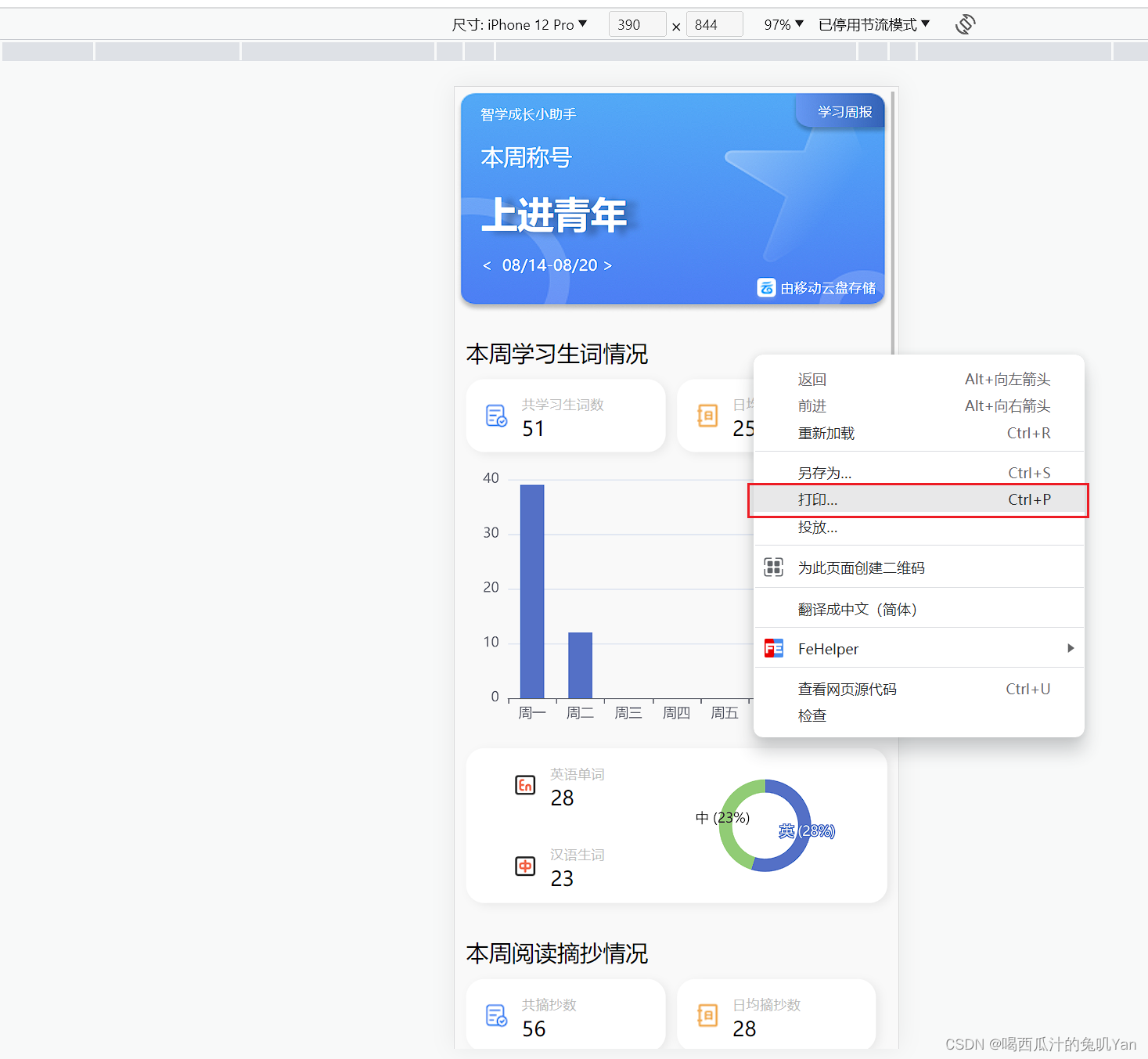
But it is recognized that there is only a single page and cannot be scrolled

So I went to look at the printing of station b, station b can print and identify multiple pages

2. Solutions
This problem was really a headache at the time. After reading various solutions, some said that the big manufacturers have done special processing for printing, and needed js packages to control it.
But! It's not that complicated, we just need to adjust our styles.
The main reason is that when printing, the system will recognize the height of the page. If you set a fixed height of 100% for your body, then only the first page can be recognized.
So, we have to set the height of the body to auto
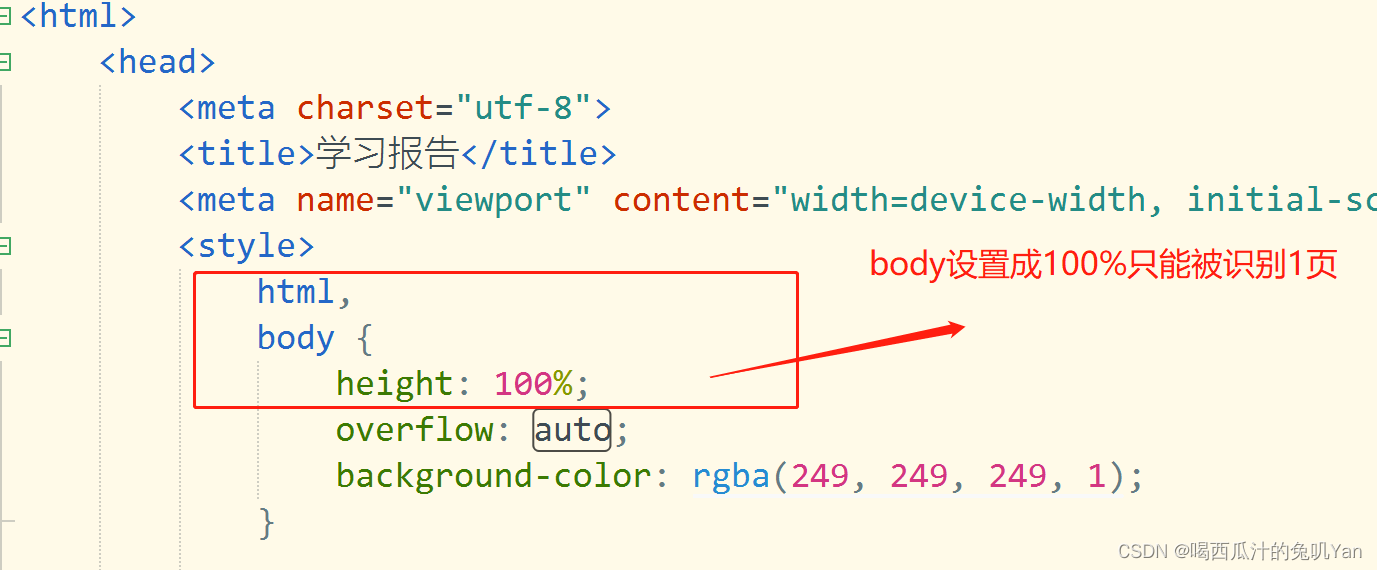

Now let's try to print it again:

Well, the problem is solved.
Hurry up and practice, brother dei, if you don't practice, you will be useless!
Remember to support me, okay, I wish you good things in pairs~~~~~~