A Help Center is an online platform that provides information about a company or organization's products or services. Its value lies in providing users with a convenient channel for self-service and problem solving, while also reducing the burden on customer service staff.
Steps on how to build an official website website help center online
Determine needs : Before building a help center, you must first define your needs. Factors to consider include the content scope of the help center, user group, feature requirements, etc. Identifying requirements can help you better plan and design the structure and content of your help center.
Choose a platform: Choose a platform that is suitable for building your help center. There are many online website building platforms to choose from, such as WordPress, Wix, Squarespace, etc. Choose an easy-to-use and full-featured platform based on your needs and skill level.
Design the layout: Design the layout and interface of the Help Center. A help center should have a clear navigation structure and an easy-to-navigate interface. You can refer to other excellent help center websites to learn from their design concepts and layout styles, but do not copy them directly.

Create content: According to the needs and user pain points, start creating the content of the help center. The content should be concise and clear, covering common user problems and solutions, while providing detailed how-to guides and tutorials. Content can be presented in various forms such as text, pictures, and videos to meet the learning habits of different users.
Maintenance Updates: The Help Center is a dynamic platform that requires regular maintenance and updates. According to user feedback and needs, the content is updated in time, and new questions and answers and tutorials are added. At the same time, we must also pay attention to new product functions and changes, and update relevant content in the help center in a timely manner.
Provide search and feedback: To make it easier for users to find problems and solutions, the help center should provide a search function. Users can search relevant content through keywords to quickly find the information they need. Also, provide a feedback channel where users can ask questions or make suggestions to help improve the Help Center content and services.
Test and optimize: Before going live, test and optimize the help center. Testing can uncover potential problems and room for improvement, and optimization can improve user experience and website performance. Through continuous testing and optimization, the help center is more perfect and efficient.
Build official website online help center tool: Baklib
Baklib is an online document editing and content sharing tool. It not only provides users with an easy-to-use knowledge sorting platform, but also provides a high-quality knowledge publishing platform. The document content produced by it will be automatically converted into a website. Links can be accessed, which is convenient for customers to watch online, helps them understand the product, and provides convenience for users. Show Your Blog is a theme for displaying blogs and diaries. It is recommended to present the content in a way with pictures and texts, so that users and visitors can better appreciate blog posts.
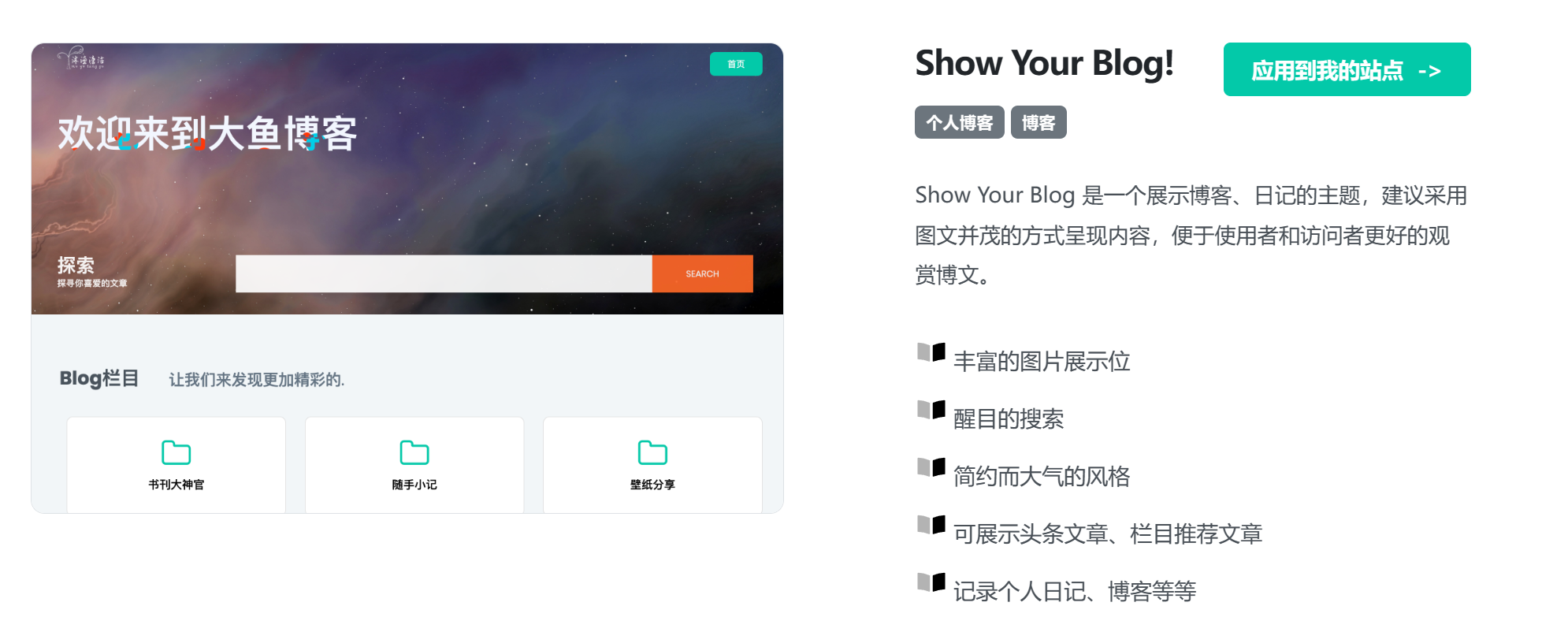
Here I combine HelpLook, an enterprise blog operation tool, to share the four key points of blog operation and development through the following four points, so as to realize the two-way development of communication and marketing channels.
Clear direction and theme
When we log in to Baklib to create a corporate blog site, we should first consider what website to open a blog on, what resources can be used by individuals or companies, and clarify the direction and theme of future writing. Because Baklib's background editor provides a rich content framework structure, it is very suitable for creating columns and content, especially to meet the content diversity of corporate blogs, and can post difficult technical problems, solutions, new products and new processes, etc. on the blog.

Baklib features and functions:
- Support rich text and Markdown editing , you can upload pictures, videos, files, etc. to the article, edit and save directly inside the article, and display it in the help center, and you can change and adjust the content at any time;
- Web page clipping, you can directly extract and save the content of the web page to the site with one click, improving work efficiency;
- Full-text search, search similar to Baidu, keyword highlighting, give users a good search experience, there is also an article feedback button below the question, you can check whether the answer has solved the user's problem;
- Multi-terminal adaptation, support mobile phone and computer display, not only can be linked to the official website, but also can be placed in APP, official account and other places.
- External display: Baklib provides a variety of external display themes, mobile phone adaptation, you can switch and change colors at will, support adding footers, binding independent domain names...
- Details: Provides a lot of useful plug-ins including global search, user feedback function, article guide, visit statistics of help site, site navigation...