I don't have a computer system microsoft store, and the web version is very slow to get.
You can use the following website to download and install, which is faster than the direct web version.
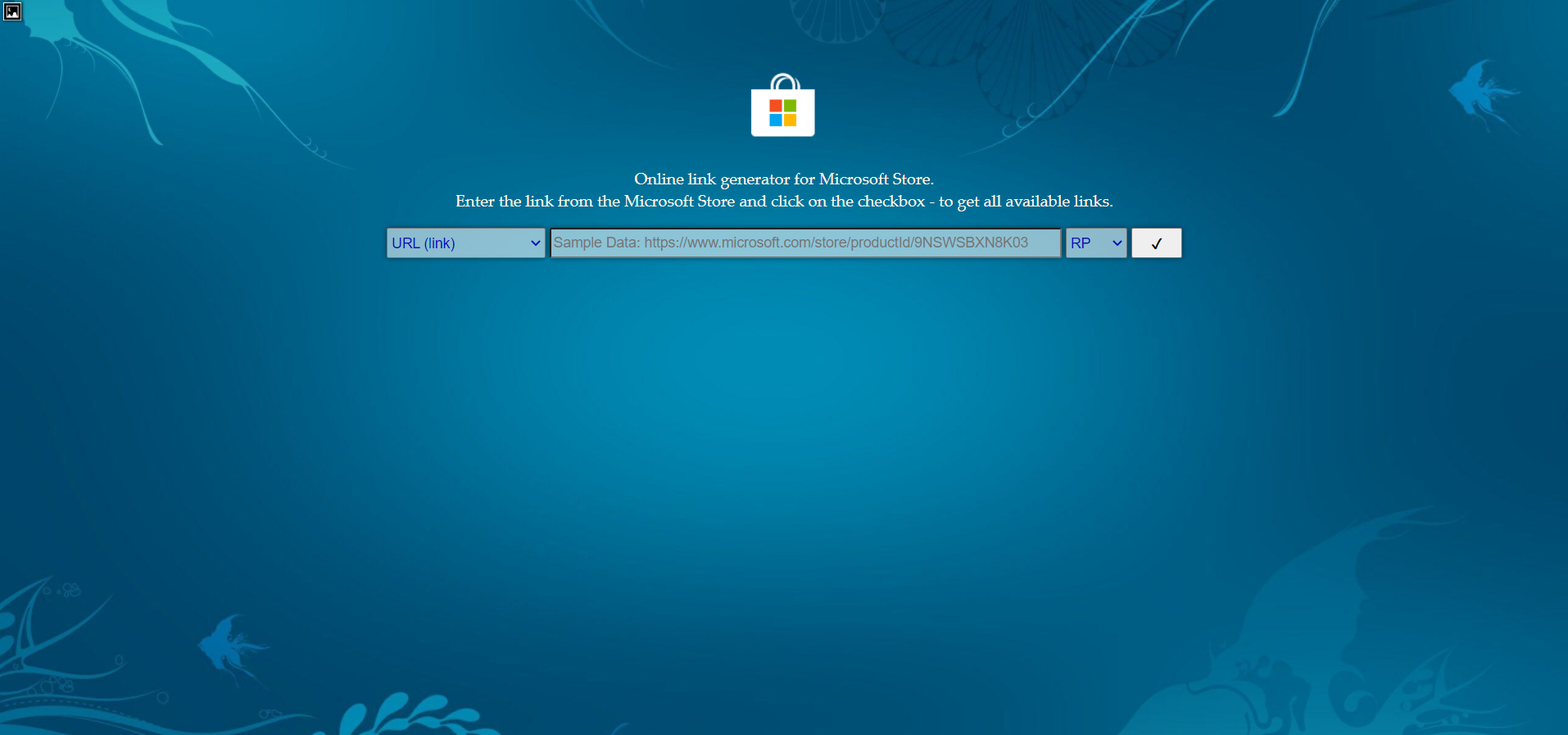
The method of use is as follows:
For example, if you want to download windows teminal, search in the web version of the Microsoft store to get the web link,
https://www.microsoft.com/zh-cn/p/windows-terminal/9n0dx20hk701?activetab=pivot:overviewtab
Will? The previous address is (https://www.microsoft.com/zh-cn/p/windows-terminal/9n0dx20hk701) copied into the website in the link above.
Click the check mark to get the download address, if it doesn't work once, you can click it again.
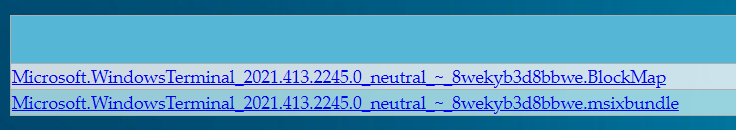
Click on misxbundlethe end of the file to download, some appxbundleend with .
Open it as an administrator after downloadingpowershell
Enter add-apppackage+ installation package file path, press Enter to install successfully. Visible in the start menu windows terminal.
can be seen windows terminal.
