1. Page
<van-tag type="primary" size="large" :plain="item.checked == true ? false : true"
v-for="(item , index) in tagListType" :key="index" @click="bindTag(index)">{
{item.name}}
</van-tag>
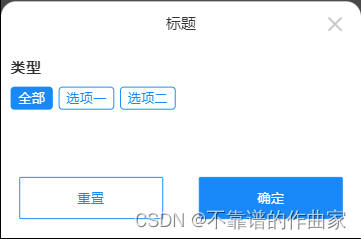
2. Public data
//初始数据
tagListType: [{
name: "全部",
checked: true,
id:''
}, {
name: "选项一",
checked: false,
id:1
}, {
name: "选项二",
checked: false,
id:2
}],
//盛放选中标签的id
tagListTypeArr: []
Three, radio
Requirement: Select the current tag to get the id and append it to the array, only one item can be selected
bindTag(index){
let id= this.tagListType[index].id
this.tagListType.map(item => {
item.checked = false
this.tagListType[index].checked = true
})
this.tagListTypeArr.splice(0, 1)
this.tagListTypeArr.push(id)
}
Four, multiple choice
Requirement: Select the current label to get the id and append it to the array, multiple can be selected, but if all are selected, other selected labels will be cleared
bindTag(index){
let id = this.tagListType[index].id
if(index == 0){
//选中全部标签清除其他标签
this.tagListType.map(item => {
item.checked = false
this.tagListType[index].checked = true
})
this.tagListTypeArr = []
}else{
//选中其他标签清除全部标签
this.tagListType[0].checked = false
//点击标签如果标签已选中则取消,未选中则选中,并把id追加到数组
if (this.tagListTypeArr.includes(id)) {
this.tagListType[index].checked = false
this.tagListTypeArr.splice(this.tagListTypeArr.findIndex(item => item === id), 1)
} else {
this.tagListType[index].checked = true
this.tagListTypeArr.push(id)
}
}
}