Steps:
1. Enter: pytorch official website
2. Click here (here is the translation of pytorch official website)

3. Select this (first specify the cuda version supported by your computer)
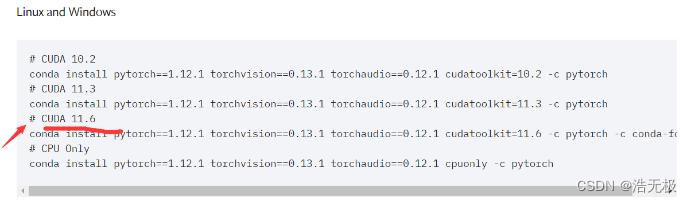
4. Open the annconda prompt, copy the command in step 3 and wait for the download to complete
5. Finally, test it, as shown below
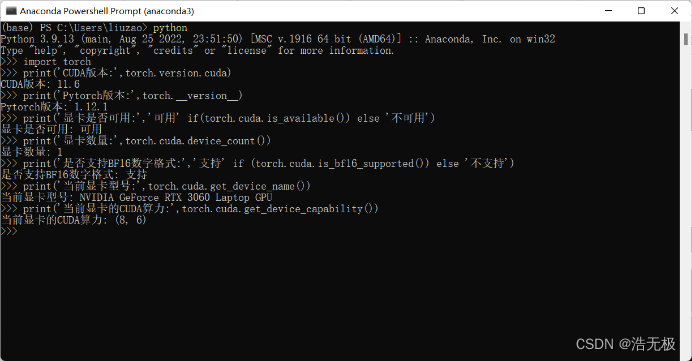
pit:
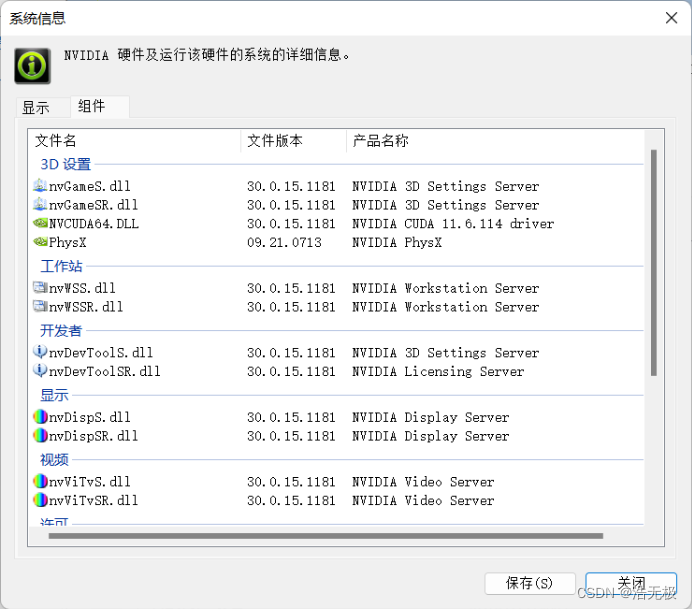
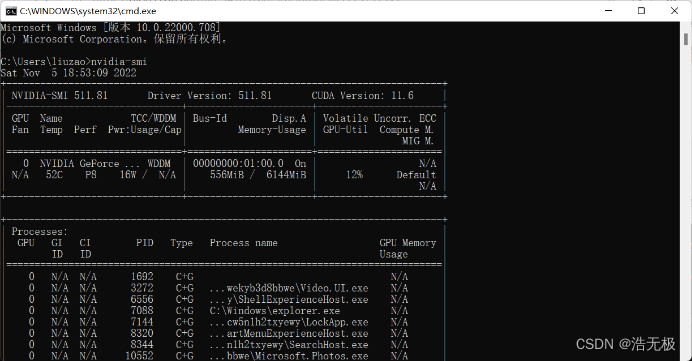
From these two pictures, it is obvious that my cuda supports up to 11.6. Objectively speaking, NVIDIA-SMI is 511.81. Check the corresponding table, and it can only support cuda of this version.
But refer to the article , use this command conda install cuda -c nvidia , always download cuda11.8, resulting in a version mismatch, and then find a way to downgrade the version, without success. Finally, uninstall anaconda, and then perform the above steps once.
Note: I didn't say that other people's articles are wrong. Maybe others can use them, but I can't use them.
References:
add link description
add link description
add link description
add link description
add link description