Article directory
- B station tutorial video address
- 1. Open the project
- 2. Modify the configuration
- 3. Modify the database configuration (if there is a database)
- Run the web project with Tomcat
B station tutorial video address
If you don’t know how to import java projects, you can refer to: Import Tutorial Video (Station B)
which contains idea and eclipse tutorials for importing javaweb or javaswing forms
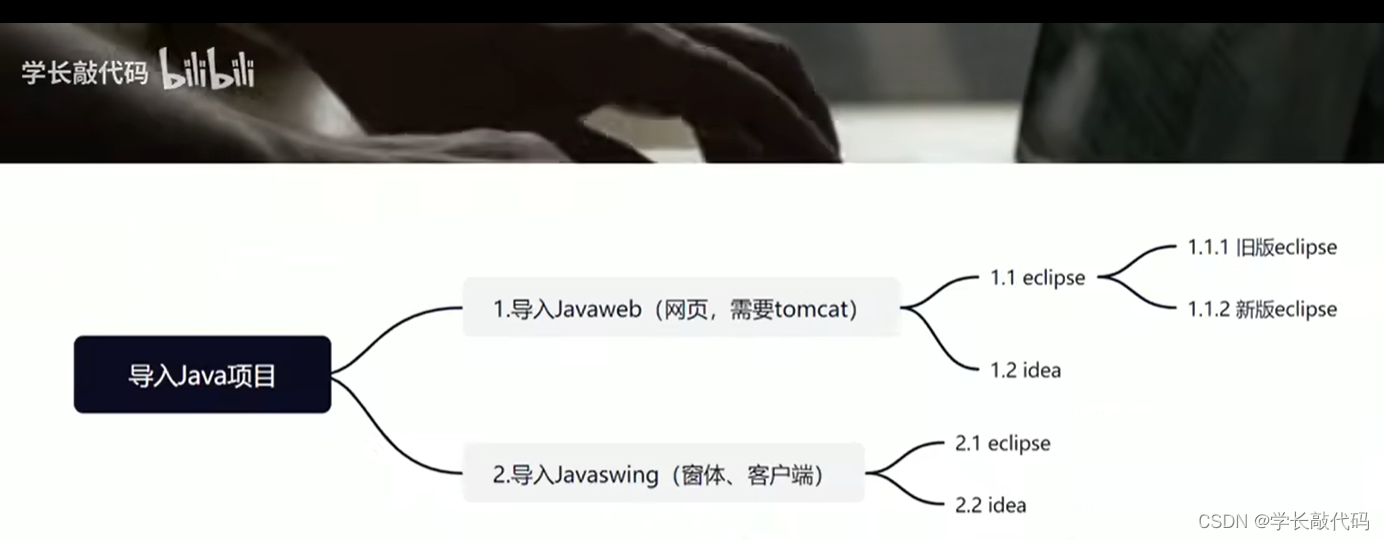
/
1. Open the project
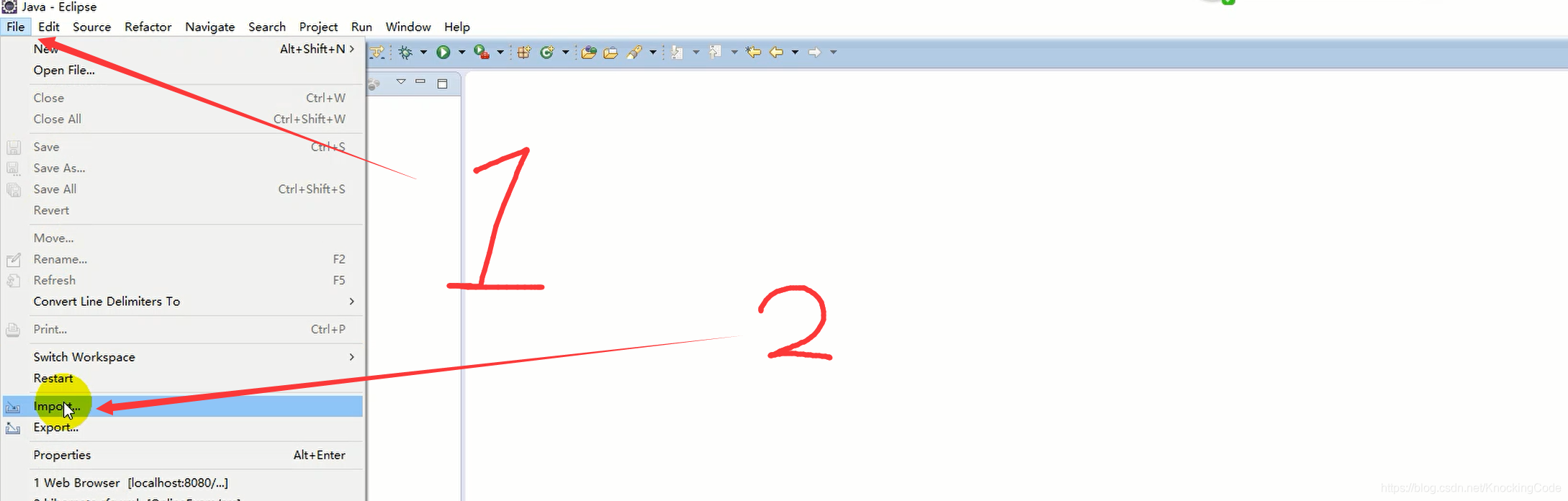
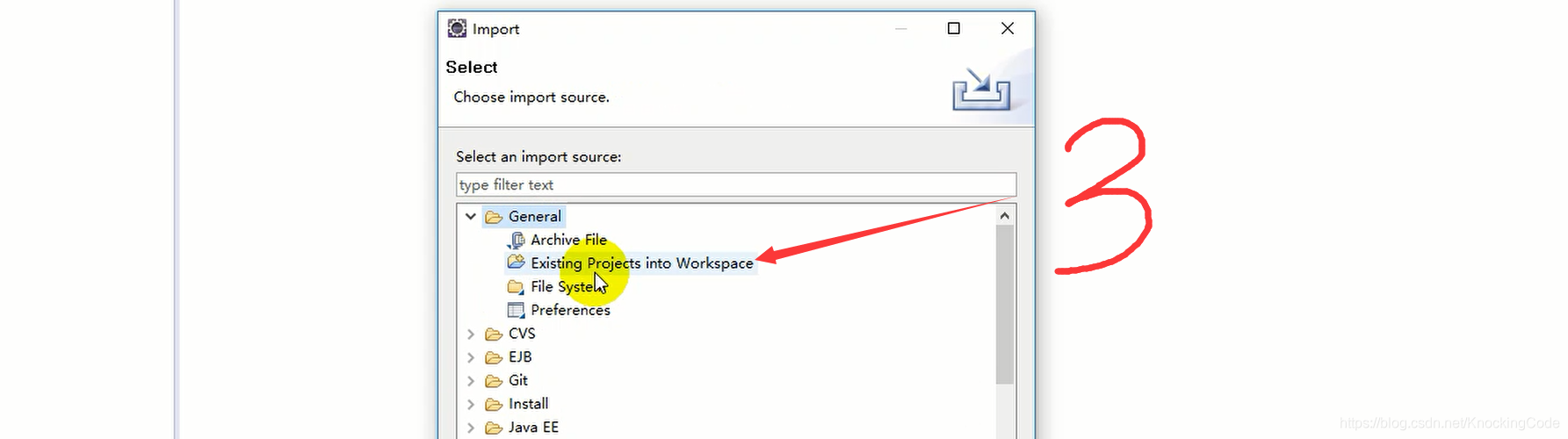
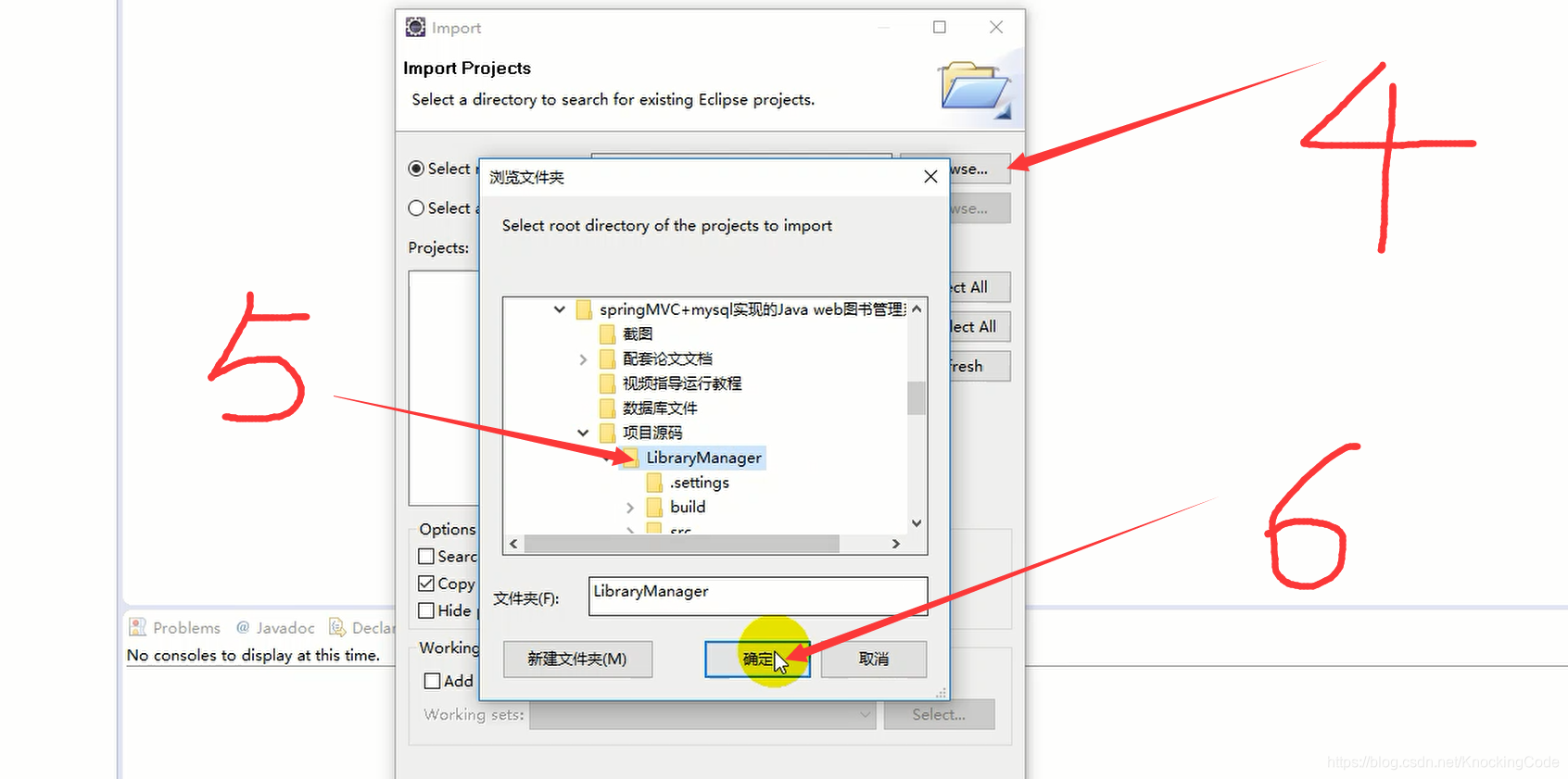
After clicking Finish, the import is complete:
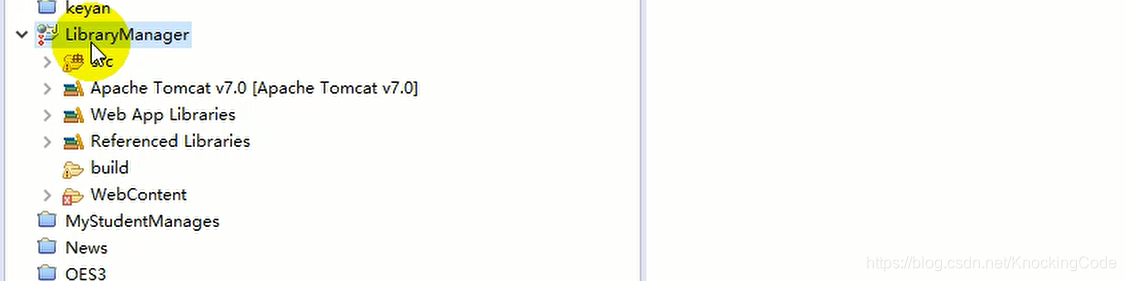
important hint
After the import is complete, we will see a lot of red crosses. Don’t scold people at this time. It’s not that other people’s projects are bad, but the computer environment of others is different from yours.
About garbled characters
2. Modify the configuration
We need to configure the jdk and tomcat you installed into this project (provided that you have installed JDK and Tomcat)
First open the project configuration panel
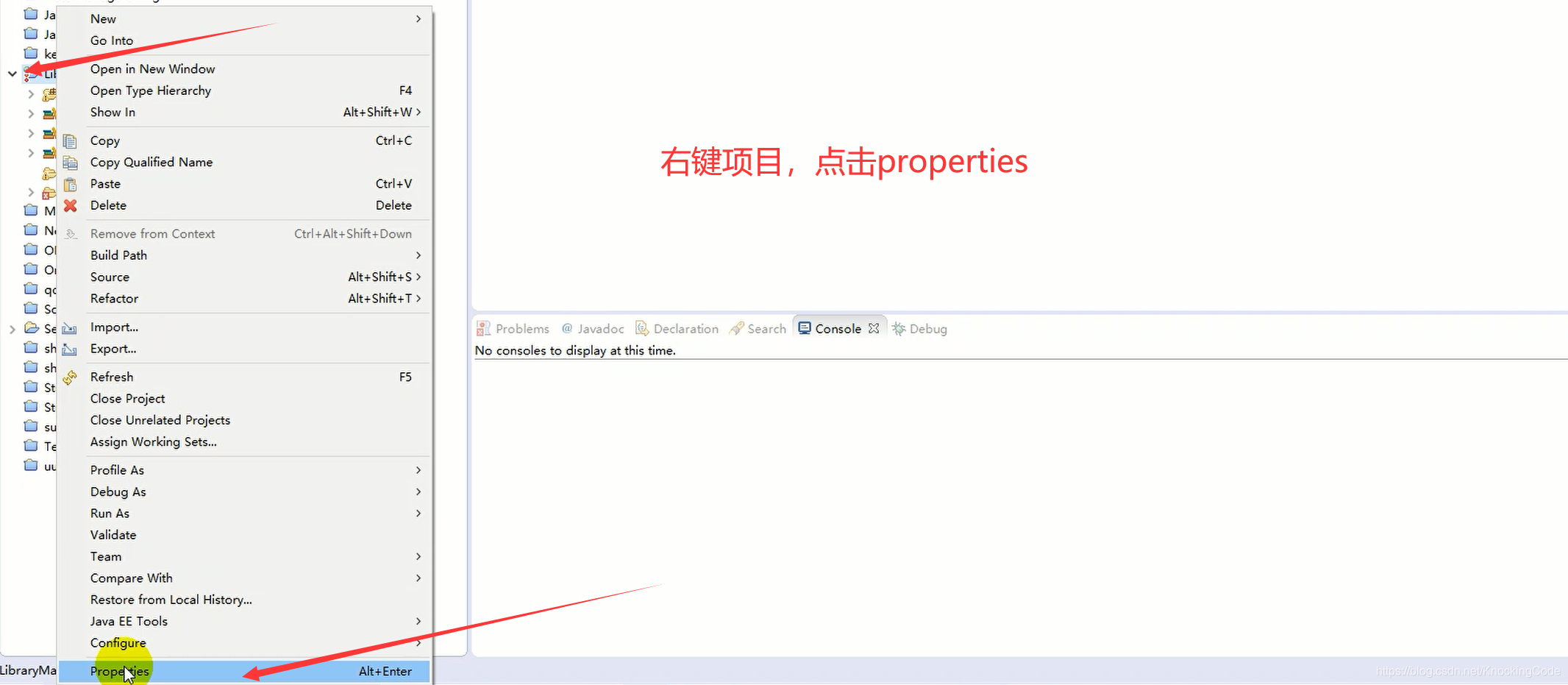
add jar package
If there is: delete the jar that reported the error
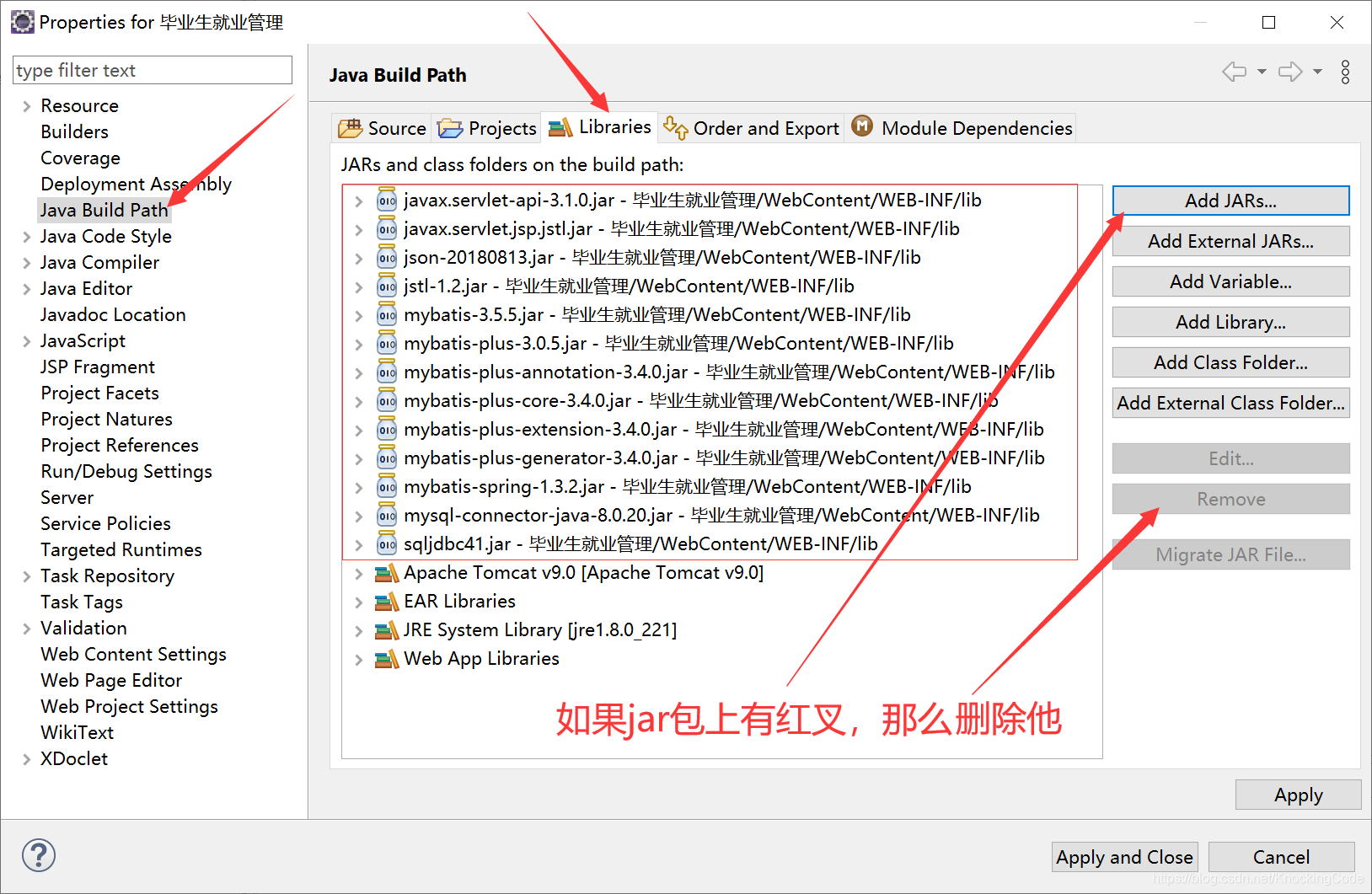
and add the jar package:
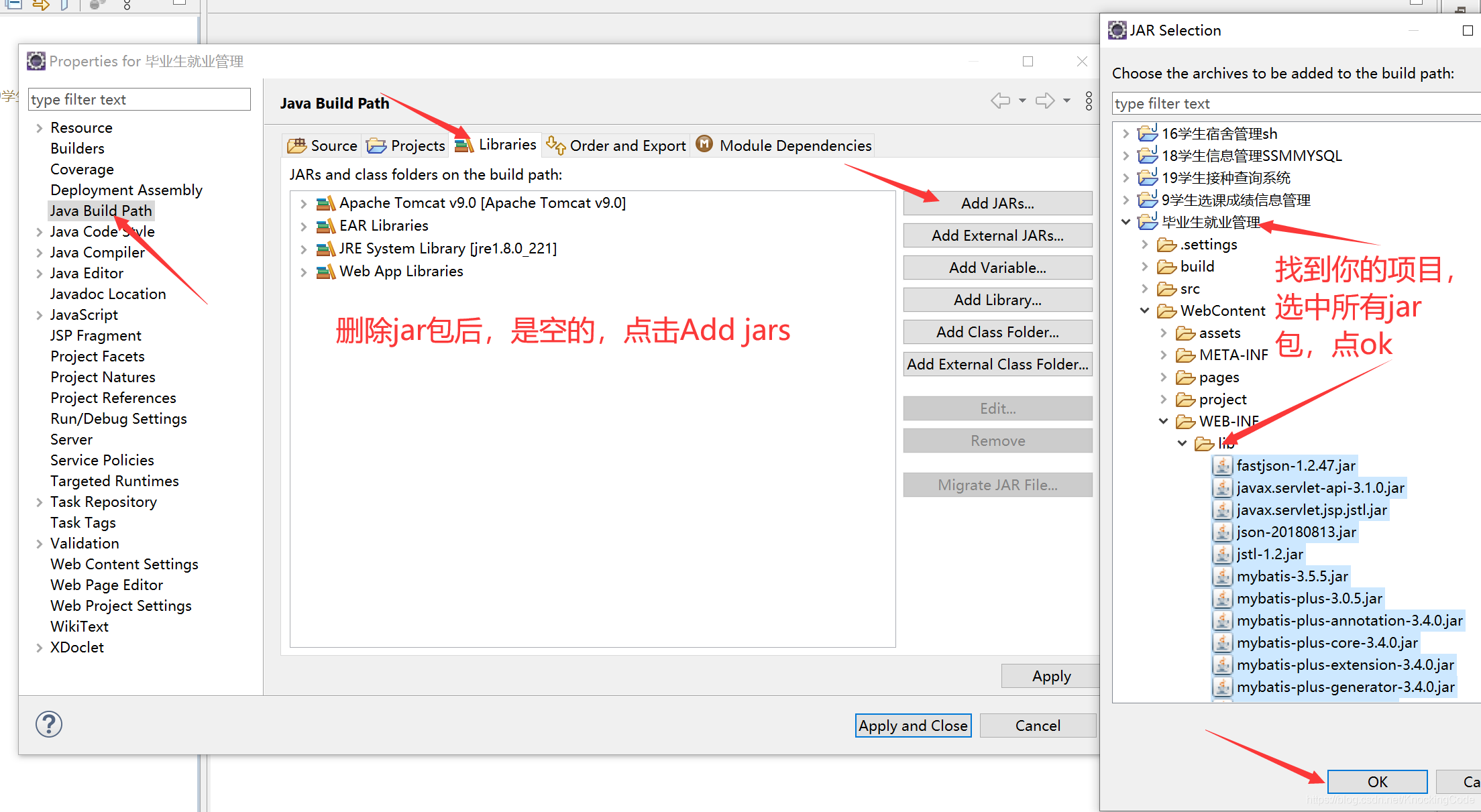
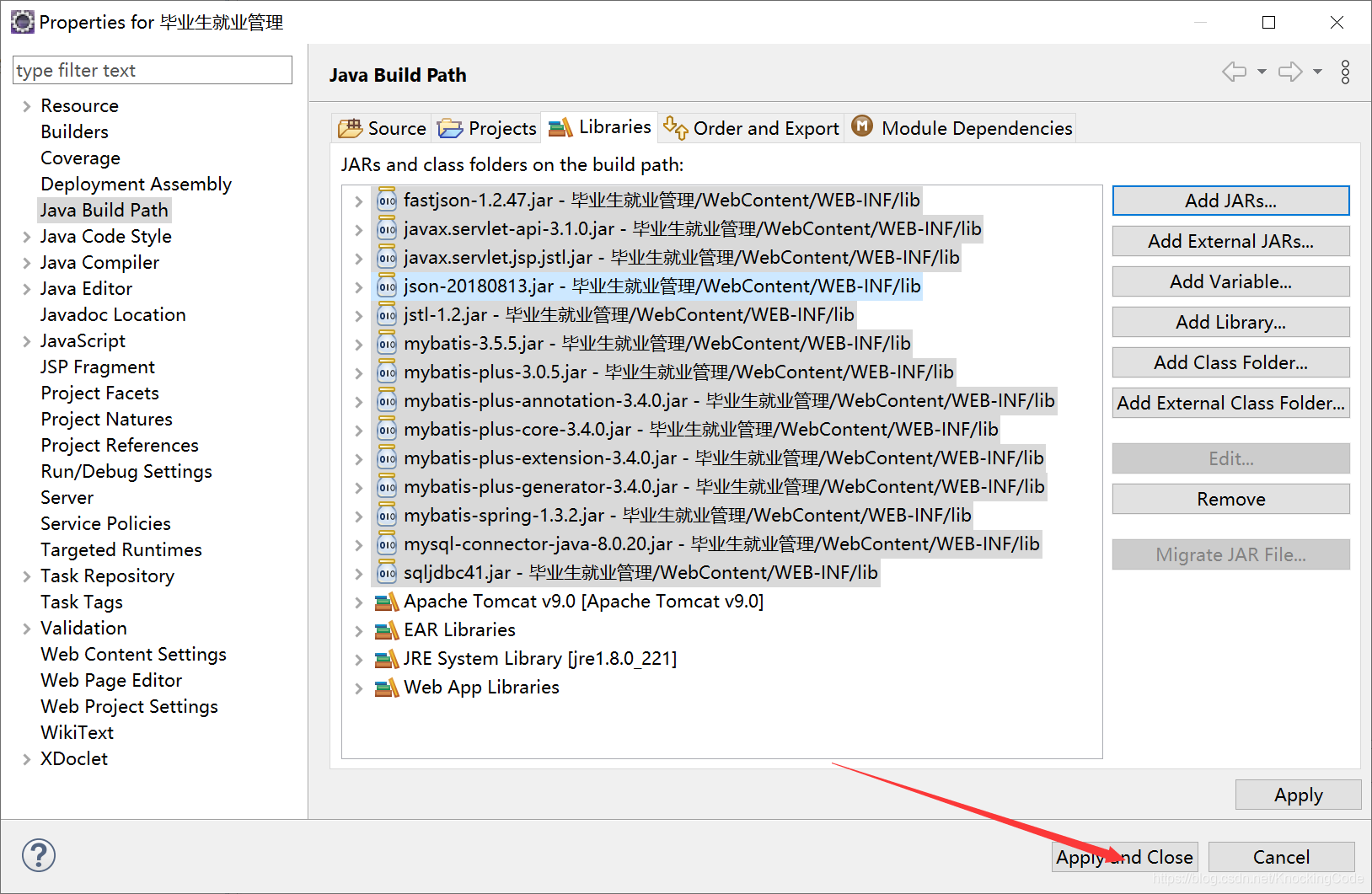
Configure JDK
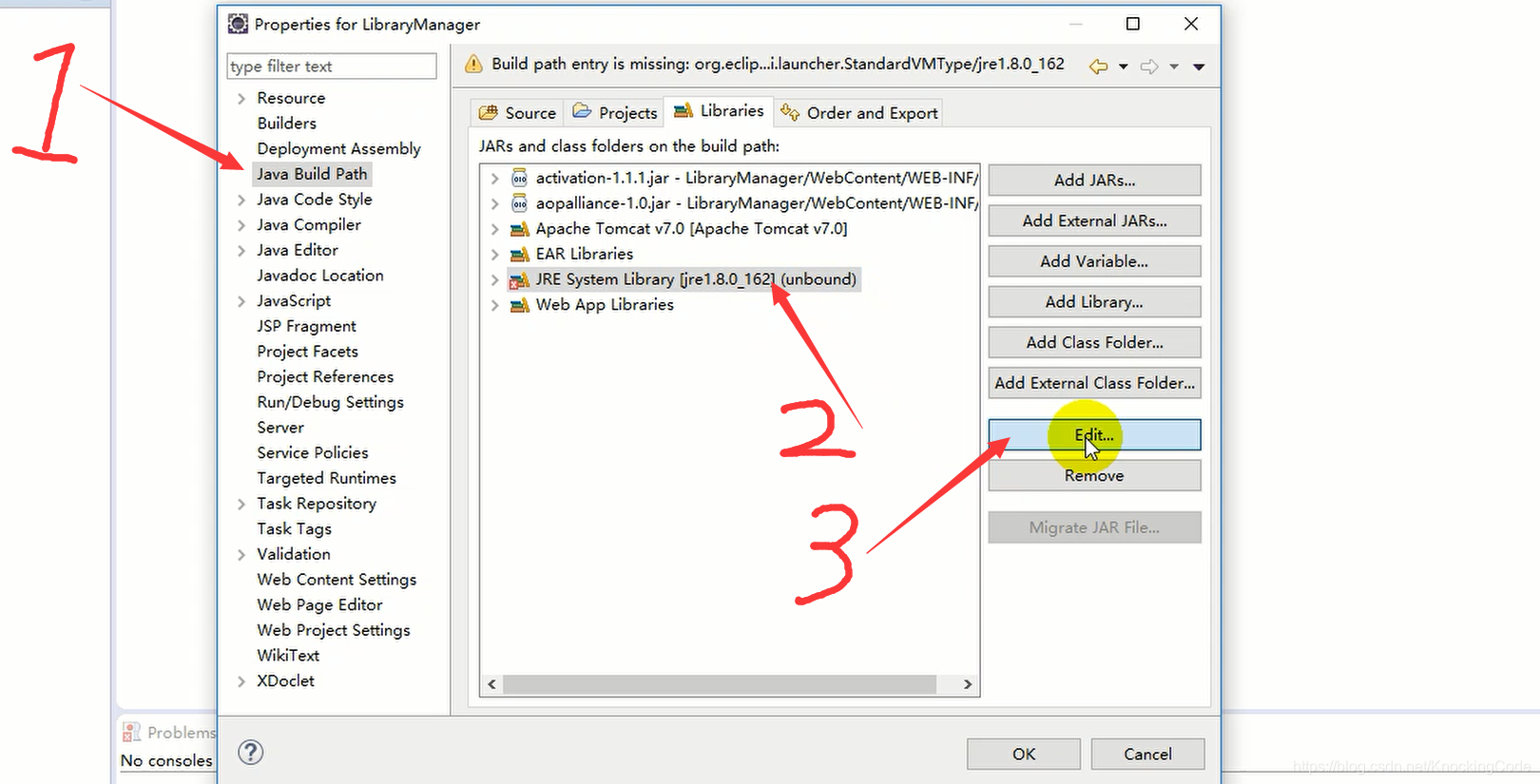
If nothing appears in the drop-down box, then your jdk is not installed or configured properly
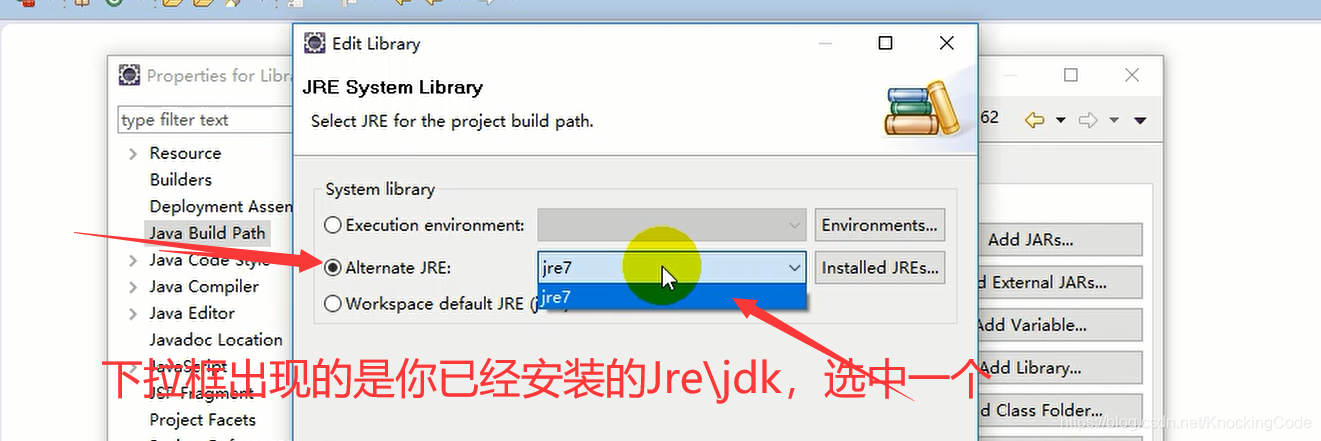
Configure Tomcat
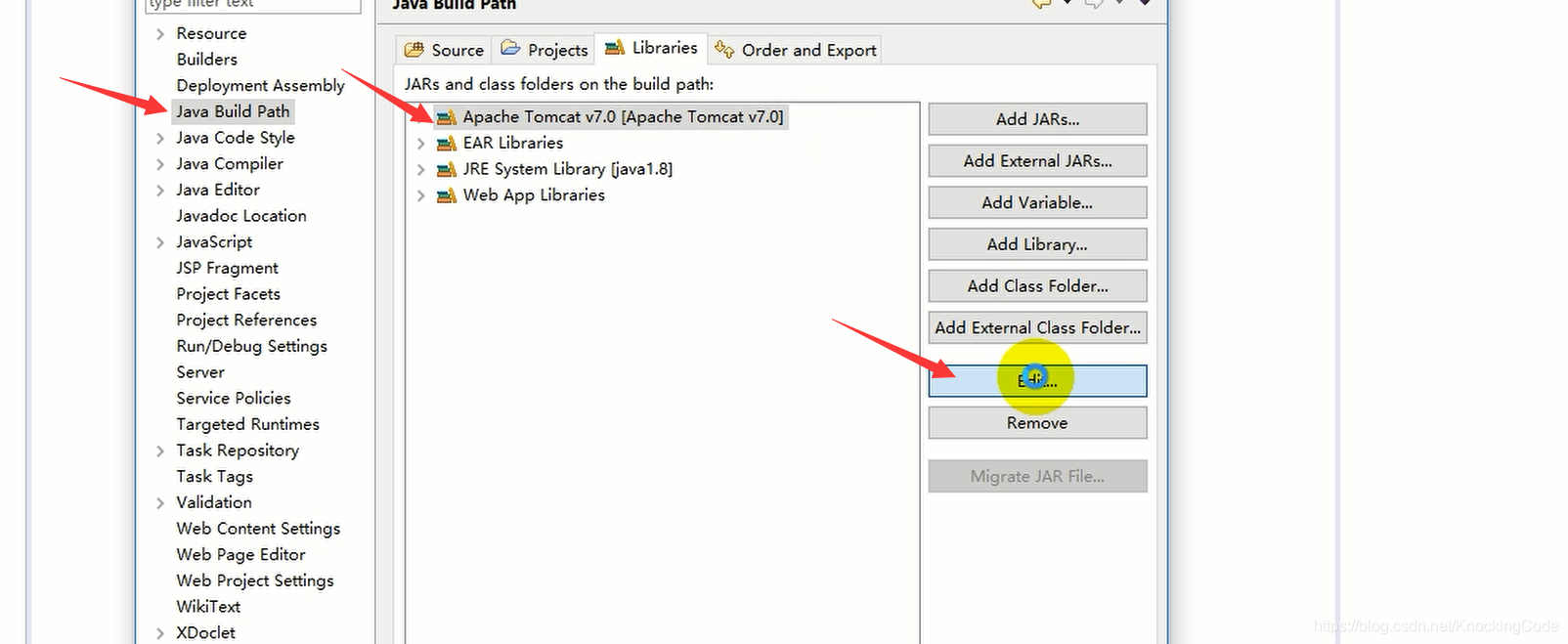
If there is no tomcat here, then your tomcat is not installed! ! ! ! ! ! ! ! Or eclipse did not add tomcat. Specifically how to add tomcat see here: tomcat download, eclipse add tomcat
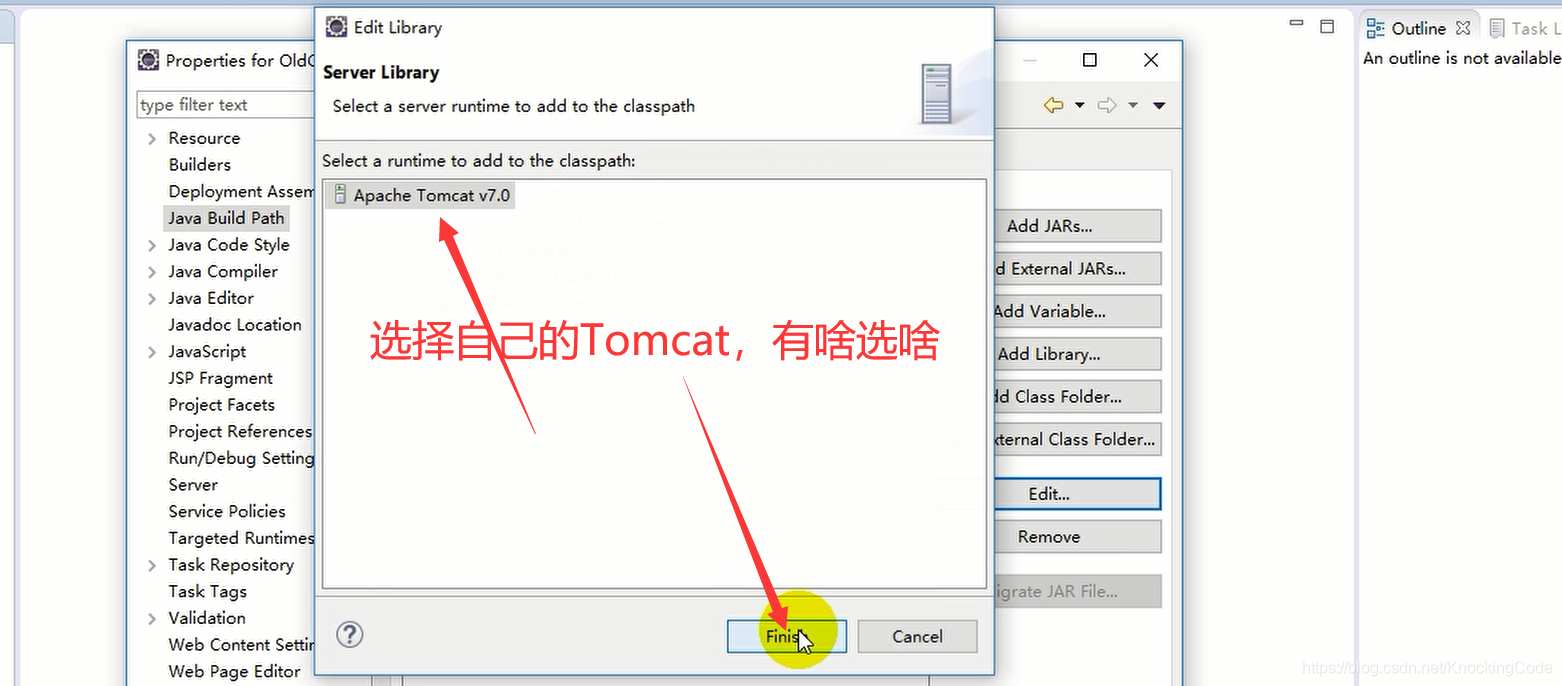
Select the JDK version
Select the JDK version below
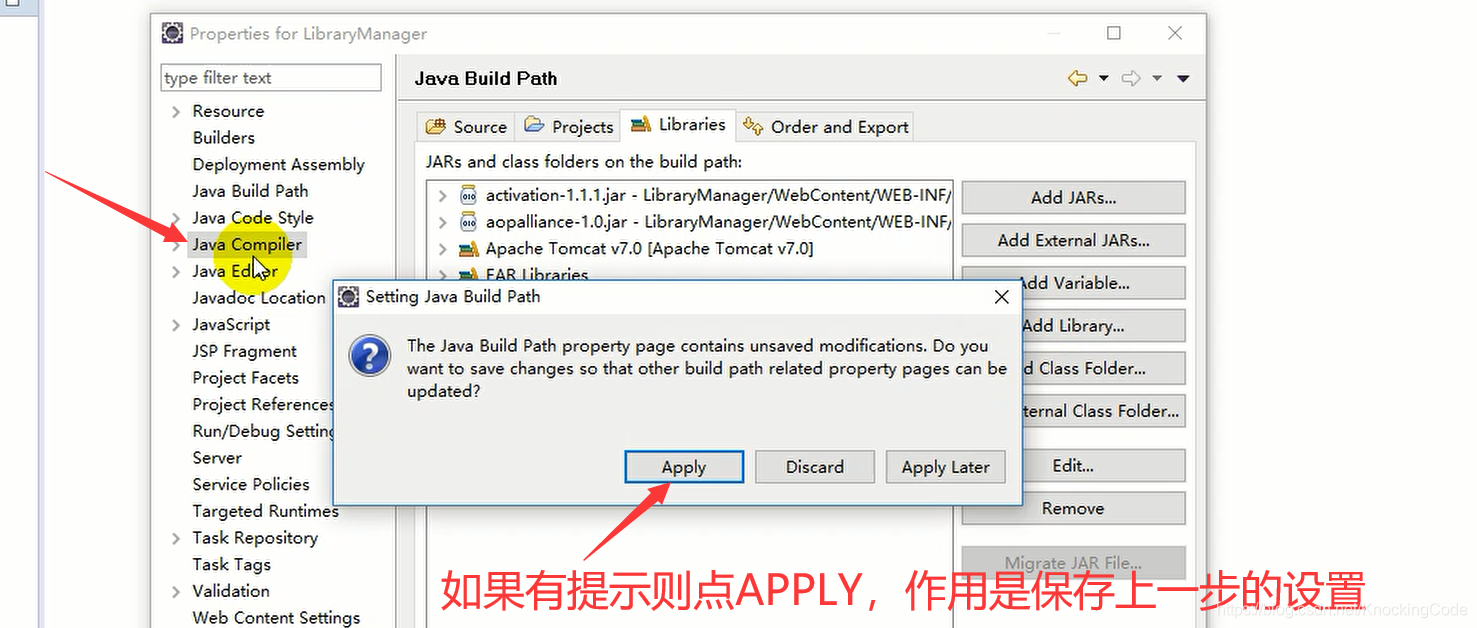
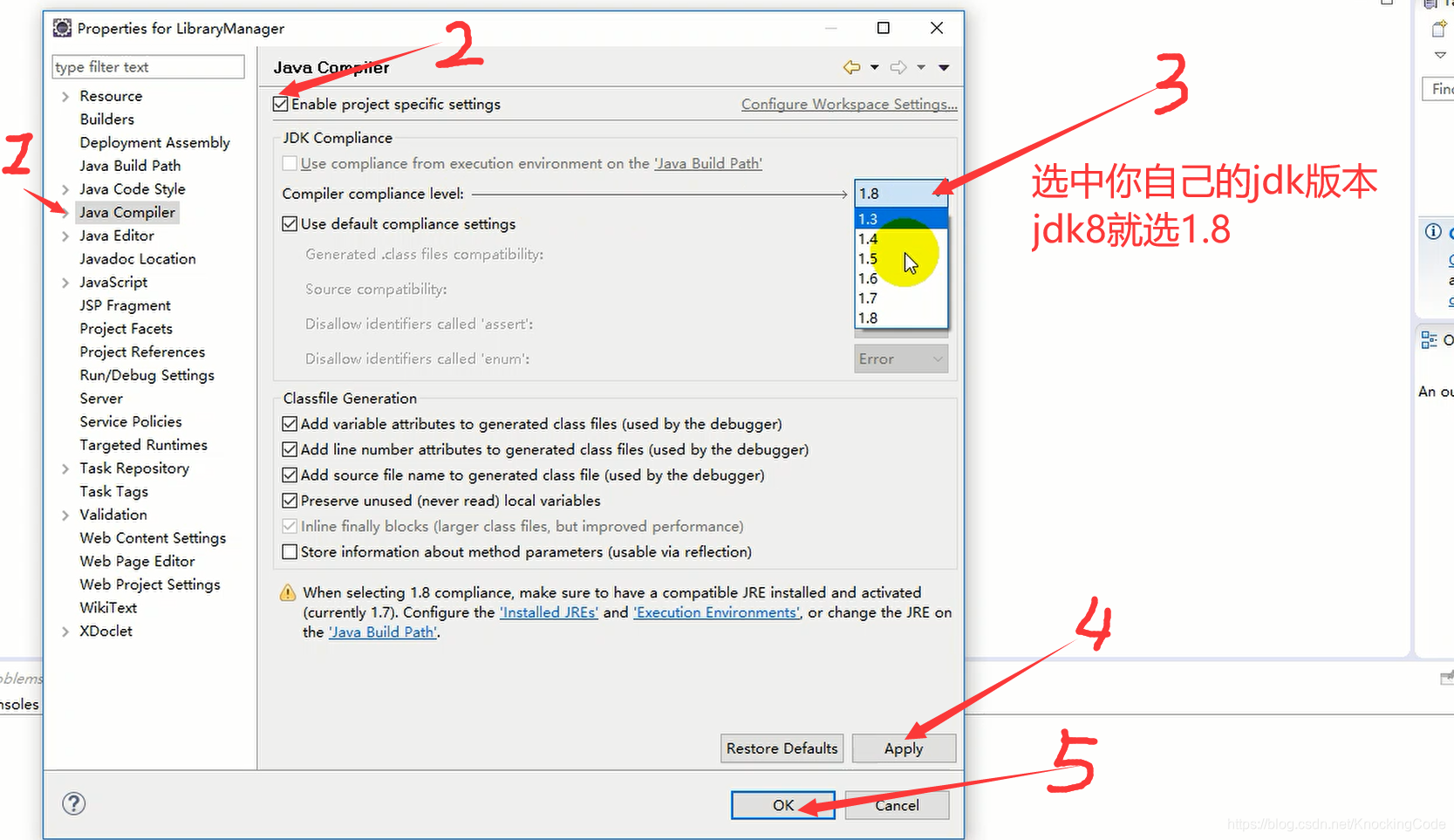
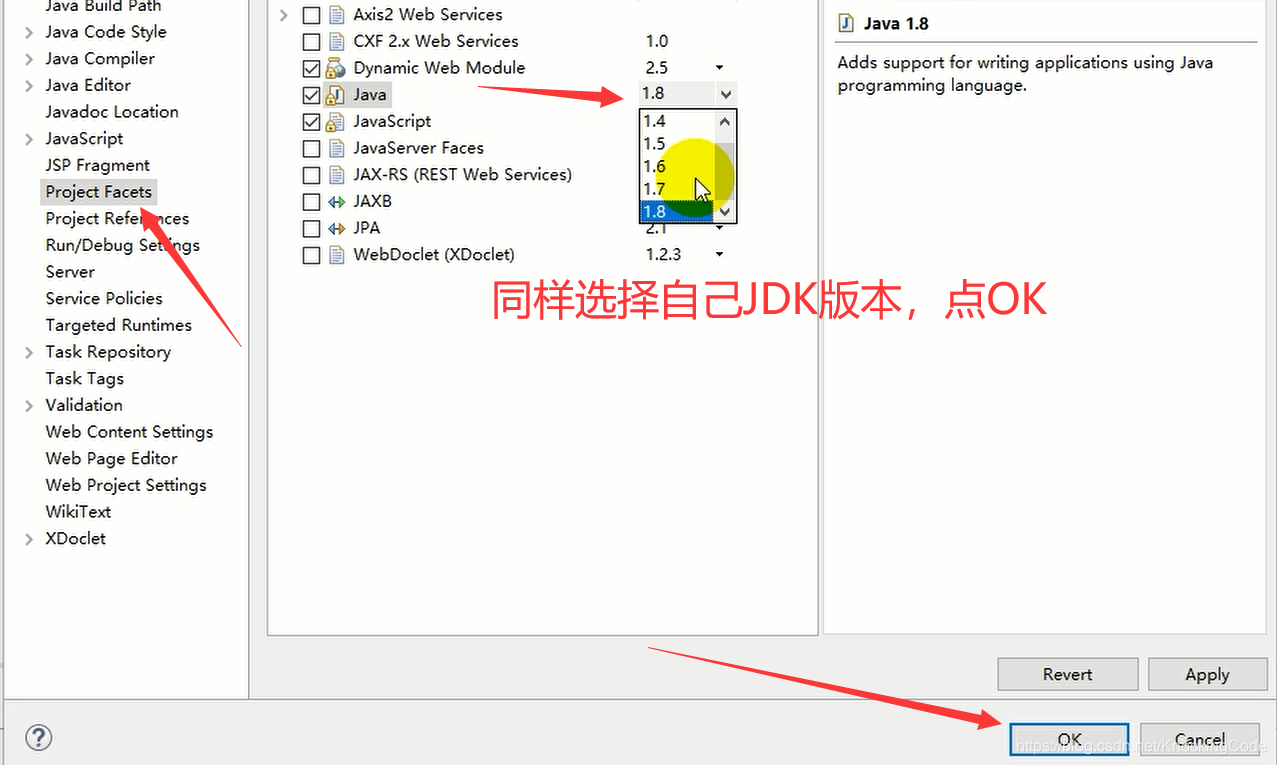
3. Modify the database configuration (if there is a database)
After importing the database:
Find the configuration file of the database, which may be in the properties or .java file. Note that the file names with the words DB, DataBase, and Config may be database configuration files.
focus:
change ip to localhost
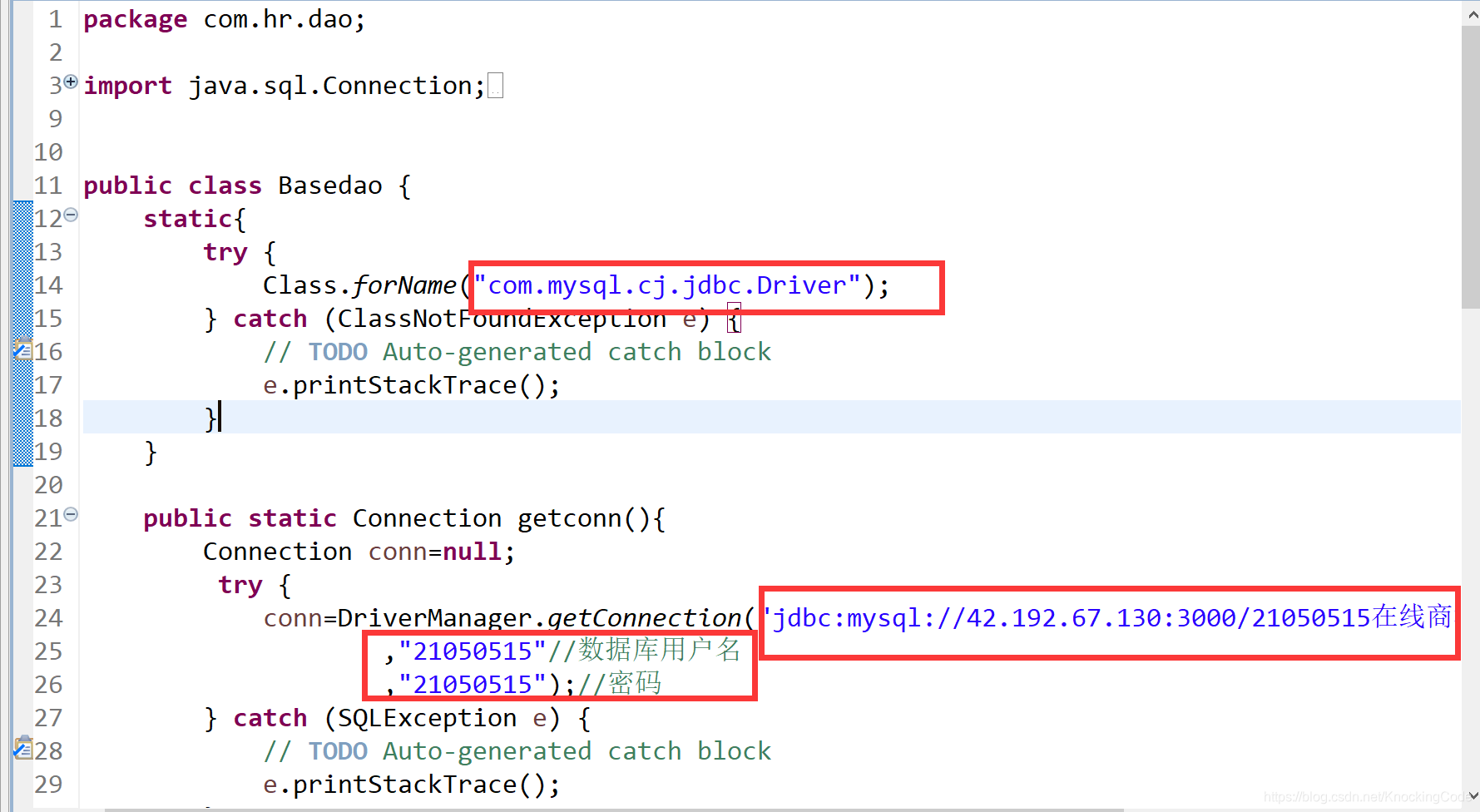
Run the web project with Tomcat
How does the web page project run in tomcat?
As shown in the figure below, if you do not see Run on server, congratulations, you are in trouble. . . Tomcat is not configured well, so you can see how eclipse configures tomcat.
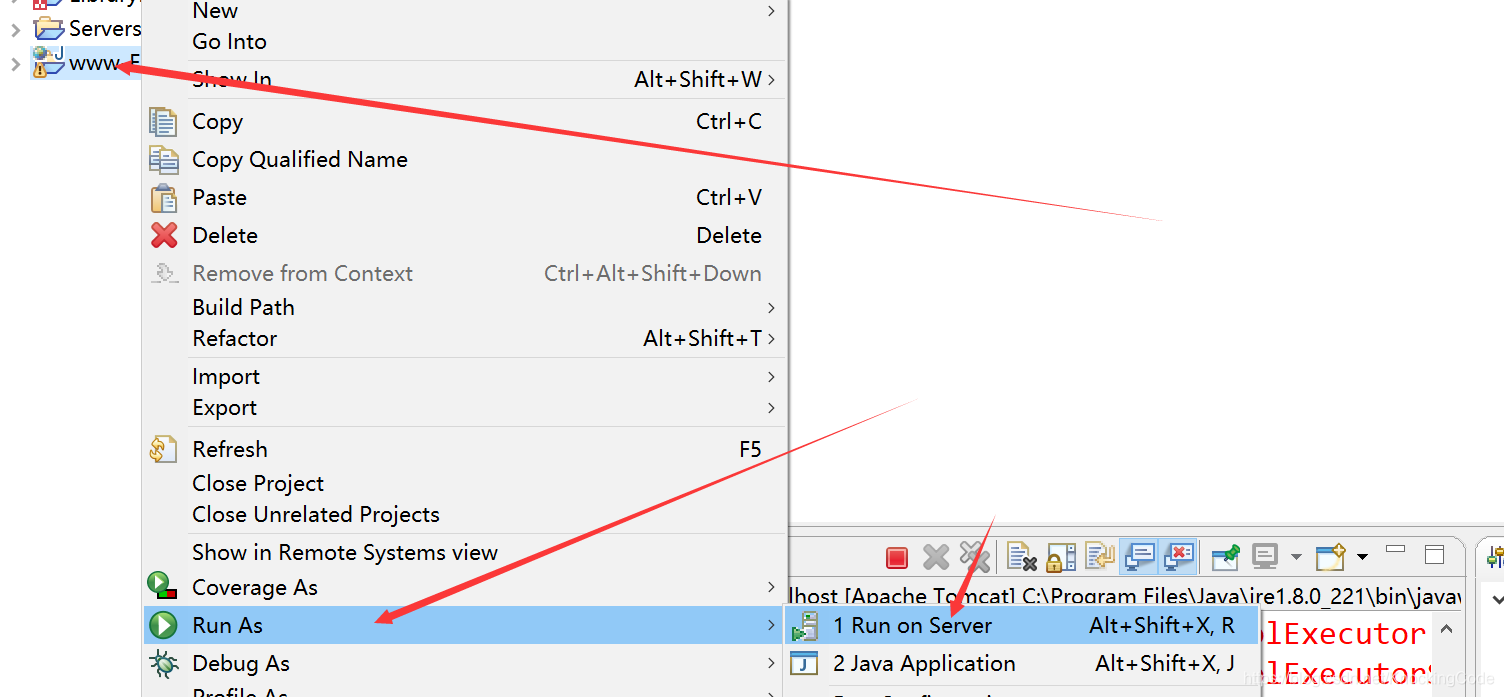
Error demonstration:
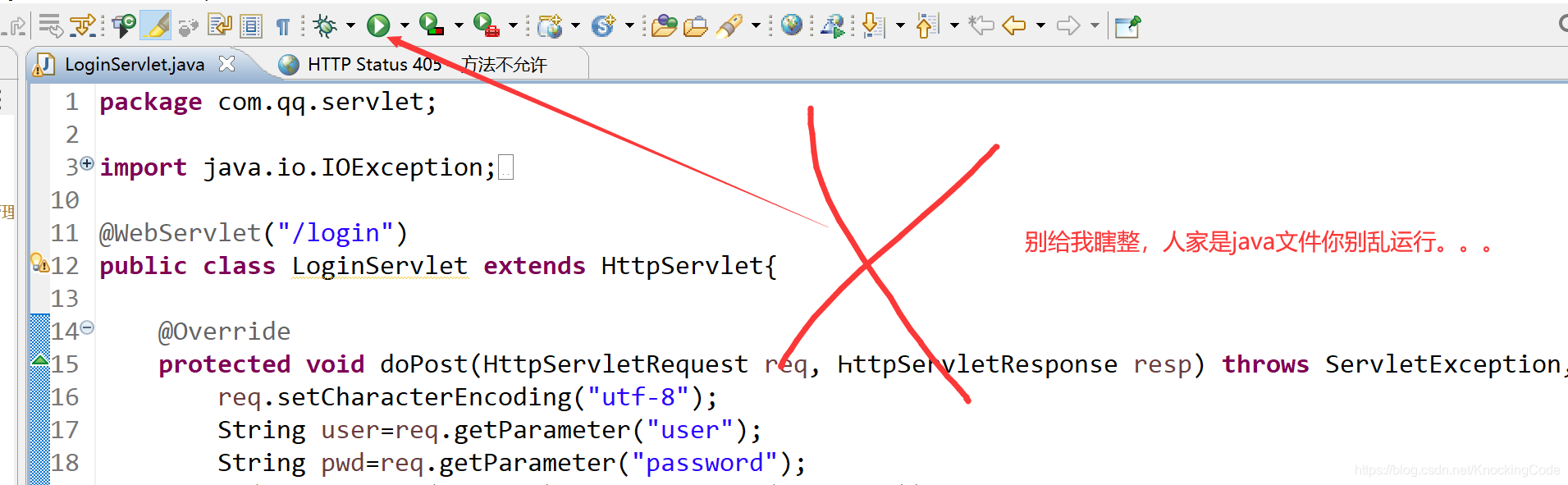
at last
I know that most junior and middle-level Java engineers want to improve their skills, and they often try to grow by themselves or enroll in classes. However, the tuition fees of nearly 10,000 yuan for training institutions are really stressful. The effect of self-study is inefficient and long, and it is easy to hit the ceiling and stagnate in technology!
Therefore, I collected and sorted out a " Complete Set of Learning Materials for Java Development " and gave it to everyone. The original intention is also very simple, that is, I hope to help friends who want to learn by themselves but don't know where to start, and at the same time reduce everyone's burden.
The editor has encrypted: aHR0cHM6Ly9kb2NzLnFxLmNvbS9kb2MvRFVrVm9aSGxQZUVsTlkwUnc==For security reasons, we encode the website through base64, and you can decode the URL through base64.