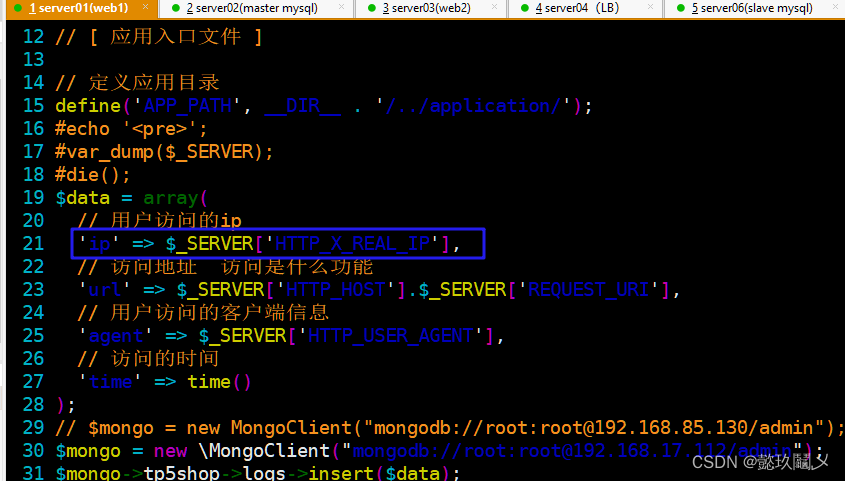Table of contents
1. Background description and scheme design
(1) Description of business background
(2) Simulation operation and maintenance design scheme
3. Installation and configuration
(1) Installation method introduction
(2) Binary executable installation
1. Upload the installation package to the server directory
2. Unzip to the installation directory and move
3. Create data storage directory and log directory
(3) Command line client operation
4. Data structure type operation CURD
1. The format document format of data stored in mongodb is in the form of bson format document.
2. Syntax: db.collection name.insert (data in bson format)
4. Multidimensional data object addition
3. Conditional restriction query
6. Multi-dimensional field query
(1) The query can be displayed if it satisfies one of them
(2) Only those that meet the query conditions can be displayed
2. There is a modification of $set
1. Use another virtual machine to test using the mongo command line
3. Add the startup script to start mongod
4. Use remote login mongod service
①Switch the admin library to create users
② Close the mongod service, restart to add permission parameters and start
(1) PHP extension installation
1. Upload the php extension package
4. Restart php-fpm to view phpinfo
1. The software is a green version, unzip it directly, and click to use it
2. Fill in relevant parameters
3. Test whether it can be connected normally
2. Information recorded in the website access log:
①In the load balancing nginx server, fill in the forwarding of the real user IP
Edit ④ Operation implementation steps:
(3) After visiting the page, you can see that the visit has been recorded
1. Background description and scheme design
(1) Description of business background
Number of users: 10000-12000 (the number of users has increased rapidly)
PV: 1000000-5000000 (the total number of visits in 24 hours)
QPS: 50-100* (the number of visits per second) 300
DAU: 2000~*000 (daily active users number)
According to business needs:
User access logs are stored in the web server access.log
Statistics of daily visits, peak visits
Store each access in mongodb, and mongodb is used to filter logs
(2) Simulation operation and maintenance design scheme

According to the above business requirements, the mongodb database is used to store user access logs, and a single server is used
①Access log storage
② Filter and view information in mongo
2. Introduction to Mongodb

(1) Introduction to nosql
Database Ranking: https://db-engines.com/en/ranking
The relational database RDBMS designs the table structure and operates through SQL statements. Linked table relationship
Common relational databases: mysql oracle (commercial) DB2 (IBM) sqlserver (Microsoft) access (Microsoft) sqlite3 (small embedded in APP) postgresql (University of California, Berkeley)
nosql refers to non-relational database storage format key=>value
memcached redis memory cache database
mongodb has more functions and can be applied to most mysql scenarios document store document database
(2) Product Features
1. Storage
It is more suitable for storing large amounts of irregular and unordered data.
Large storage capacity : a single table can store PB-level data
1KB = 1024B
1MB = 1024KB
1GB = 1024MB
1TB = 1024GB
1PB = 1024TB
1EB (Exabyte) = 1024PB,
1ZB (Zettabyte ten trillion terabytes) = 1024EB,
1YB (Yottabyte 1 billion billion bytes) = 1024ZB,

2. Efficiency
Data efficiency refers to storage and read/write speed.
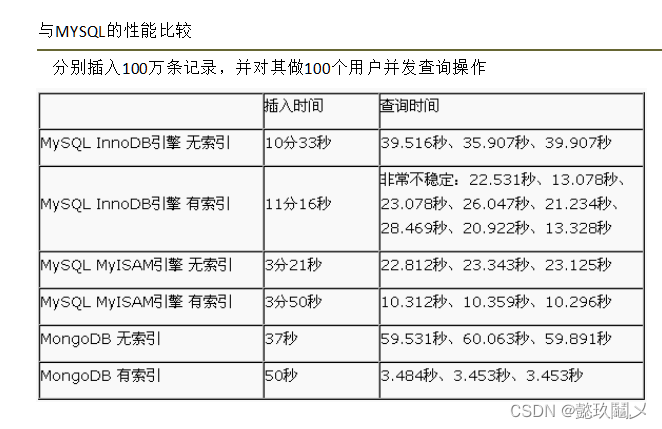
3. Structure

3. Installation and configuration
(1) Installation method introduction
Installation via yum: Install MongoDB Community Edition on Red Hat or CentOS — MongoDB Manual
Manual Universal Installation: Install MongoDB Community Edition on Linux — MongoDB Manual
(2) Binary executable installation
1. Upload the installation package to the server directory

2. Unzip to the installation directory and move
shell > tar xvf mongodb-linux-x86_64-rhel62-3.6.5.tgz
shell > mv mongodb-linux-x86_64-rhel62-3.6.5 /usr/local/mongodb
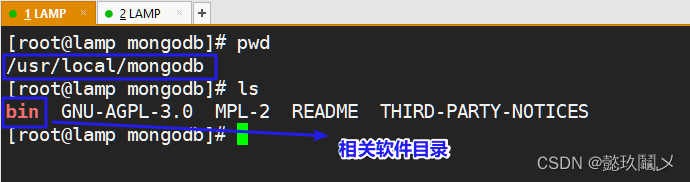

3. Create data storage directory and log directory
shell > cd /usr/local/mongodb
shell > mkdir data
shell > mkdir logs
4. Start the mongod service
shell > cd /usr/local/mongodb/bin
shell > ./mongod --dbpath=/usr/local/mongodb/data --logpath=/usr/local/mongodb/logs/log.txt --fork
Parameter introduction:
dbpath data storage path
logpath log storage path
fork background start
auth permission enabled
bind_ip specifies the binding network card ip
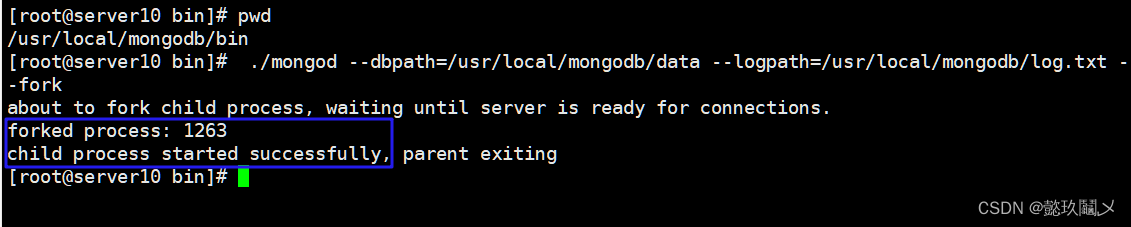
(3) Command line client operation
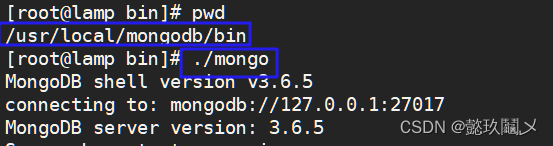
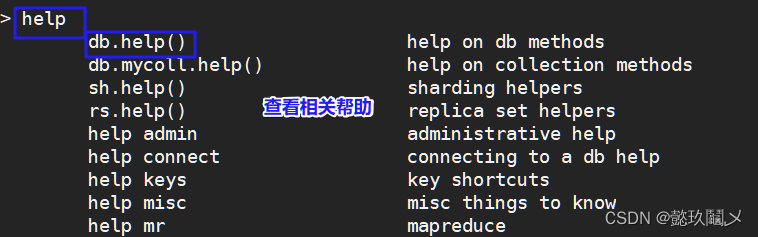
4. Data structure type operation CURD
(1) Add data
1. The format document format of data stored in mongodb is in the form of bson format document.

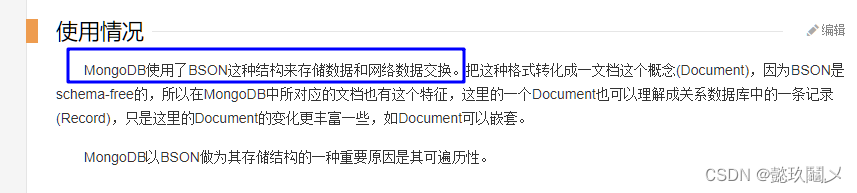
In mongodb, there is no need to create databases and collections, they will be created automatically when used
Create a library devops

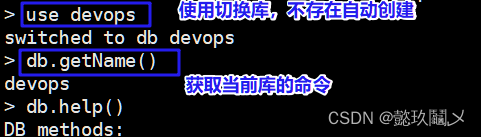
2. Syntax: db.collection name.insert (data in bson format)
3. Common data addition
db.goods.insert({name:'huawei01',price:1000,weight:135,number:35})
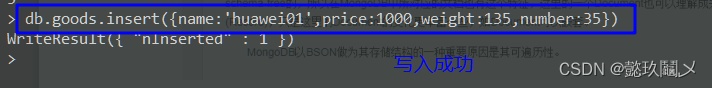
4. Multidimensional data object addition
db.goods.insert({name:'xiaomi5',price:1999,weight:156,number:45,area:{province:'beijing',city:'beijing'}})
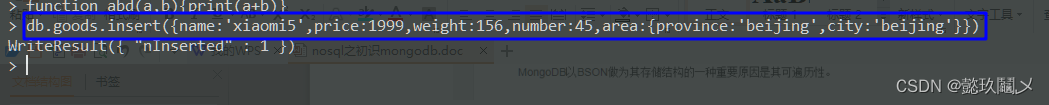
5. Add array information
db.goods.insert({name:'xiaomimax',price:2000,weight:180,number:100,area:{province:'henan',city:'zhengzhou'},color:['black','white','red']})
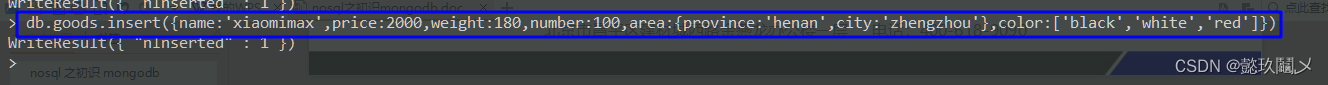
(2) Query data
1. Grammar:
db.collection name.find(query condition)
db.collection name.findOne(query condition)
2. Query in a general way
No conditional restrictions, all taken out.
findOne will take out the first piece of information that matches the result and return it in a formatted form
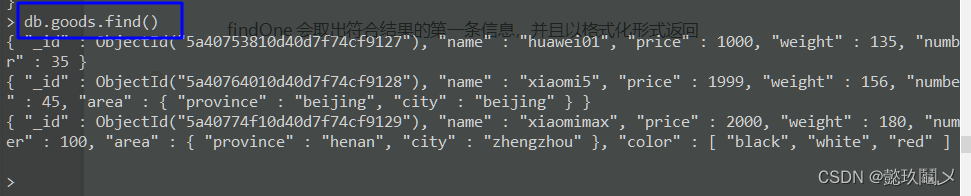

3. Conditional restriction query
Conditional formatting, what you see and what you get
db.goods.find({name:'xiaomimax'})
db.goods.findOne({name:'xiaomimax'})
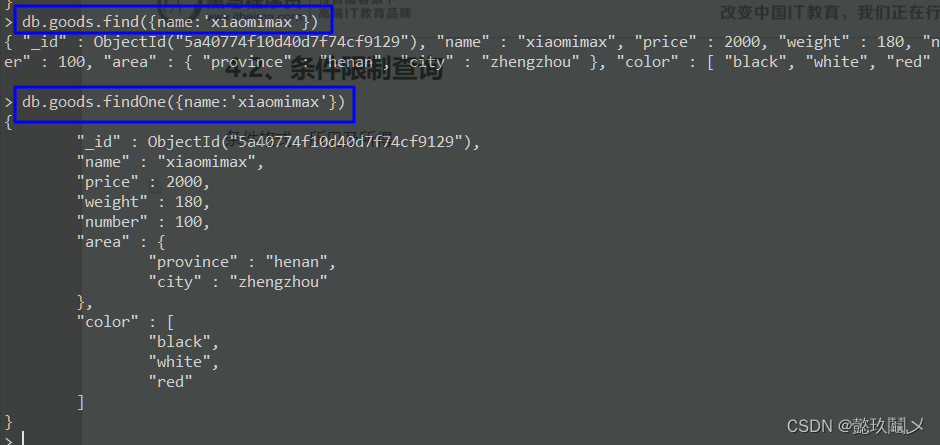
4. Range condition query
mysql < <= > >= !=
mongo $lt $lte $gt $gte $ne
db.goods.find({price:{'$lte':1999}})
db.goods.find({price:{'$lt':1999}})

5. Multiple conditional query
Similar to AND syntax in mysql
db.goods.find({price:{'$lte':1999},number:{'$gte':40}})
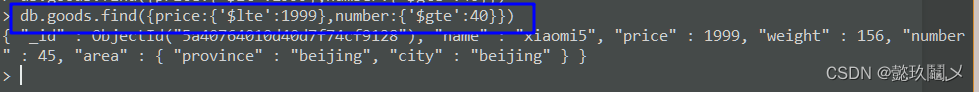
6. Multi-dimensional field query
Query by value of multidimensional field
db.goods.find({'area.city':'zhengzhou'});
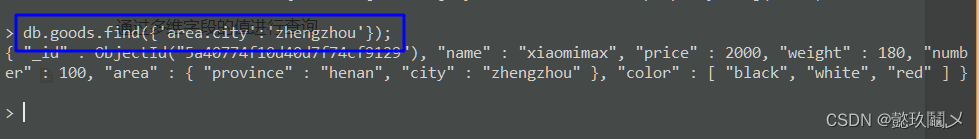
Note: Multidimensional fields need to be enclosed in quotes
7. Array conditional query
(1) The query can be displayed if it satisfies one of them
db.goods.find({color:'black'})

(2) Only those that meet the query conditions can be displayed
db.collection name.find({field(array):{'$all':[v1,v2]}})
db.goods.insert({name:'iphonex',price:8398,weight:100,number:200,area:{province:'jiangsu',city:'nanjing'},color:['gray','black','white','gold']})
db.goods.find({color:{'$all':['black','gold']}})
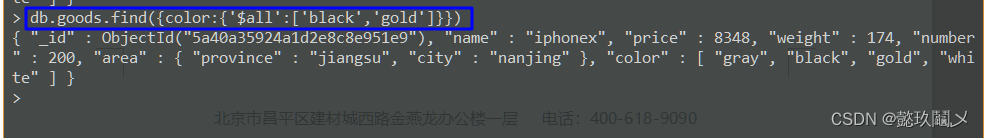
8. Restrict query fields
In the actual use environment, there is no need to query and display too many fields. You can choose to set the display.
Syntax: db.collection name.find({query condition},{filter condition})
Displayed as 1, not displayed as 0 If 1 is 1, if 0 is 0 except for _id

db.goods.find({color:{'$all':['black','gold']}},{name:1,_id:0})
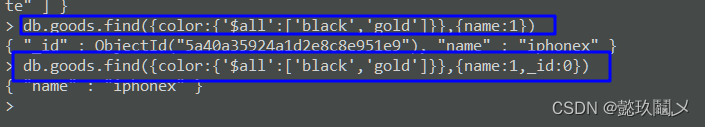 Pay attention to the appropriate way to display the content of the query field value
Pay attention to the appropriate way to display the content of the query field value
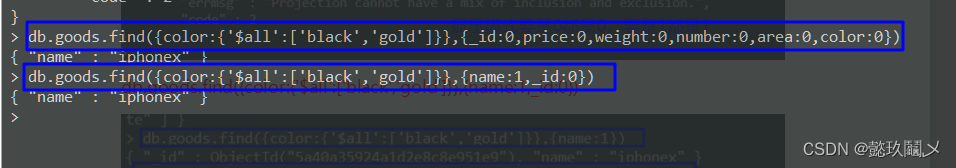
_id is the default primary key id in the collection in the mongodb database, which has index content, and the query speed will be very fast through the primary key query. Do not modify this value arbitrarily, just use the default.
9. $or query
It can be displayed if one of the conditions is met, similar to the or conditional syntax in mysql
select * from goods where price > 5000 or number >= 100
db.goods.find({'$or':[{price:{'$gt':5000}},{number:{'$gte':100}}]})

10. count syntax
The number of results returned
chain operation
db.goods.count()
db.goods.find({price:{'$gt':5000}}).count()
db.goods.count({price:{'$gt':5000}})


11. limit syntax skip syntax
Similar to the limit (skip, length) syntax limit() in mysql, take a few
skip() and skip a few
db.goods.find().limit(1);
db.goods.find().skip(1).limit(1);

Comparison of mongodb syntax and SQL statement
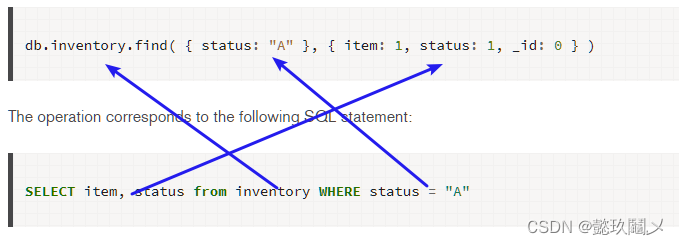
(3) Modify data
1. Grammar:
db.collection name.update({query condition},{modification condition})
db.collection name.updateOne() modify the first matching item
db.collection name.updateMany() modify all matching items
2. There is a modification of $set
db.goods.update({name:'iphonex'},{'$set':{price:8500}})
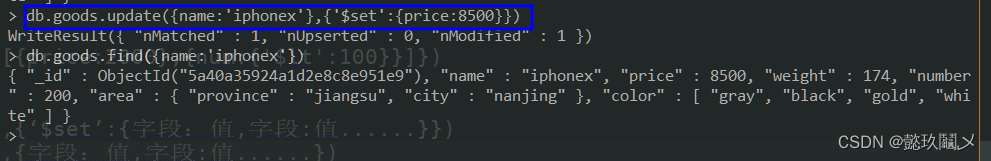
db. Modified goods.updateOne({name:'xiaomi5'},{'$set':{price:1500}}) without $set
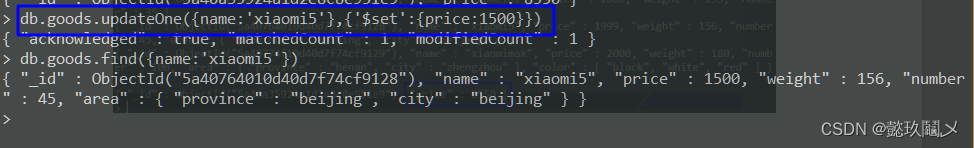
3. No modification of $set
There is no $set keyword syntax, modify the set field, and the unset field will be deleted
db.goods.update({name:'iphonex'},{price:8550})

(4) Delete data
1. Delete records
db.collection name.remove({query condition})
db.collection name.deleteOne() delete the first matching item
db.Collection name.deleteMany() Delete multiple matching items
db.goods.remove({price:8550})

db.goods.deleteMany({price:{'$lte':2000}})
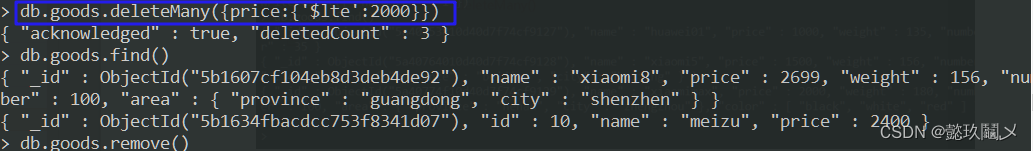
2. Delete field
The operation that can delete a certain field uses the $unset of the update syntax
db.goods.update({name:'huawei01'},{'$unset':{weight:0}})
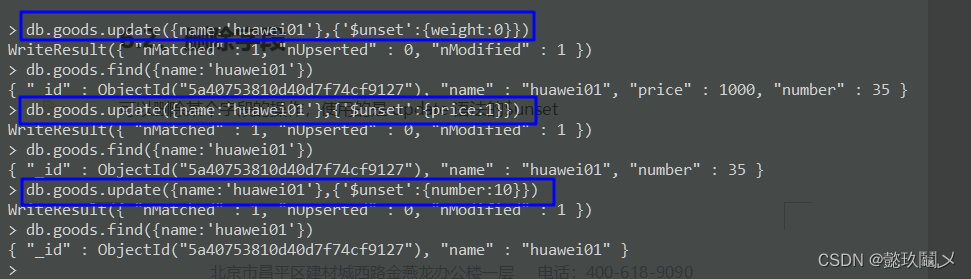
Give a value to delete
In real business, physical deletion is generally not performed, and an identifier is used to confirm whether the data has been deleted
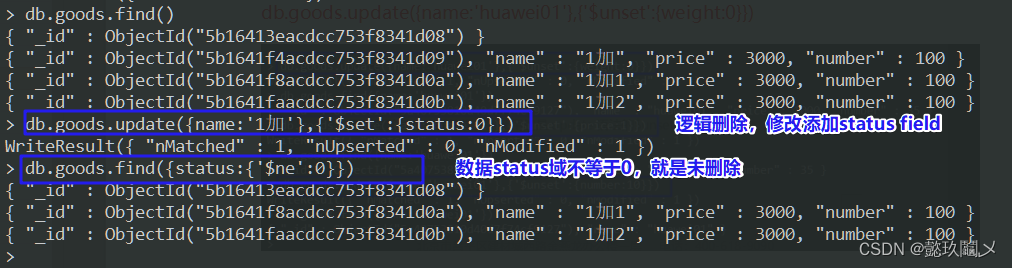
5. Security settings
https://docs.mongodb.com/manual/tutorial/create-users/
mongodb security incident: https://www.jianshu.com/p/48d17a69e190
(1) Restricted login
1. Use another virtual machine to test using the mongo command line
Remote login method
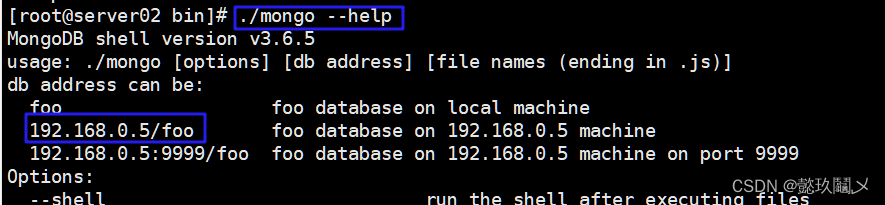
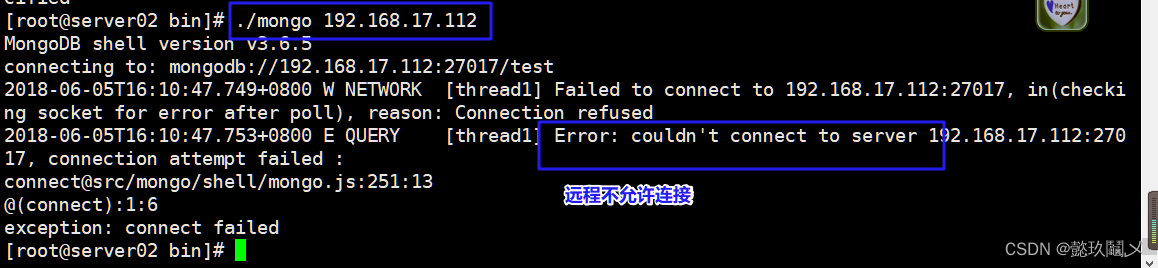 2. Close mongodb
2. Close mongodb
Do not kill -9 mongod under normal circumstances, use the shutdown command in the mongo command client

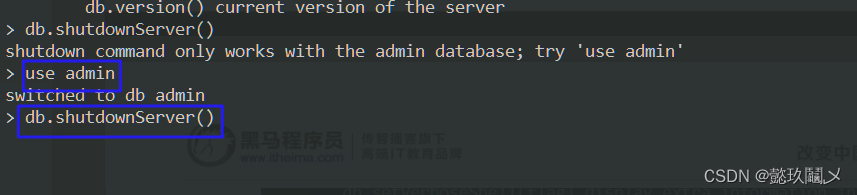
3. Add the startup script to start mongod
shell > vim /etc/init.d/mongodb
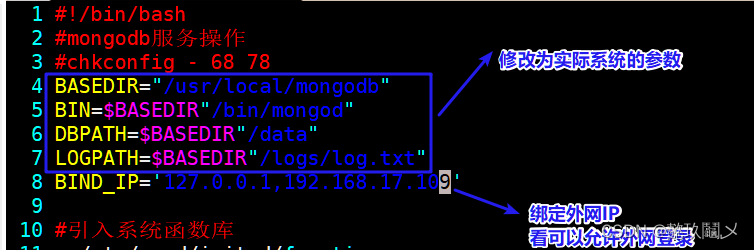

bind binding is the network card for external network communication --bind_ip_all means binding any address of 0.0.0.0
4. Use remote login mongod service

(2) User rights management
1. Demand
Set up a super administrator account with read and write permissions for all libraries
2. Grammar:
db.createUser({user:"root",pwd:"root",roles:["root"]})
3. Implementation steps:
①Switch the admin library to create users

② Close the mongod service, restart to add permission parameters and start
closure

Add the --auth parameter to the startup script
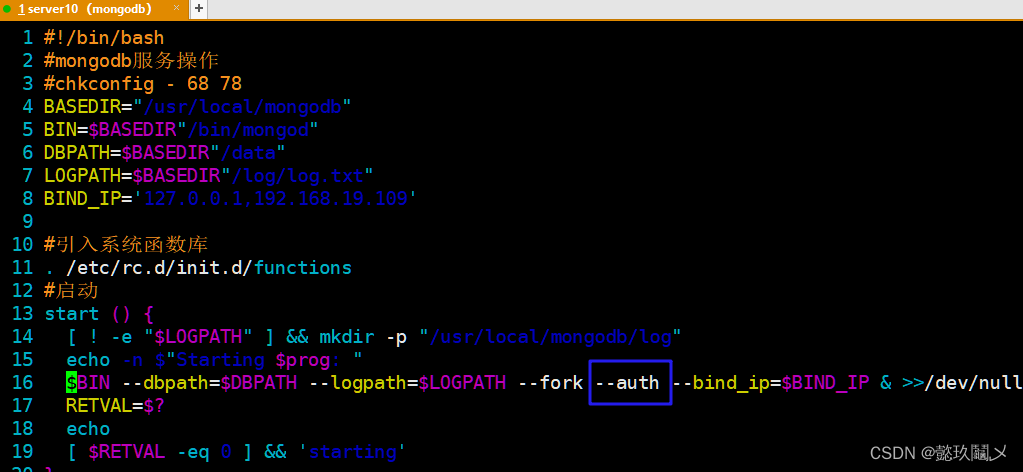 ③Test use
③Test use

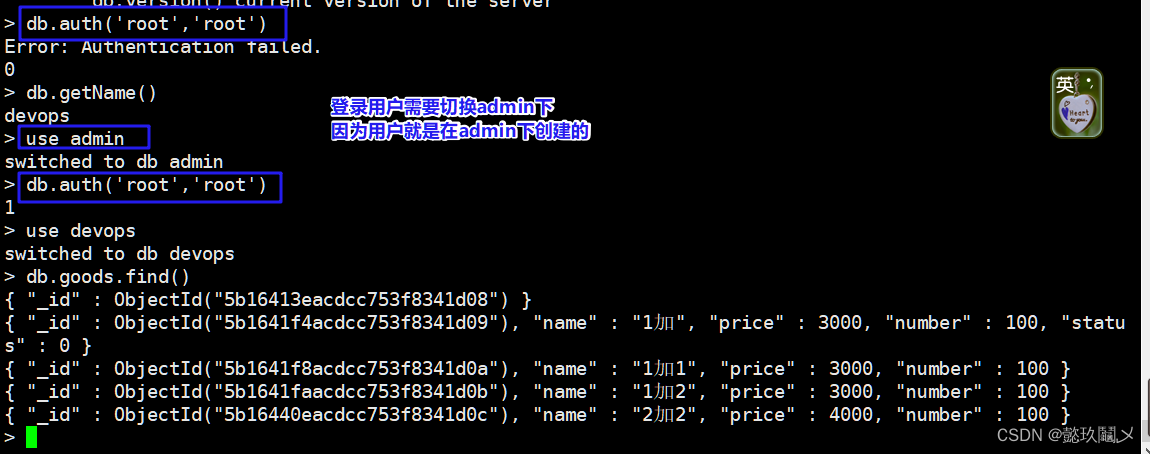 Add users, limit the permissions of the library, read-only
Add users, limit the permissions of the library, read-only

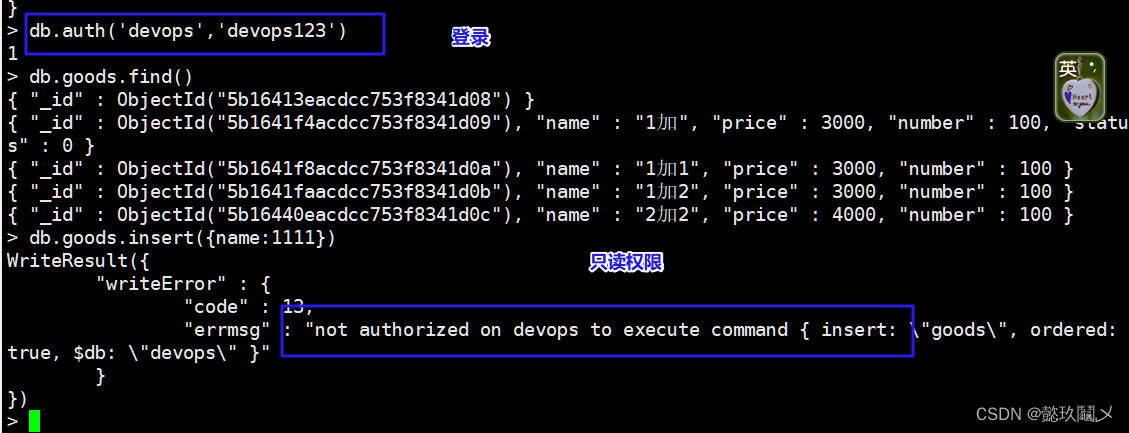 6. Business Examples
6. Business Examples
(1) PHP extension installation
1. Upload the php extension package
If there is no phpize command, you need yum to install php-devel
2. Unzip, compile and install
shell > yum -y install php-devel #安装phpize
shell > tar xvf mongodb-1.5.3.tgz
shell > cd mongodb-1.5.3
shell > phpize
shell > ./configure && make && make install
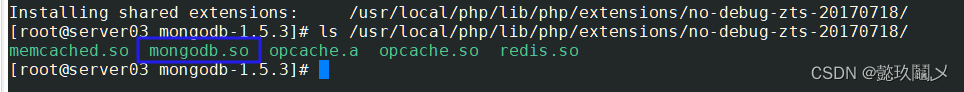
3. Add php.ini matching
shell > vim /usr/local/php/etc/php.ini

4. Restart php-fpm to view phpinfo
shell > service php-fpm restart
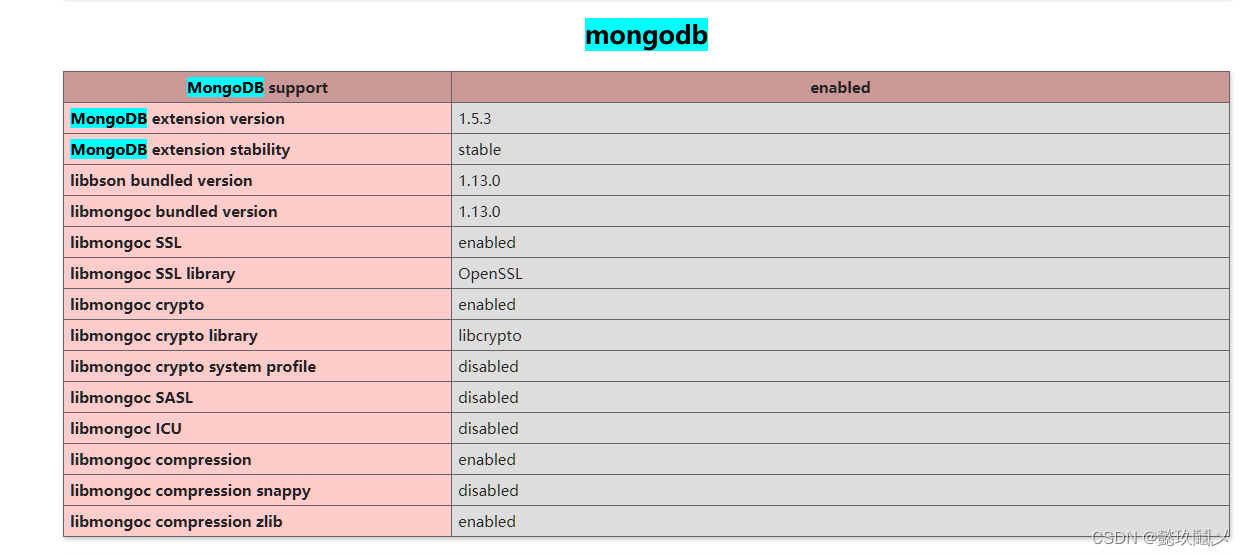
(2) Use of desktop management
1. The software is a green version, unzip it directly, and click to use it
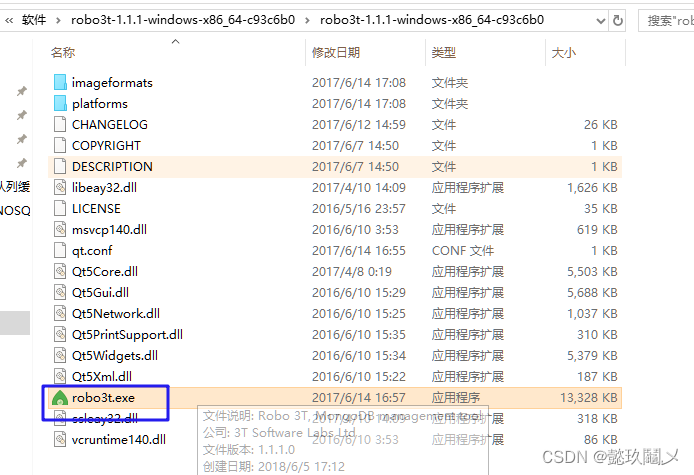
2. Fill in relevant parameters
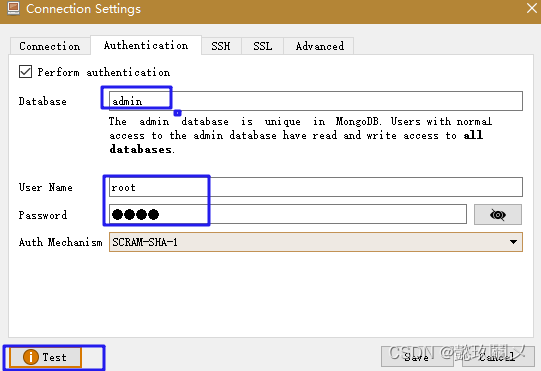
3. Test whether it can be connected normally

4. Click to connect
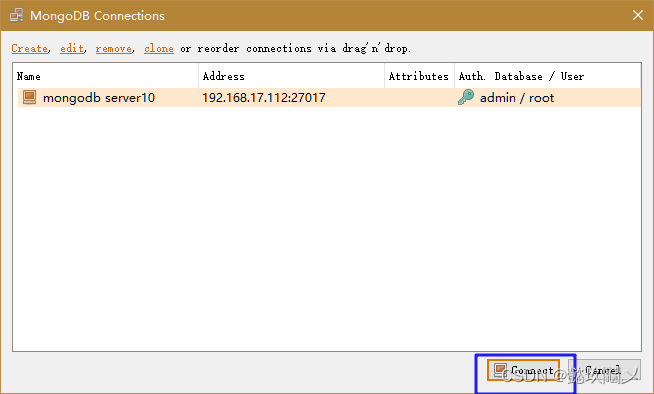
5. View data

(3) Log statistics display
1. Many websites need to count the number of visits to a certain page or function. If the number of visits is relatively large, the components that need to be recorded have fast read and write efficiency. This business can be done with mongodb which is more functional. mongodb has more data flexibility.
2. Information recorded in the website access log:
ip source of user access ip
url address of user access function module page address
time access time record user access time value
user_agent user access client information
3. Use the server
web1(server01)->mycat(server07)->master(server02)->slave(server06)->cache(server08)->mongodb(server10)
4. Tip: The nginx load balancing server solves the problem that the backend service cannot obtain the real user IP
①In the load balancing nginx server, fill in the forwarding of the real user IP
Note that if load balancing is used, the IP obtained by the backend is the IP of the load balancing agent.
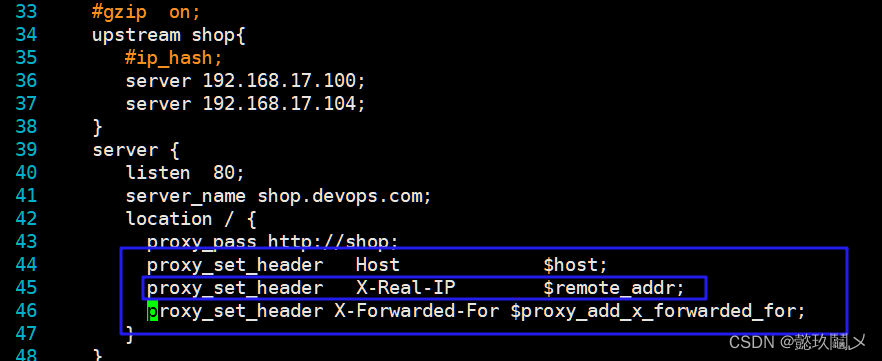
If the backend needs to obtain the real IP, the load balancing server must configure parameters to transmit the real IP
②The nginx of the web server needs to be configured to receive the real user IP, and the module --with-http_realip_module needs to be used, which needs to be added when compiling and installing nginx

③Configuration syntax
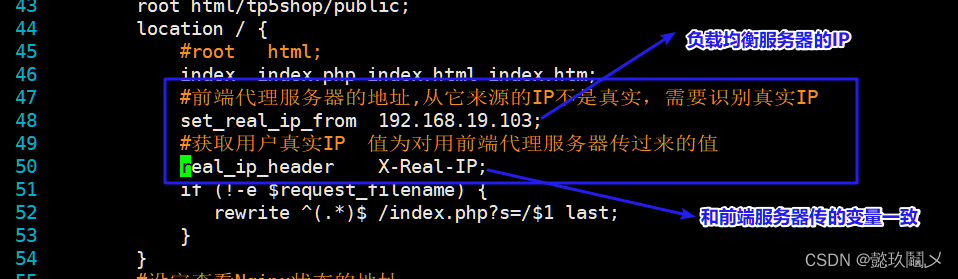 ④Operation implementation steps:
④Operation implementation steps:
(1) Delete the original file
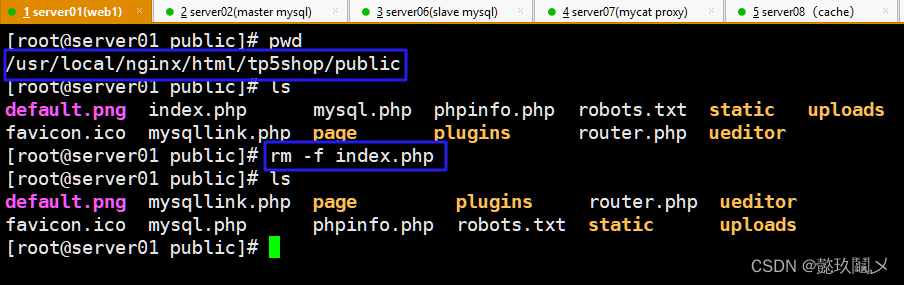
(2) Upload the modified file
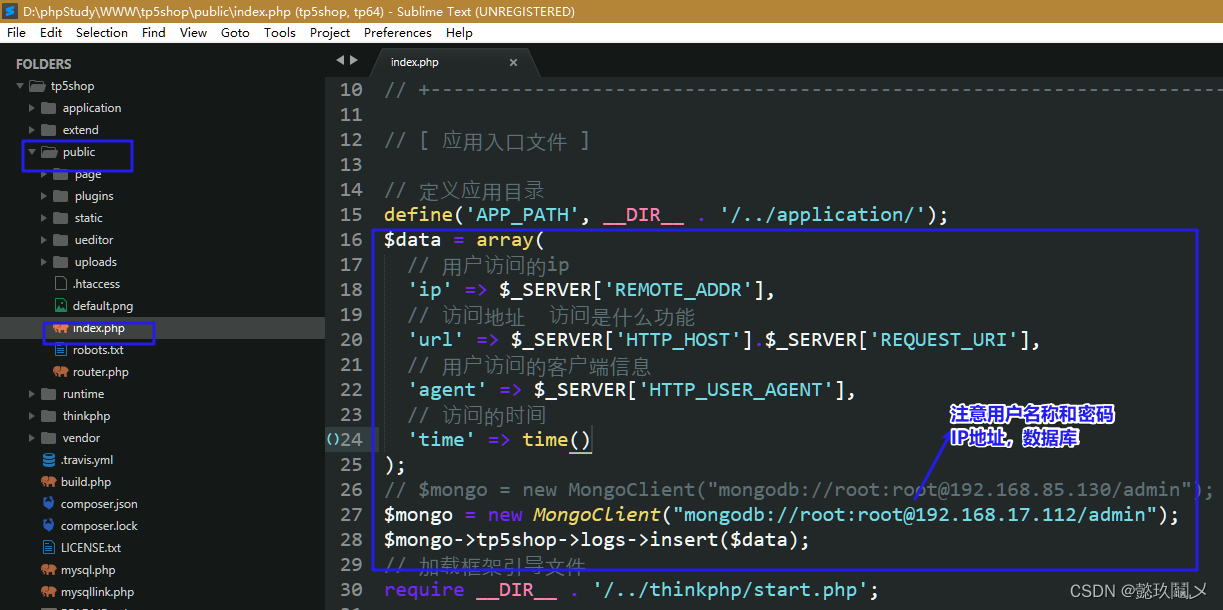
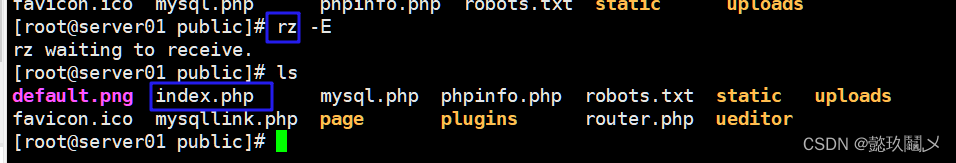
(3) After visiting the page, you can see that the visit has been recorded
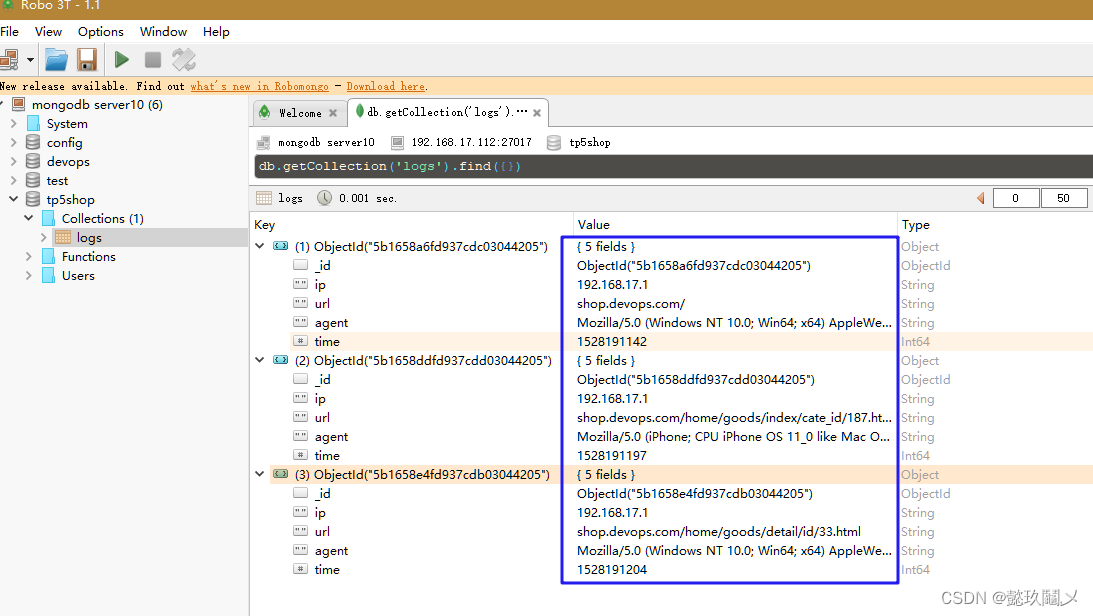
The method of obtaining the real IP of the proxy in php, but it must be noted that the proxy server must have the real IP of the fax