Deploying the Go language development runtime environment on a Linux system requires the following steps:
- Download the Go language installation package: Open the Go official website (https://golang.org), and select the appropriate installation package on the download page. Select the corresponding installation package (such as Linux 64-bit) according to the system architecture, download and save it locally.
- Install the Go language: Open the terminal, use the command line interface to enter the directory where the installation package is saved, and decompress the installation package. For example, use the following command to decompress the installation package in tar.gz format:
tar -C /usr/local -xzf go1.x.x.linux-amd64.tar.gz
This will install Go into the /usr/local directory.
- Configure environment variables: In order to be able to use Go commands and tools in any location, you need to configure environment variables. Edit the user's bash configuration file (such as /.bashrc or /.bash_profile) and add the following:
export PATH=$PATH:/usr/local/go/bin
export GOPATH=$HOME/go
export PATH=$PATH:$GOPATH/bin
After saving the configuration file, run the following command to make the configuration take effect:
source ~/.bashrc
Verify the installation: Run the following command in the terminal to verify that the Go language is successfully installed:
go version
If the installation was successful, the version number of Go will be displayed.
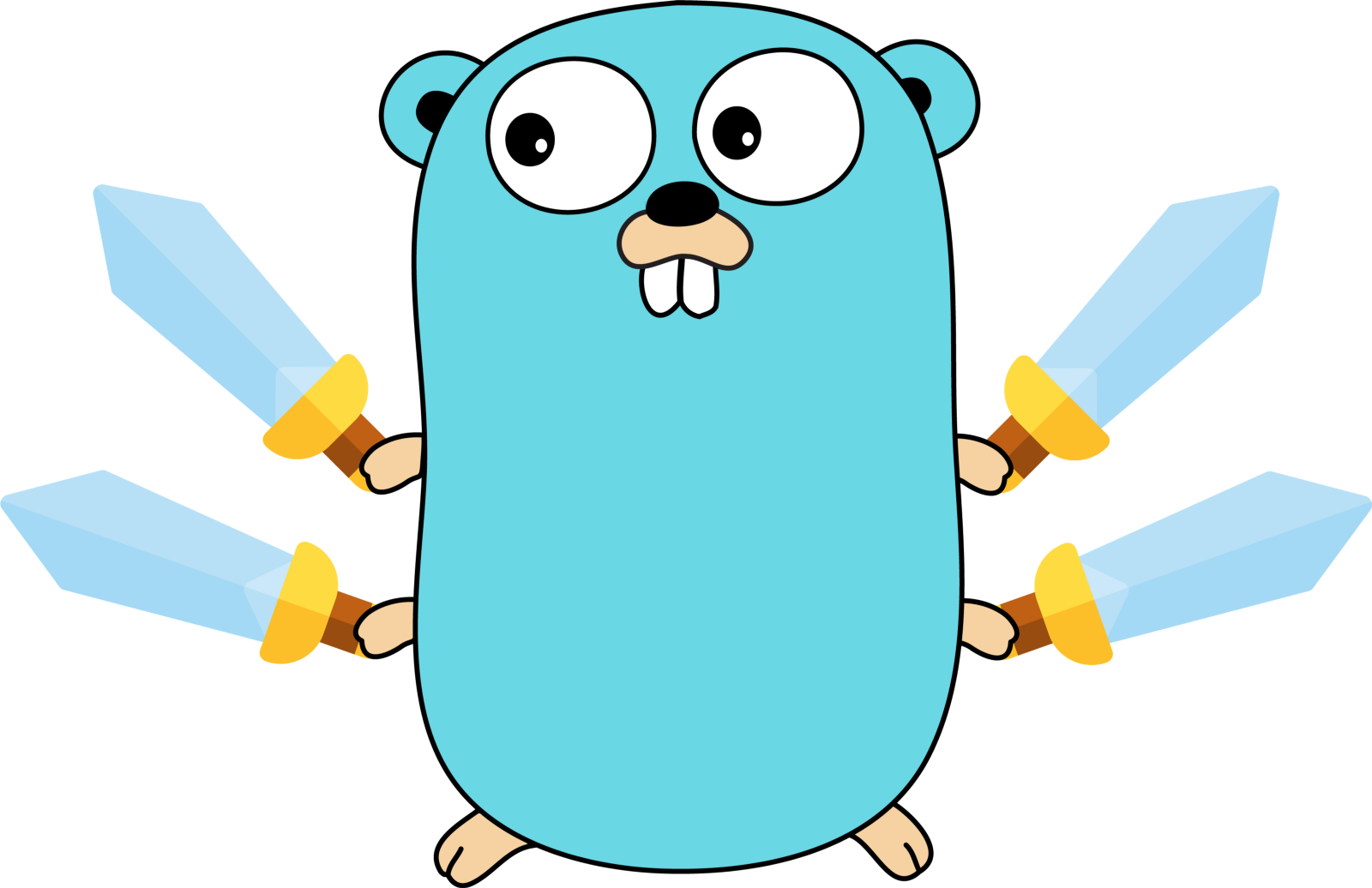
Install other tools: You can install some common Go language development tools as needed. For example, you can use the following command to install Go Modules, a package management tool for the Go language:
go get golang.org/x/tools/cmd/goimports
After completing the above steps, the Go language development and operating environment has been successfully deployed on the Linux system. Go code can be developed, built and run using Go commands and tools. Remember to check the Go official website regularly for the latest releases and updates.
Note that the above steps provide a common deployment method, and specific operations may vary depending on individual needs and system environments. Adjust and modify according to the actual situation.