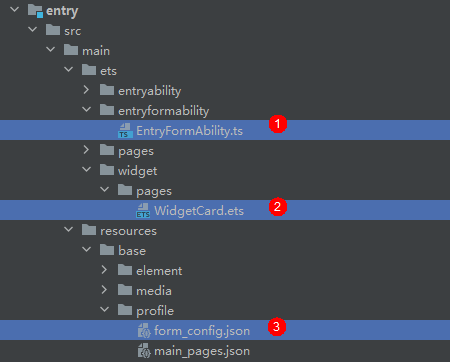In the existing application project, create an ArkTS card, the specific operation method is as follows.
1. Create a card.
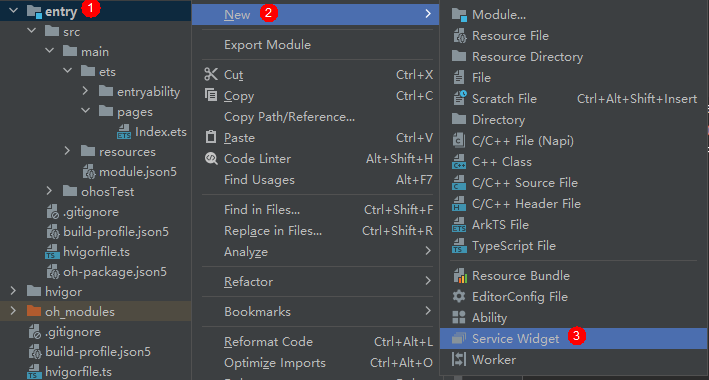
2. Select a card template according to the actual business scenario.
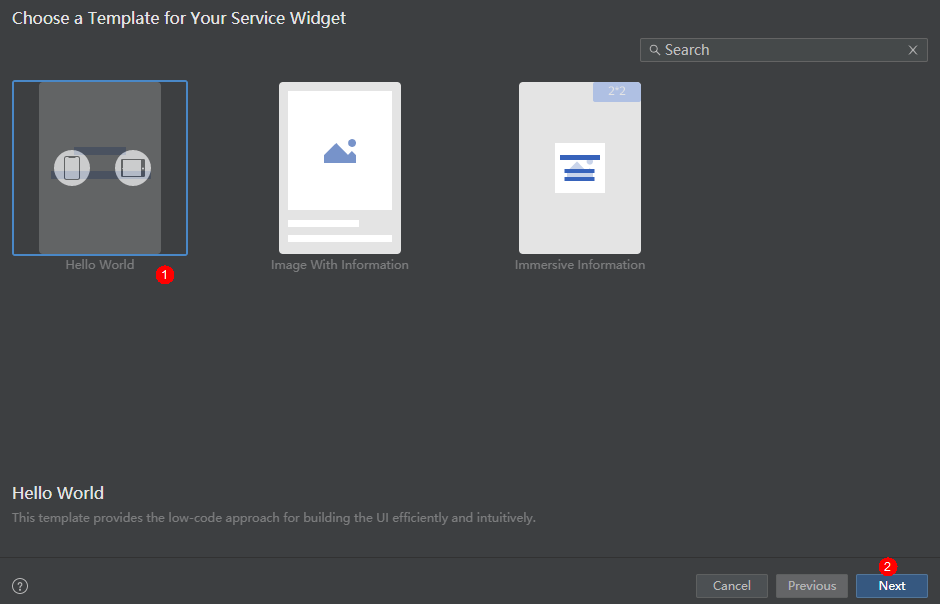
3. When selecting the development language type of the card (Language), select the ArkTS option, and then click "Finish" to complete the creation of the ArkTS card.
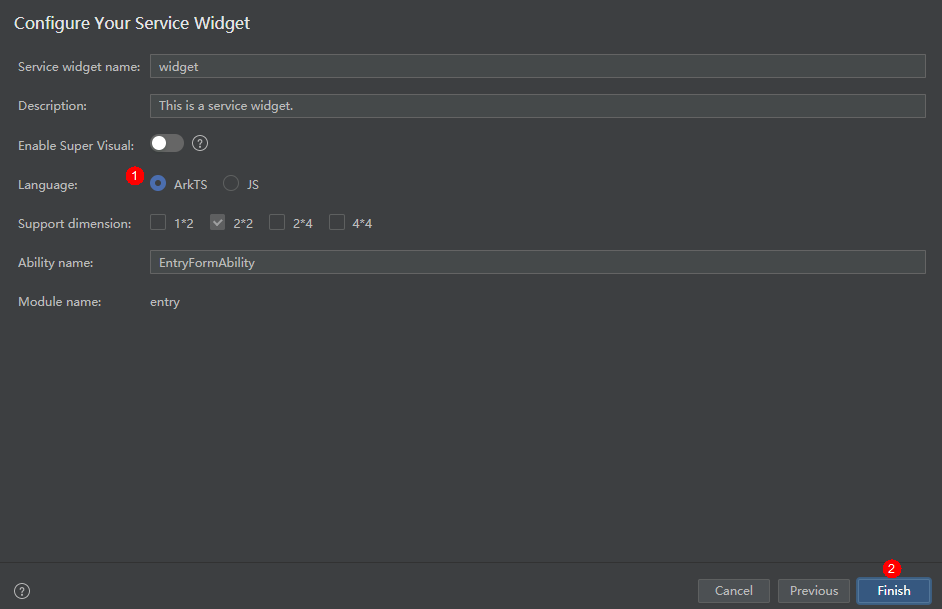
After the ArkTS card is created, the following card-related files will be added to the project: card lifecycle management file (EntryFormAbility.ts), card page file (WidgetCard.ets) and card configuration file (form_config.json).