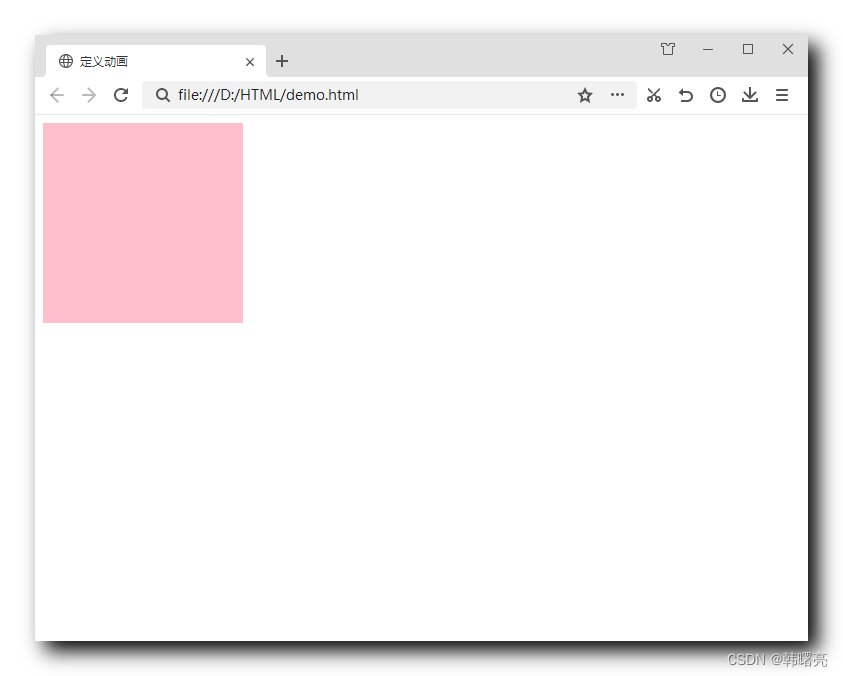Article directory
1. Animation sequence
When defining an animation, you need to set the animation sequence, and the following 0%and 100%set the label element style status when the animation runs to a certain percentage node;
@keyframes element-move {
0% {
transform: translateX(500px); }
100% {
transform: translateX(0); }
}
Animation sequence rules:
0%is the start state of the animation;100%is the termination state of the animation;- Nodes that can define animation style changes using percentages, or using
fromandtokeywords; - The number of styles for the initial state and end state of the animation is any number;
- The number of executions of the animation is any number of times;
2. Code example - using from and to to define animation sequences
Using the fromand tokeywords to define an animation sequence is equivalent to using 0%and 100%defining an animation sequence;
Code example:
<!DOCTYPE html>
<html lang="en">
<head>
<meta charset="UTF-8">
<meta http-equiv="X-UA-Compatible" content="IE=edge">
<meta name="viewport" content="width=device-width, initial-scale=1.0">
<title>定义动画</title>
<style>
div {
/* 设置动画的主要作用元素 */
width: 200px;
height: 200px;
background-color: pink;
/* 设置动画相关样式 */
animation-name: element-move;
animation-duration: 1s;
}
@keyframes element-move {
/* 定义动画 */
from {
transform: translateX(500px);
}
to {
transform: translateX(0);
}
}
</style>
</head>
<body>
<div>
</div>
</body>
</html>
Results of the :
- Just after entering the page, the div box model appears on the right;
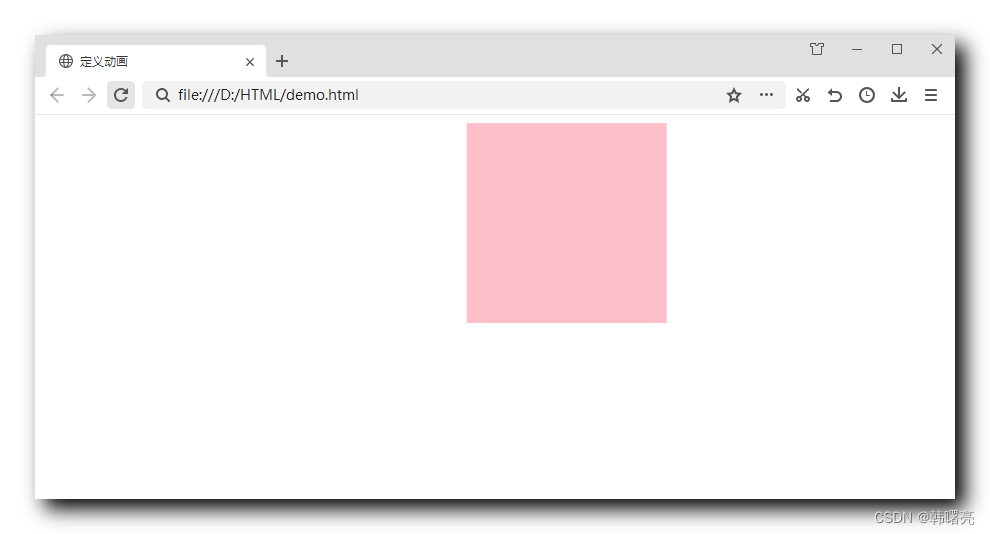
- Within 1 second, the above box model will automatically go to the far left;
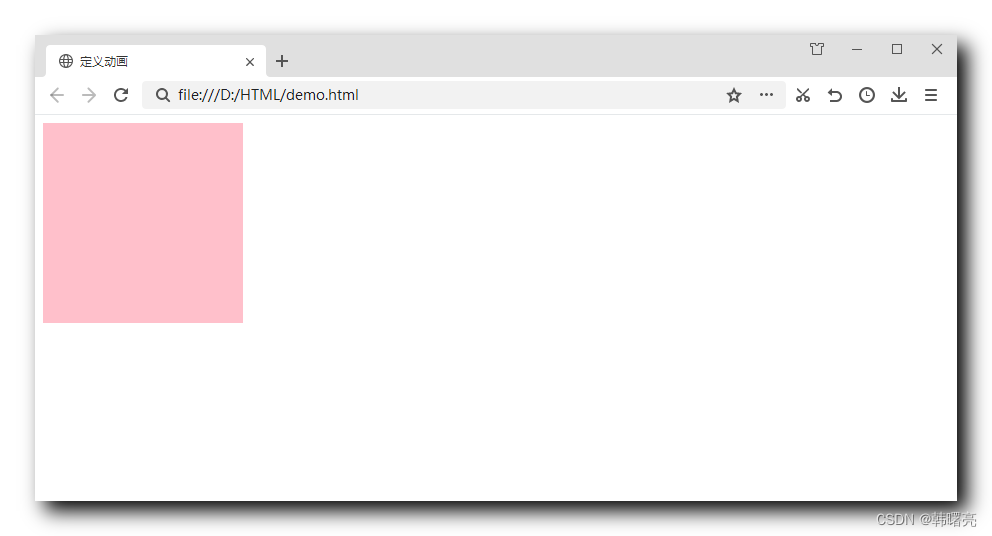
3. Code example - define multiple animation nodes
Multiple animation nodes in an animation sequence defined using 0%, 25%, 50%, ;75%100%
Code example:
<!DOCTYPE html>
<html lang="en">
<head>
<meta charset="UTF-8">
<meta http-equiv="X-UA-Compatible" content="IE=edge">
<meta name="viewport" content="width=device-width, initial-scale=1.0">
<title>定义动画</title>
<style>
div {
/* 设置动画的主要作用元素 */
width: 200px;
height: 200px;
background-color: pink;
/* 设置动画相关样式 */
animation-name: element-move;
animation-duration: 1s;
}
@keyframes element-move {
/* 定义动画 */
0% {
/* 第一状态 / 默认状态 在左上角 */
/* 没有任何变化 也可以空着 */
transform: translate(0, 0);
}
25% {
/* 第二状态 走到右上角 */
transform: translate(400px, 0);
}
50% {
/* 第三状态 走到右下角 */
transform: translate(400px, 200px);
}
75% {
/* 第四状态 走到左下角 */
transform: translate(0, 200px);
}
100% {
/* 回到初始状态 */
/* 第五状态 走到左上角 */
transform: translate(0, 0);
}
}
</style>
</head>
<body>
<div>
</div>
</body>
</html>
Execution effect: after execution, the box model goes around in circles;