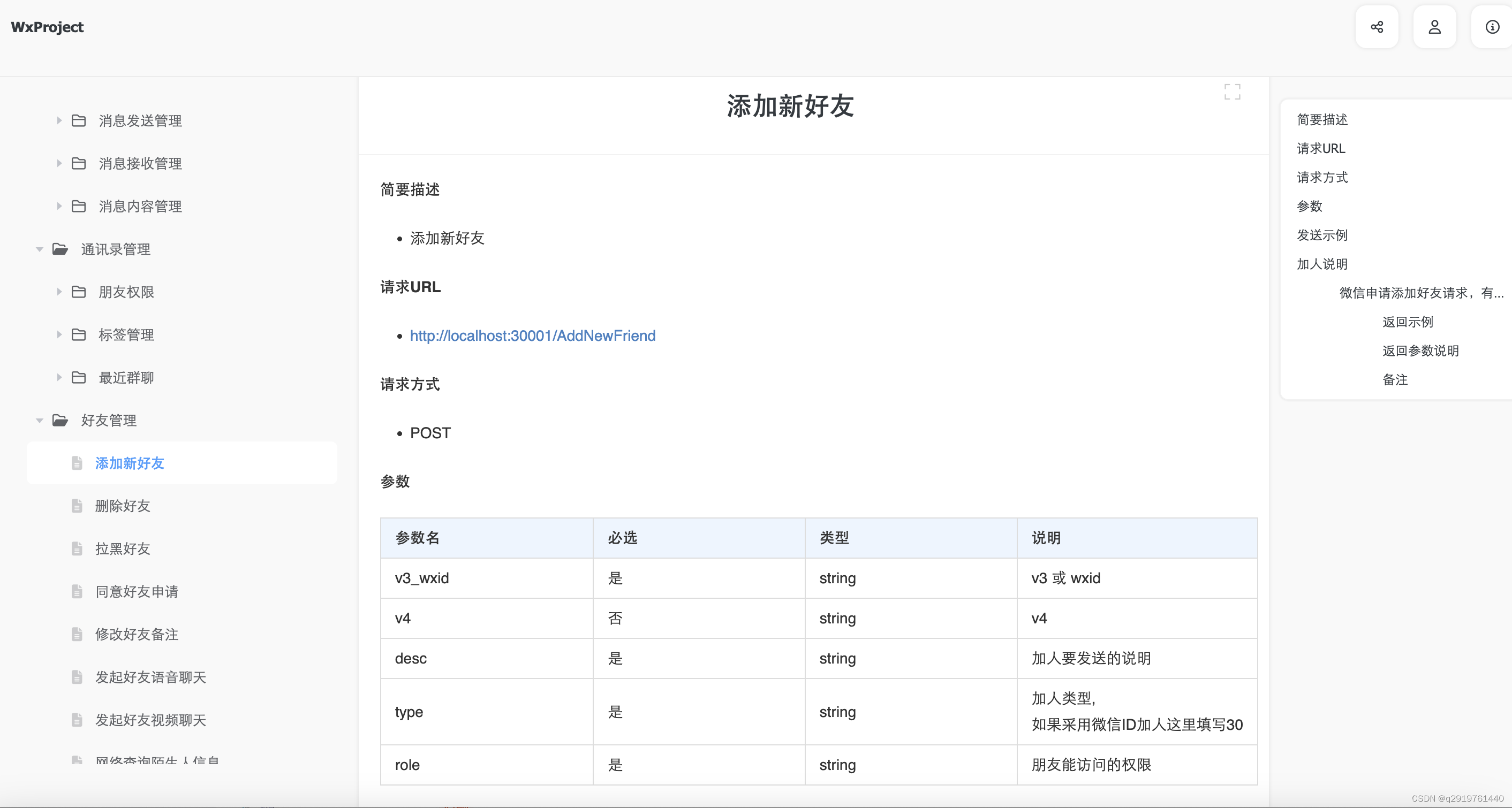
PC WeChat Interface Instructions
update log
20230728
Login and logout
Obtain process port occupancy information
Get the total number of WeChat processes
Start WeChat
Click to log in to WeChat
Start more WeChat
Refresh and get the login QR code
Get the login QR code data (you can not call it)
Get WeChat login status
get personal details
quit wechat
end wechat
message management
Address Book Management
friend permissions
Tag management
recent group chat
friend management
add new friend
delete friend
block friends
Agree to friend request
Modify friend notes
Initiate voice chat with friends
Start a friend video chat
Query stranger information online
star friend
unstar friend
set friend permission

group management
create group chat
Add friends to the group (less than 40 people)
Invite friends to join the group (more than 40 people)
Agree to join the group chat
Modify group chat notes
Modify group chat name
Modify group chat announcements
Group chat multiplayer voice
Query the group owner's WeChat ID
Network access to group member details
Method_Get detailed invitation information of group members in batches
Total number of local query group members
Obtain WeChat IDs of group members in batches
Query group member nickname
Batch delete group members
Modify your group nickname
exit group chat
Show nicknames of group members
Turn off displaying nicknames of group members
Collapse this chat
Uncollapse this group chat
save to address book
remove from address book
Method_Switch group chat invitation confirmation
General management of friends/groups
Initialize address book
Get the list of friends and groups
Get concise contact information in batches
get avatar
Network access to friends or group details
Get current chat object information
Switch current chat partner
Turn on message do not disturb
Turn off message do not disturb
Sticky Chat
unpin chat
save to address book
remove from contacts
Mark conversation as read
mark as unread conversation
Query your friend's real name
browser management
Open built-in browser
Circle of friends management
Refresh circle of friends
Get the content of the next page in the circle of friends
Get the home page Moments of a specified friend
Get the next page of the circle of friends of the specified friend
Get specified friend circle_first page or next page_asynchronous
Forward circle of friends
circle of friends like
circle of friends cancel praise
circle of friends comments
circle of friends cancel comment
Switch Moments comment function
Moments upload pictures
database management
Query WeChat local database key
Get the database operation handle and file name
query database
Query all tables in the database
Check chat messages
Official account management
Pay attention to the official account
Unfollow the official account
Get official account key
Query the official accounts that have been followed
Get the number of articles read by the official account
Get the title of the official account article
Read the official account article
Get the article on the home page of the official account
Get the article information of the official account
Get public account articles_Home
Get public account articles_next page
Video number management

Open the video number
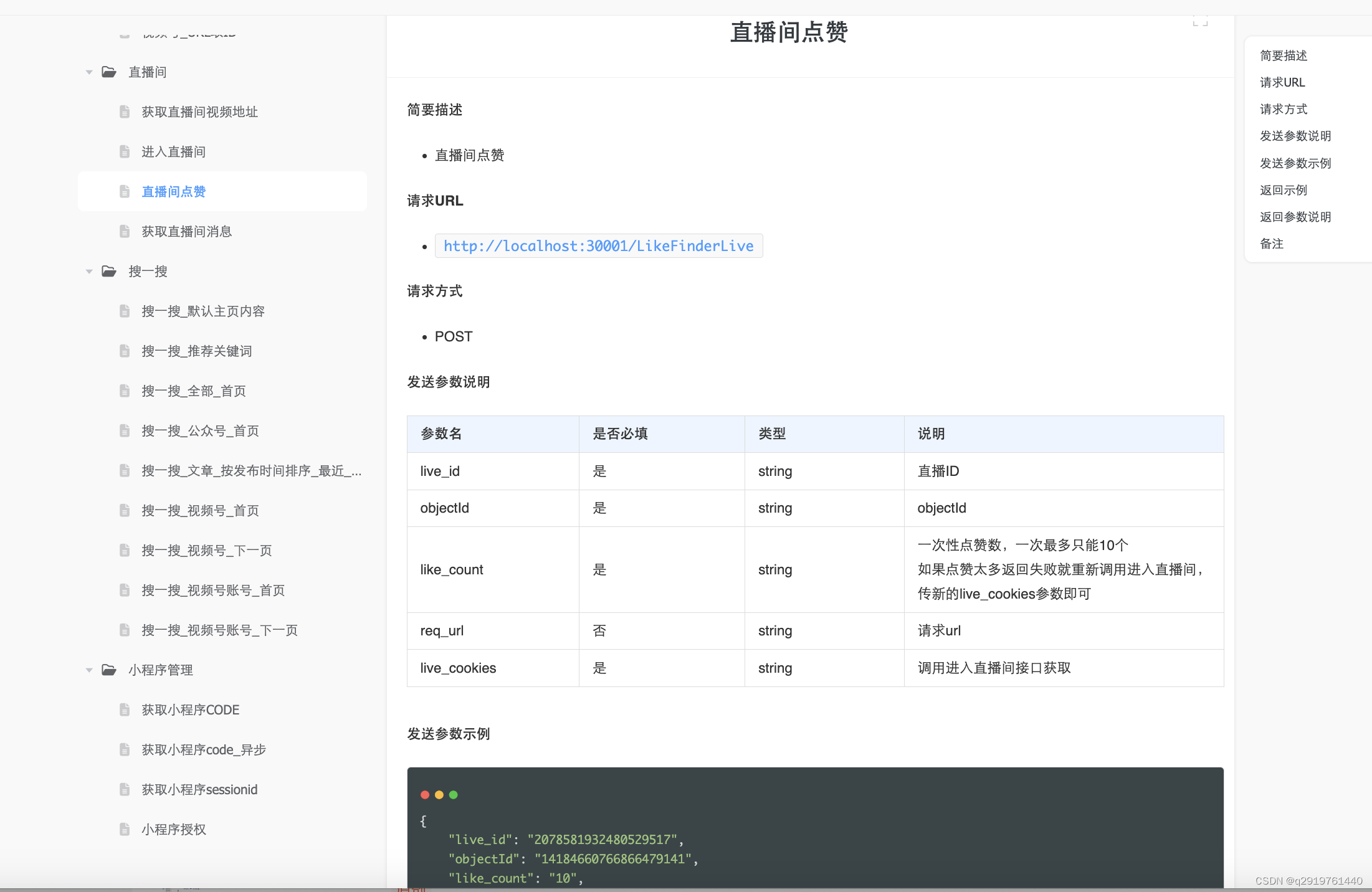
Initialize the video number
Obtain the video number and access the URL
Get video number encryption parameters
Get video download address
Get the video number Video download address
Get the content of the homepage with the video number
Video number to get the content of the next page
The video number likes the video
Video number cancel like video
Video Number Like Video
Video number cancel Like video
Video number Like comment
Cancel the Like comment on the video account
Video account comment video
Video account comment reply
Video number delete comment reply
The video account pays attention to the Up master
The video account is unofficially the Up master
The video number gets Up and the main personal homepage
Get the video number Up master personal next page
Forward video account message_use id
Forward video account message_use url
Video number search for specified content
Get Video Number_Wallpaper
Video number_URL get ID
Studio
Get the video address of the live room
Enter the live room
Like in the live room
Get live room news
search
Search_Default home page content
Search_recommended keywords
Search_All_Home
Search_Public Account_Home
Search_Articles_Sort by Release Time_Recent_Home
Search_Video Number_Home
Search_Video Number_Next Page
Search_Video Account_Home
Search_Video Account_Next Page
Applet management
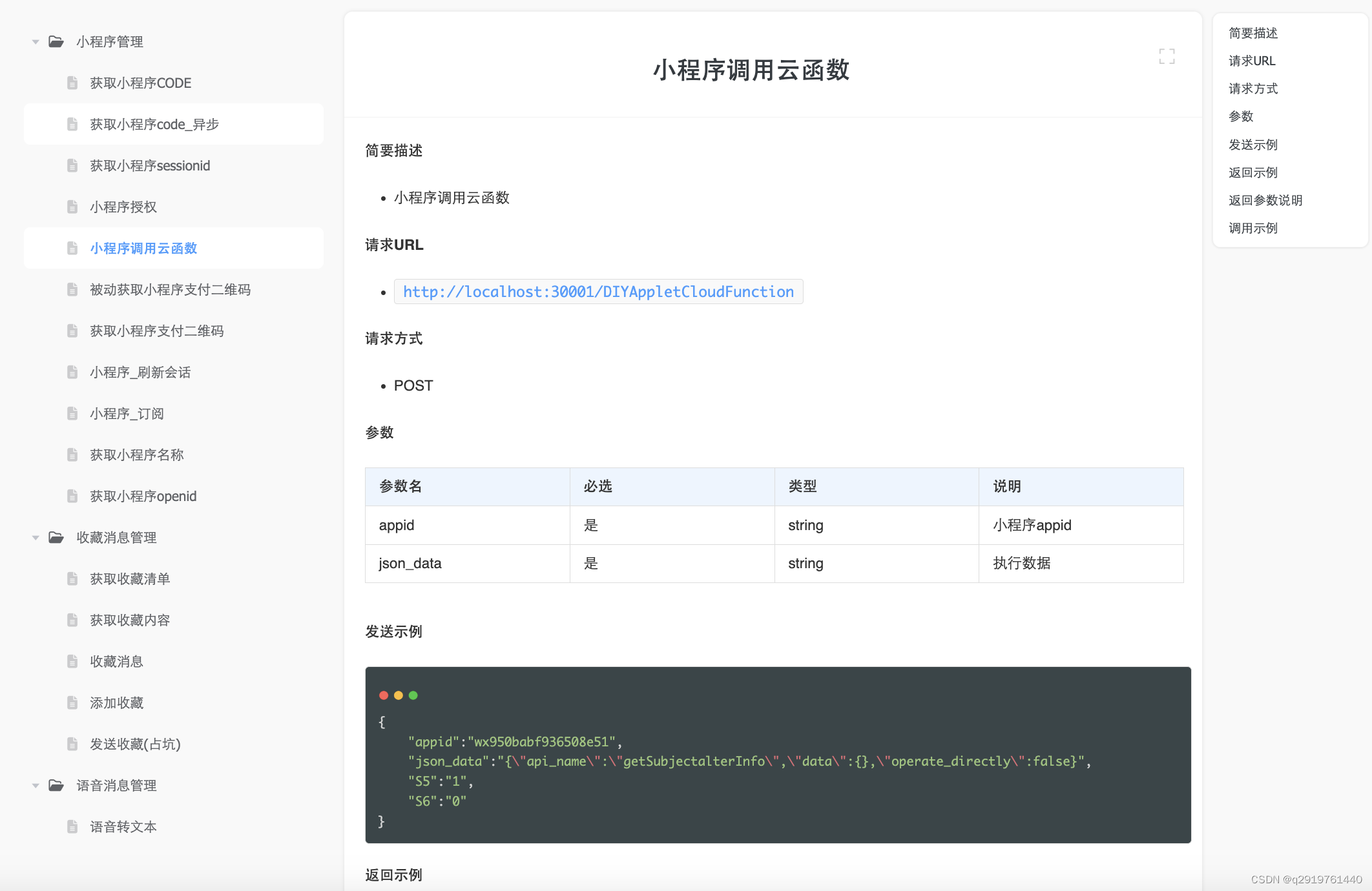
Get Mini Program CODE
Get applet code_asynchronous
Get the applet sessionid
Mini Program Authorization
Small program calls cloud function
Passively obtain the payment QR code of the mini program
Obtain the QR code for mini-program payment
Mini Program_Refresh session
Mini Program_Subscription
Get the applet name
Get the applet openid
Favorite message management
get list of favorites
Get Favorites
favorite message
Add to Favorites
Send Favorites (occupancy pit)
voice message management
speech to text
Message withdrawal management
switch message recall
Take the initiative to withdraw the message
Download from CDN
CDN initialization
CDN upload
CDN download
window management
Set WeChat window_window status
Shake the WeChat window
Other functions
Get A8Key
Get mp-A8Key
Download at any time (no need to call)
Get WDA
Get device ID
Get WeChat storage path
QR code recognition
OCR recognizes text in pictures
Send a custom package
Modify the displayed personal WeChat account
Modify WeChat version number
Block WeChat updates
Reduce WeChat memory