Introduction to Postman
Postman is an interface testing tool developed by Google, which makes API debugging and testing more convenient. It provides powerful Web API & HTTP request debugging. It is able to send any type of HTTP request (GET, HEAD, POST, PUT..) with any number of parameters + headers
Postman is an interface debugging and testing tool that supports the http protocol. Its main features are powerful functions, simple use and good usability. Whether developers are doing interface debugging or testers are doing interface testing, postman is one of our preferred tools.
Then let's introduce what functions postman has and what they can do. Let's first use a picture to visually look at the functions included in postman.
The following functions only show part of the functions of postman.
Postman features:
- Mainly used to simulate network request packets
- Quickly create requests
- playback management request
- Quick setup of network proxy
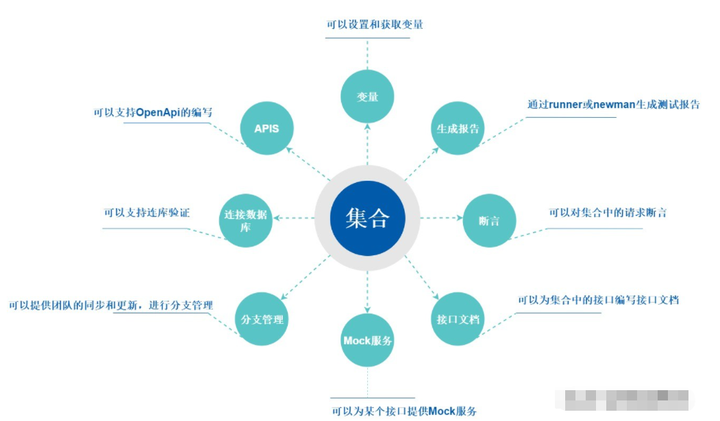
Postman installation
Postman no longer supports the browser version after 2018. Therefore, if you want to use it, you must first download the client and then install it. The following uses the Windows system as an example to install it.
Postman installation steps: 1. Visit postman official website, download the latest version, access address: https://www.getpostman.com/ 2. Enter the download page, download the corresponding version according to your computer
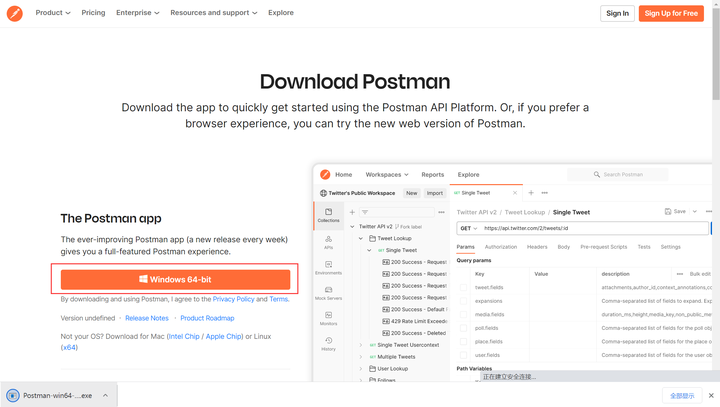
3. Double-click the downloaded installation package to enter the installation interface until the user login and registration interface.
1. For personal use, just choose to skip, then you will enter the postman main interface, and postman is installed successfully (below).

2. If you use it in a team, you can register. After registration, you can use your account to join the team. The benefits of registering postman: 1. You can share and manage your interface use case set. 2. You can synchronize your data across devices. 3. You can back up your postman Data 4. You can create document pages, monitor and mock service interface navigation instructions as shown below:
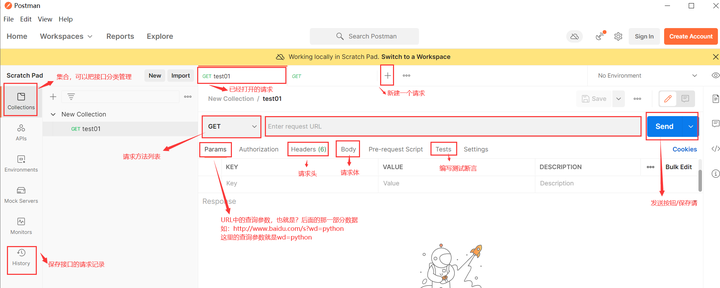
Send the first request 1. Open postman, click the + plus sign to open a new request page 2. Enter the request address in the URL of the request: https://www.baidu.com/s?wd=cat ; in headers Add the header information requested by Baidu 3. Click the Send button, and then you can see the response data from the server in the lower pane.
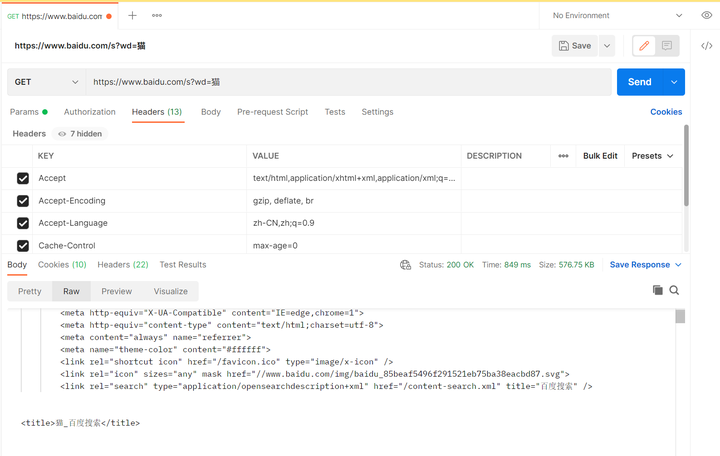
The following are supporting learning materials. For friends who do [software testing], it should be the most comprehensive and complete preparation warehouse. This warehouse also accompanied me through the most difficult journey. I hope it can help you too!

Software testing interview applet
The software test question bank maxed out by millions of people! ! ! Who is who knows! ! ! The most comprehensive quiz mini program on the whole network, you can use your mobile phone to do the quizzes, on the subway or on the bus, roll it up!
The following interview question sections are covered:
1. Basic theory of software testing, 2. web, app, interface function testing, 3. network, 4. database, 5. linux
6. web, app, interface automation, 7. performance testing, 8. programming basics, 9. hr interview questions, 10. open test questions, 11. security testing, 12. computer basics

Information acquisition method:
