After VMware Workstation installs the mac OS system, the VMware Tools installation prompts: The component cannot be found on the update server. Please contact VMware Technical Support or your system administrator for solutions
The problem is as shown in the figure:
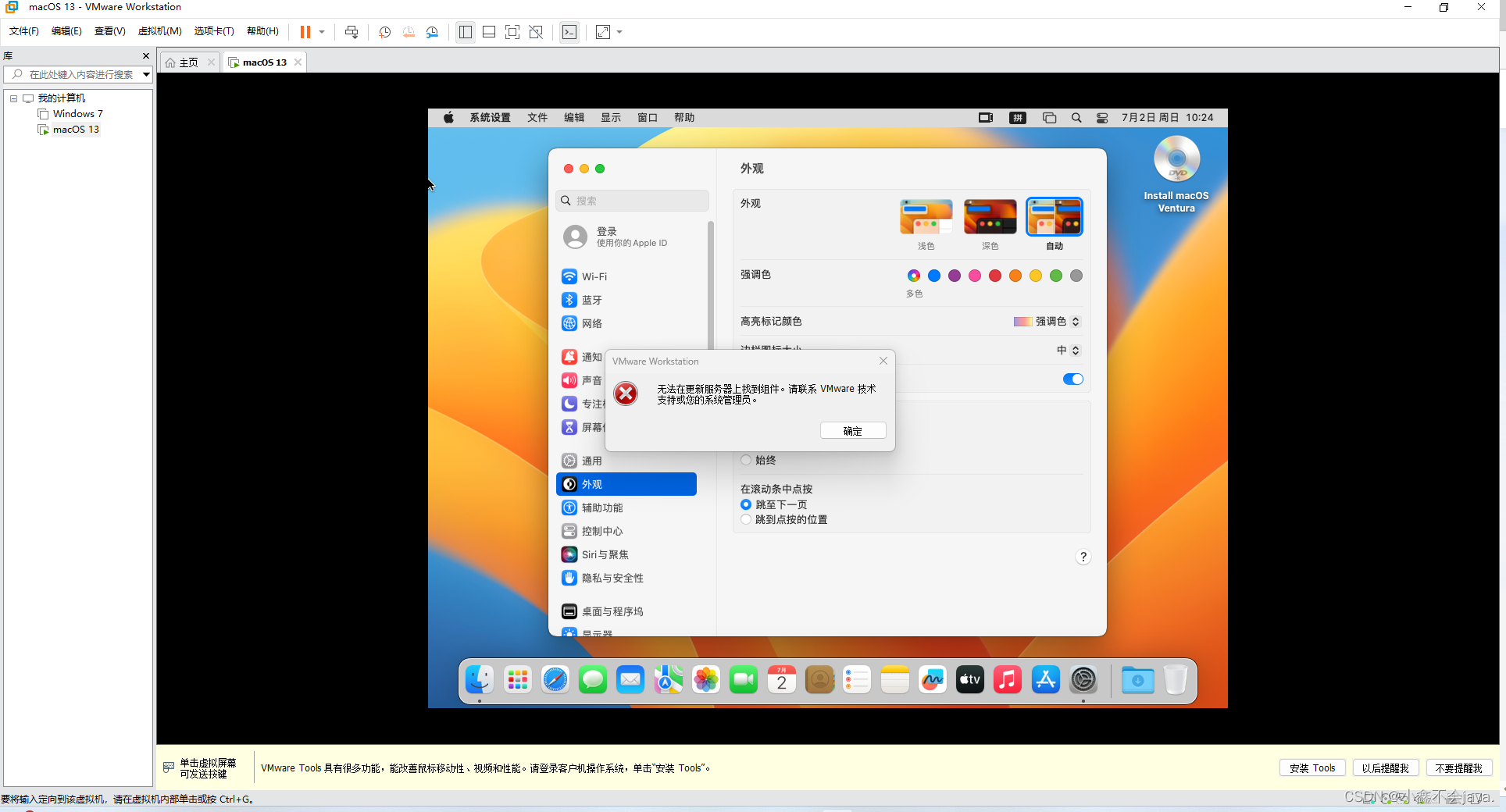
solution:
1. Download the darwin.iso extension image and use it;
1. Baidu network disk download address
Link: https://pan.baidu.com/s/1fjy9mKDovvu76TmWg0wvxQ Extraction code: 8888 After copying this content, open the Baidu Netdisk mobile app, which is more convenient to operate
2. Use arwin.iso to expand the image
Virtual Machine -> Settings -> CD/DVD(SATA) -> Use ISO Image File -> Browse
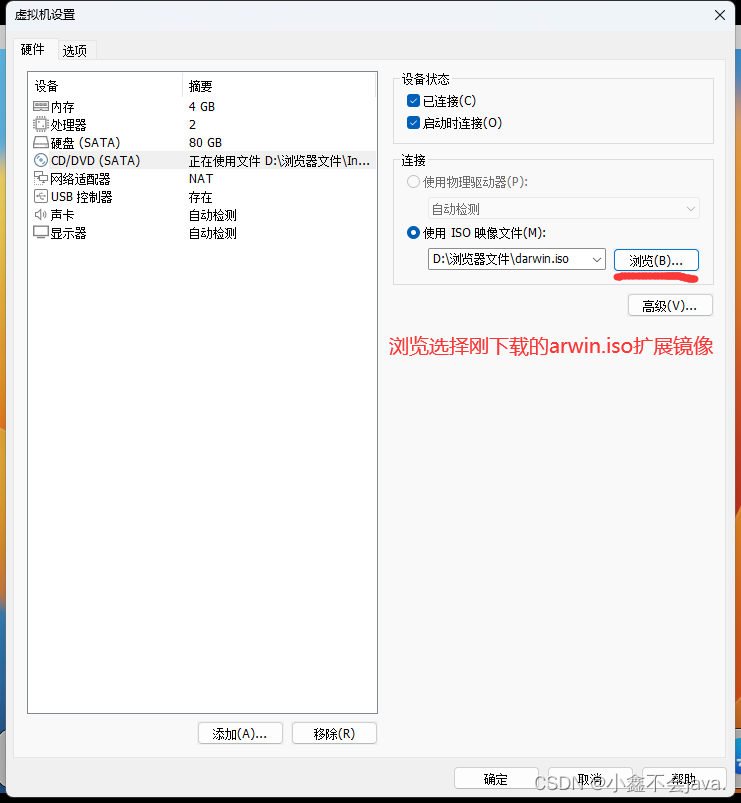
After selection, click OK
2. After restarting the macos virtual machine, unlock and double-click VMware Tools to run the installation image file;
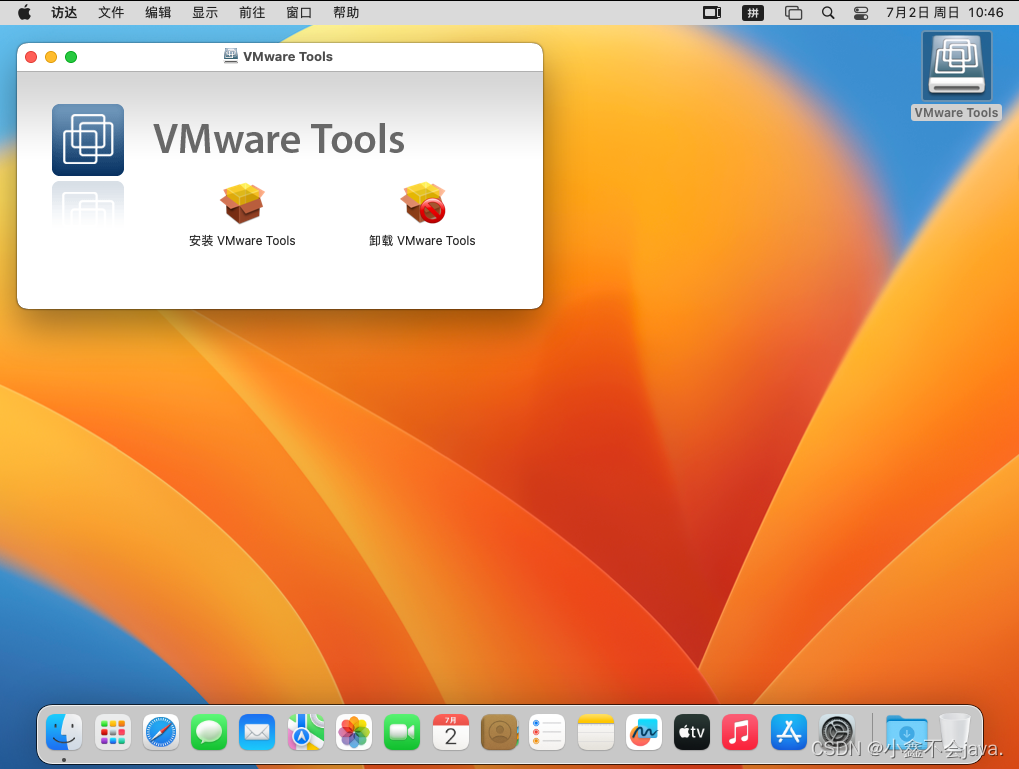


When this problem occurs, click to open the system settings and click Allow (as shown below)

After the installation is successful, it will take effect after restarting
After restarting, set the privacy and security auxiliary functions to allow vmware-tools-daemon to control your computer.

Congratulations, the installation is complete The component could not be found on the update server. Please contact VMware Technical Support or your system administrator to successfully resolve the issue.