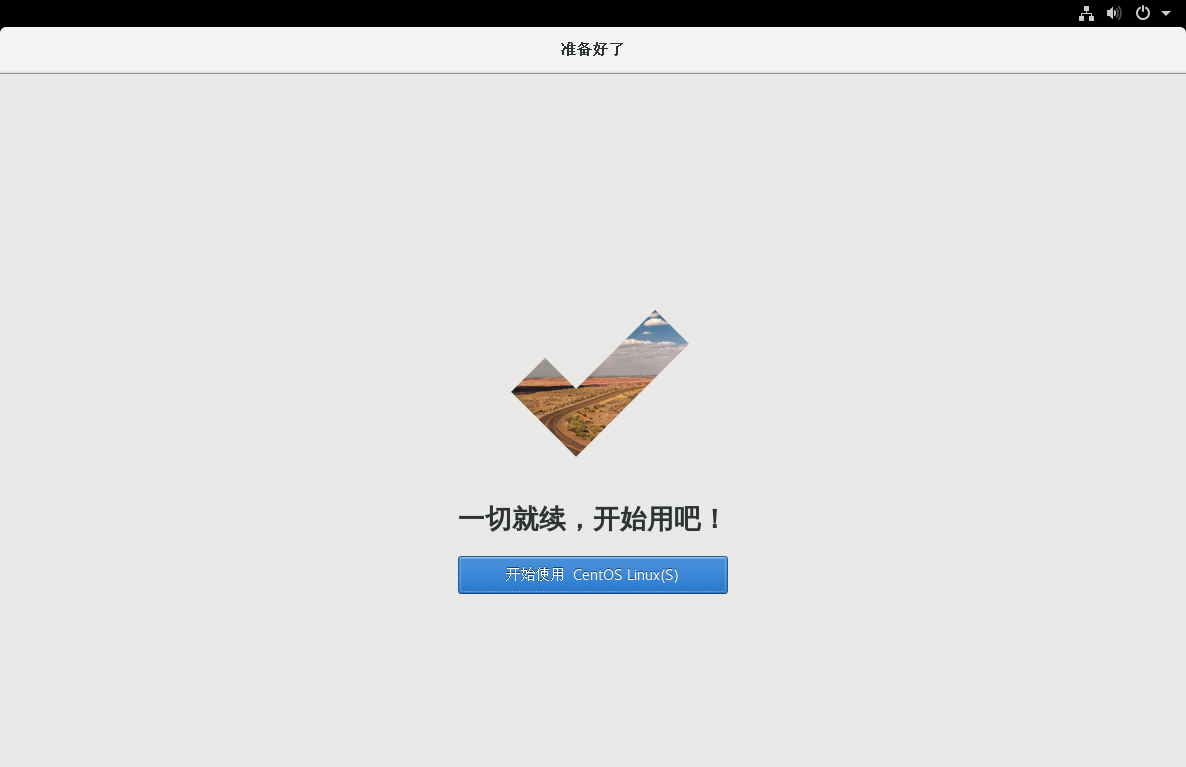1. Create a new virtual machine
2. Minimum environmental requirements for CentOS7
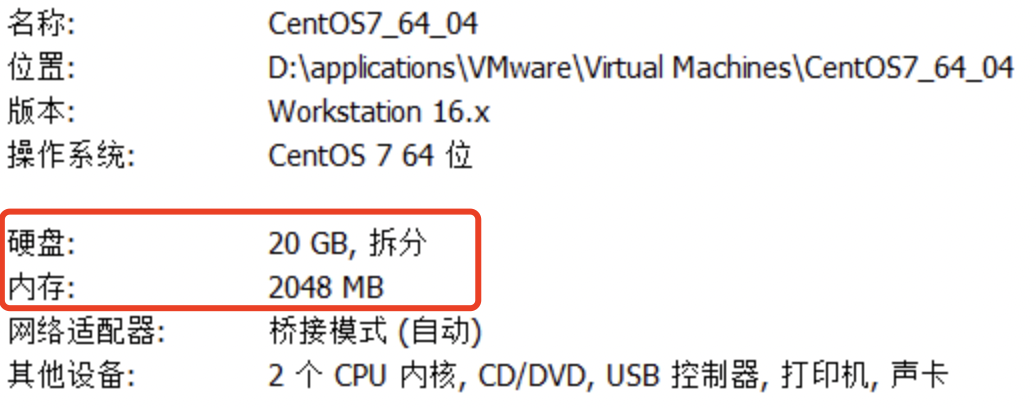
The first step is to set up the virtual machine environment
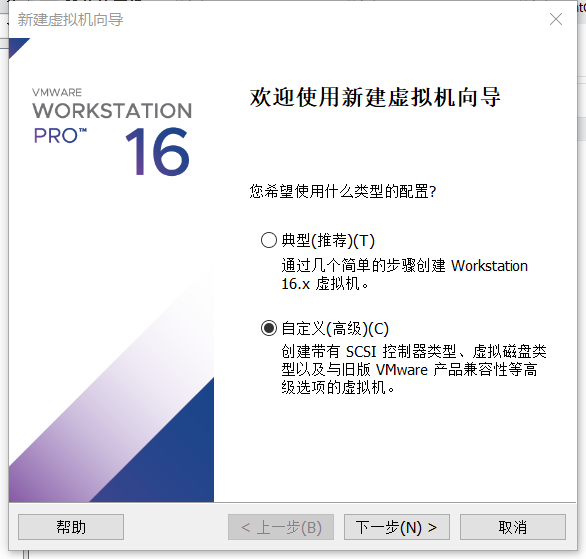
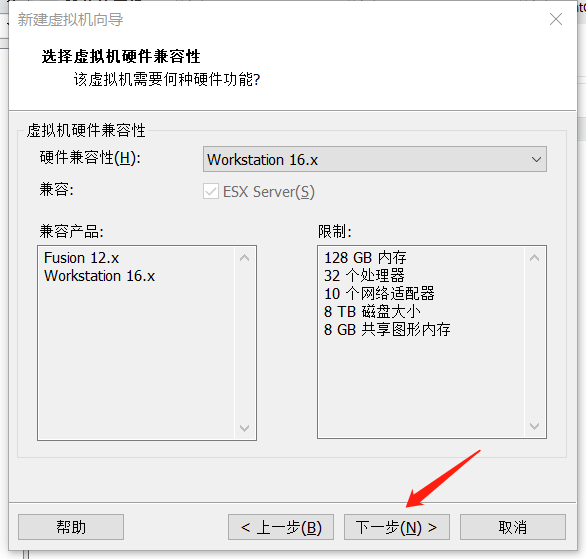

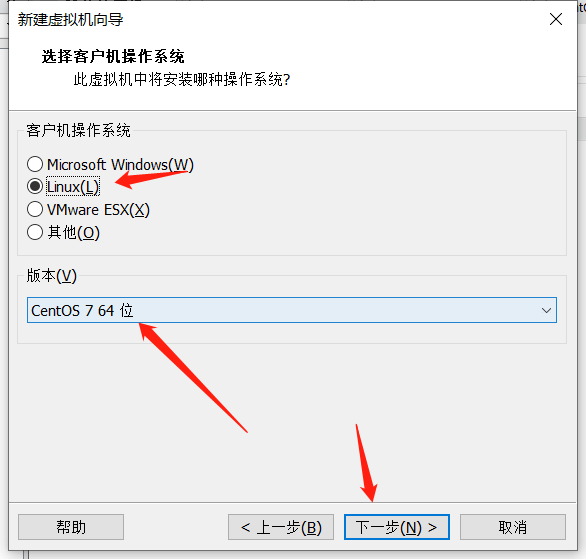
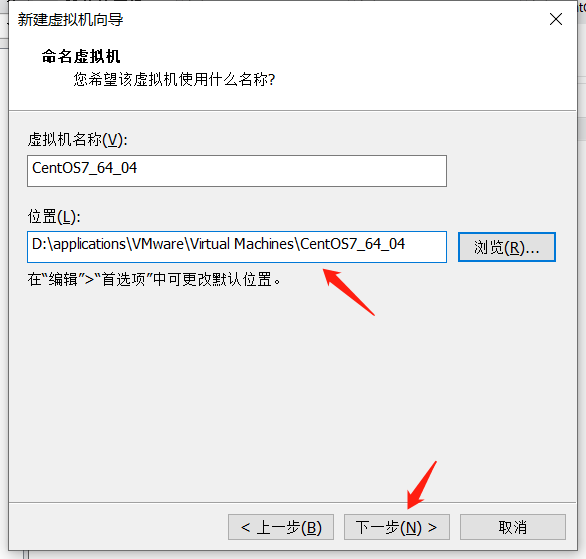
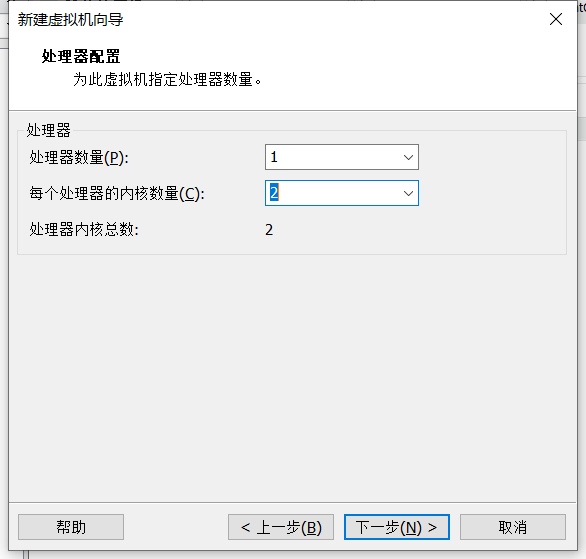
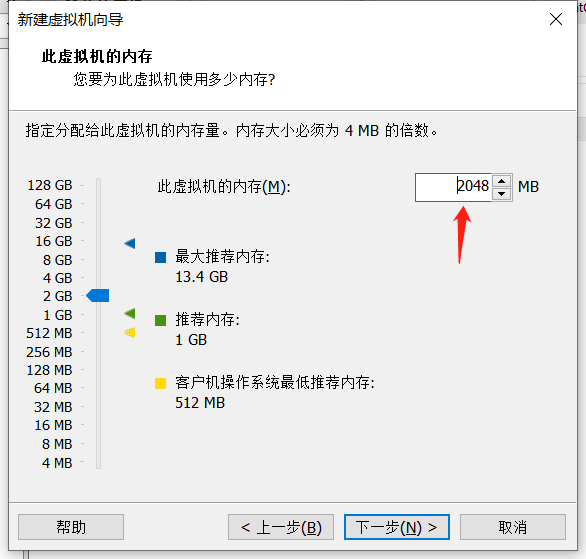
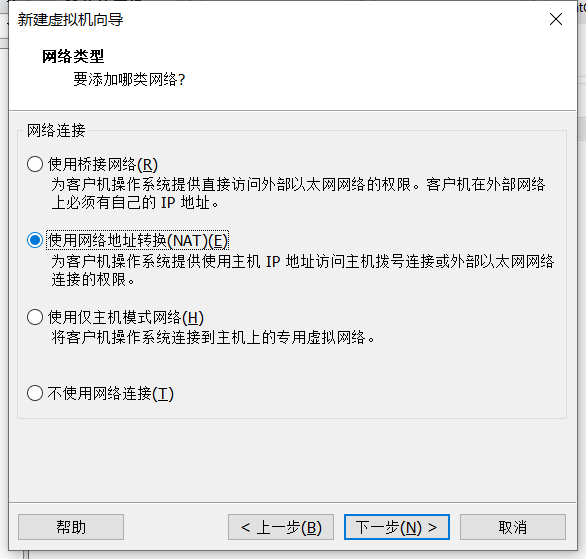
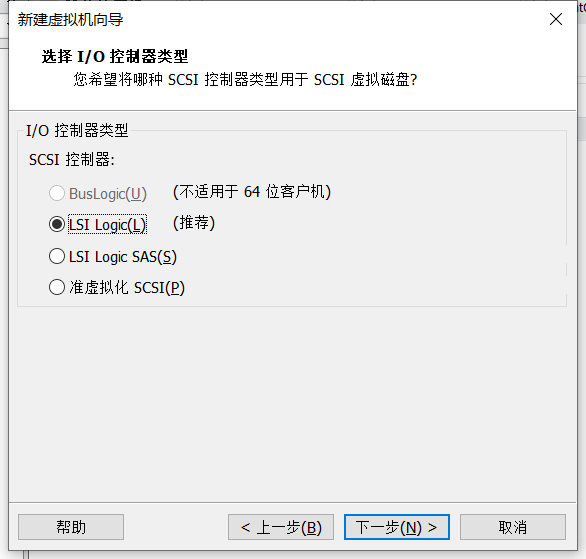
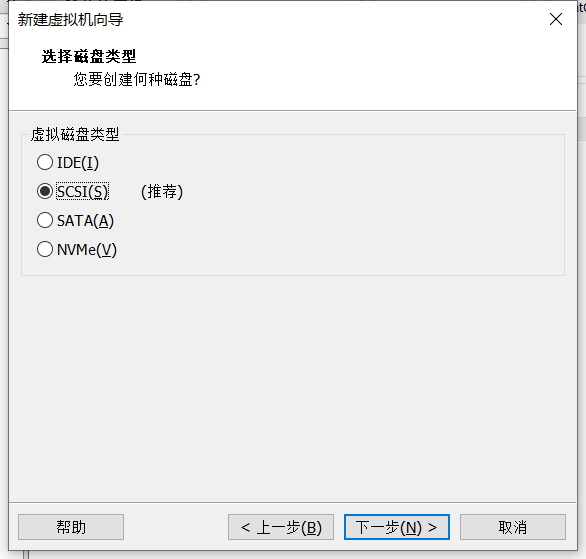
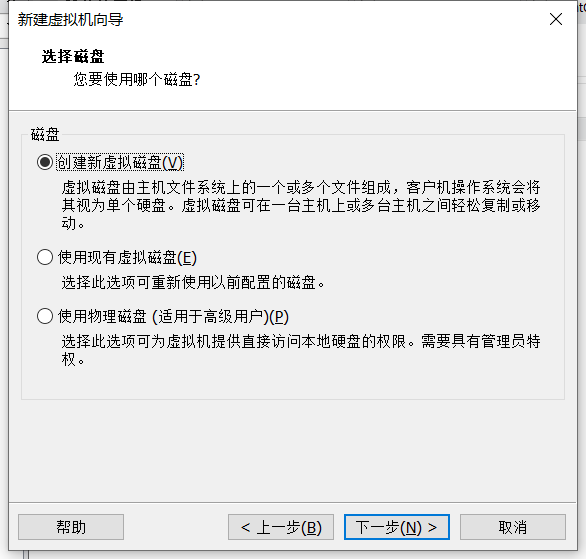
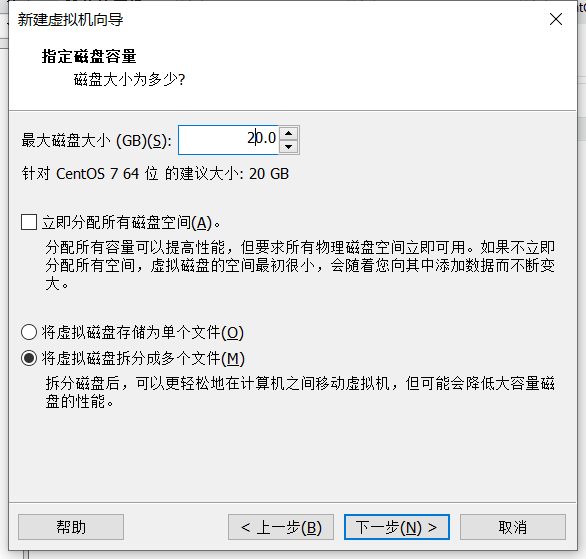
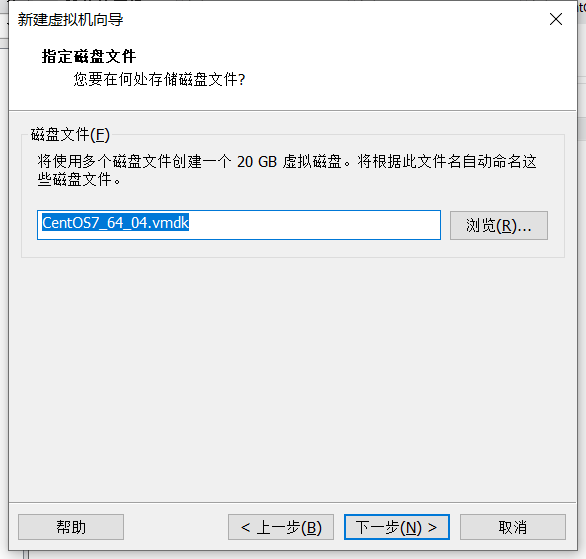
Then click Finish.
The second step is to configure the iso file and install CentOS7
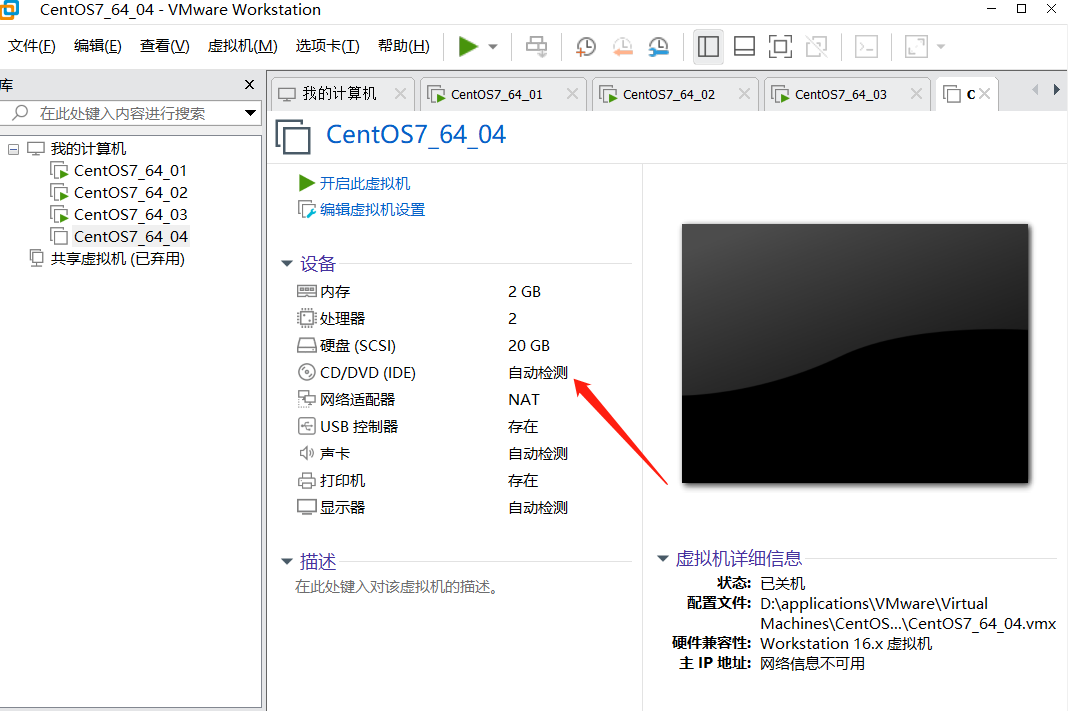
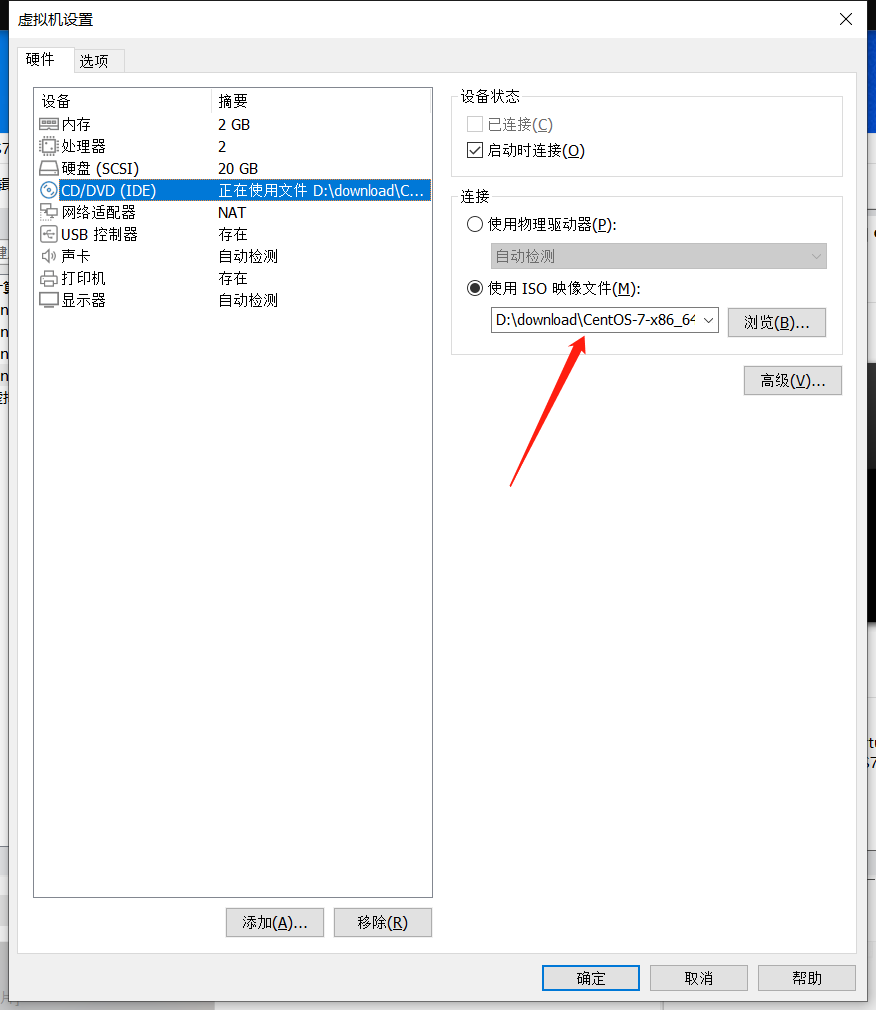
Here select the downloaded CentOS7 iso package.
(CentOS7: https://mirrors.bfsu.edu.cn/centos/7.9.2009/isos/x86_64/CentOS-7-x86_64-DVD-2009.iso)
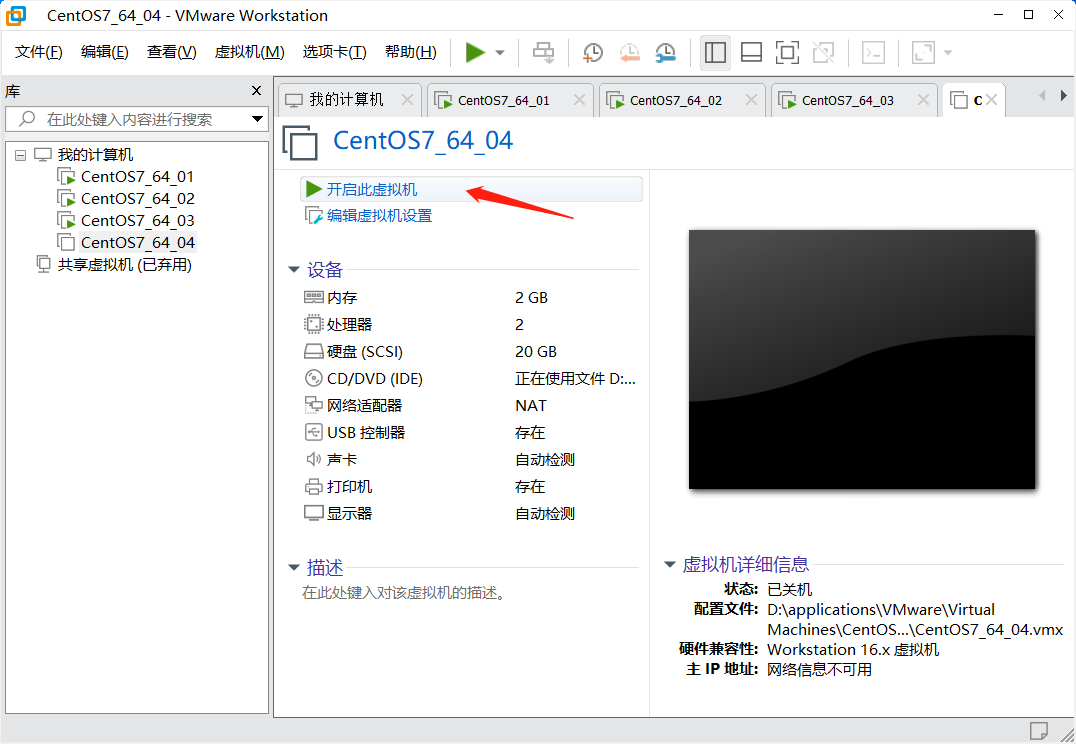
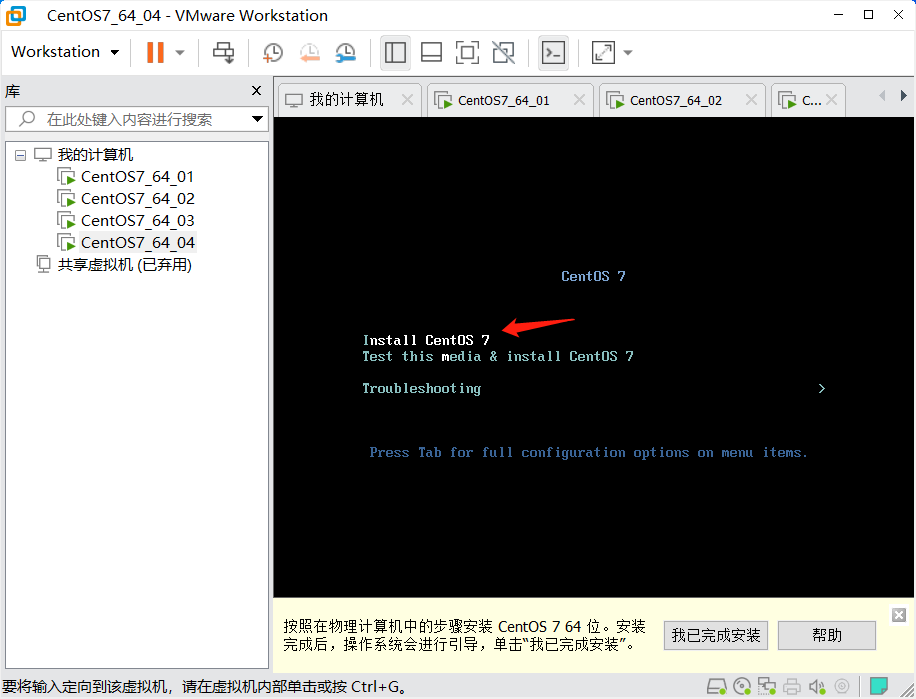

Enter to continue.
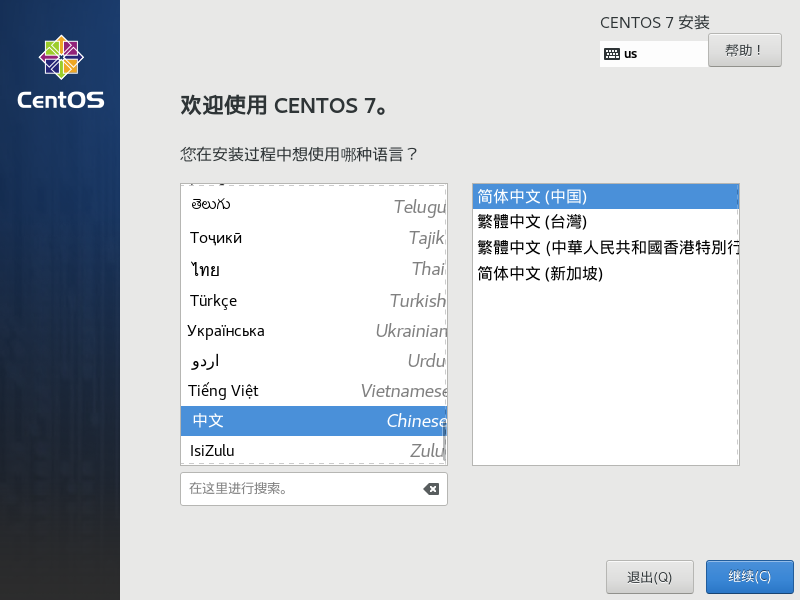
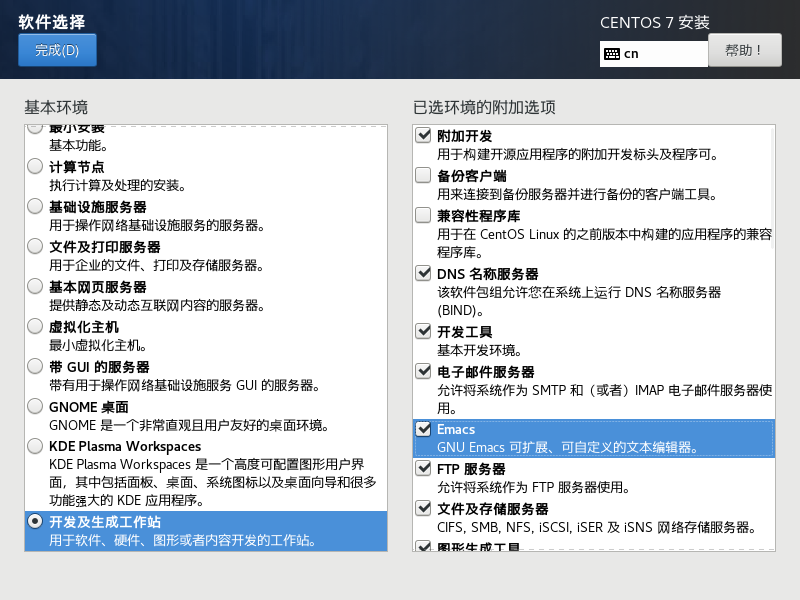


After these configurations are completed, click to start the installation (enter the following interface). During the installation process, you can set the root password.


Wait for the installation to complete. The installation is done as follows.

Click Restart. After restarting it is as follows. Set to accept the license.

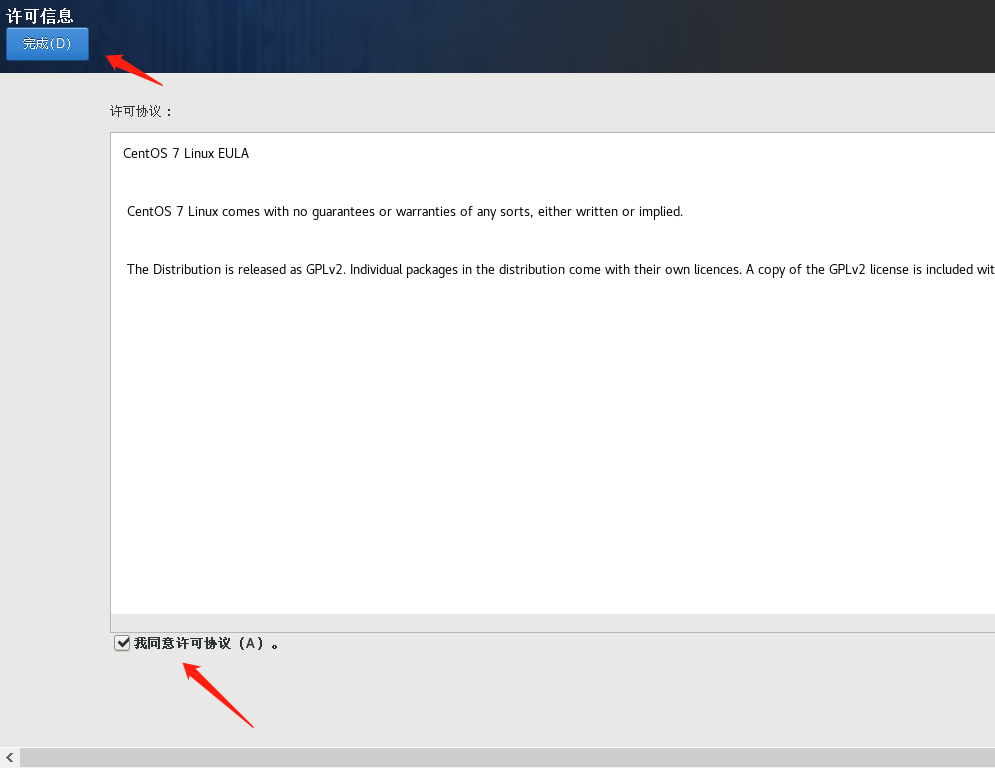
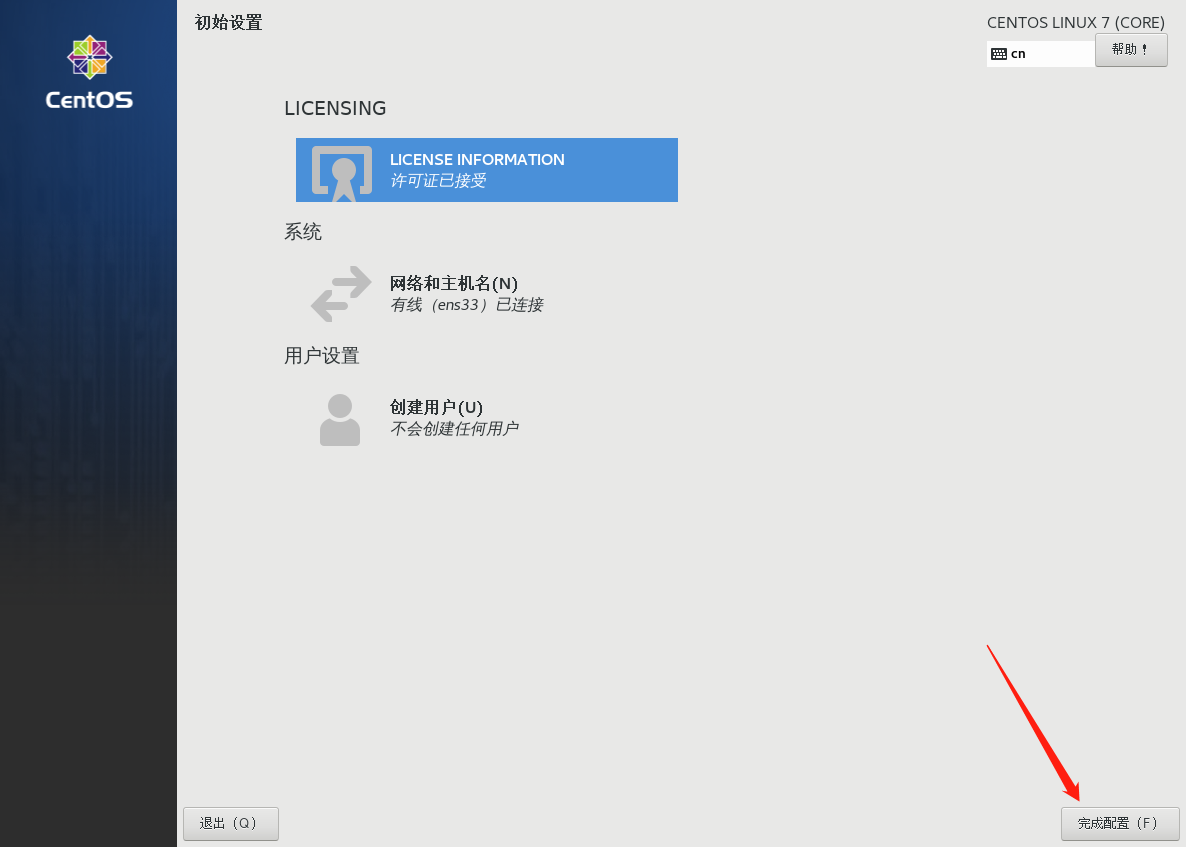
After the license is accepted, click Finish Configuration, and then set the username and password. (The following configurations are configured according to the prompts and your own needs)
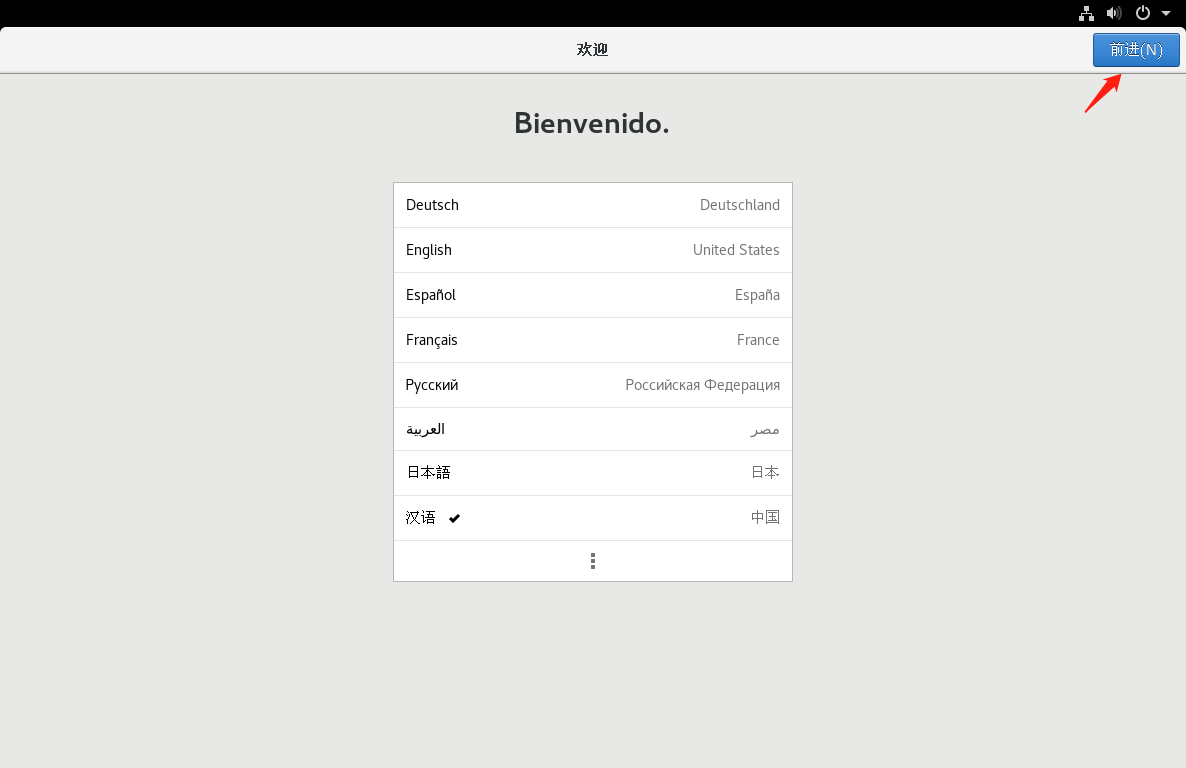

. . . finally finished