SDK installation failed when Android Studio was
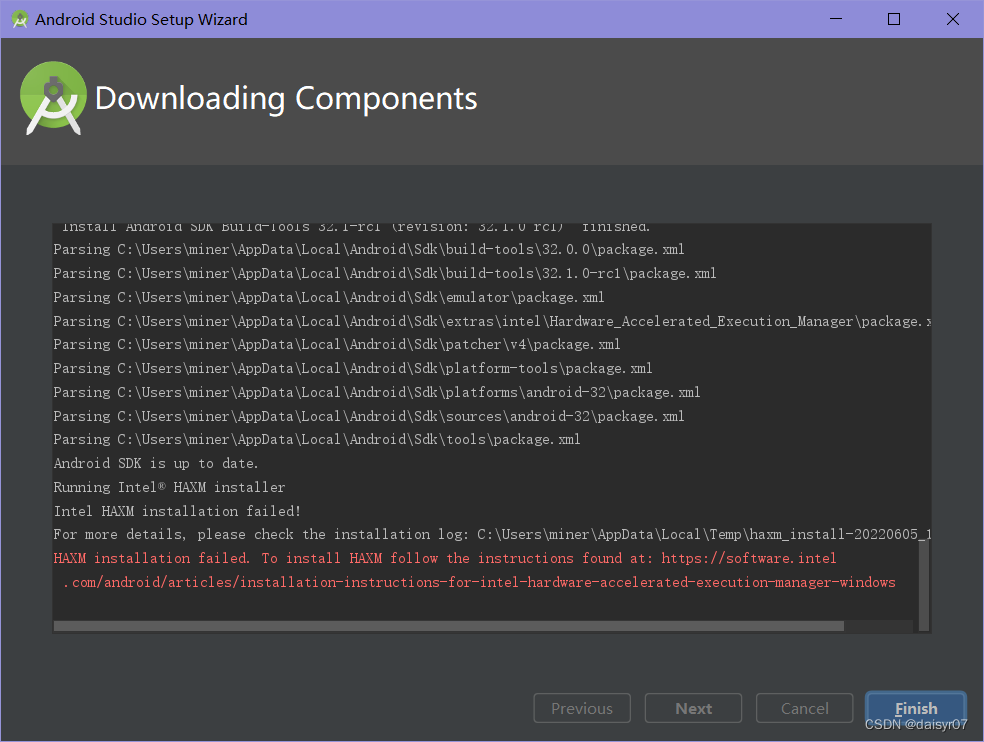
installed
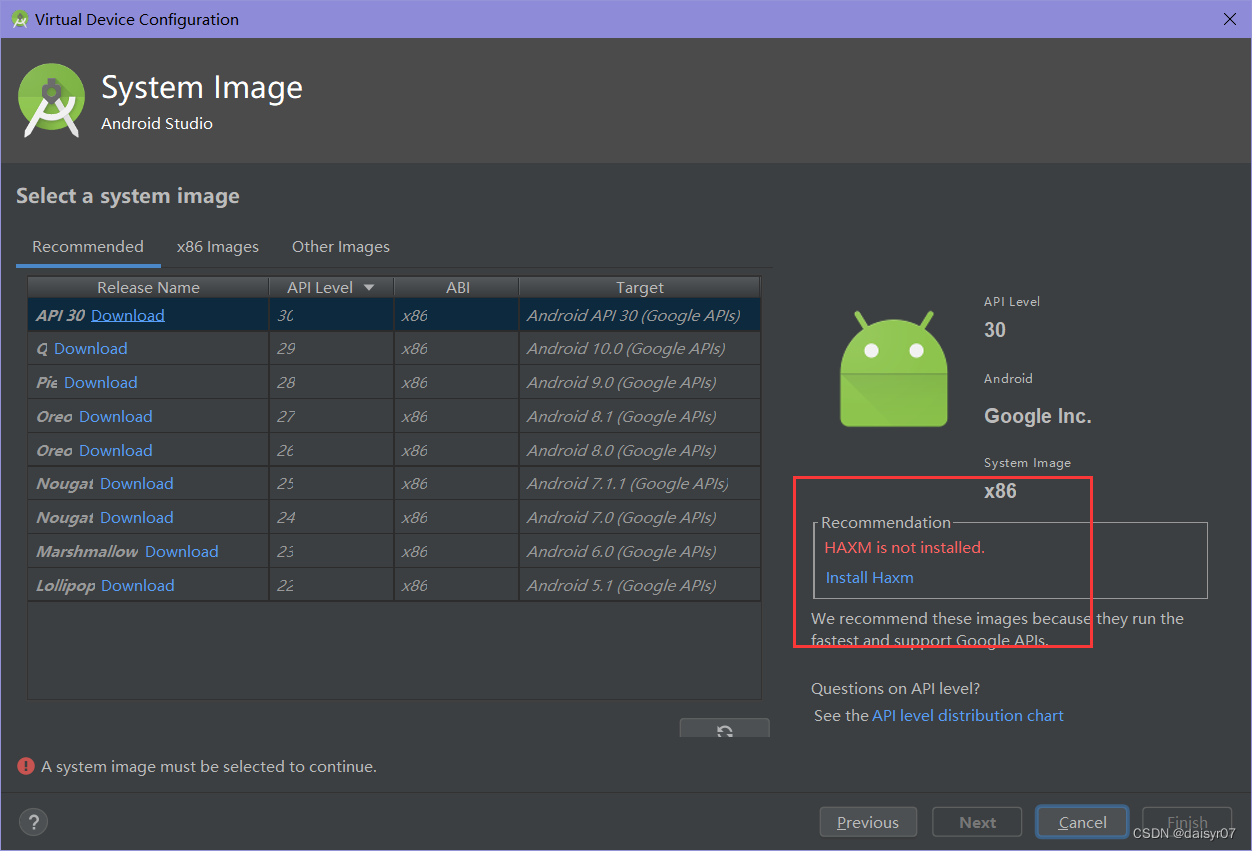
1. Check whether the virtualization of your computer is turned on
1. Open the task manager, select performance--cpu
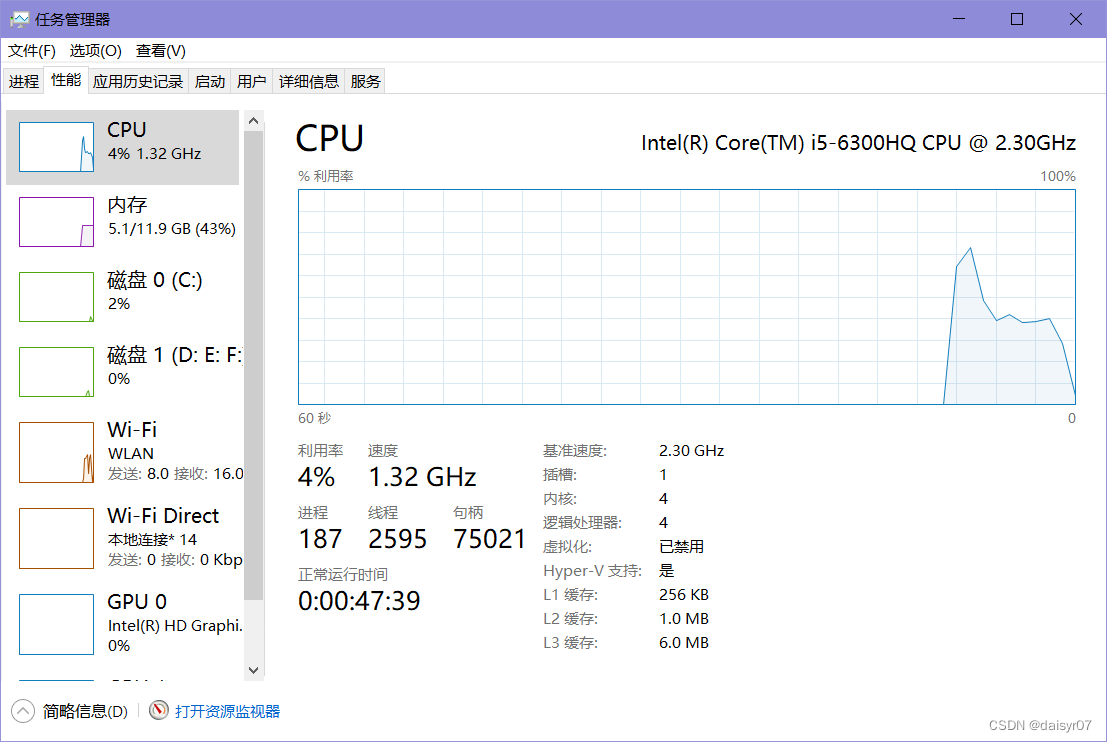
2. It is found that it is not enabled (if it is enabled, you can ignore it), and the enablement is modified in the BIOS (vt is enabled for Baidu’s own model)
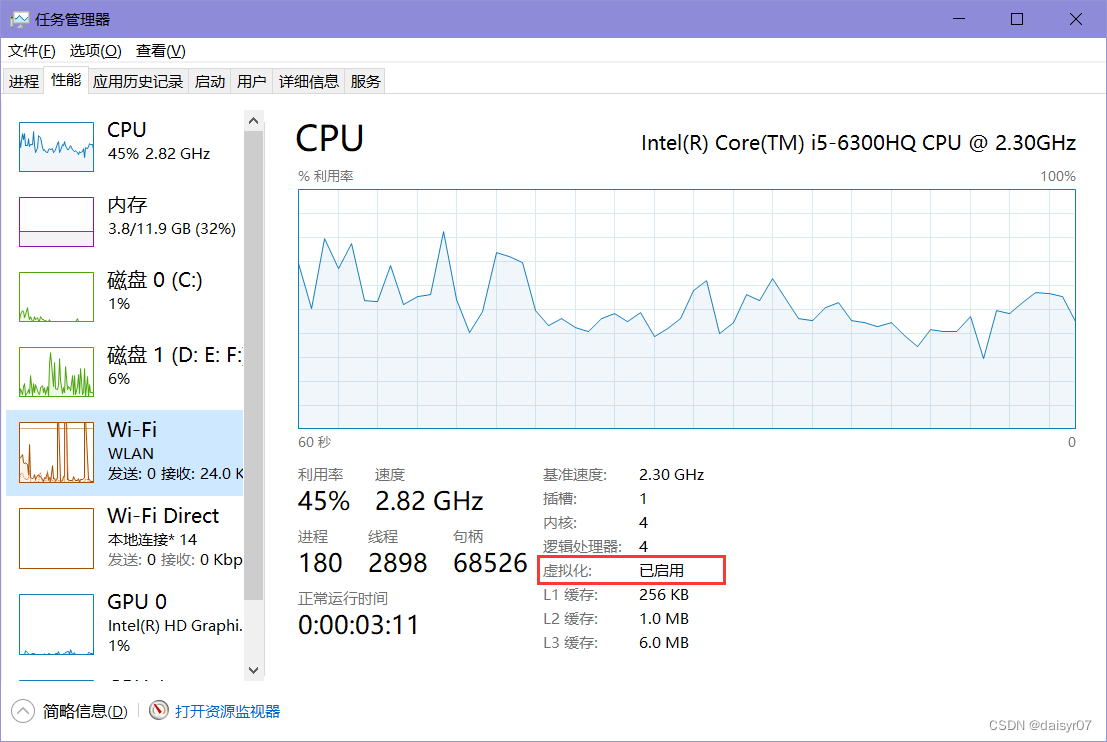
2. Install haxm
3. There is HAXM exe program in C:\Users\administrator\AppData\Local\Android\Sdk\extras\intel, install it manually
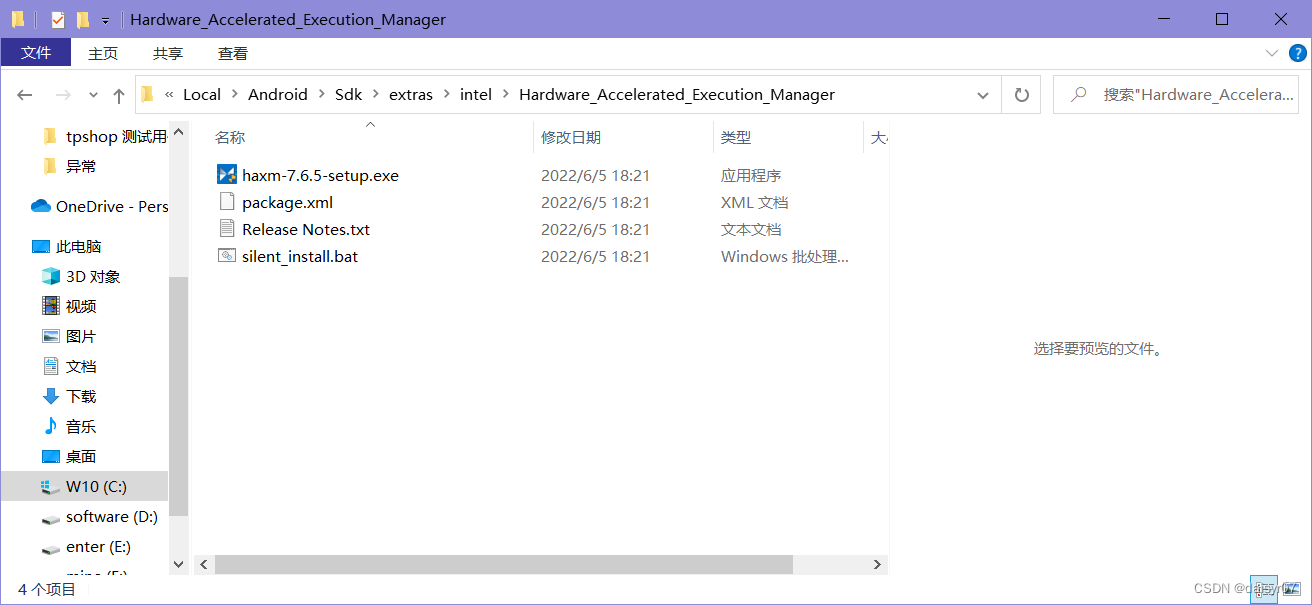
4. GITHUB download, address: https://github.com/intel/haxm
Do not download directly , scroll down to find "download", click "here", then click Latest release (the latest version), click the corresponding zip file (according to your own System selection)
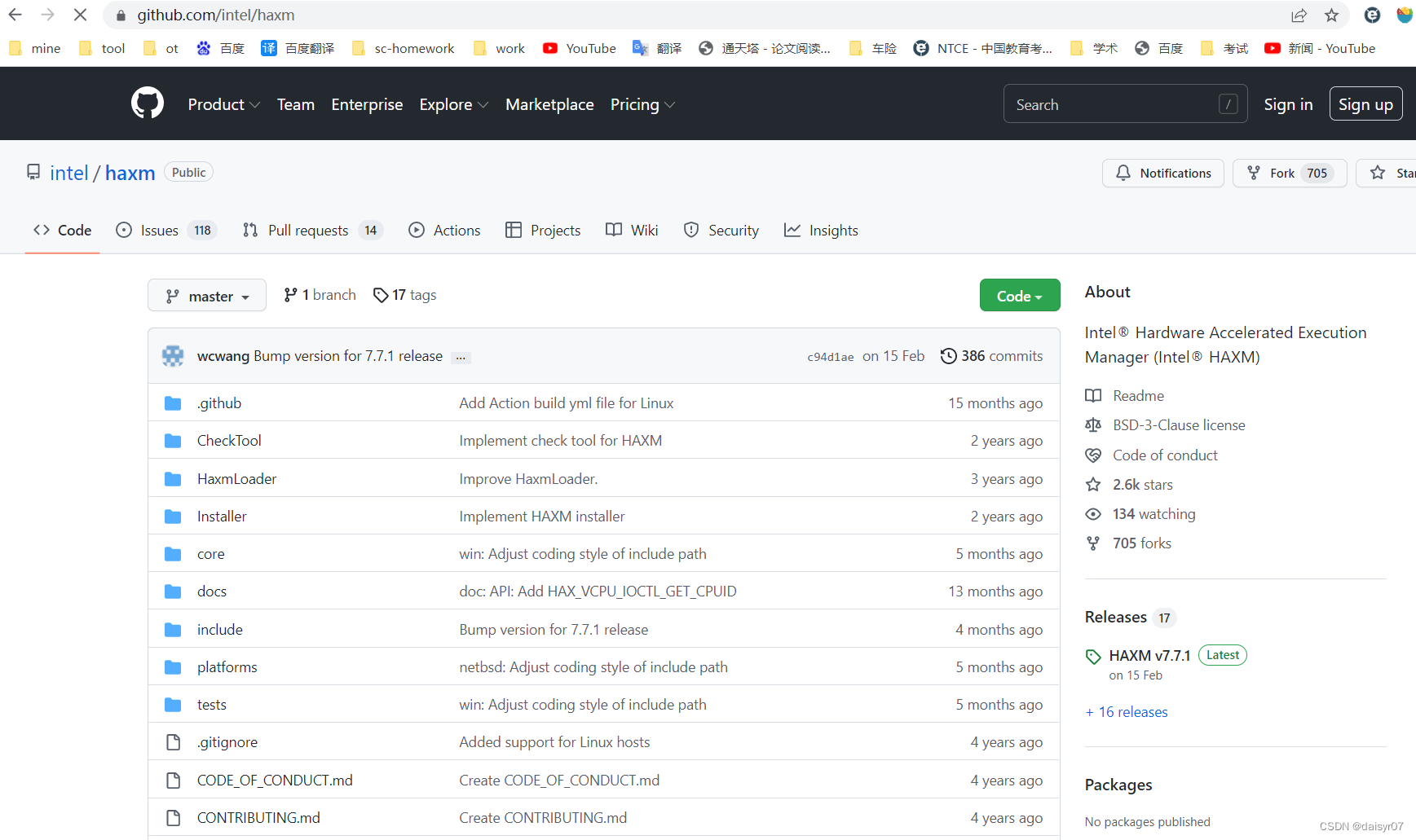
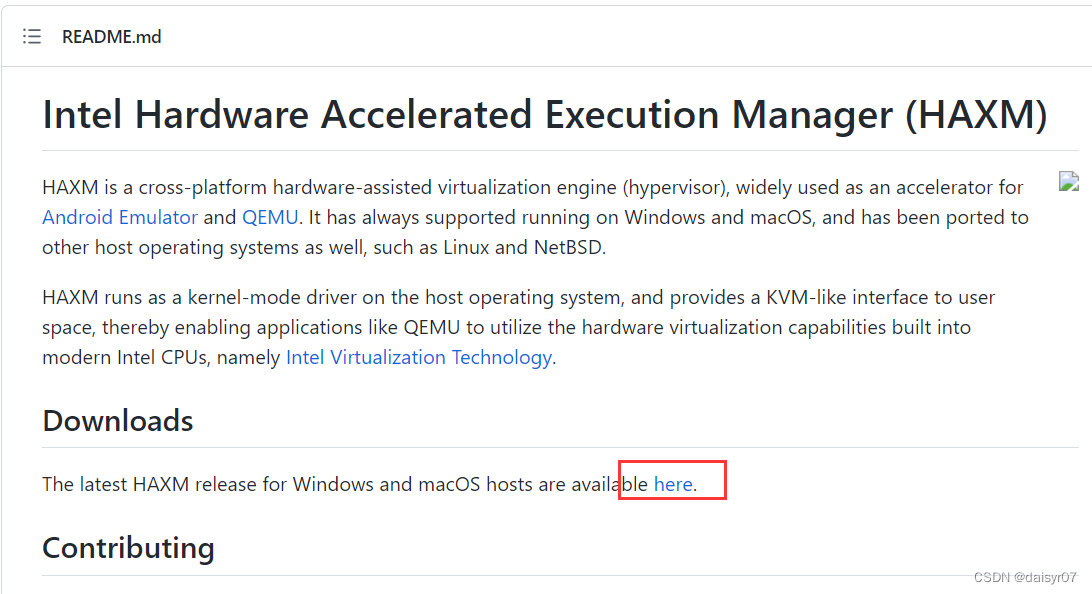
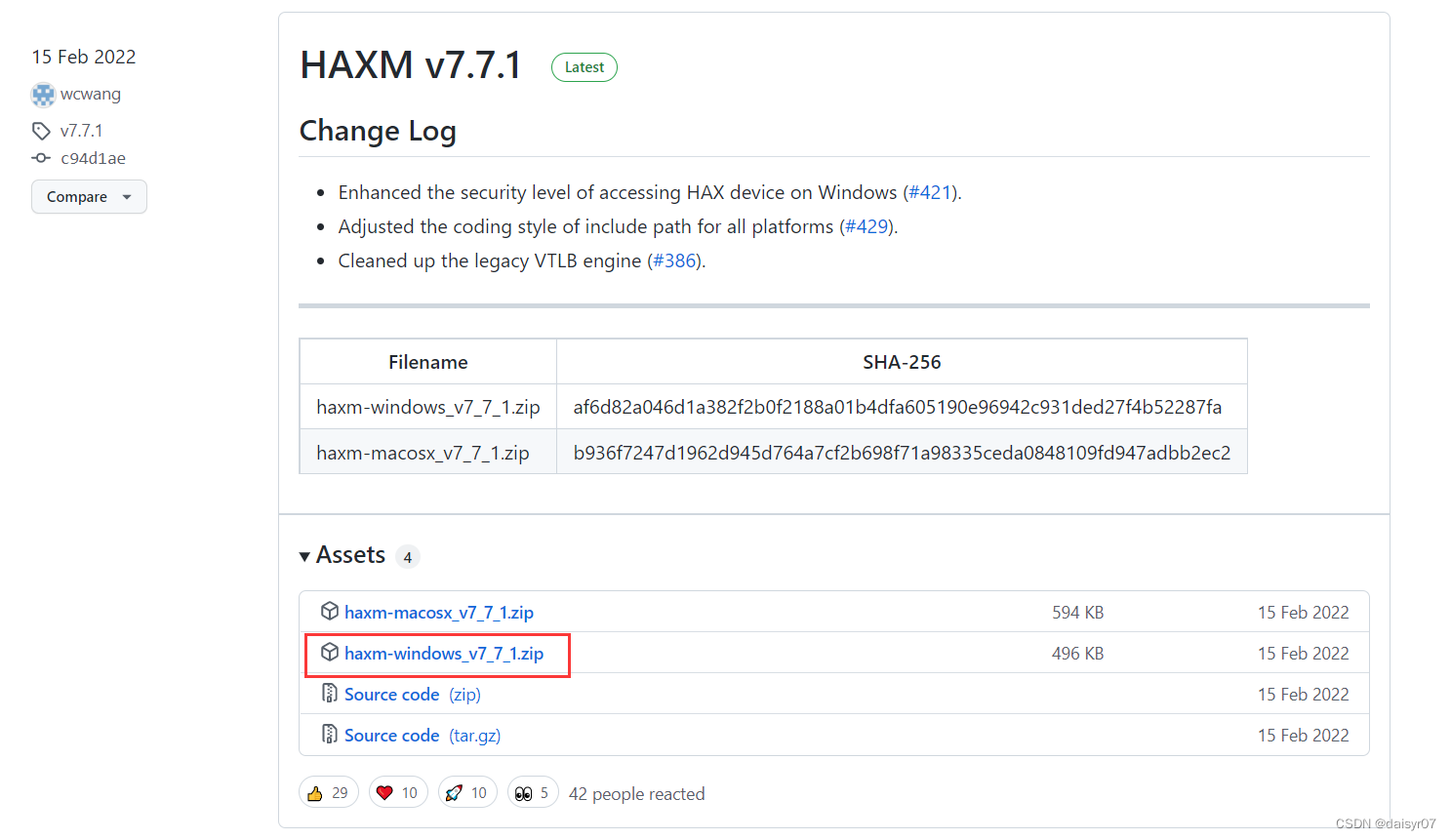
After downloading, decompress and put it in your own ...\Sdk\extras\intel directory, click the exe program to install
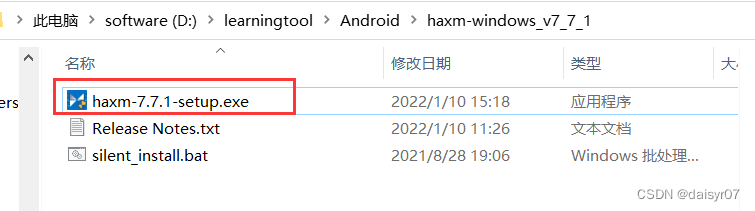
5. Restart Android Studio and open the emulator successfully.