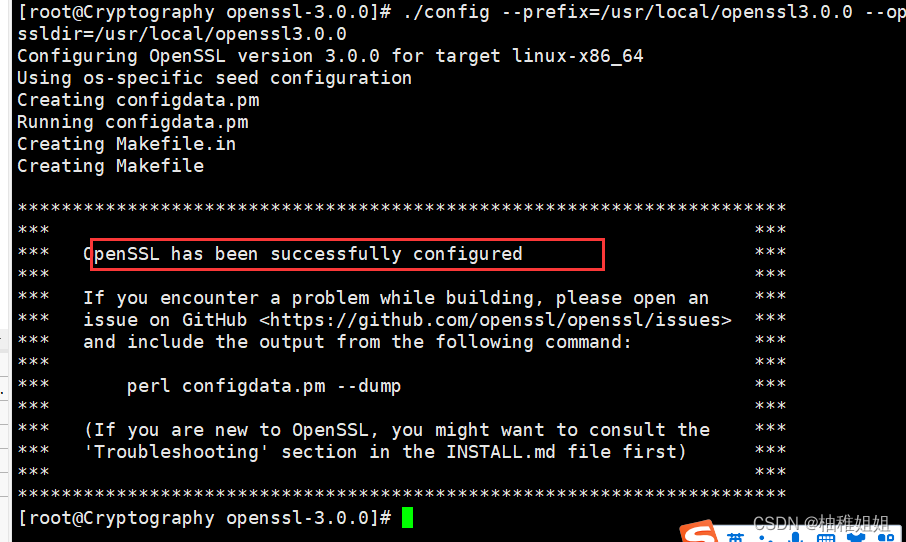Install openssl on Linux and execute the configuration command
[root@Cryptography openssl-3.0.0]# ./config --prefix=/usr/local/openssl-3.0.0 --openr/local/openssl-3.0.0
The error is as follows:
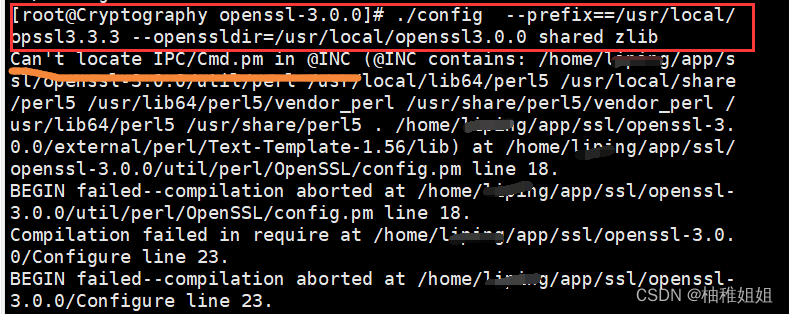
Solution:
yum -y install perl-IPC-Cmd
This is the installation-related dependencies, execute again:
[root@Cryptography openssl-3.0.0]# ./config --prefix=/usr/local/openssl-3.0.0 --openr/local/openssl-3.0.0
Then the following error occurs:
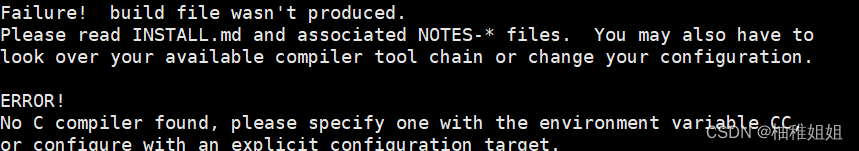
Solution:
Step 1: Install gcc
[root@Cryptography openssl-3.0.0]# yum install gcc-c++
Step 2: Install the perl regular expression library
[root@Cryptography openssl-3.0.0]# yum install -y pcre-devel
Step 3: Install zlib
[root@Cryptography openssl-3.0.0]# yum install -y zlib-dev
execute again
[root@Cryptography openssl-3.0.0]# ./config --prefix=/usr/local/openssl-3.0.0 --openr/local/openssl-3.0.0