foreword
1. How to solve the problem that the QR code fails when you log in to the webpage with a mobile browser and then use WeChat or QQ scan code to log in?

2. How to solve the problem that some websites cannot access the PC web version? Please see the plan
Table of contents
Use the Edge Android browser to access the computer version of the webpage
1.1 Xiaomi browser + WeChat (application window)
2.1 Access the computer version of the web page (the best compatibility is the Edge Android browser)
2.1.1 General browser settings
2.1.2 Some browser settings (edge)
The use of Android FV floating ball
How to Download Historical Versions of Android Software
1. Program
1.1 Open the application window so that it is in the same interface, take a screenshot of the login QR code to the mobile phone album (the QR code has an expiration time), and quickly use WeChat to scan the code to log in (provided that the application supports small windows on the system )
1.2 Turn on the split screen so that you are in the same interface, take a screenshot of the QR code logged in to the mobile phone album (the QR code has an expiration time), and quickly use WeChat to scan the code to log in (provided that the application supports split screen on the system )
1.3 Part of the login interface has a QR code screenshot detection. After the screenshot, the QR code will fail directly, then use the FV floating ball browser to log in (the floating ball is not in the window of the software level alone, and the screenshot detection will be invalid) --- This method is universal
2. Program
Use the Edge Android browser to access the computer version of the webpage
The edge browser uses the native chrom kernel and is based on the Android google framework. The simple application is that if the website needs to call the camera permission, edge can provide it. An online examination platform needs real-time face capture and window detection. The edge android version can also fully support it. Of course, you can also not grant this permission, and do some small tricks, which can be said to be system-level applications ( pay attention to the expansion )
1. Operation
The software used is Xiaomi browser/fv floating ball+WeChat
Simulation scene Log in to Rain Classroom with a mobile browser (remember to switch to visit the computer version of the webpage )
1.1 Xiaomi browser + WeChat (application window)

1.2 Xiaomi browser + WeChat (mobile phone split screen)


1.3FV browser+WeChat (floating window)--universal


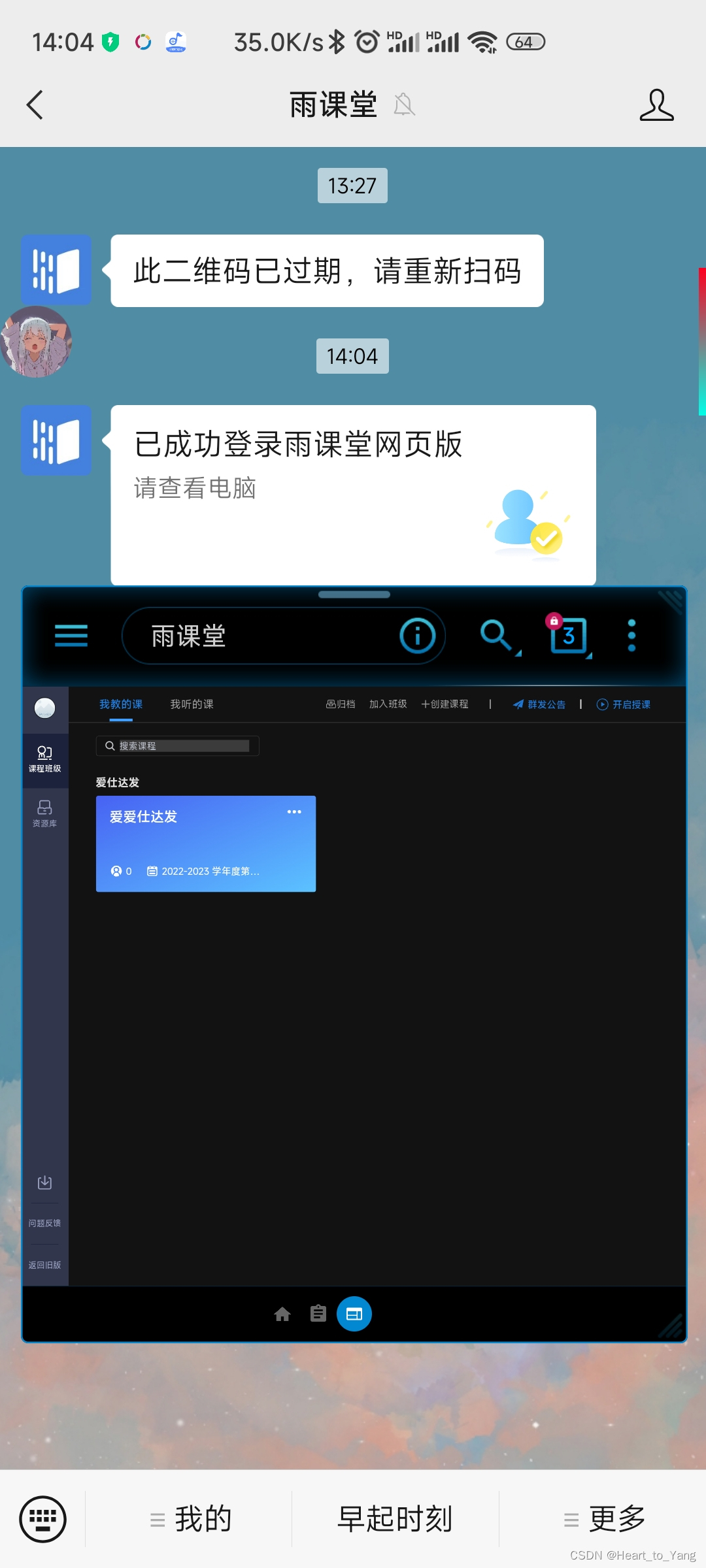
2. Operation
2.1 Access the computer version of the web page (the best compatibility is the Edge Android browser )
2.1.1 General browser settings
Find the browser logo UA in the settings , and select any PC


2.1.2 Some browser settings (edge)
The option is called Visit Desktop or View Desktop Site


expand
How to determine the type of the currently visited webpage is the PC version instead of the mobile version?
There are two situations: 1. The browser opens the PC/desktop version of the web page function + visits CSDN to judge
2. The browser closes the PC/desktop web page function + visits CSDN to judge
Therefore, the premise of this judgment is that the function of accessing the PC/desktop version of the webpage must be enabled , otherwise only the mobile version of the webpage can be accessed (note)
operate
1. Visit the official website of CSDN with any browser (trick: pinch zoom)

2. Click login and select QQ login

3. The results of the pop-up interface are judged as follows (result 1 is no [mobile version] , result 2 is yes [ web PC version ])
result one

The second result is that the significant advantage is that you can directly use the above-mentioned scheme to scan and log in to realize Sao + operation

browser recommendation
Android FV browser (multi-functional and high-efficiency) recommendation index +++++
Edge browser (native chrom kernel, performance and website compatibility) recommendation index++++
Lemur browser (based on the chrom kernel, a browser that supports the installation of plug-ins and scripts) recommendation index ++++
The use of Android FV floating ball
Download address FV file browser (com.fooview.android.fooview.fvfile) - Kuan
Official website home page – fooView
The English name of the software is fooview . The author of this software is the author of the famous original ES file manager . It is known as the best file manager on Android. This artifact was launched after ES was acquired by Baidu. As a Such a powerful software is only a few M in size, and it is still free to use.
It can be used as a file manager, application management, audio and video player, picture manager, text recognition software, screen capture, online management network disk, note software, download manager, clipboard enhancement, quick translation, browser, global Gesture check-in application, quick search, voice reading, brain games, random webpage/music/video, custom operation scripts, etc., there are only things you can't think of in one sentence, and you can't do it without it. You can't live without it. Open it, I would like to call it the god of high-efficiency Android software.
Software use help document introduction FV floating ball - fooView function detailed explanation
GitHub Experience GitHub - Sealt/fooView-doc
Help Heart-Yang's personal space_哔哩哔哩_bilibili
fooview Required for high-level operations
adb tool download address
https://www.aliyundrive.com/s/NymCYNy3FaGTurn on the developer mode and turn on the USB debugging option
adb authorization
Enter the folder address bar and enter cmdExecute the following command
adb -d shell pm grant com.fooview.android.fooview android.permission.READ_LOGS
adb -d shell pm grant com.fooview.android.fooviewandroid.permission.WRITE_SECURE_SETTINGS
How to Download Historical Versions of Android Software
Use PP Assistant to download the historical version of App ( click to download the historical version of fv floating ball )

Search other App historical version methods such as https://wap.pp.cn/s/?key=fv, replace fv with the desired content, then copy the link to the browser and paste it
writing time record
3 hour