First, unlock the bl
1. There is a high probability that the app crashes when entering the in-depth test. It is necessary to downgrade the phone and download the downgrade package
Link: https://pan.baidu.com/s/1UQwaN_iAmFyLDcDhe2Ij3Q
Extraction code: 1233
2. Pull it into the phone, click the downgrade package, and downgrade.
3. Download depth test software
Link: https://pan.baidu.com/s/1AP820zihG4mMRCByxtzV7Q
Extraction code: 1233
Turn on developer mode
Go to "Settings" → "About Phone", click "Version Number" 7 times to open the developer mode;
open oemlock
Go to "Settings" → "Other Settings" → "Developer Mode" and turn on OEM unlocking;
4. Apply
5. Install the driver, otherwise there will be _waiting for device_ error when running fastboot flashing unlock
adb toolkit
http://www.romleyuan.com/lec/read?id=242
Unzip and click to install the driver

6. Click Start Depth Test in the APP to enter the fastboot interface
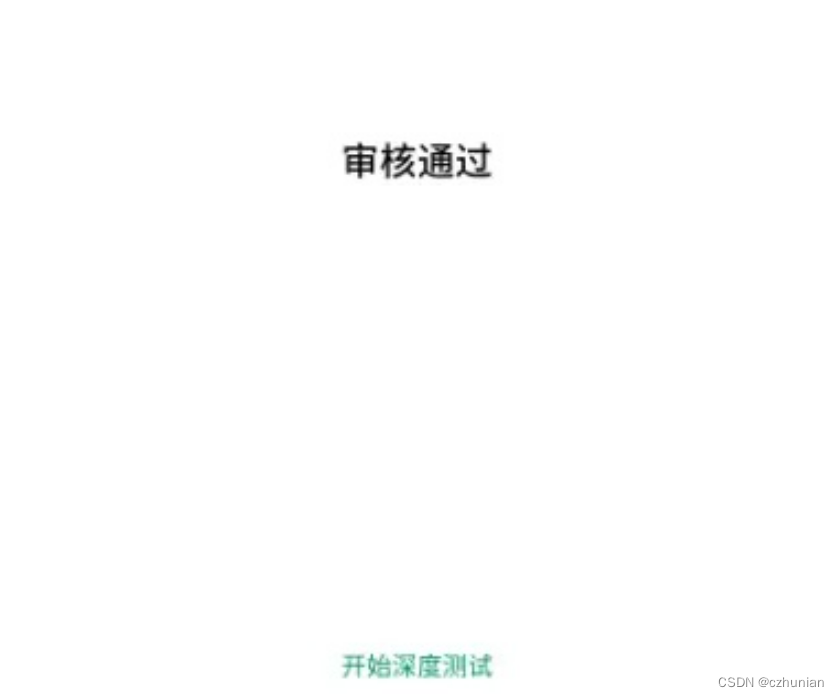
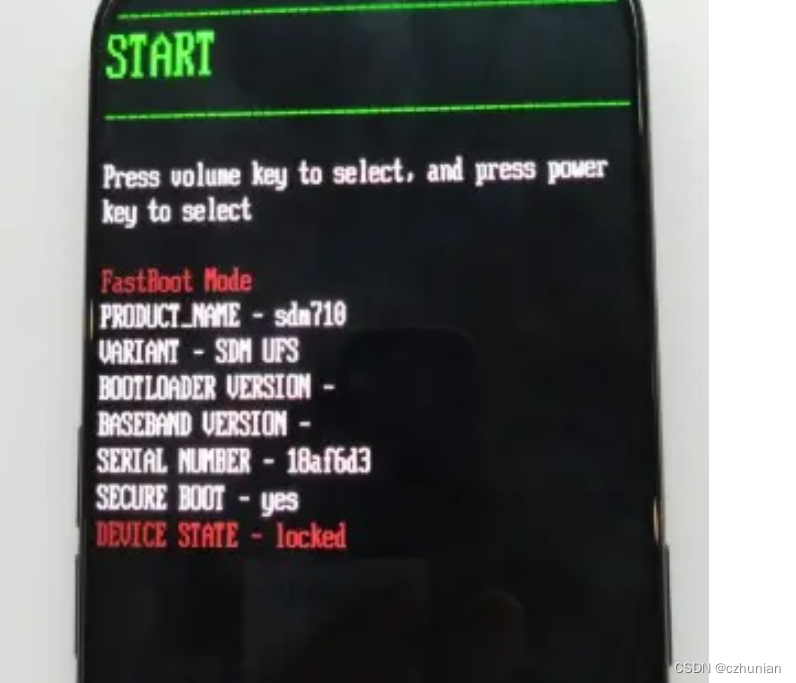
7. Connect to the computer, enter the adb tool directory, and run cmd: fastboot flashing unlock
It will enter this interface, press volume down, select this item, and the phone will restart (bare metal, all data will be refreshed 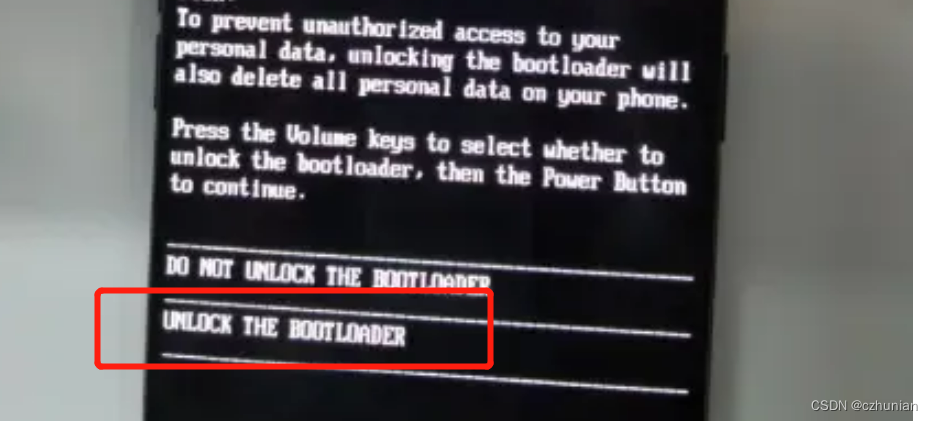 )
)
Second, enter the recovery-twrp interface
1. Introduction and installation, refer to the following three links
http://www.romleyuan.com/lec/read?id=470
http://www.romleyuan.com/lec/read?id=111
http://www.romleyuan.com/lec/read?id=208
1. Download package
Android TWRP download for all models: http://www.romleyuan.com/lec/read?id=97
2. Operation 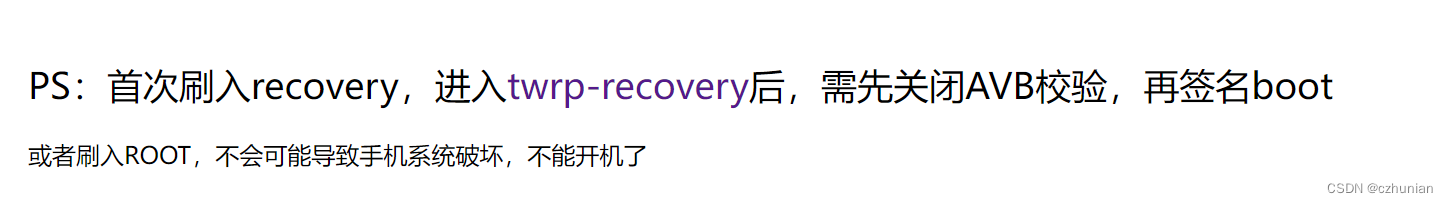 content
content
2. Unzip and use, wait to enter the interface
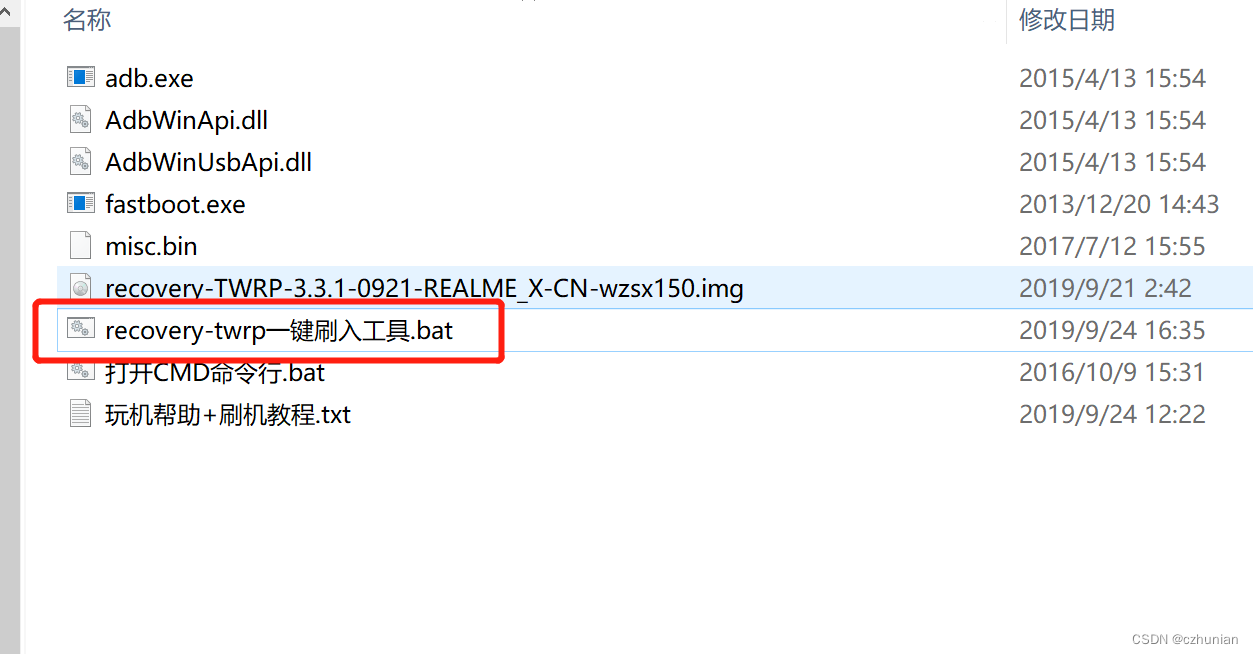
3. Enter the interface, operate, click Advanced, operate the content of the above picture, and finally select the root system.

4. Enter the mobile phone, there will be a Magisk software. Open the left side, there is a super user inside, select to open.
Third, there may be errors caused by flashing failure (the system file is damaged and cannot be turned on. Please install the correct system software or contact after-sales service), resulting in the inability to enter the recovery mode, but can enter the fastbboot mode
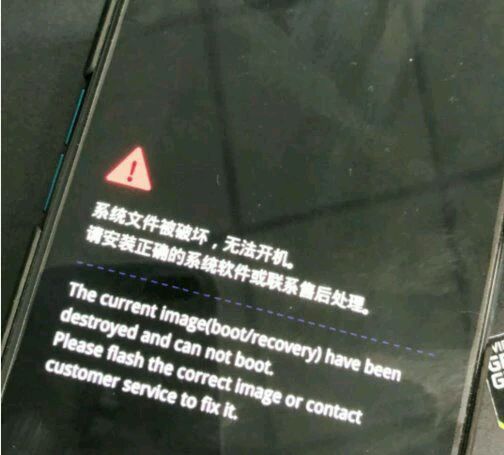
Brush vb solved:
- Download the official package, unzip it (change ozip to zip suffix), and search for vbmeta.img in it
- Copy vbmeta.img to adb toolbox path
- The mobile phone enters fastboot, and the data cable is connected to the computer
- Use the adb toolbox to run the command: fastboot --disable-verity --disable-verification flash vbmeta vbmeta.img